You are using an out of date browser. It may not display this or other websites correctly.
You should upgrade or use an alternative browser.
You should upgrade or use an alternative browser.
Hungaroring Complete Track Texture Update Final
Login or Register an account to download this content
- Author ClimaxF1
- Creation date
Hi Guys
Here is my final version for this track.
New grandstand seats and made the main grandstand blue and white.
Update details v3.8:
- Real grandstand seats added
- Main grandstand seats are blue and white now
- Added F1 and F1 Paddock Club flags
Update details v3.7:
- Reset tire marks on green carpet, no more gaps between textures
- Added new background loading pics
Update details v3.6:
- New green and blue tire walls again
- Reduced hue a touch just to take the edge off the colors, all tree's and grass textures
- New tire wall bump texture
- New BWT and Change the World banner, inside pit wall
- Added blue Workday detail, inside pit lane
- Increased tire marks on track
- Added more tire marks to the green carpet and reduced the hue as per track
- Created Rolex emblems for the new clock
- Blue FIA rig skin added with white logos
- Reworked portacabin
- Added race calendar flags (track country of origin)
- Reworked all fences and fence kits, more visible on track
- Extended green wall, end of Rolex wall, main straight (only Rolex wall skin pack)




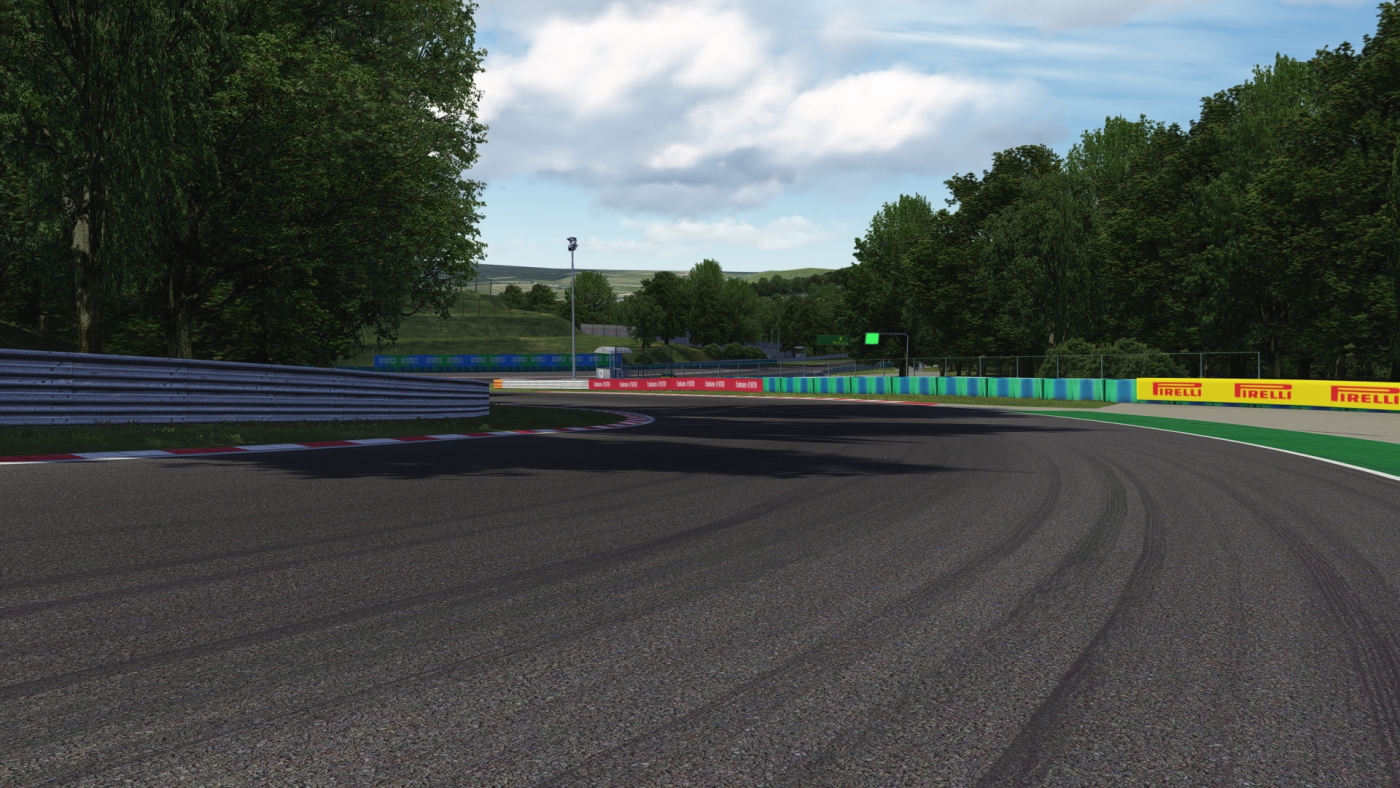
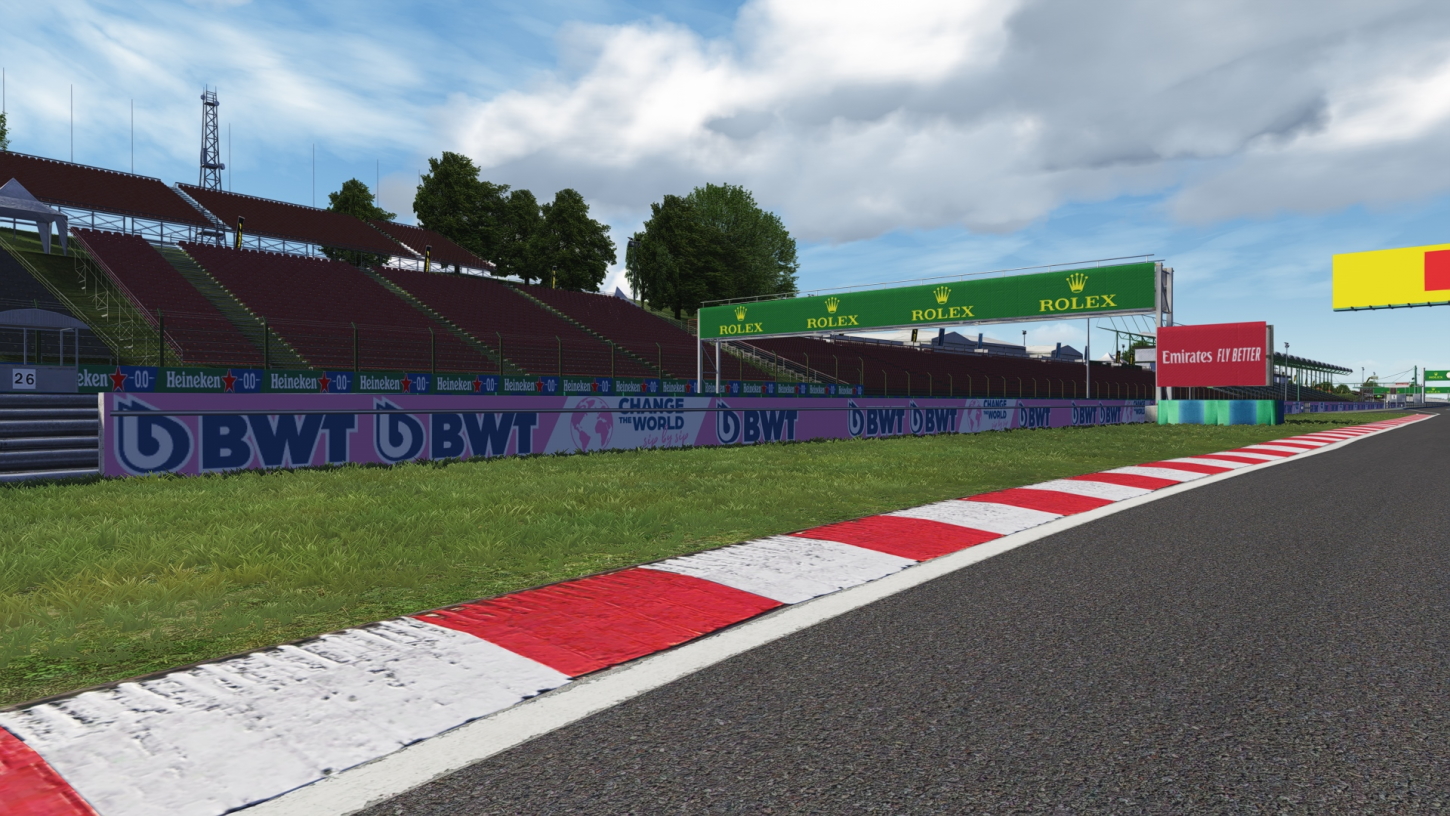

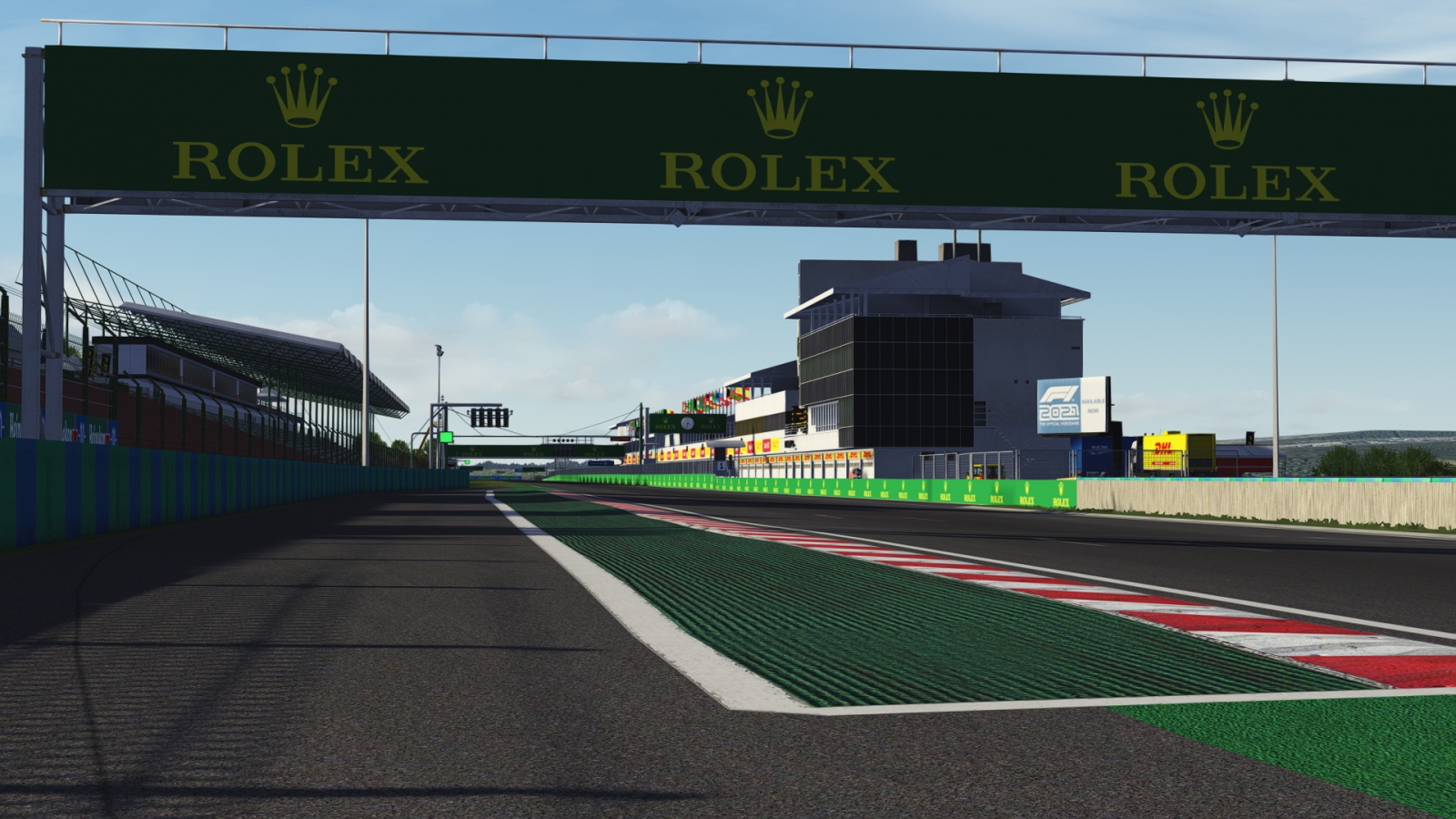

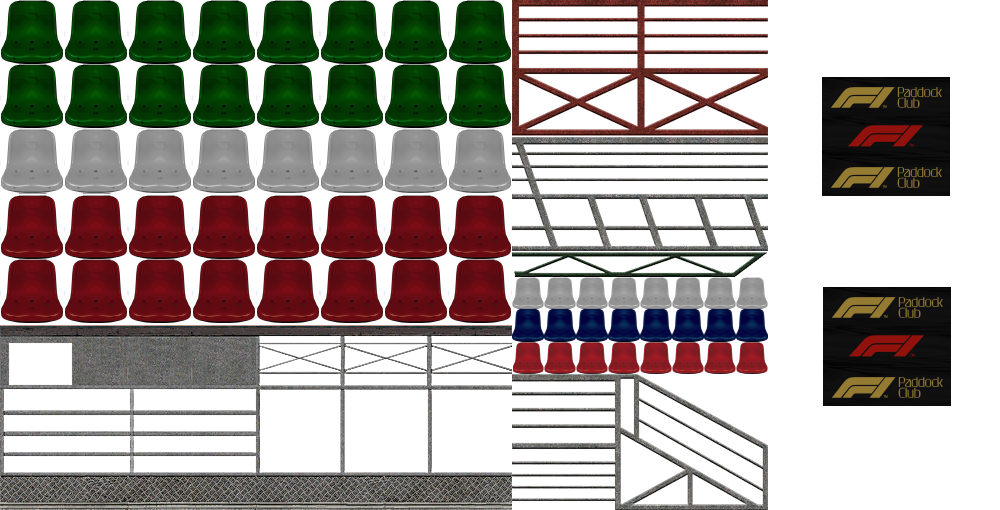
Hi Guys
This should be the last update, even if banners do change slightly which I hope not, there probably will not be any changes as I have already tried so many different variations with the banners and these two skin packs are the best of both.
Considering the limitations one has with banner placement I would say that both versions look pretty decent. The version with the Rolex sponsor on the main straight does have all main sponsors on track which is bonus.
Last night was the first time I could really enjoy both skin packs with out having to worry what needs to be updated and I'm very happy with the results.
One thing that I do want to apologize for, is the amount of updates this track got in a short space of time. Something I need to work on
Thanks for all the support, looking forward in sharing more tracks with guys!
-----------------------------------------------------------------------------------------------------
Have decided to include two skin packs with this last update, both are identical with the updates, only the main straight and the pit building sponsors are different.
CF1_Rolex skins has the Rolex logo along the main straight with new flags a long the pit building.
CF1_Hungoring skins has the Pirelli logo along the main straight.
-----------------------------------------------------------------------------------------------------
***You have to have the track installed before you can use my update***
Content Manager & Custom Shader Patch required.
Update details v3.7:
- Reset tire marks on green carpet, no more gaps between textures
- Added new background loading pics
Update details v3.6:
- New green and blue tire walls again
- Reduced hue a touch just to take the edge off the colors, all tree's and grass textures
- New tire wall bump texture
- New BWT and Change the World banner, inside pit wall
- Added blue Workday detail, inside pit lane
- Increased tire marks on track
- Added more tire marks to the green carpet and reduced the hue as per track
- Created Rolex emblems for the new clock
- Blue FIA rig skin added with white logos
- Reworked portacabin
- Added race calendar flags (track country of origin)
- Reworked all fences and fence kits, more visible on track
- Extended green wall, end of Rolex wall, main straight (only Rolex wall skin pack)


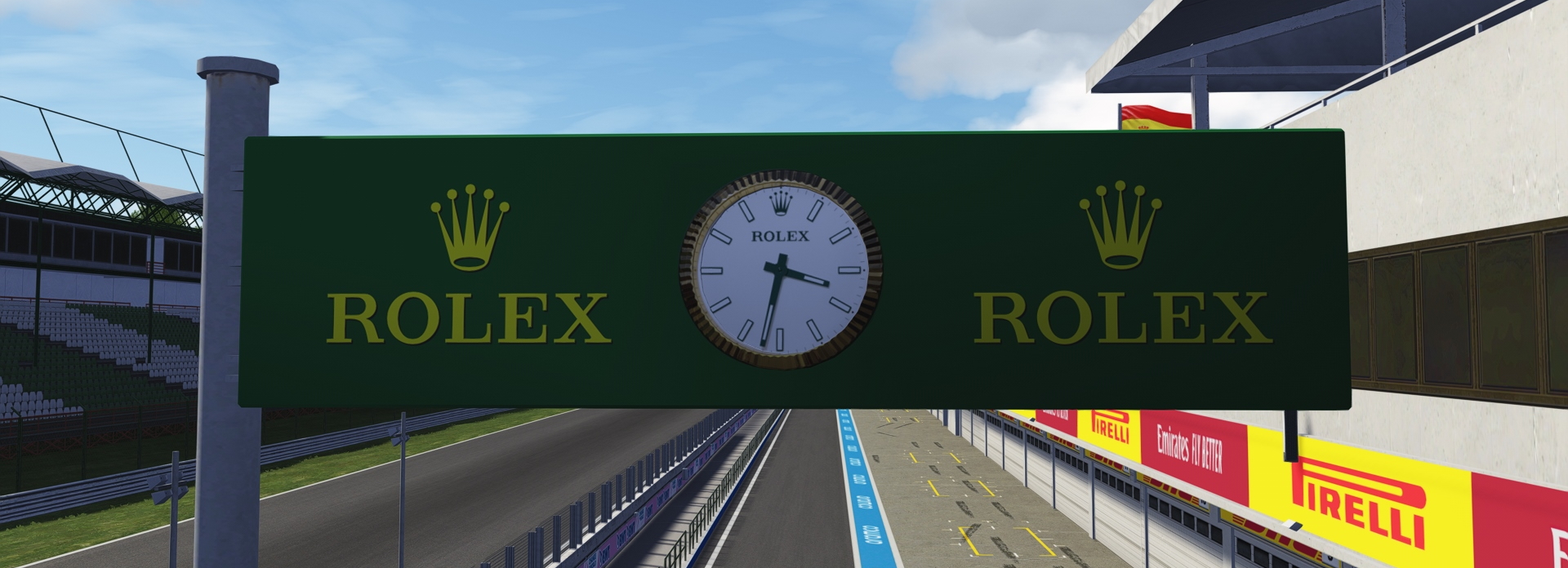
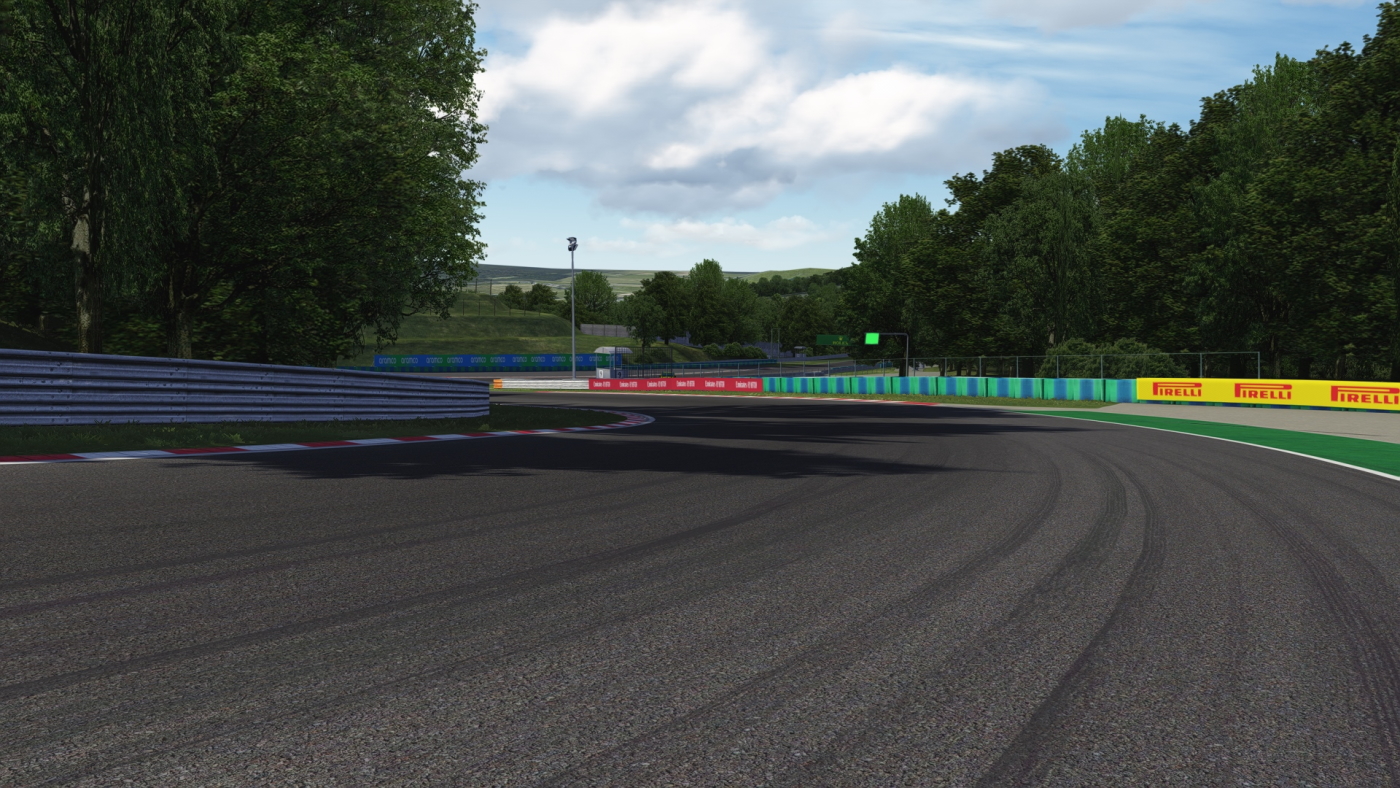
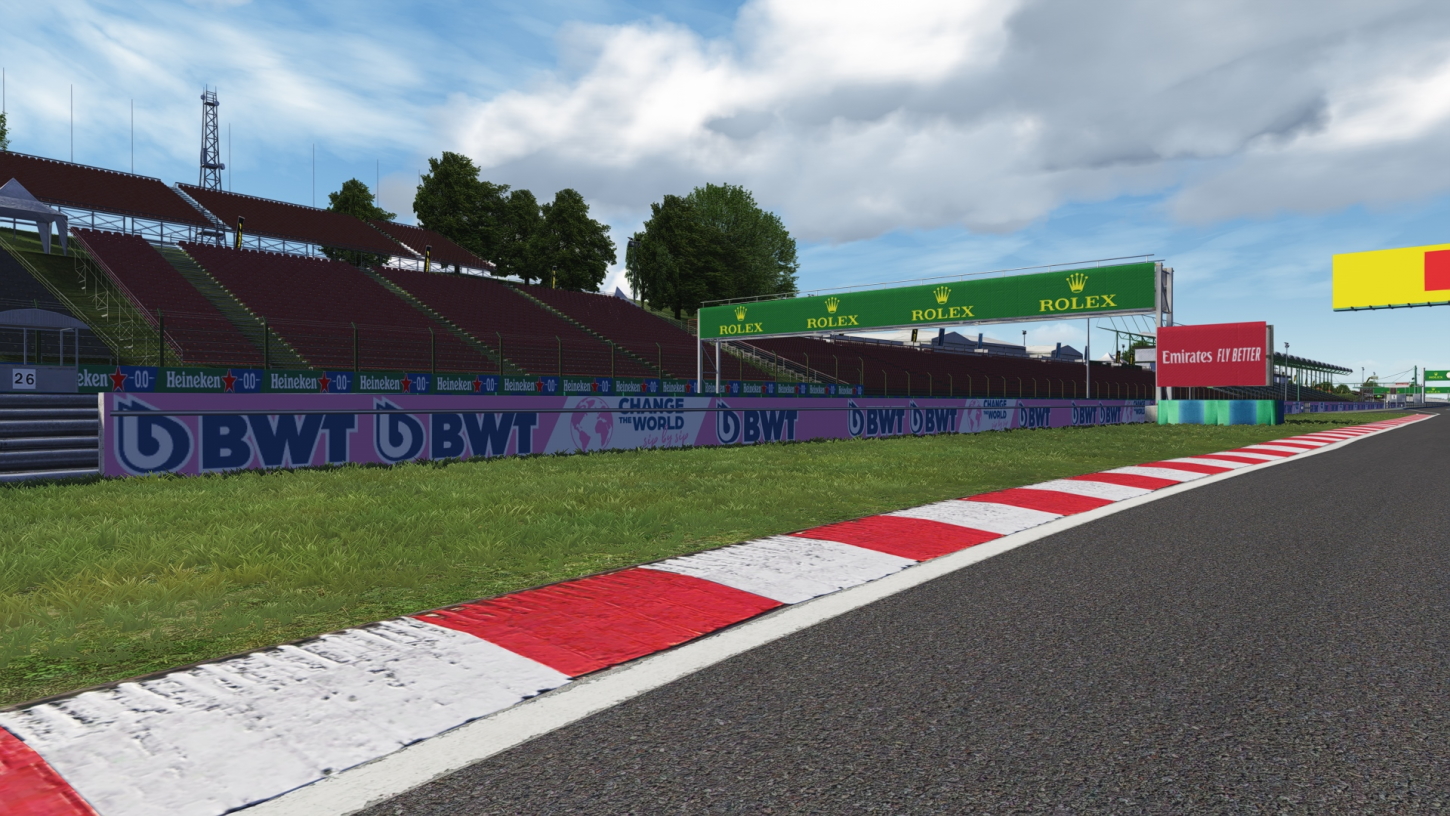


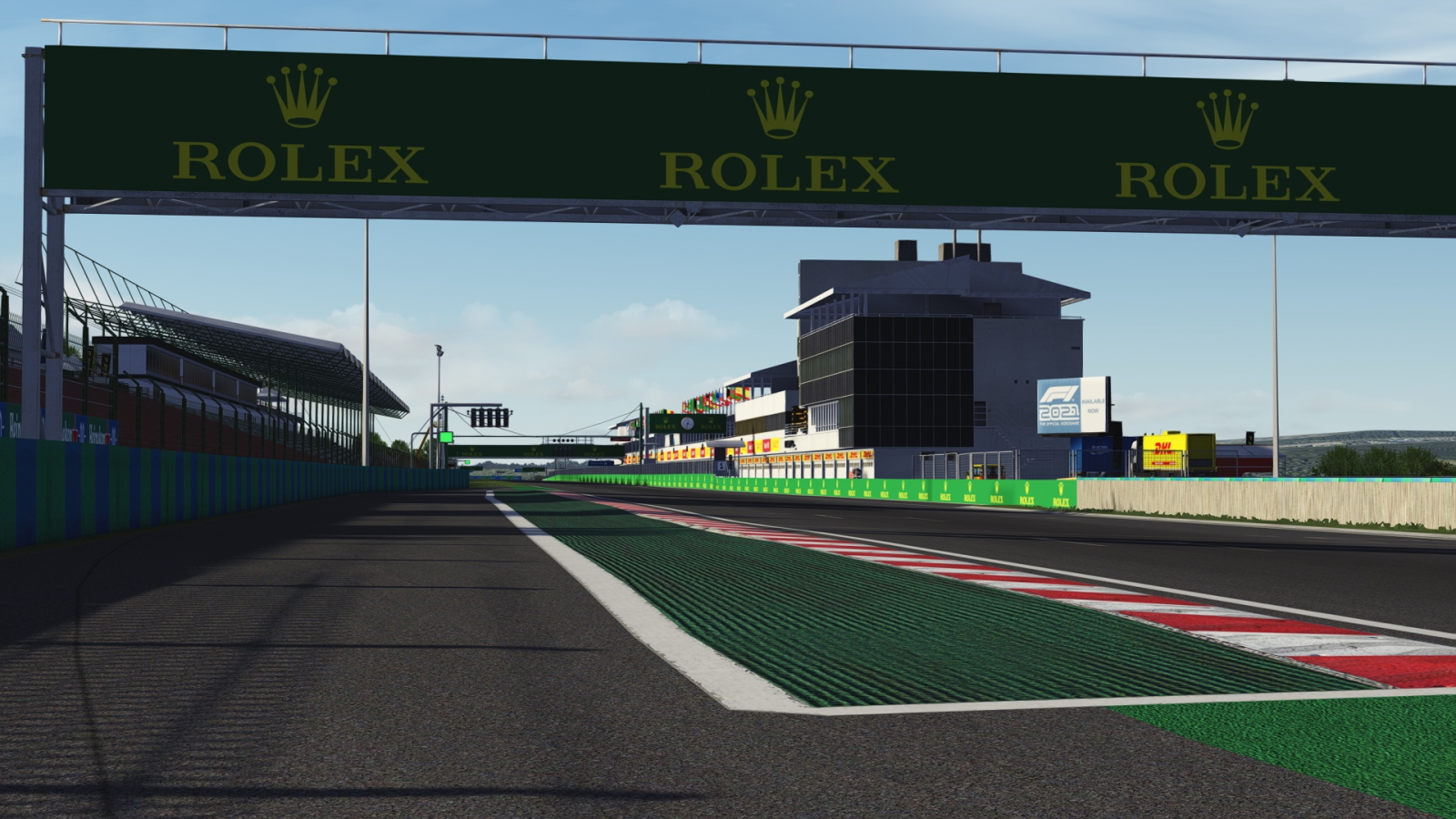


There's not much freedom with the banners due to the mapping of them. Tried several versions and designs and this is the best way to place all logos. I've placed all banners in such a way that there's flow around the track and also looks good to the eye.
I consider this to be a community track as are all my updates, so any positive feedback will make future updates if possible.
Thanks guys and enjoy the race.
Hi Guys
My apologies for these re-uploads, this one is a must, the wrong version of the tire bump texture was in the download which is a bit flat. New one is a lot better.
There was a few things that I noticed during qualifying that I did not pick up on during the practice sessions.
Also found away to redesign the BWT logo so that it doesn't cut off at the pit entry.
Wasn't able to add the Workday logos (bad mapping) a long the inside of the pits but I did add the blue detail.
Small detail, I did notice a blue FIA rig with white logos, hopefully I got it right because I only saw it once
The Rolex clock also has Rolex emblems and not a flat texture, replicated that.
-----------------------------------------------------------------------------------------------------
Have decided to include two skin packs with this last update, both are identical with the updates, only the main straight and the pit building sponsors are different.
CF1_Rolex skins has the Rolex logo along the main straight with new flags a long the pit building.
CF1_Hungoring skins has the Pirelli logo along the main straight.
-----------------------------------------------------------------------------------------------------
***You have to have the track installed before you can use my update***
Content Manager & Custom Shader Patch required.
Update details v3.6:
- New green and blue tire walls again
- Reduced hue a touch just to take the edge off the colors, all tree's and grass textures
- New tire wall bump texture
- New BWT and Change the World banner, inside pit wall
- Added blue Workday detail, inside pit lane
- Increased tire marks on track
- Added more tire marks to the green carpet and reduced the hue as per track
- Created Rolex emblems for the new clock
- Blue FIA rig skin added with white logos
- Reworked portacabin
- Added race calendar flags (track country of origin)
- Reworked all fences and fence kits, more visible on track
- Extended green wall, end of Rolex wall, main straight (only Rolex wall skin pack)



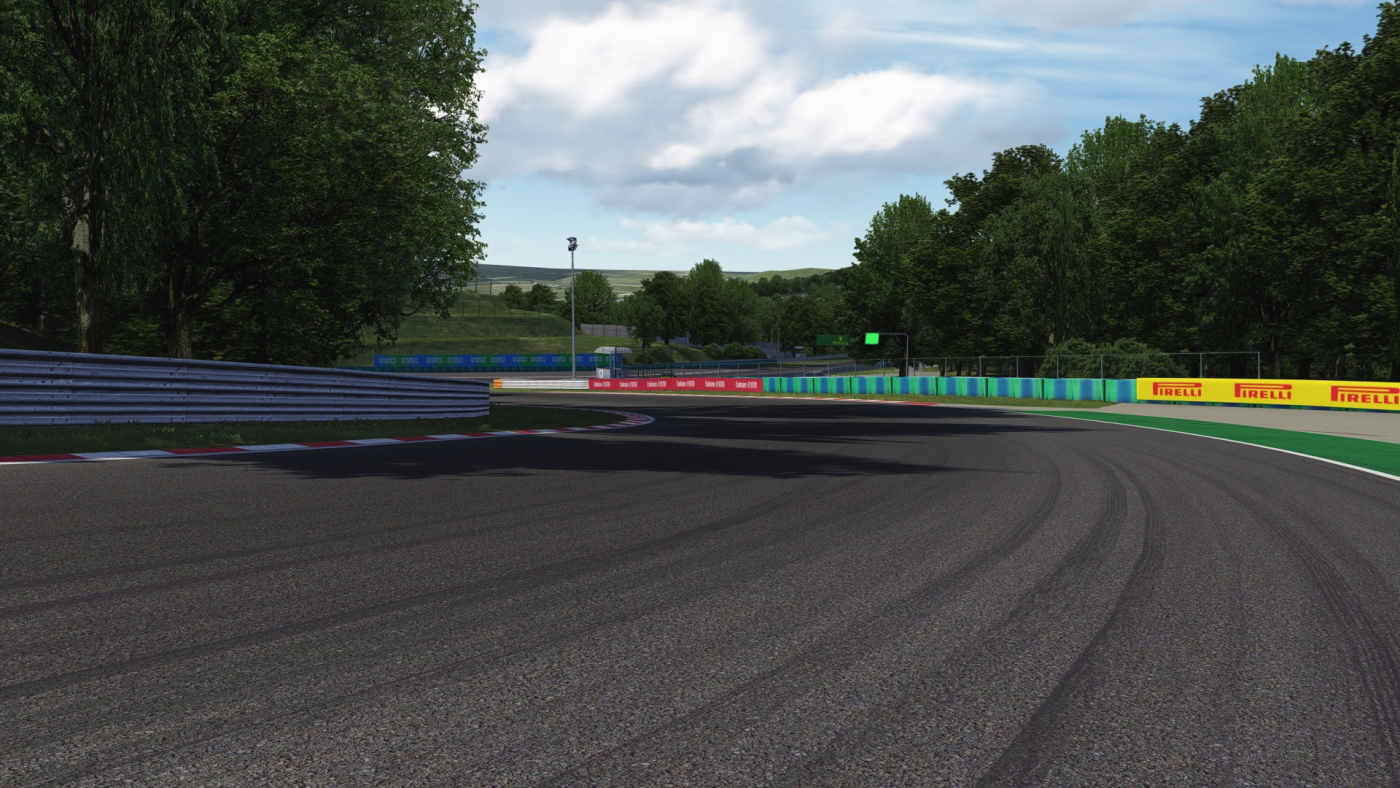
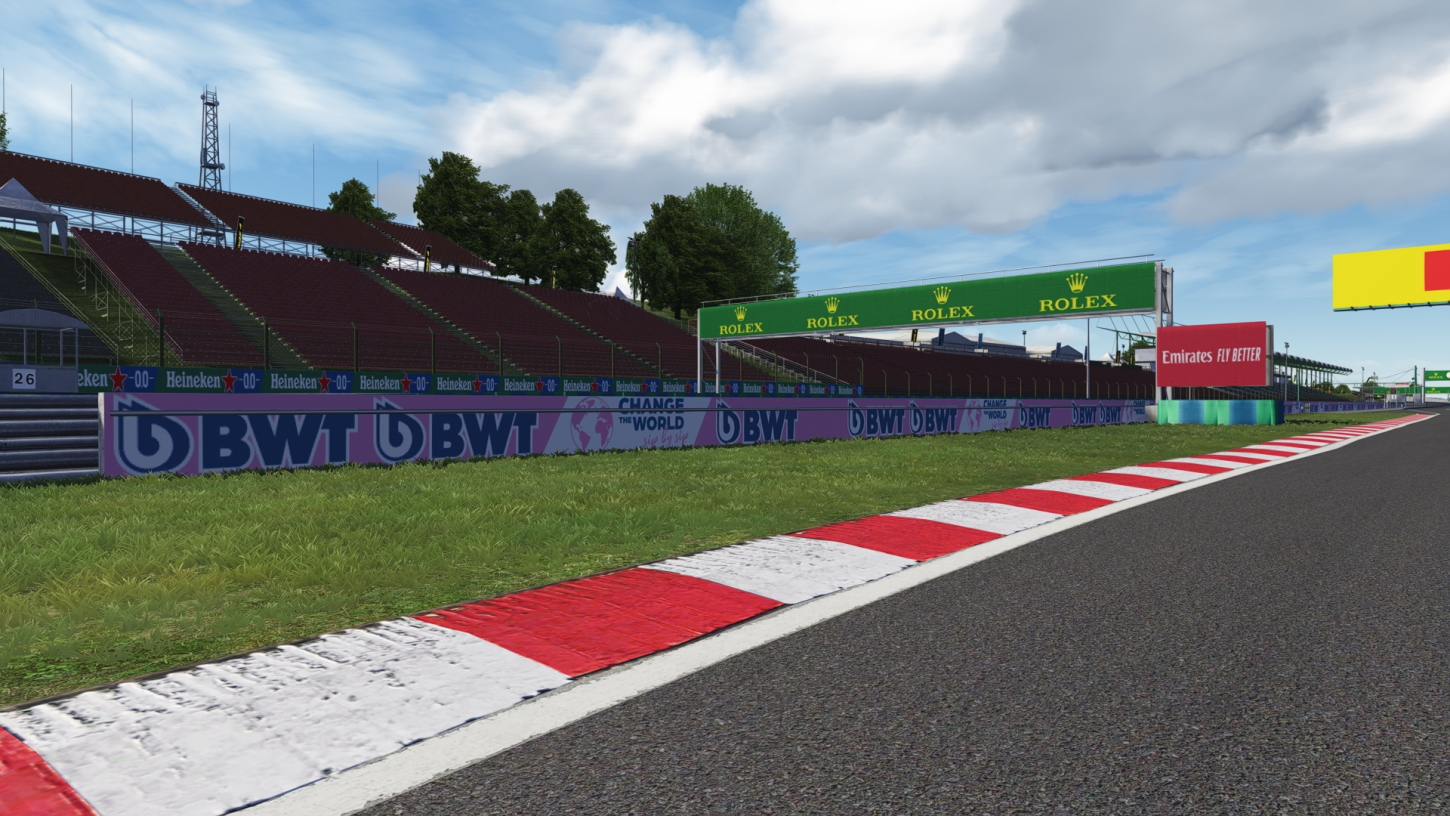


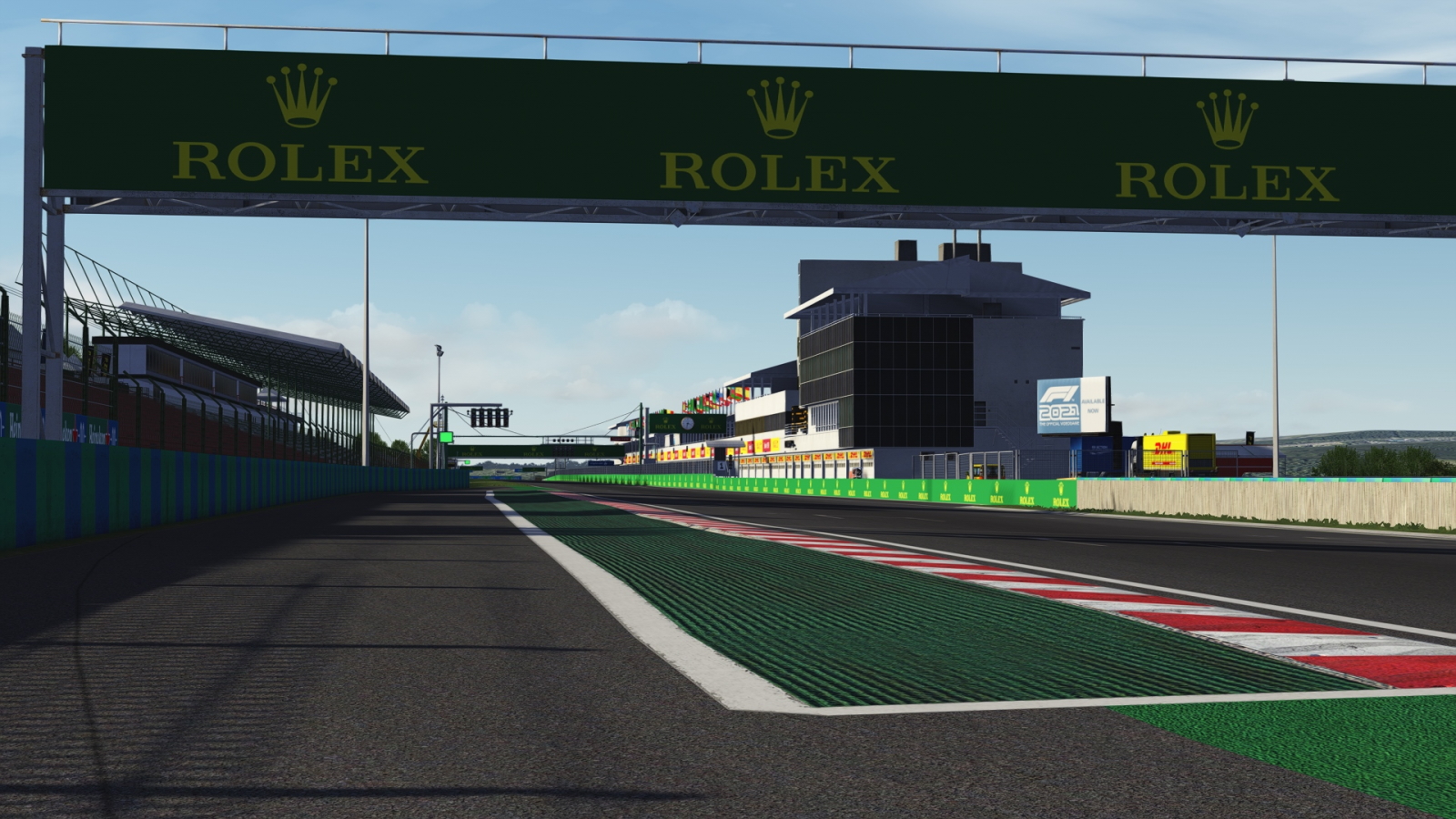

There's not much freedom with the banners due to the mapping of them. Tried several versions and designs and this is the best way to place all logos. I've placed all banners in such a way that there's flow around the track and also looks good to the eye.
I consider this to be a community track as are all my updates, so any positive feedback will make the update if possible.
Thanks guys, have a wonderful weekend and enjoy the race.
Attachments
Hi Guys
There was a few things that I noticed during qualifying that I did not pick up on during the practice sessions.
Also found away to redesign the BWT logo so that it doesn't cut off at the pit entry.
Wasn't able to add the Workday logos (bad mapping) a long the inside of the pits but I did add the blue detail.
Small detail, I did notice a blue FIA rig with white logos, hopefully I got it right because I only saw it once
The Rolex clock also has Rolex emblems and not a flat texture, replicated that.
-----------------------------------------------------------------------------------------------------
Have decided to include two skin packs with this last update, both are identical with the updates, only the main straight and the pit building sponsors are different.
CF1_Rolex skins has the Rolex logo along the main straight with new flags a long the pit building.
CF1_Hungoring skins has the Pirelli logo along the main straight.
-----------------------------------------------------------------------------------------------------
***You have to have the track installed before you can use my update***
Content Manager & Custom Shader Patch required.
Update details v3.5:
- New green and blue tire walls again
- Reduced hue a touch just to take the edge off the colors, all tree's and grass textures
- New tire wall bump texture
- New BWT and Change the World banner, inside pit wall
- Added blue Workday detail, inside pit lane
- Increased tire marks on track
- Added more tire marks to the green carpet and reduced the hue as per track
- Created Rolex emblems for the new clock
- Blue FIA rig skin added with white logos
- Reworked portacabin
- Added race calendar flags (track country of origin)
- Reworked all fences and fence kits, more visible on track
- Extended green wall, end of Rolex wall, main straight (only Rolex wall skin pack)



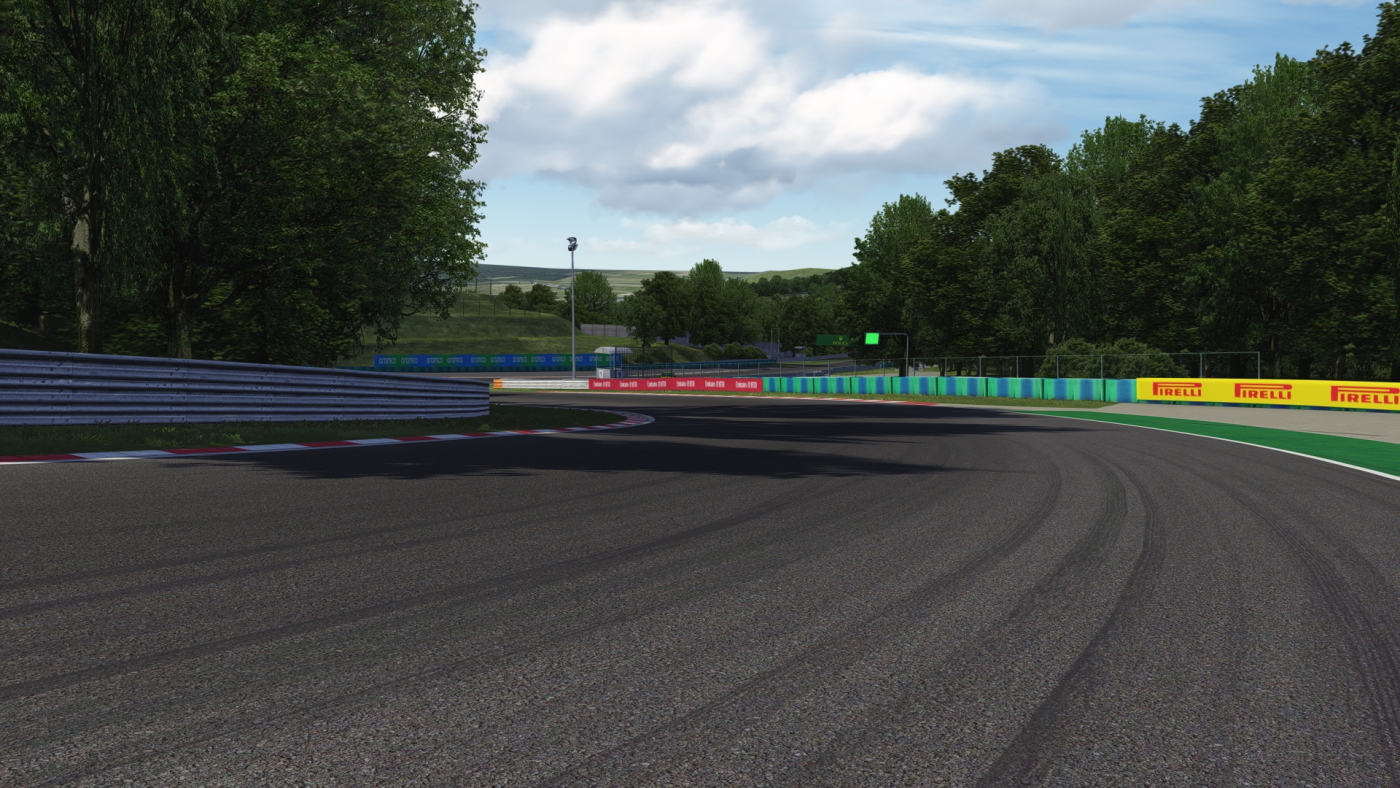


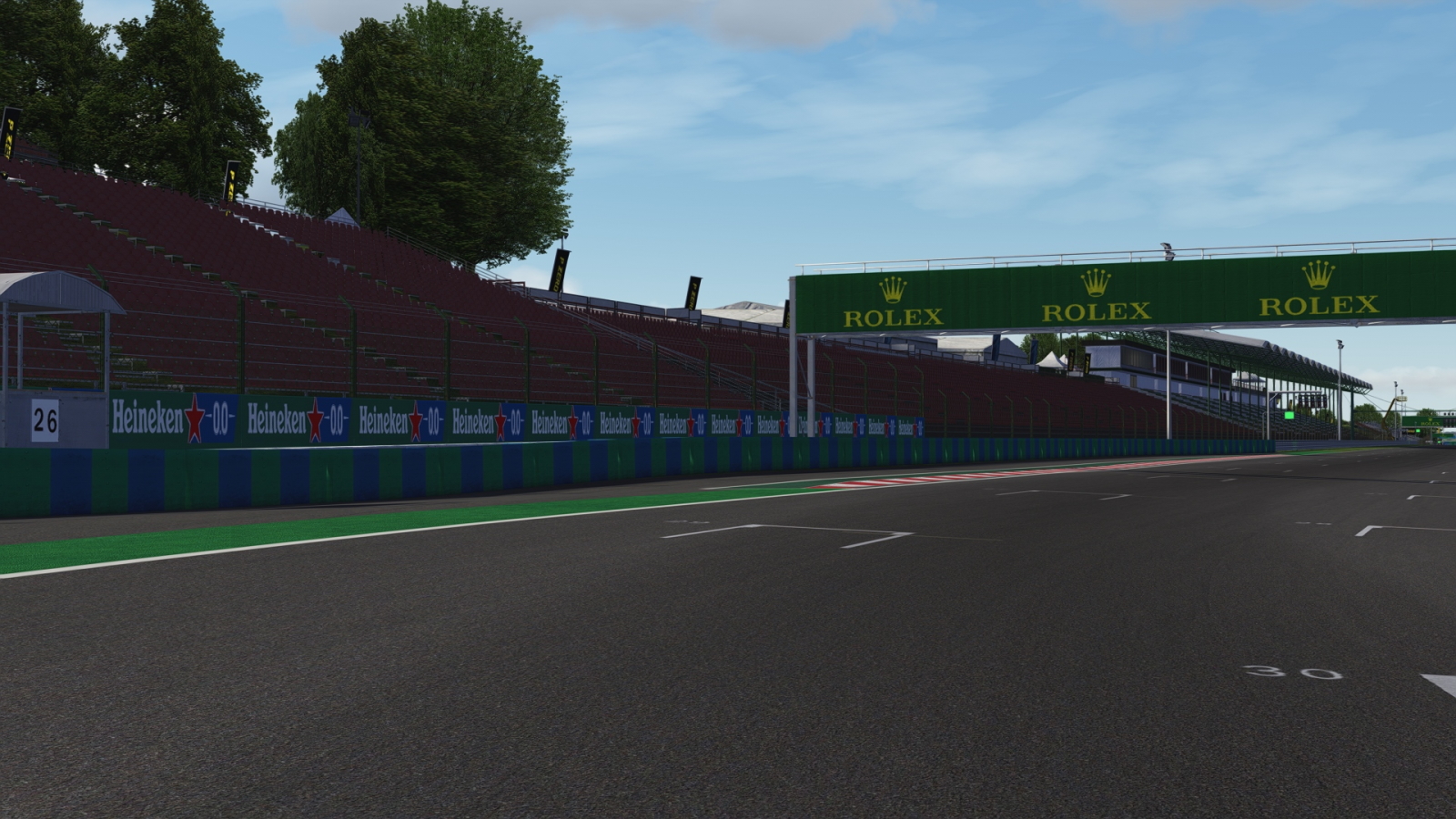
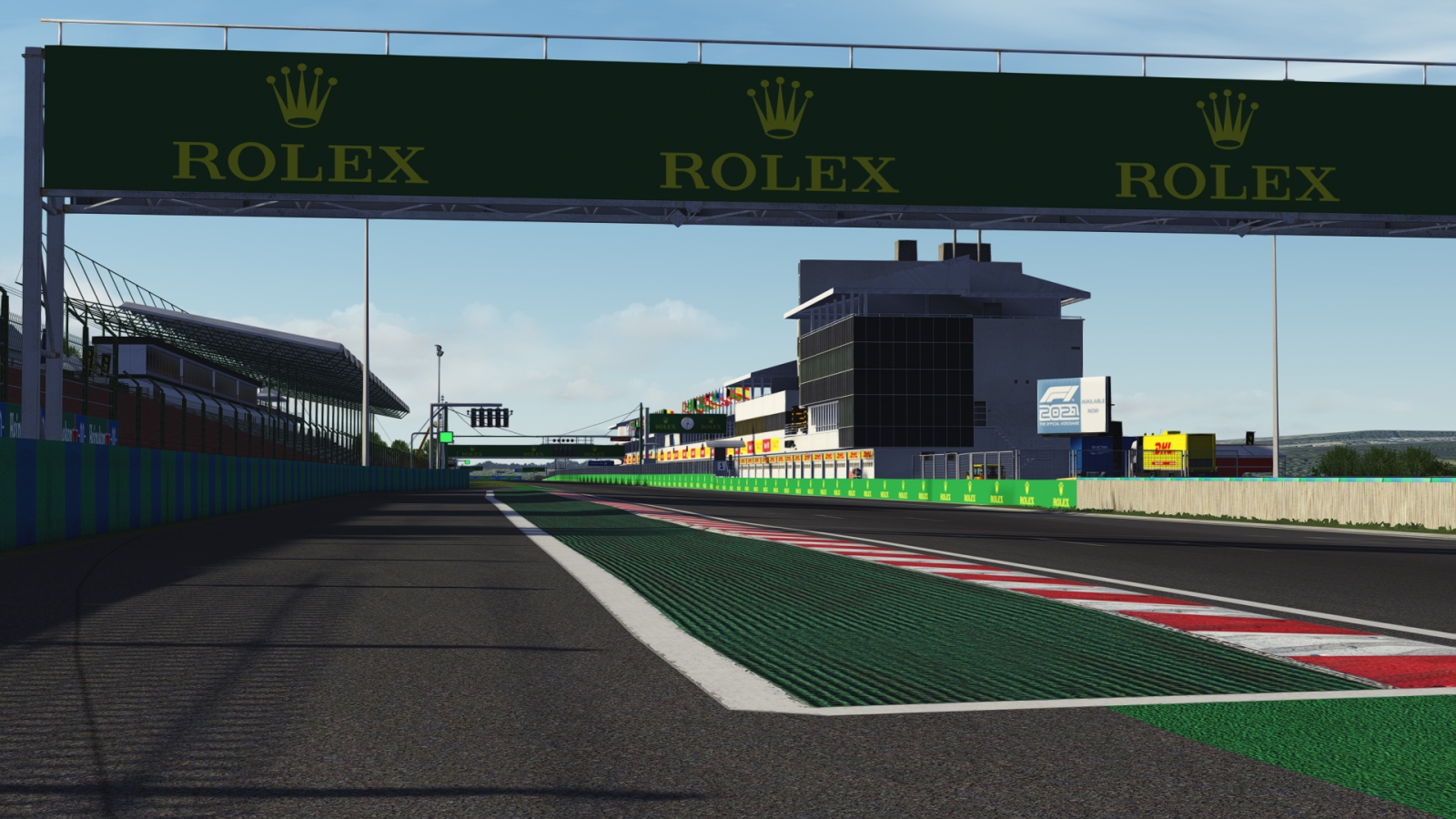
There's not much freedom with the banners due to the mapping of them. Tried several versions and designs and this is the best way to place all logos. I've placed all banners in such a way that there's flow around the track and also looks good to the eye.
I consider this to be a community track as are all my updates, so any positive feedback will make the update if possible.
Thanks guys, have a wonderful weekend and enjoy the race.
Hi Guys
My apologies for the re-upload, the Rolex skin pack has additional Crypto.com banners which I forgot to include and the ui.track.json file thanks to @chas1723 .
Have decided to include two skin packs, both are identical with the updates, only the main straight and the pit building sponsors are different.
CF1_Rolex skins has the Rolex logo along the main straight.
CF1_Hungoring skins has the Pirelli logo along the main straight.
-----------------------------------------------------------------------------------------------------
***You have to have the track installed before you can use my update***
Content Manager & Custom Shader Patch required.
Update details v3.1:
- Two skins added
- ui.track.json file added with track coordinates thanks to @chas1723
- Increased brightness of the main pit building texture
- Darkened pit building windows a bit
- Added Liqui Moly skin
- Added extra Crypto.com banners
- Updated Available Now font, F1 The Official Video Game logo
- New green carpet with tire marks
- New Ambulance skin
- Added BWT banner to the inside pit wall
- Reworked truck rig
- New Rolex clock again, upscaled this one
- Tweaked hue, blue and green tire wall




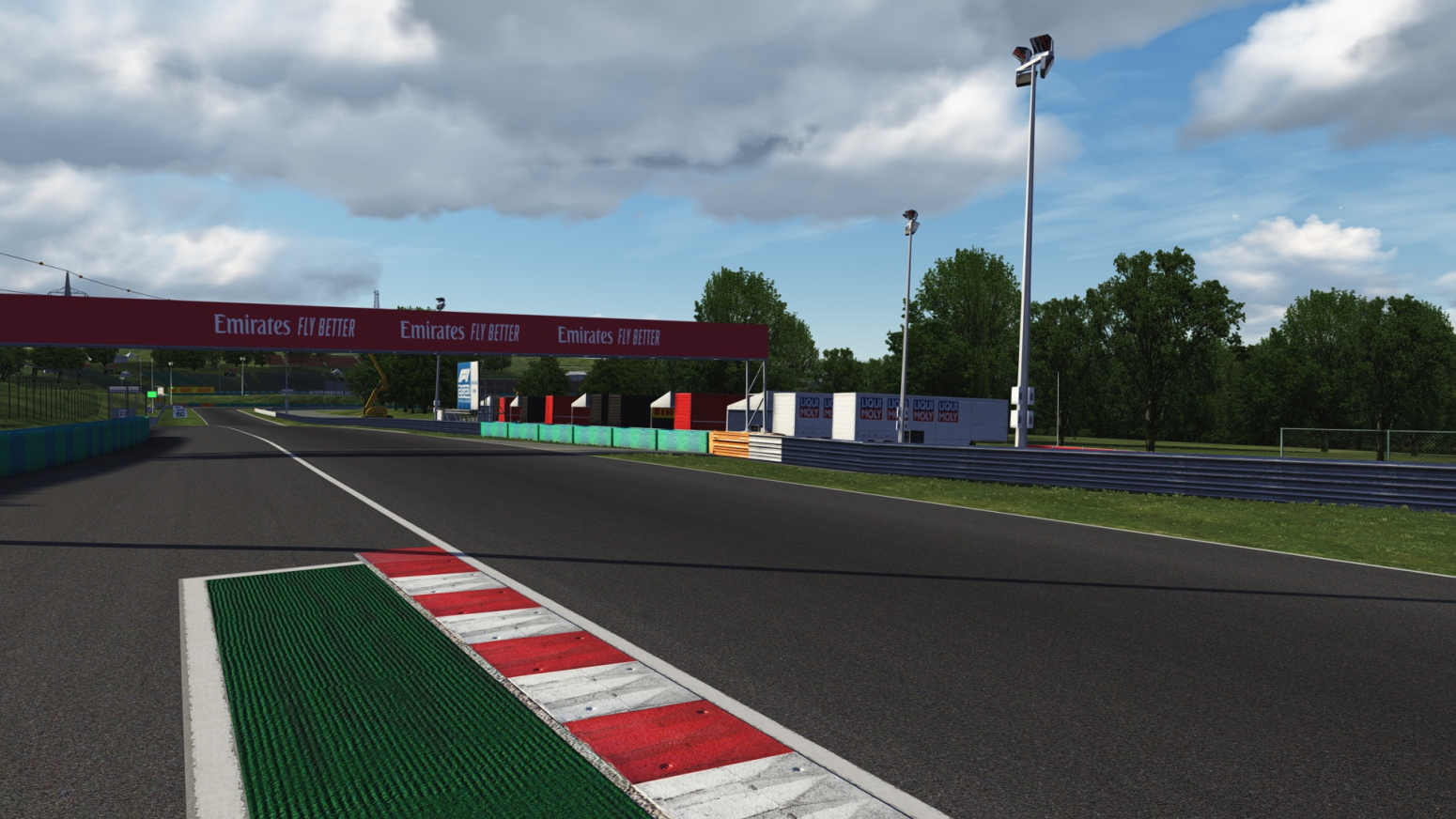

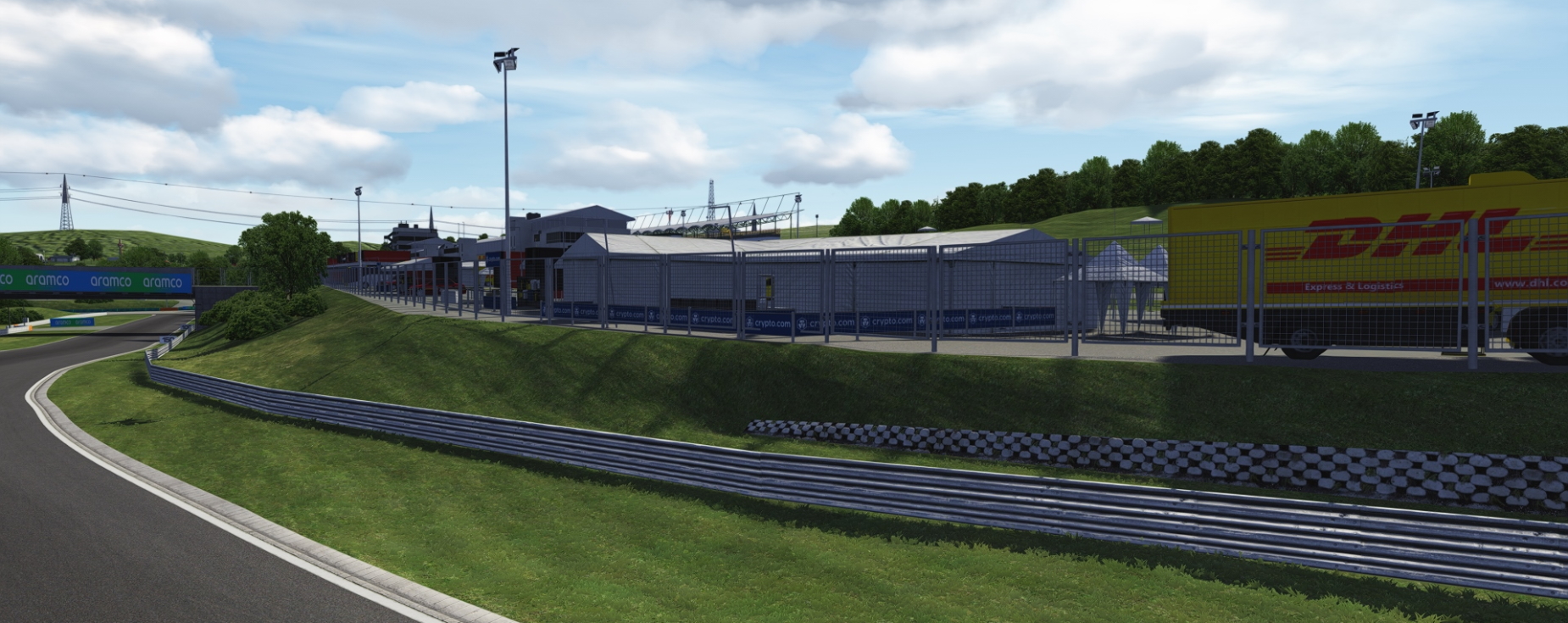
There's not much freedom with the banners due to the mapping of them. Tried several versions and designs and this is the best way to place all logos. I've placed all banners in such a way that there's flow around the track and also looks good to the eye.
I consider this to be a community track as are all my updates, so any positive feedback will make the update if possible.
Thanks guys, have a wonderful weekend and enjoy the race.
Attachments
Hi Guys
Have decided to include two skin packs, both are identical with the updates, only the main straight and the pit building sponsors are different.
CF1_Rolex skins has the Rolex logo along the main straight.
CF1_Hungoring skins has the Pirelli logo along the main straight.
-----------------------------------------------------------------------------------------------------
***You have to have the track installed before you can use my update***
Content Manager & Custom Shader Patch required.
Update details v3.0:
- Two skins added
- Increased brightness of the main pit building texture
- Darkened pit building windows a bit
- Added Liqui Moly skin
- Updated Available Now font, F1 The Official Video Game logo
- New green carpet with tire marks
- New Ambulance skin
- Added BWT banner to the inside pit wall
- Reworked truck rig
- New Rolex clock again, upscaled this one
- Tweaked hue, blue and green tire wall




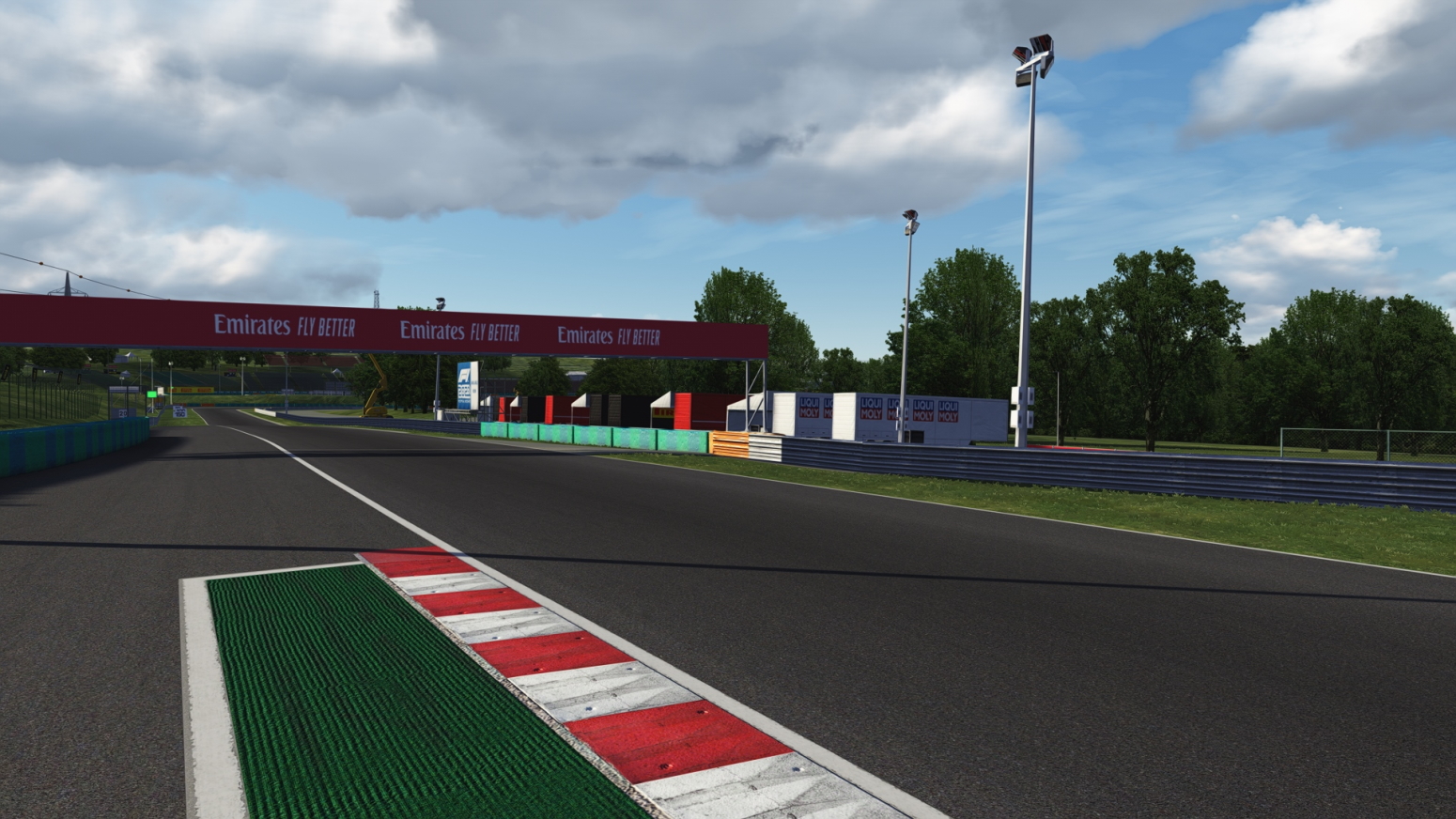

There's not much freedom with the banners due to the mapping of them. Tried several versions and designs and this is the best way to place all logos. I've placed all banners in such a way that there's flow around the track and also looks good to the eye.
Attachments
Hi Guys
RD has asked me to remove the track download link in my update.
If anyone has difficulties finding the ACU version updated by Jim Lloyd, you can send me a personal mail.
No changes have been made to my last update v2.1.
Thank you!
Hi guys
Really sorry for the re-upload, forgot to rename the new background loading pics.
Just want to thank you to a few guys first, Jim Lloyd for his update on the ACU version and thank you to @Sascha Guenther @asehauDLM @chas1723 @Cozy61 @Zombie Boy for providing me links with constructive feedback. This was fun
Converting my texture update to work with Jim Lloyd's acu_hungaroring version was no joke, out of 110 textures I had to reset 91 and was it worth, track looks amazing or I will let you guys be the judge of that.
I remembered my AMS track update, one of the tree's I used there is perfect for this track.
Delete my previous update (tracks\hungaroring)
***You have to have the track installed before you can use my update***
My work will not overwrite any of Jim Lloyds updates or settings so don't worry when you overwrite.
Content Manager & Custom Shader Patch required.
Update details v2.1:
- Converted my texture update v1.0 to work with Jim Lloyd's updated ACU track
- Replaced one of the key feature tree's
- Reworked some of the bump textures
- New back ground loading pics
- New track preview pic



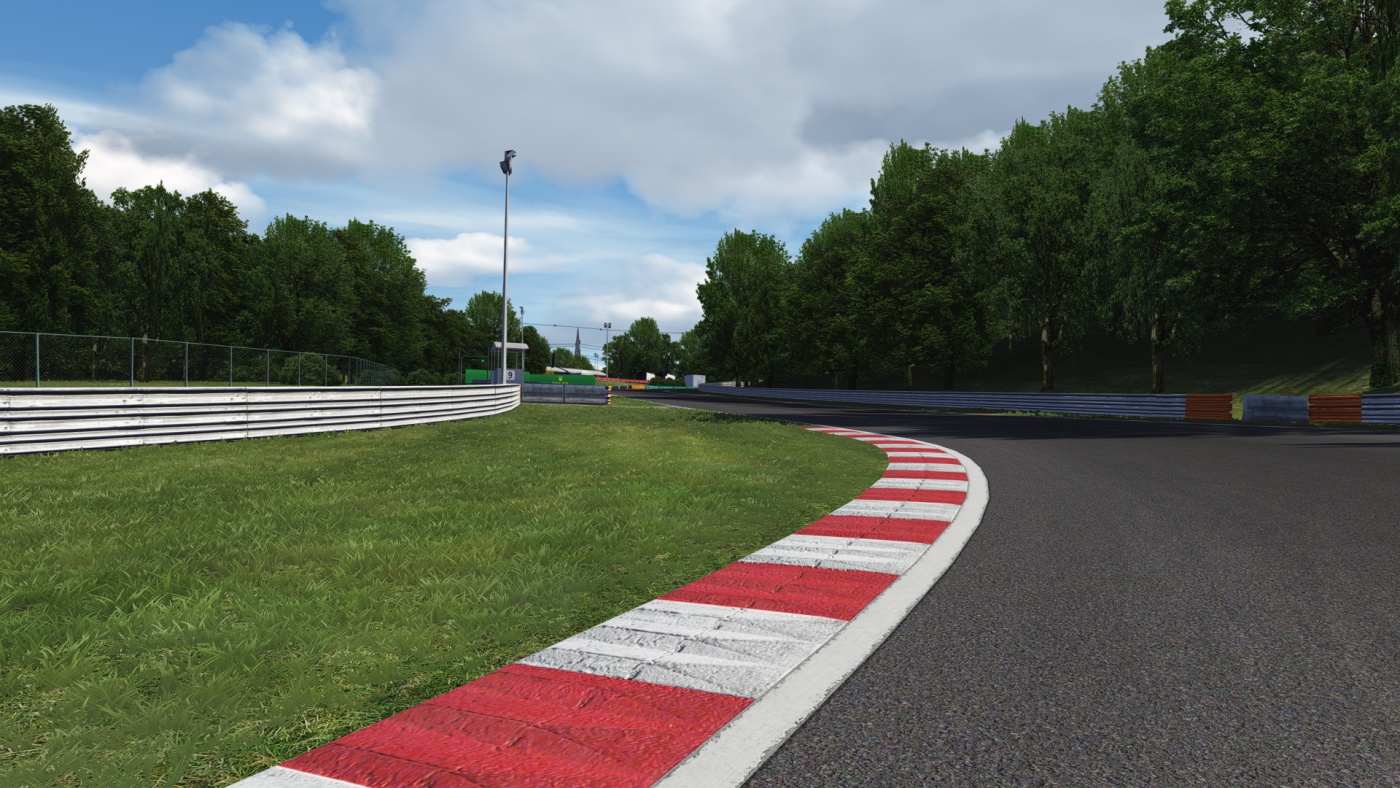



I have left my banners as is. Unless someone is able to remap some of the banners, this is the best way.
The only way to have the Aramco logo on the main straight at the moment is if you use the the blue Aramco logo only which is the wrong one anyway. Using the correct logo there causes overlapping.
This is why the Pirelli logo sits on the main straight, allowing me to still use the correct Aramco logo around the rest of the track.
Lets see closer to the time of the Grand Prix if I can add more fixes for you guys, thank you!
Any constructive help is always welcome.
Hi Guys
Just want to thank you to a few guys first, Jim Lloyd for his update on the ACU version and thank you to @Sascha Guenther @asehauDLM @chas1723 @Cozy61 @Zombie Boy for providing me links with constructive feedback. This was fun
Converting my texture update to work with Jim Lloyd's ACU version was no joke, out of 110 textures I had to reset 91 and was it worth, track looks amazing or I will let you guys be the judge of that.
I remembered my AMS track update, one of the tree's I used there is perfect for this track.
Delete my previous update (tracks\hungaroring)
My work will not overwrite any of Jim Lloyds updates or settings so don't worry when you overwrite.
Update details v2.0:
- Converted my texture update v1.0 to work with Jim Lloyd's updated ACU track
- Replaced one of the key feature tree's
- Reworked some of the bump textures


I have left my banners as is. Unless someone is able to remap some of the banners, this is the best way.
The only way to have the Aramco logo on the main straight at the moment is if you use the the blue Aramco logo only which is the wrong one anyway. Using the correct logo there causes overlapping.
This is why the Pirelli logo sits on the main straight, allowing me to still use the correct Aramco logo around the rest of the track.
Lets see closer to the time of the Grand Prix if I can add more fixes for you guys, thank you!
Any constructive help is always welcome.
Latest News
-
Why The BTCC and Motorsport Games ReunitedIn a surprise move last week, official BTCC content will once again be present within rFactor 2...
- Thomas Harrison-Lord
- Updated:
- 5 min read
-
Sponsored MOZA Racing & Lamborghini Redefine Racing Boundaries with The Real Race Super Trofeo 2024MOZA Racing proudly announces its collaboration with Lamborghini for the launch of The Real Race...
- OverTake.gg
- Updated:
- 6 min read
-
Forza Horizon 5 Apex Allstars Update Adds Five New Race Cars, Plus Yet More DLCA new Apex Allstars Festival Playlist kicks off this Thursday in Forza Horizon 5, joined by a...
- Thomas Harrison-Lord
- Updated:
- 3 min read
-
F1 24's Updated Car Performance and Handling ExplainedWhile we haven’t tested it yet, on paper it sounds like significant changes have been made to...
- Thomas Harrison-Lord
- Updated:
- 3 min read
-
Tim Jarschel Wins 2024 DTM Esports Pro championshipCombining searing pace with consistency, Jarschel took home the title despite a charge from...
- Thomas Harrison-Lord
- Updated:
- 3 min read
-
Embracer Group Splits Into Three – Wreckfest, Milestone, Set For New HomesTwo racing game publishers are now forging their own paths as Embracer splinters into three...
- Thomas Harrison-Lord
- Updated:
- 3 min read
-
Recreating The Goodwood Members Meeting In Assetto CorsaThe Goodwood Members Meeting is one of the highlights of the British motorsport calendar. A...
- Connor Minniss
- Updated:
- 5 min read





