GEMFX & Reshade (Graphic Improvement for Race 07)
The GEMFX and Reshade programs were not made by me. All credit goes to its creators and well deserved congratulations for making great jobs. The Reshade settings I don't know who made it. But I want to give credit to that person too. Great job.
How to use:
I sometimes use GEMFX alone and other times I use it in combination with Reshade. This is optional. You can use one or the other, or both at the same time. Both programs are easily customized.
For GEMFX, when you have a game track open, pause the game, click Alt+Tab and open the file "GEMFX_Configurator.exe" as an administrator (right-click on the file, go to "Properties", then "Compatibility " and check the option "Run this program as an administrator". There are several options. Check the options you want and click "Save Settings". Go back to the game and try the graphical changes. The F10 key turns options on and off. I always turn it off when the game starts and turn it on when the race starts).
For Reshade, use the "Ctrl+Home" key to access settings and customizations. To toggle the options on and off, use the "Ctrl+End" key. You can change these keys to others if you like in settings. To customize the options, click on the "Ctrl+Home" key when the game is paused, then a box with several options will open. No need to save, changes are made automatically. Reshade is very easy to improvise improvements. Inside the "Plugins"--->"Reshade" folder, there are three folders that can be changed or put new graphics settings files. In the "Presets" folder, there are the .ini files, which contain the graphic settings that you can change by clicking "Ctrl+Home" or include them from a member of the community that creates and shares, as well as files that must be in the folders " Shaders" and "Textures". I take the opportunity to leave all the credits to whoever made and made these files available and I have been using them. Great work (I just don't remember the names of those who did it, because I'm "collecting" and I end up not identifying it. But thanks for the work!
How to install:
Just paste the files from the "GEMFX (Graphic Improvement Option)" and "Reshade (Graphic Improvement Option)" folders into the game directory. To uninstall, simply delete the files.
The purpose of all this is to provide a better entertainment, without any financial or commercial return. Have fun ! This is enough.
Sergio Hundo
sergiohundo@gmail.com
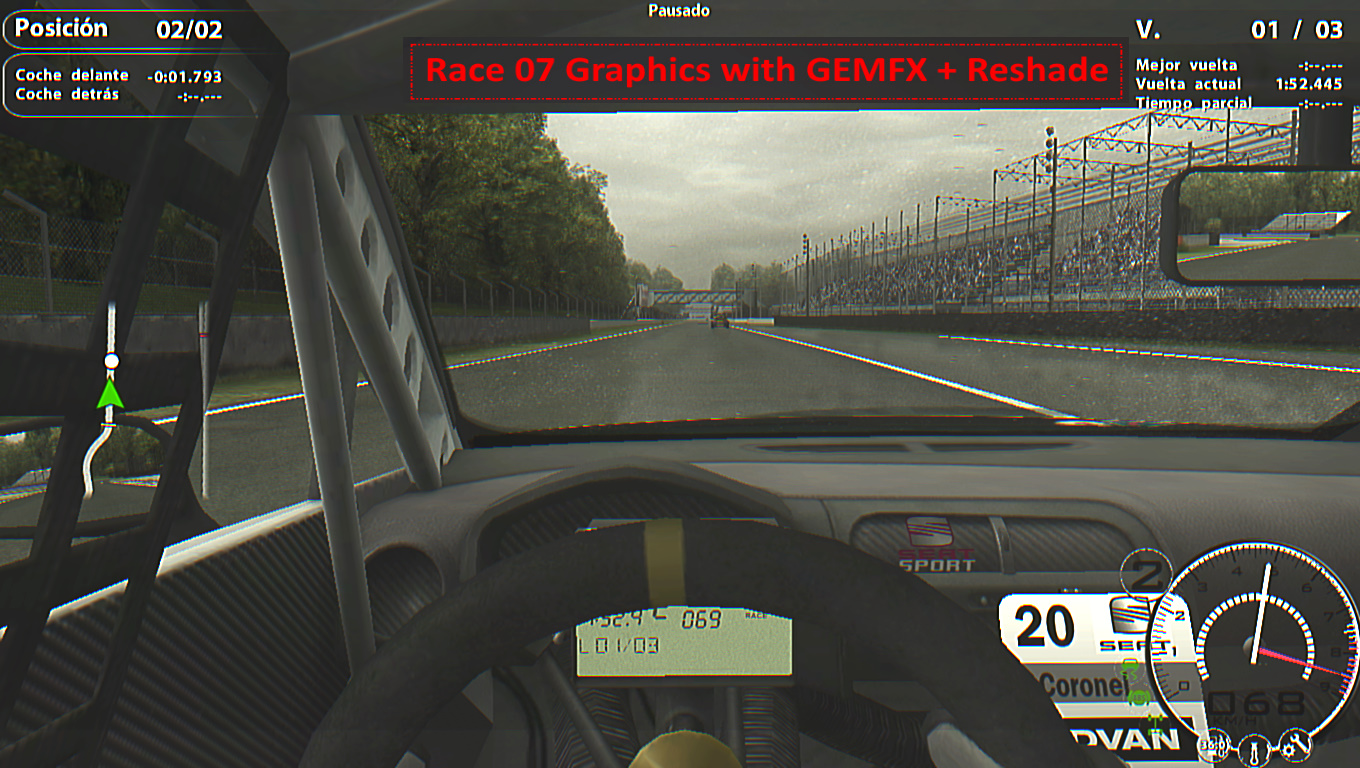
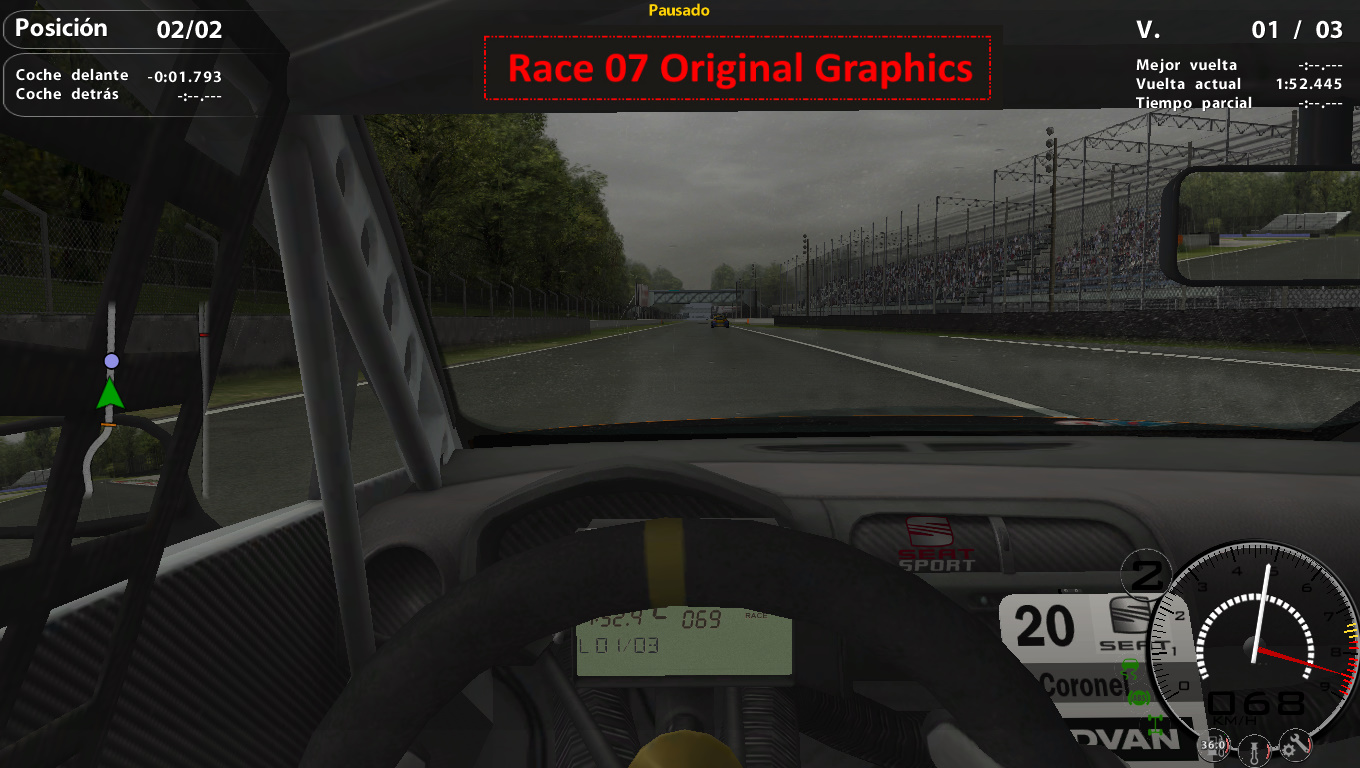
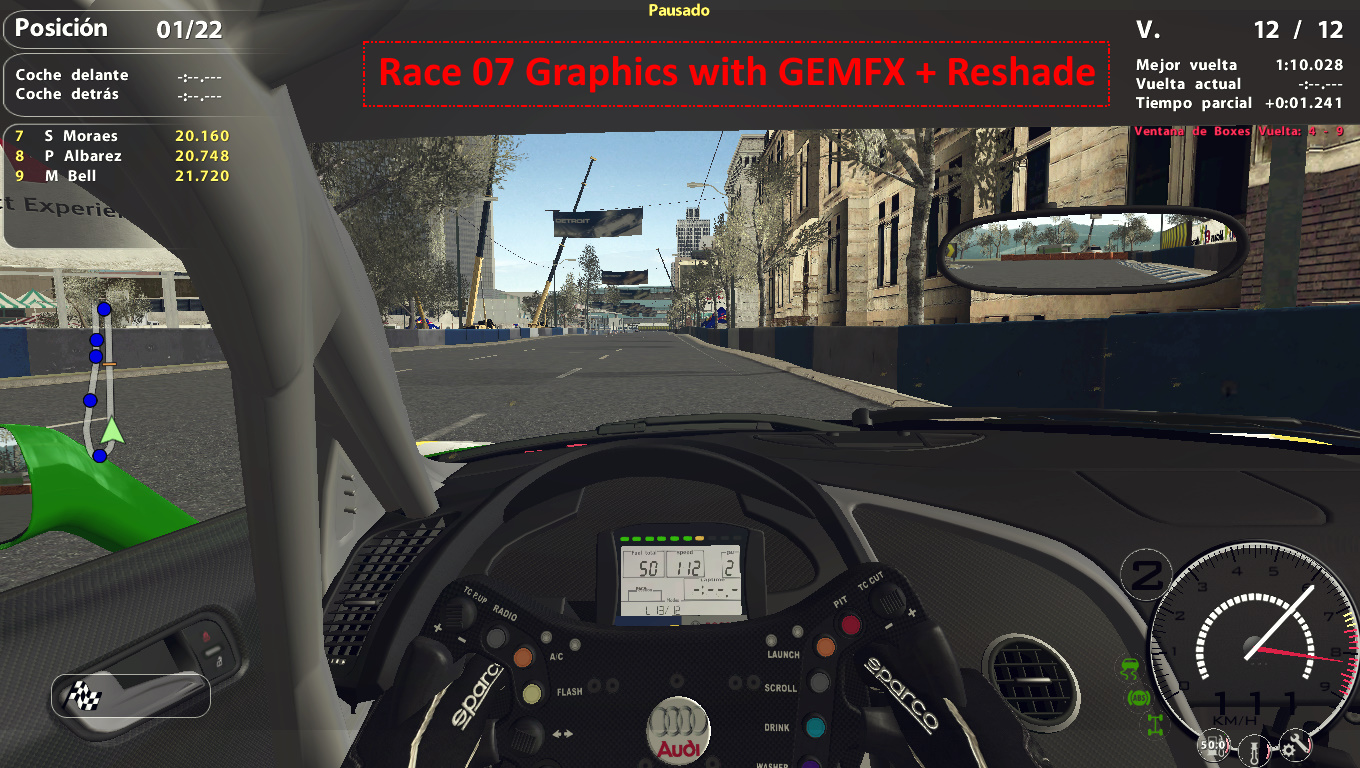

The GEMFX and Reshade programs were not made by me. All credit goes to its creators and well deserved congratulations for making great jobs. The Reshade settings I don't know who made it. But I want to give credit to that person too. Great job.
How to use:
I sometimes use GEMFX alone and other times I use it in combination with Reshade. This is optional. You can use one or the other, or both at the same time. Both programs are easily customized.
For GEMFX, when you have a game track open, pause the game, click Alt+Tab and open the file "GEMFX_Configurator.exe" as an administrator (right-click on the file, go to "Properties", then "Compatibility " and check the option "Run this program as an administrator". There are several options. Check the options you want and click "Save Settings". Go back to the game and try the graphical changes. The F10 key turns options on and off. I always turn it off when the game starts and turn it on when the race starts).
For Reshade, use the "Ctrl+Home" key to access settings and customizations. To toggle the options on and off, use the "Ctrl+End" key. You can change these keys to others if you like in settings. To customize the options, click on the "Ctrl+Home" key when the game is paused, then a box with several options will open. No need to save, changes are made automatically. Reshade is very easy to improvise improvements. Inside the "Plugins"--->"Reshade" folder, there are three folders that can be changed or put new graphics settings files. In the "Presets" folder, there are the .ini files, which contain the graphic settings that you can change by clicking "Ctrl+Home" or include them from a member of the community that creates and shares, as well as files that must be in the folders " Shaders" and "Textures". I take the opportunity to leave all the credits to whoever made and made these files available and I have been using them. Great work (I just don't remember the names of those who did it, because I'm "collecting" and I end up not identifying it. But thanks for the work!
How to install:
Just paste the files from the "GEMFX (Graphic Improvement Option)" and "Reshade (Graphic Improvement Option)" folders into the game directory. To uninstall, simply delete the files.
The purpose of all this is to provide a better entertainment, without any financial or commercial return. Have fun ! This is enough.
Sergio Hundo
sergiohundo@gmail.com










