A Simhub dashboard for F1 2019 based on the official F1 Tv package and F1 TV. It's designed mostly to use if you have a secondary monitor or a laptop etc.. (Big screen).
If you use a phone or a tablet I recommend this version
https://www.racedepartment.com/downloads/f1-2019-ui-package-for-tablet-and-phones-dashboard.29102/
New Update: V3
Idle Screen

Practice Screen
-Fixed a bug where the practice screen would show while idle
-Added team colours
-Added a tyre graphic (red = soft, yellow = medium, white = hard)
-Added a pit status
-Added a race control. If a penalty is received, a notification with the penalty type will appear.
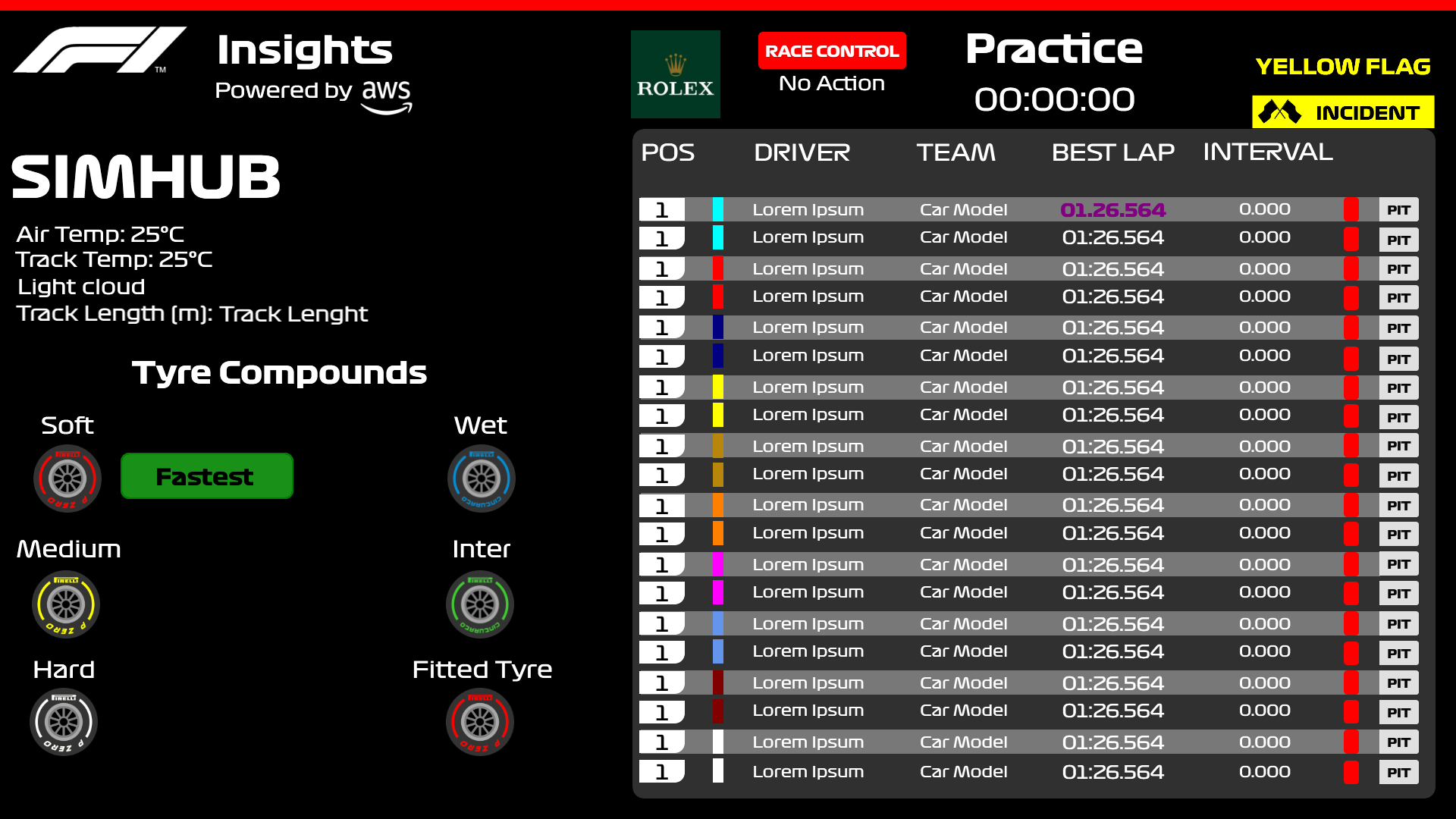
Qualifying Screen
-When drivers are knocked out the leaderboard positions will disappear.
-Changed the "Risk Zone" text to "Knock Out Zone"
-Added a race control. If a penalty is received, a notification with the penalty type will appear.
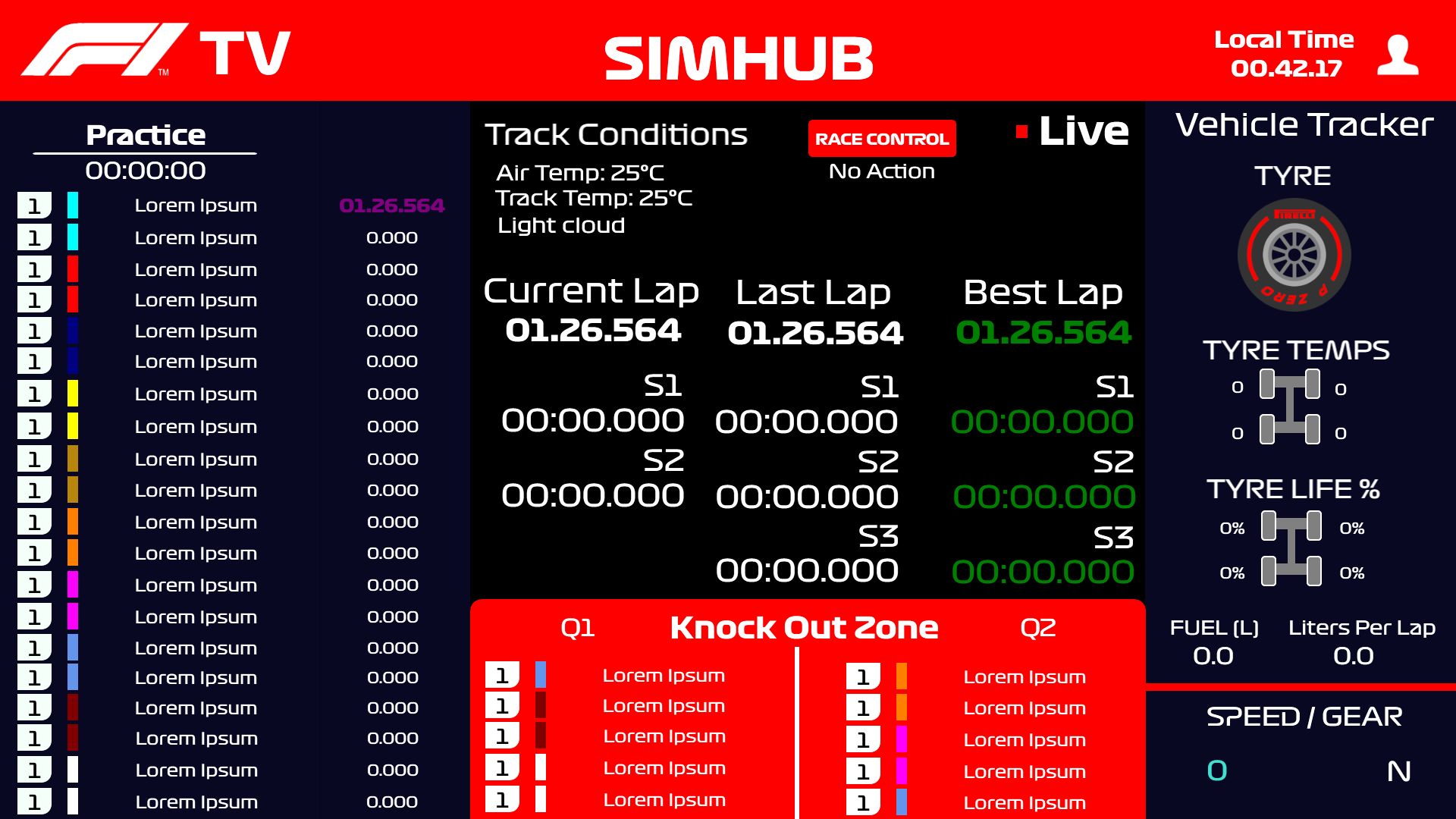
Race Screen
-New leaderboard graphic
-Note: I need to change the "Leader" display to show the delta not the lap time
-Added a tyre graphic (red = soft, yellow = medium, white = hard)
-Added a pit status
-Added a race control. If a penalty is received, a notification with the penalty type will appear.
-Fixed the in-pit pop-up widget where the "stop duracation" was wrong.
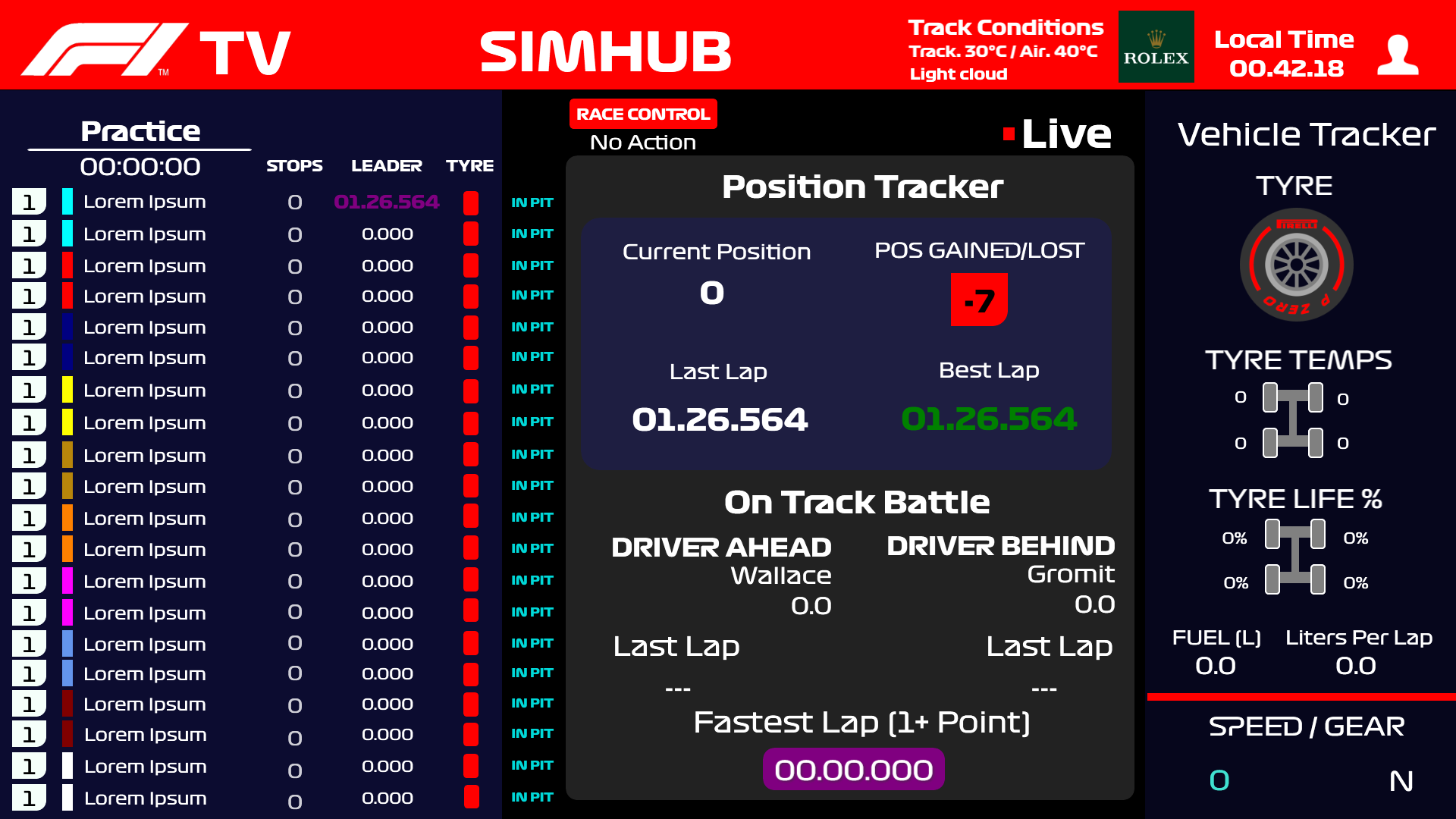
NEW SCREEN! Live Map Screen
This is a nice screen which fits well with all type of sessions. The screen contains; Full leaderboard, live map (you usually have to do a full lap before the map appears), Tyre info, conditions info and a race control widget like the practice and race screen.
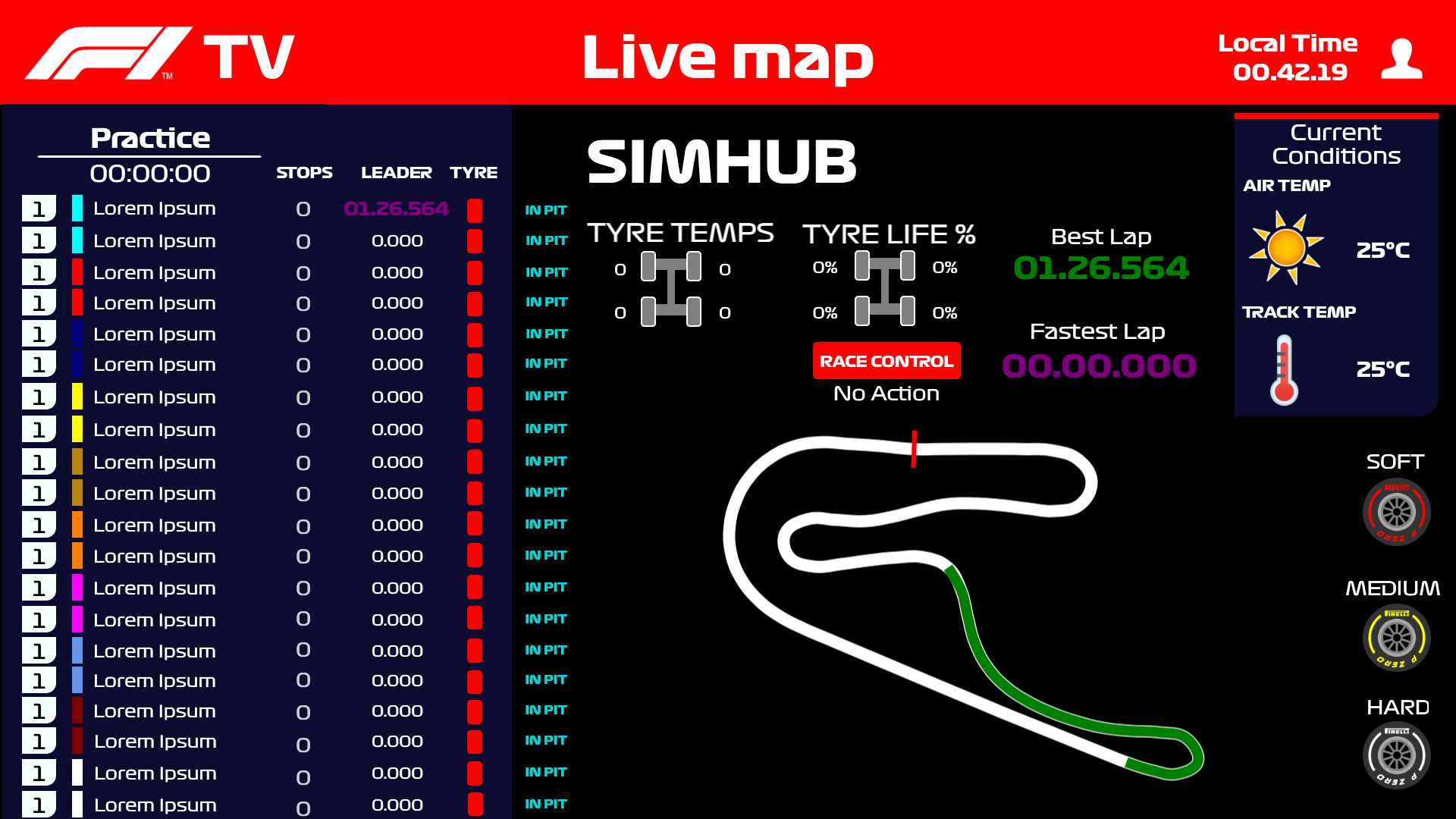
Know issues that I hope to solve in the future
-The player is displayed as "100"
-Lukas Weber and Devon Butler is also displayed as numbers without the team colours
-In career mode, if there have been big drivers changes I experience one time that the colour did not match the team (only experienced once)
Roadmap
-Identical package but for F2
Thanks to jochen3660 and Garry Swallow for widgets
If you use a phone or a tablet I recommend this version
https://www.racedepartment.com/downloads/f1-2019-ui-package-for-tablet-and-phones-dashboard.29102/
New Update: V3
Idle Screen
Practice Screen
-Fixed a bug where the practice screen would show while idle
-Added team colours
-Added a tyre graphic (red = soft, yellow = medium, white = hard)
-Added a pit status
-Added a race control. If a penalty is received, a notification with the penalty type will appear.
Qualifying Screen
-When drivers are knocked out the leaderboard positions will disappear.
-Changed the "Risk Zone" text to "Knock Out Zone"
-Added a race control. If a penalty is received, a notification with the penalty type will appear.
Race Screen
-New leaderboard graphic
-Note: I need to change the "Leader" display to show the delta not the lap time
-Added a tyre graphic (red = soft, yellow = medium, white = hard)
-Added a pit status
-Added a race control. If a penalty is received, a notification with the penalty type will appear.
-Fixed the in-pit pop-up widget where the "stop duracation" was wrong.
NEW SCREEN! Live Map Screen
This is a nice screen which fits well with all type of sessions. The screen contains; Full leaderboard, live map (you usually have to do a full lap before the map appears), Tyre info, conditions info and a race control widget like the practice and race screen.
Know issues that I hope to solve in the future
-The player is displayed as "100"
-Lukas Weber and Devon Butler is also displayed as numbers without the team colours
-In career mode, if there have been big drivers changes I experience one time that the colour did not match the team (only experienced once)
Roadmap
-Identical package but for F2
Thanks to jochen3660 and Garry Swallow for widgets











