You are using an out of date browser. It may not display this or other websites correctly.
You should upgrade or use an alternative browser.
You should upgrade or use an alternative browser.
Custom Shaders Patch debug app Advanced v1.4
Login or Register an account to download this content
- Author Please Stop This
- Creation date
direct link to this lua version: https://www.racedepartment.com/down...ug-app-advanced.29060/version/107793/download
unpack to "...assettocorsa\apps\lua\"
Note: this will only work on tracks with AI line and in Practice/Hotlap mode!
Note2: custom "Stepback" function, works on all CSP versions, new ones too, but only when extended track physics are on, see below!
normal track:
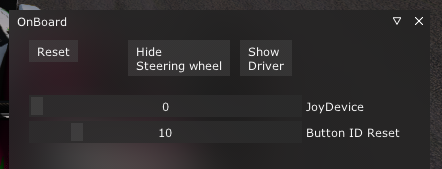
with CSP extended track physics enabled (extra layouts can be created with RARE app):
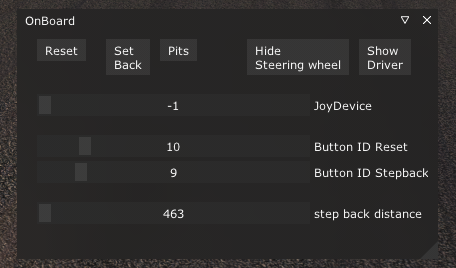
in RARE:
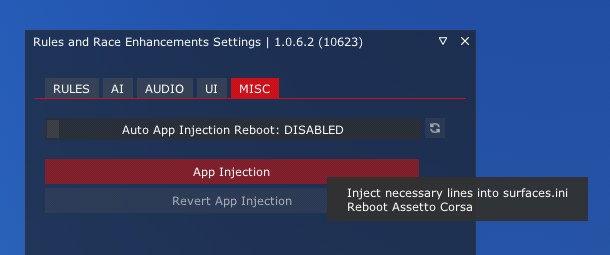
Basically what the title says, dont just plug in button ID from CM -controller page, but minus 1 !!!
(not really sure though anymore lol)
-added settings and feature to map wheel buttons to CSP features "Reset car to track" and "Step back"
(stepback only works in CSP versions below CSP v0.1.79)
Note: this will only work on tracks with AI line and in Practice/Hotlap mode!
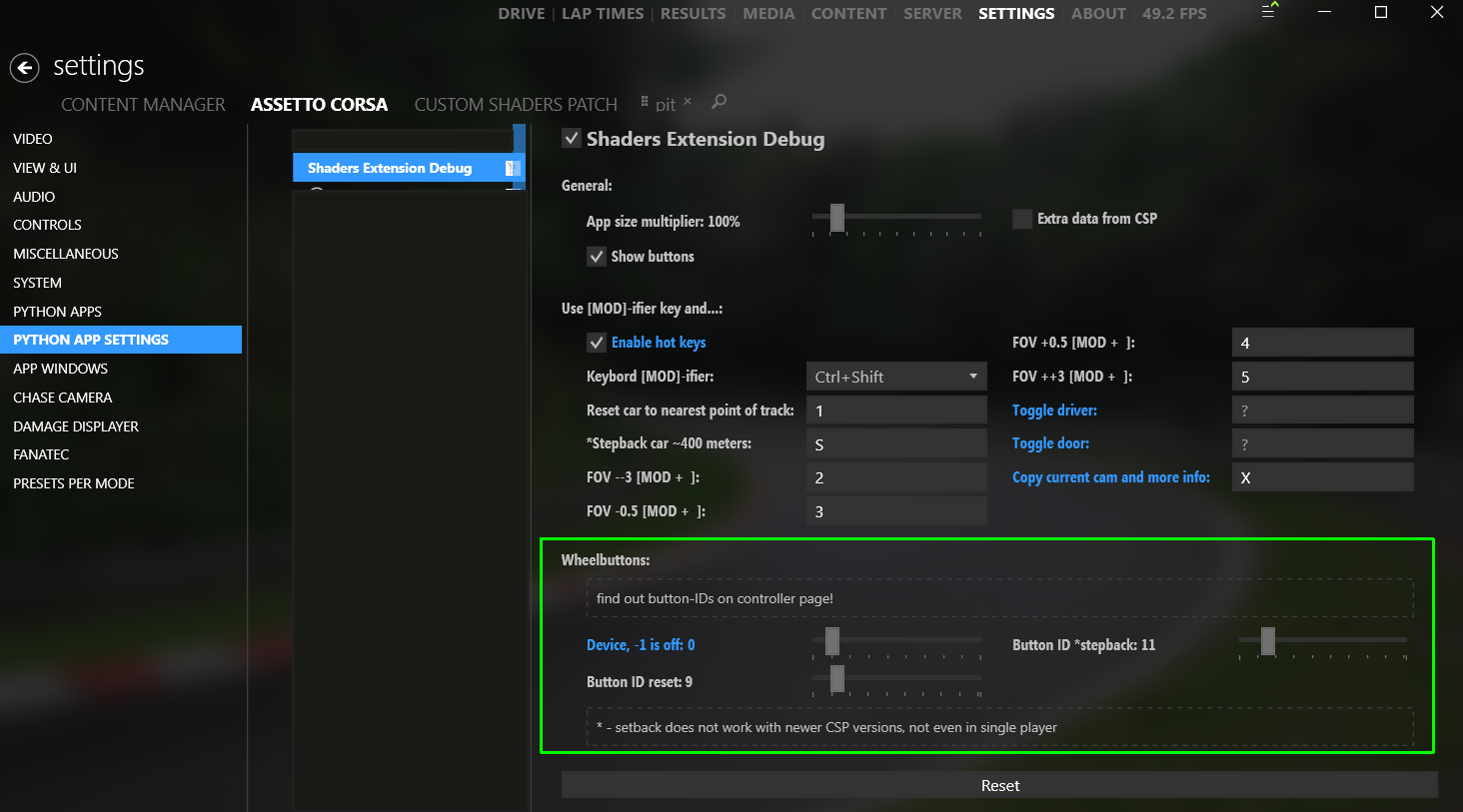
-fixed recording "overlays.ini"
-to be honest, i dont know if the "record cameras" still works, use Camera.ini generator from this app instead: https://www.racedepartment.com/downloads/caminfo.46609/
-edit: "Step back" button does still not work in all CSP versions above 0.1.78 i think
-handling of shortcuts changed, empty/none doesnt generate errors in log anymore
-cleaned up ui, 4 layouts by using the 2 small buttons:
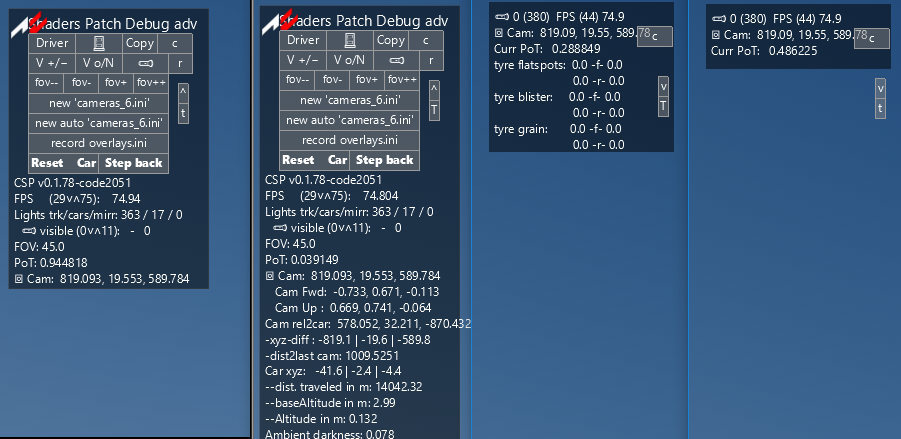
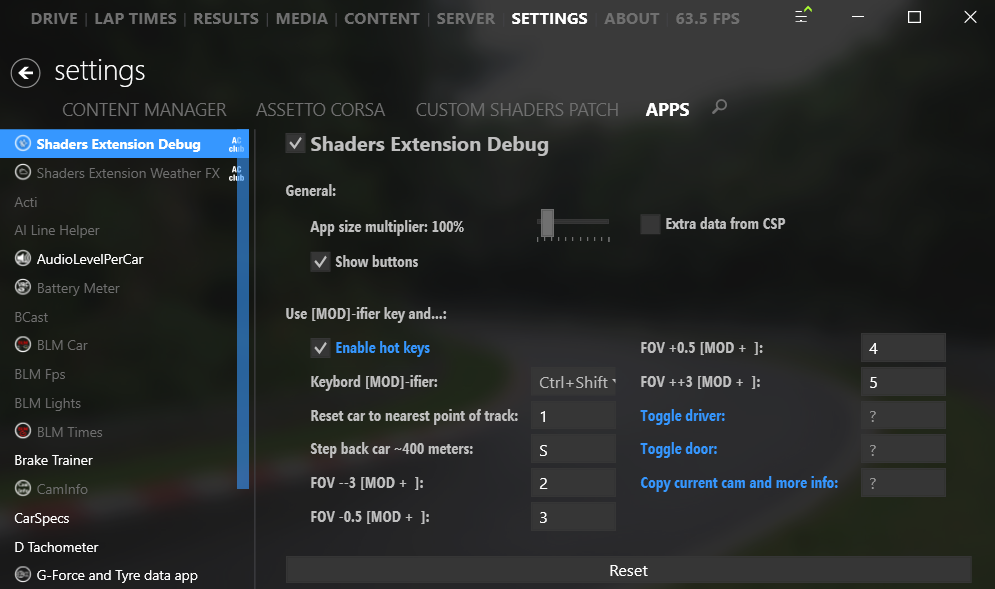
-removed cam info, use CamInfo apphttps://www.racedepartment.com/downloads/caminfo.46609/
-fixed auto recording and overlays recording
-fixed shortcuts disabled by the app itself on the slightest error
!!!!!
EDIT: AUTO-recording camera.ini:
be aware of generated CSV files, use or delete them ! They are meant for a moving camera with the
SPLINE=
feature of cameras...one CSV file for every single canera
also values in there might be 100x too big or wrong at all
!!!!!
Here are the (none-bloated) default apps for CSP:

GitHub - ac-custom-shaders-patch/acc-extension-apps: Python apps for Assetto Corsa Custom Shaders Patch
Python apps for Assetto Corsa Custom Shaders Patch - ac-custom-shaders-patch/acc-extension-appsgithub.com
-added more info for clipboard (from-to, streamedge+point, after using copy twice)
-added configurable shortcut for "copy" button (default Ctrl+Shift+V, default is hotkeys off though!)
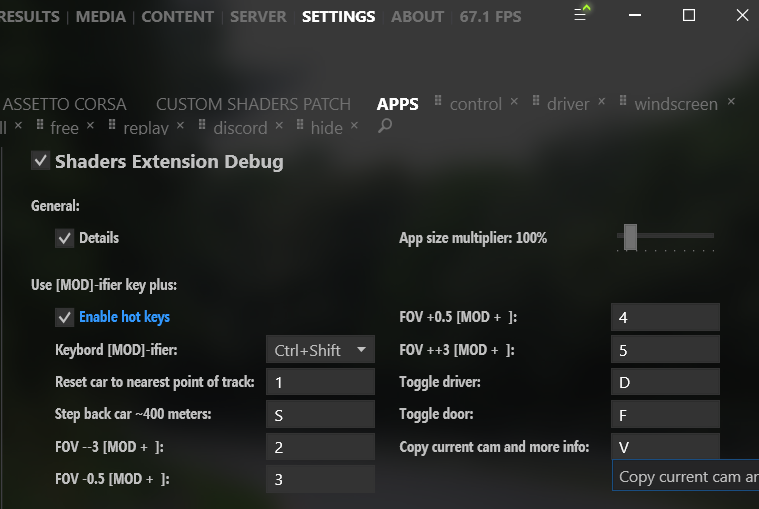
-now with included "settings\settings_defaults.ini" so the appsize option actually is there in CM
-added some check for auto-camera feature if ai-line is missing
-added "App size multiplier" option, set it in CM->Settings->APPS->Shaders Extension Debug (not available ingame)
-added "auto recording 'cameras.ini'" feature:
> based on AI-line borders and car camera view, has some options when activated:
>>distance in meters for IN_POINT/OUT_POINT
>>min/max height in meters, added on top of current cam-height, random value is used from resulting range
>>result may still need adjustment!
>>obviously ai-line has to be present!
Activate with this button:
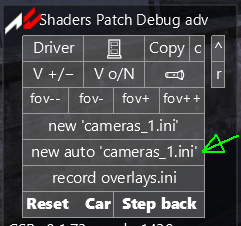
After that turn on ai-driver (CTRL+C) or do a lap:
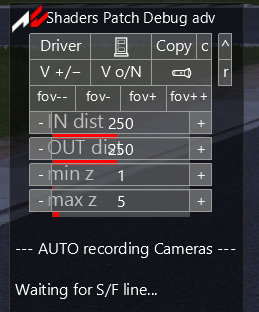
-fixed renaming if "...unfinished..." with same name is already there, else you would end up with old unfinished
-made the unfinished "camerasX.ini_unfinished.txt" having the correct numbers in it
-changed behaviour on exiting game if app has not seen s/f line:
unfinished "cameras.ini" will not be removed, but renamed, it gets .txt extension:
"camerasX.ini_unfinished.txt"
Haha like 10 minutes later, sorry!
-fixed app icon not found (call of ac.newApp() with wrong caption)
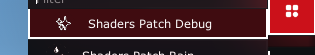
On demand of some crazy people, i hope last update for a while:
-added min/max fov and isfixed params when using "create camerasX.ini"
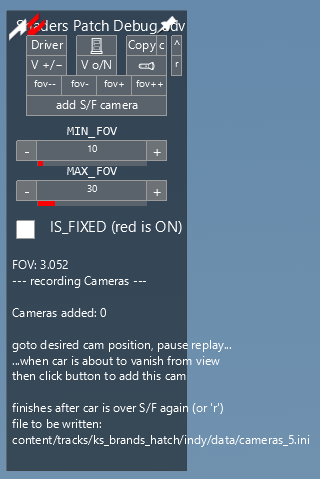
-unrelated to that: added track-camera check, so you know which one is active atm, can take upto 1.5 seconds to update, last line in text-output:
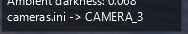
-changed lowest FOV to 1 (10 before)
-changed UP xyz-coordinates for clipboard/camera files to have opposite minus sign, which should now be the correct for dynamic cams too
-changed default key for door toogle to "F" as Ctrl+"C" is already occupied by toggle AI driving and also gets triggered with shift included
-added shortcuts for driver and door toggle buttons
-reminder: shortcuts are off by default:
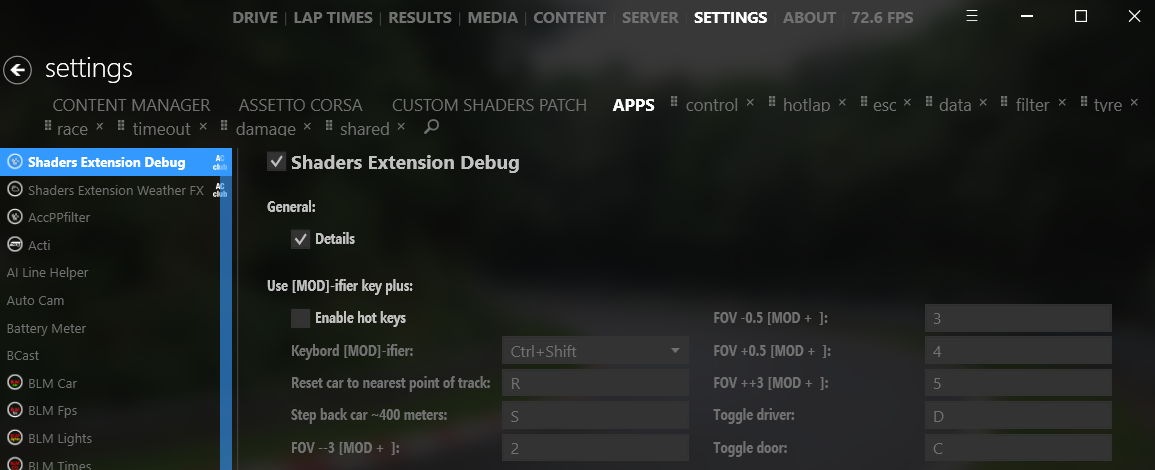
-fixed the up/forward thing and spaces in " = " params
Edit: ok it got reported this version is worse than the old, so mayb dont try this version!
-hopefully fixed the up/forward thing
-tyre blister/flatspot/grain info now only in minimal mode ("^" button)
-copy button in minimal mode too
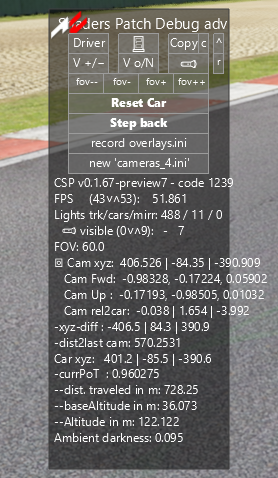
Latest News
-
Sponsored Pimax Crystal Light Giveaway: Win A Freshly-Unveiled High-End VR HeadsetTwo new VR headsets join the Pimax lineup: The Chinese manufacturer revealed both the Crystal...
- Yannik Haustein
- Updated:
- 3 min read
-
The Next Vision Gran Turismo Concept Will Be A ŠkodaFollowing Genesis and Bulgari designs, the next VGT for Gran Turismo 7 will be by Škoda...
- Thomas Harrison-Lord
- Updated:
- 1 min read
-
Ubisoft Removes The Crew From Players' LibrariesA few weeks after switching off the game's servers, Ubisoft has now started removing The Crew...
- Yannik Haustein
- Updated:
- 3 min read
-
WATCH: Evolution of the Nordschleife in Sim Racing, 1998-2024The latest OverTake YouTube video showcases gameplay from different sims at the Nürburgring...
- OverTake.gg
- Updated:
- 1 min read
-
Nebraska DLC Gameplay Showcased For American Truck SimulatorFollowing work-in-progress blog updates and stills, the first gameplay for the upcoming...
- Thomas Harrison-Lord
- Updated:
- 2 min read
-
Pagani Utopia and Zenvo TSR-S Join The Crew MotorfestTwo bleeding-edge hypercars are now available within Ubisoft Ivory Tower’s contemporary...
- Thomas Harrison-Lord
- Updated:
- 2 min read
-
EA SPORTS F1 24 Game Covers Unveiled Ahead Of GameplayThe line-up is familiar, but the design is new. Perhaps more importantly, a 'reveal' is expected...
- Thomas Harrison-Lord
- Updated:
- 2 min read
