LATEST RELEASE: Christiaan's Pure FFB v2.3 (Date 12-09-2020)
Donations: Will go towards improving the file and support. See below header for more information and current goal, why this goal is chosen, as well as current level of donations towards said goal.
Hi everyone on this wonderful site,
Some of you might know me from the off-topic section where I lurk the most, others might not. I've been a WMD member since the early days of Project CARS 1 and have been through it all again for Project CARS 2.
Those that know me from WMD always might remember I was always at odds with Jack Spade his way of creating better force feedback, which I did not like. He was always trying to compromise for the lack of information that was not there, which I found a weird way of doing things.
Now comes the shocker... I have found the missing link! Or two of them in fact.
For years and years we were missing two tyre forces in Project CARS, or rather to be more technically precise we were missing two moments that were opposing forces.
I am sure those of you that looked at the FFB file once or maybe more often are maybe familiar with the terms... Fx, Fy, Fz and Mz. These are basically F-orces and M-oments around the X, Y or Z axis of the tyre as depicted in the picture below.
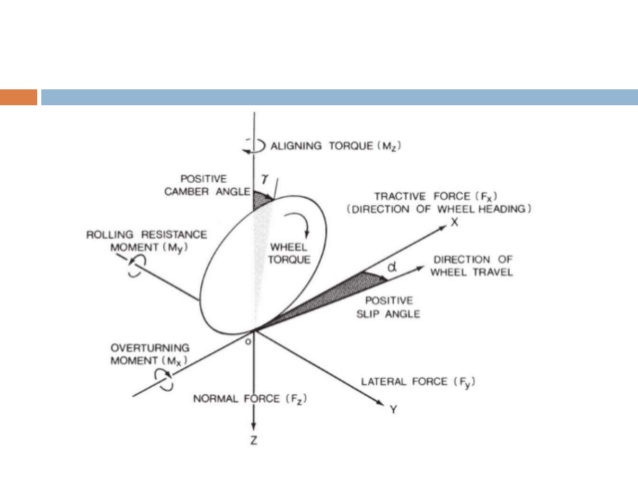
Some of you of the early days might remember the following article from WMDportal.com called "Inside Project CARS Seta Tyre Model": http://www.wmdportal.com/projectnews/inside-project-cars-seta-tire-model/
As you can see it has a very interesting graph which I'll now drop in here:
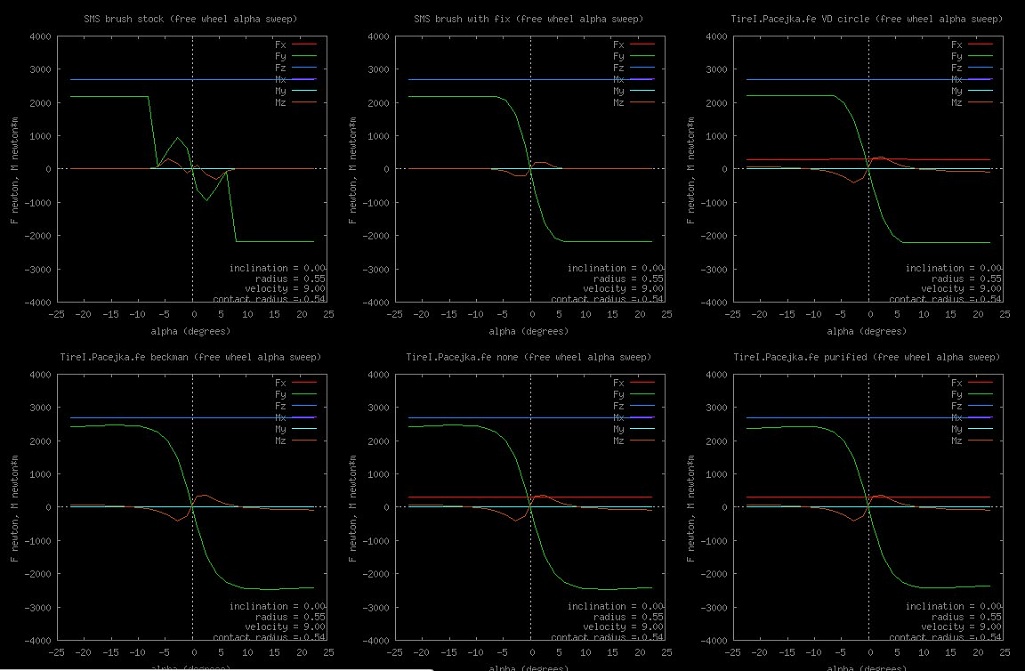
Notice how it labels the tyre forces in the upper right corner? We have Fx, Fy, Fz and what the... Mx and My next to Mz?
Now look closely at the first picture and there you'll also see that Mx and My and definitely moments that are what make up all of the tyre forces.
So here's the thing. I was wonder why this was NOT included in the default FFB profiles nor the Custom file of Project CARS 2.
We are talking Physics here at the end of the day, so it should uphold Isaac Newton (the one that defined gravity) his third law of motion. In this law he states that "Every action should have an equal and opposite reaction". Now hold that thought as I want to explain what FFB really is.
Force Feedback is in itself a stop gap between the Physics being calculated and the new results being entered into the Physics calculator, in other words Force Feedback is the Physics executor.
That which is being executed is fed back into the Physics calculator via positional data from the position sensors in our wheels.
This means that if the executing party only executes part of the equation, the results will be wrong.
That feeling wrong is something we can all feel. Some cars feel floaty, others bouncy and some have no feeling at all.
Now back to Isaac Newton and his third law of motion and our forces in the FFB files. We concluded we only have 3 forces around the 3 axis of 3D-space, yet we basically have only one opposing moment around the Z-axis... Mz.
What this means for the Force Feedback is that some forces around an axis can freely move in one direction without an opposing braking force. The steering wheel overshoots as a result as forces carry on too far, you lose control of the car or it just feels like one mess that you can't connect with.
Enter the moments Mx and My. These are the Overturning Moment and Rolling Resistance moment of the tyres that work around the X and Y-axis respectively.
By adding these two moments to our FFB file our Force Feedback immediately stabilizes, no more weird reactions and no more loss of control.
Center is tight, oscillation is gone or very minimal. I say minimal because there is a bug in the game that causes oscillation on brake presses, which does pop up depending on the car. It's the fault of the brake system and not any of the FFB files of anyone.
Let's give some car examples...
Caterham R620 - Always felt like it was too softly sprung. It now feels like a kart
Ferrari FXX-K - Didn't seem to have much force feedback going on. Now feels like a proper Ferrari.
Ferrari F40 - Want to drift like Chris Harris and he said it was easy? Well guess what... it really is!
McLaren F1 - Always was a trouble car in pC1 and pC2. This is great fun now and finally I feel like I am not a passenger.
Formula Renault - Always a good car... now feels like a pair of old jeans. Very comfy and familiar.
Honda Civic (road car) - Front wheel drives like this and others always felt strange. I'm sure everyone that has a front wheel drive out front as their daily will be instantly familiar
I could go on, but in short the lack of these moments from the execution of the tyre forces was really the missing link and has made Project CARS 2 feel weird for years and years. Yet I can finally say... Force Feedback is FIXED!
I couldn't have done this without my forum friends who helped me test this with their respective wheels. I couldn't have done it without their feedback.
Eddy van Beilen - Fanatec Clubsport Wheel v1
Olijke Poffer - Fanatec Clubsport Wheel v2.5
inthebagbud - Fanatec Podium DD2
Haiden - SimXperience Accuforce v2
GrimeyDog - Fanatec Podium DD2
Morpwr - SimRacing Bay 30nm OSW
mcarpenter - Unknown
FxUK - Fanatec Podium DD2
Installation:
I've included the latest version of the file below.
- Download the latest file below
- Open the zip file and look inside the folder that suits your wheel. Logitech wheels require the 'Gear driven' file, all others the 'Belt/DD driven' file.
- Extract the "ffb_custom_settings.txt" file that suits your wheel from the ZIP-archive to the usual location... "Documents/Project CARS 2/"
- Start the game and in 'Settings', 'Controller settings', 'Force Feedback' make sure that the 'Flavour' is set to 'Custom'
- Start with the recommended settings below and enjoy your first race
NOTE:
You can check if the force feedback file is active if you see the name below the FFB histogram in the telemetry OSD/HUD.
Also you need to install the file before starting the game, otherwise the game won't load it.
Forget everything of the past. All wheels use the same file and the same settings as a base to get you going.
I have set the file so that it feels good at game default settings and default wheel settings. Ready to drive out of the box.
Of course everyone has their own desires and feel free to adjust to your liking.
What does each dial do:
Gain: this is basically the master volume dial
Volume: This is the volume of the "steering rack" post signal processing but pre-FX
Tone: This adjust the feel the vertical forces acting upon the tyre... curbs, road noise, etc.
FX: New effects created by which I felt that could still add to the force feedback, everything else falls out of physics. FX consists of engine noise and gearbox jolt.
Recommended Settings:
Gain: 100
Volume: 50
Tone: 50
FX: 50
v1.06 (depriciated):
These settings are just to start out with but feel free to experiment to your heart's content of course.
It's best to use a FFB file with LSS so as to avoid any oscillation happening at standstill because of the reason at the bottom of the page.
Depending on your wheel start with a default on-wheel/driver setting, but just make sure that you have the maximum amount of steering lock set and that the wheel is calibrated for that in-game.
As for in-game settings...
Direct Drive wheels:
Gain: 100
Volume: 85*
Tone: 50
FX: 0-25**
Belt driven wheels (e.g. Thrustmaster T300 up to Fanatec CSW v2.5):
Gain: 100
Volume: 40*
Tone: 50
FX: 0-25**
Gear driven wheels (e.g. Logitech wheels etc):
Gain: 100
Volume: 50*
Tone: 50
FX: 0-5**
NOTE: The gear and belt driven FFB files operate at double increments of volume compared to the direct drive files. For example 50 = 100% volume for the game engine, 25 = 50% and 100 = 200%.
*Adjust volume on a per car basis. Old cars and high downforce cars tend to clip the signal above 50, other cars you might need to set to 100. Watch the FFB meter in the in-game telemetry HUD, the last red bar on the right should never or rarely spike.
**The added effects can be added in as you desire. Feel free to experiment here, but I'd leave them off for starters.
TIP: Set buttons to adjust volume on your wheel, so that you can adjust the force feedback on the fly as you try out various cars.
NOTE: The FFB meter shows the amplitude of the force feedback from left to right. Each bar has an amplitude range. The height of the bars shows how much activity is within a certain force feedback range. You want to just keep the last red bar on the right unaffected as that means you are clipping.
The cars vary a lot in terms of individual force feedback strength calibration, but we already knew that from the past. So it's really a bit of adjusting and go, and as said... it's easiest to do that on the wheel. Although I find that the increments are quite coarse per button press.
I hope you will enjoy the new Force Feedback. As far one final anekdote as well as a challenge to everyone here...
With this file I've been on two wheels with cars more than once, by hitting the curbstones at the right angle, and I could balance the car on those two wheels by the Force Feedback alone (without using any tactile or motion feedback), and did so with various cars within the game. Which is a real token on my success with the new force feedback along with being more consistent and faster!
Challenge: How far can you guys stunt drive on two wheels in Project CARS 2?


Enjoy!
Whilst in contact with my test driver and former Formula 2 driver, and Fanatec employee we came to the conclusion that my current hardware is standing in the way of further improving the files.
The high internal drag, low power and simply aged hardware made it harder to corrospond with what he was feeling, as I wasn't feeling it and that means I couldn't diagnose certain issues or better dial out issues. Like for example heavy oscillation might occure on a direct drive wheel of any brand, but due to the relative high drag I wouldn't notice it.
So my goal is to get a Fanatec Podium DD2 so as to further improve the files, as well as it letting me emulate lower end hardware due to the settings offered. Making it slightly easier to give support to each and everyone of you.
Of course nothing goes without a return of favor, so what I will do is that no matter the size of your donation I will add you to a recently created mailing list in order to keep each of my donors informed of the latest news and updates.
Next to the mailing list you will receive my personal email address through which you can contact me for any direct and fast help with my force feedback files. Naturally in English only.
If you wish to donate to that cause or just wish to appreciate my work... feel free to do so via the PayPal donation link provided above.
As I wish to be transparent yet keeping people's privacy in mind I will keep the below table up-to-date manually.
Thank you all for your kind donations!
UPDATES:
12-09-2020 v2.3 - Thanks to a back and forth with Jack Spade we figured out that My and Mx were out-of-phase or in other words were send inverted from the Physics system to the Force Feedback system.
With My out-of-phase/inverted this resulted in curbs feeling off and road noise not seeming to be in sync with the car's suspensionride.
Mx being out-of-phase/inverted this resulted in the reported weird ABS judder as reported by a user on Race Department with the Ferrari 288 GTO. This is now also fixed.
Lastly I added "Tighten Center" back and its variables can be edited at the top of the FFB file, just to save everyone from searching through code needlessly.
07-09-2020 v2.2 - Complete revamp based on some ideas of Hugo Vai, a dozen ideas and eureka moments and worked together with a former Formula 2 driver.
One of those moments is Jeremy Clarkson driving one of his stupid creations onto which he strapped something on his rear rims and that gave him massive oscillations in the steering wheel due to out of balance rear wheels. In other words you should be able to feel the rears as much as the fronts through the steering wheel.
14-01-2020 v1.06 - Split the belt driven and direct drive files in order to change the volume control behavior for the belt driven wheel. There seem to be cars in the game with low force feedback volume inherent to that specific car (e.g. Lamborghini Huracan GT3) that might end up feeling dead on lower end wheels where higher end belt wheels like the Clubsport Wheel v2.5 might not have much problems. Increasing the volume for the belt driven wheels will give you more room to play with. The volume behaves like normal game flavours and the gear driven wheels (as stated above) where 100% = Volume 50. With a potential max volume at Volume 100 of 200%. Advice volume for most cars is around Volume 40 for most cars in the game.
26-12-2019 v1.05 - ALL Files: Fixed a human error where I accidentally misplaced the FFB histogram in the previous release, thus not showing any clipping at all. Gear DRV: Increased tighten to 0.14 based on user feedback, please let me know if you like it in the comments. (PS. I also revised the recommendations above based on user feedback for those interested)
16-11-2019 v1.04 - Added versions with LSS (Low Speed Smoothing) as people were complaining about their desks rattling apart. Changed the position of the histogram and lockstops and changed
28-05-2019 v1.03 - Split the files into two separate ones, one for gear driven and another for belt/DD driven. The file for gear driven wheels has an increased range on volume from 100% to 200% and has an added tighten center effect to compensate for the slop in the wheels. The file for belt/DD wheels has remained unchanged from v1.02. The files are put in separate folders in the zip archive, so you only need to copy the correct file from the folder that matches your wheel without having to worry about renaming anything.
28-05-2019: v1.02 - Hotfix 2 released. Another typo spotted by user FxUK in the sum of tyre forces. Wooops! Let's just say the z and x are close to each other. :dejection: NB. Also uploaded v1.1 alpha with an experimental tyre force based scrub effect controllable via FX. Other effects (road noise, engine noise, et cetera) are disabled in this version.
27-05-2019: v1.01 - Hotfix released. Fixes an error made with the tone control adjustment (see changelog below for more details)
REVIEWS:
-----------------------------------------------------------------------------------------------------------
BREAKING NEWS: The oscillations happen due to a bug in the braking system
Thanks to Olijke Poffer for chasing me down this rabbit hole with the oscillations happening on the Pagani Huayra BC.
The result is some good news and bad news.
The good news is that it's not the force feedback or the tyre model itself causing issues or exploding at standstill, so the the oscillations do not happen due to this.
The bad news is that I know the reason and that I can't fix it in any way shape or form.
So what's going on you might ask?
Well it's already something I knew from the start. It's something I've reported during development even. The problem lies in the manner how braking force is applied to the tyres, which causes the tyres to act against each other and forces acting against each other will start to oscillate under that struggle.
How did you come to this conclusion?
Well, it's pretty simple really. I stripped the entire force feedback file down to its bare core essentials even removing the rack and only leaving the tyre forces on the front tyres.
Those four lines of code are enough to get the FFB going, in fact you don't even need the fourth line as that's just to output the data to the histogram.
So with only the tyre forces at play without any rack linkages and so on, I still had that oscillation. So I started to fiddle around with the car's setup.
Caster increase or decrease... no change.
Tyre pressure increase to max... no change.
Toe to 0.0... no change.
A combination of that all... no change.
Then I grumbled and recalled what I said myself... the braking causes oscillations to happen.
So I changed the braking pressure to the minimal possible (50% I believe) and there was a slight decrease in oscillation.
Next I set the brake bias to 0/100 (Front / Rear) and... EUREKA! The oscillations were nowhere to be seen AT ALL! In fact the tyres never felt more natural at standstill!
So yeah, now what?
Well... that's the issue. This is something SMS has to fix and the game is already EOL. So I don't think we'll see any action from them.
Unless some modder knows how to go deep into the game engine and alter the braking system code, I don't think we'll see a fix.
I personally can't change it for the better via the force feedback file. The problem is that the braking force is already applied to the tyre forces before it leaves the game's physics engine and gets send to the FFB system, so Fx Fy Fz Mx My Mz are already 'contaminated' with the issue before I can get my hands on it.
So there you have it... I am not a miracle man either, so I can't bend the game engine to my will without core access. Which unfortunately non of us have.
The only advice I can give is... turn down the volume, maybe reduce brake pressure and perhaps when and where possible move the brake bias more rear-wards. Not ideal but that's the only way unfortunately, which is a real pain for DD users. I mean... 30 Newton meters of oscillation hammering away on your thumbs at the start of a race... OUCH!
Update:
I also found another weird braking bug while having that brake bias at 0/100 (Front / Rear). When you're on a perfectly straight road and keep the wheel perfectly straight, locking up those rears will cause a weird pull on the center of gravity, which makes the car come around. Yet it doesn't do this when you go into reverse and do the same thing. Which is weird as you're basically dealing with a fixed axle with fixed alignment.
So in my opinion the braking system in Project CARS 2 as it stands is a buggy mess of rubbish, which I am really sorry to state, that could potentially be great as it can handle different disc and pad compounds and has awesome temperature formulas to really add to heating up your brakes.
In short this means that... brake bias forwards means more oscillation and front lockup, brake bias rearwards means less oscillation but car coming around because of how it affects car balance in a weird way without you even having any steering input. Last but not least... the rear-end braking issue makes trail braking impossible.
Donations: Will go towards improving the file and support. See below header for more information and current goal, why this goal is chosen, as well as current level of donations towards said goal.
Hi everyone on this wonderful site,
Some of you might know me from the off-topic section where I lurk the most, others might not. I've been a WMD member since the early days of Project CARS 1 and have been through it all again for Project CARS 2.
Those that know me from WMD always might remember I was always at odds with Jack Spade his way of creating better force feedback, which I did not like. He was always trying to compromise for the lack of information that was not there, which I found a weird way of doing things.
Now comes the shocker... I have found the missing link! Or two of them in fact.
For years and years we were missing two tyre forces in Project CARS, or rather to be more technically precise we were missing two moments that were opposing forces.
I am sure those of you that looked at the FFB file once or maybe more often are maybe familiar with the terms... Fx, Fy, Fz and Mz. These are basically F-orces and M-oments around the X, Y or Z axis of the tyre as depicted in the picture below.
Some of you of the early days might remember the following article from WMDportal.com called "Inside Project CARS Seta Tyre Model": http://www.wmdportal.com/projectnews/inside-project-cars-seta-tire-model/
As you can see it has a very interesting graph which I'll now drop in here:
Notice how it labels the tyre forces in the upper right corner? We have Fx, Fy, Fz and what the... Mx and My next to Mz?
Now look closely at the first picture and there you'll also see that Mx and My and definitely moments that are what make up all of the tyre forces.
So here's the thing. I was wonder why this was NOT included in the default FFB profiles nor the Custom file of Project CARS 2.
We are talking Physics here at the end of the day, so it should uphold Isaac Newton (the one that defined gravity) his third law of motion. In this law he states that "Every action should have an equal and opposite reaction". Now hold that thought as I want to explain what FFB really is.
Force Feedback is in itself a stop gap between the Physics being calculated and the new results being entered into the Physics calculator, in other words Force Feedback is the Physics executor.
That which is being executed is fed back into the Physics calculator via positional data from the position sensors in our wheels.
This means that if the executing party only executes part of the equation, the results will be wrong.
That feeling wrong is something we can all feel. Some cars feel floaty, others bouncy and some have no feeling at all.
Now back to Isaac Newton and his third law of motion and our forces in the FFB files. We concluded we only have 3 forces around the 3 axis of 3D-space, yet we basically have only one opposing moment around the Z-axis... Mz.
What this means for the Force Feedback is that some forces around an axis can freely move in one direction without an opposing braking force. The steering wheel overshoots as a result as forces carry on too far, you lose control of the car or it just feels like one mess that you can't connect with.
Enter the moments Mx and My. These are the Overturning Moment and Rolling Resistance moment of the tyres that work around the X and Y-axis respectively.
By adding these two moments to our FFB file our Force Feedback immediately stabilizes, no more weird reactions and no more loss of control.
Center is tight, oscillation is gone or very minimal. I say minimal because there is a bug in the game that causes oscillation on brake presses, which does pop up depending on the car. It's the fault of the brake system and not any of the FFB files of anyone.
Let's give some car examples...
Caterham R620 - Always felt like it was too softly sprung. It now feels like a kart
Ferrari FXX-K - Didn't seem to have much force feedback going on. Now feels like a proper Ferrari.
Ferrari F40 - Want to drift like Chris Harris and he said it was easy? Well guess what... it really is!
McLaren F1 - Always was a trouble car in pC1 and pC2. This is great fun now and finally I feel like I am not a passenger.
Formula Renault - Always a good car... now feels like a pair of old jeans. Very comfy and familiar.
Honda Civic (road car) - Front wheel drives like this and others always felt strange. I'm sure everyone that has a front wheel drive out front as their daily will be instantly familiar
I could go on, but in short the lack of these moments from the execution of the tyre forces was really the missing link and has made Project CARS 2 feel weird for years and years. Yet I can finally say... Force Feedback is FIXED!
I couldn't have done this without my forum friends who helped me test this with their respective wheels. I couldn't have done it without their feedback.
Eddy van Beilen - Fanatec Clubsport Wheel v1
Olijke Poffer - Fanatec Clubsport Wheel v2.5
inthebagbud - Fanatec Podium DD2
Haiden - SimXperience Accuforce v2
GrimeyDog - Fanatec Podium DD2
Morpwr - SimRacing Bay 30nm OSW
mcarpenter - Unknown
FxUK - Fanatec Podium DD2
Installation:
I've included the latest version of the file below.
- Download the latest file below
- Open the zip file and look inside the folder that suits your wheel. Logitech wheels require the 'Gear driven' file, all others the 'Belt/DD driven' file.
- Extract the "ffb_custom_settings.txt" file that suits your wheel from the ZIP-archive to the usual location... "Documents/Project CARS 2/"
- Start the game and in 'Settings', 'Controller settings', 'Force Feedback' make sure that the 'Flavour' is set to 'Custom'
- Start with the recommended settings below and enjoy your first race
NOTE:
You can check if the force feedback file is active if you see the name below the FFB histogram in the telemetry OSD/HUD.
Also you need to install the file before starting the game, otherwise the game won't load it.
Recommended Settings for...
v2.2 to current:
Forget everything of the past. All wheels use the same file and the same settings as a base to get you going.
I have set the file so that it feels good at game default settings and default wheel settings. Ready to drive out of the box.
Of course everyone has their own desires and feel free to adjust to your liking.
What does each dial do:
Gain: this is basically the master volume dial
Volume: This is the volume of the "steering rack" post signal processing but pre-FX
Tone: This adjust the feel the vertical forces acting upon the tyre... curbs, road noise, etc.
FX: New effects created by which I felt that could still add to the force feedback, everything else falls out of physics. FX consists of engine noise and gearbox jolt.
Recommended Settings:
Gain: 100
Volume: 50
Tone: 50
FX: 50
v1.06 (depriciated):
These settings are just to start out with but feel free to experiment to your heart's content of course.
It's best to use a FFB file with LSS so as to avoid any oscillation happening at standstill because of the reason at the bottom of the page.
Depending on your wheel start with a default on-wheel/driver setting, but just make sure that you have the maximum amount of steering lock set and that the wheel is calibrated for that in-game.
As for in-game settings...
Direct Drive wheels:
Gain: 100
Volume: 85*
Tone: 50
FX: 0-25**
Belt driven wheels (e.g. Thrustmaster T300 up to Fanatec CSW v2.5):
Gain: 100
Volume: 40*
Tone: 50
FX: 0-25**
Gear driven wheels (e.g. Logitech wheels etc):
Gain: 100
Volume: 50*
Tone: 50
FX: 0-5**
NOTE: The gear and belt driven FFB files operate at double increments of volume compared to the direct drive files. For example 50 = 100% volume for the game engine, 25 = 50% and 100 = 200%.
*Adjust volume on a per car basis. Old cars and high downforce cars tend to clip the signal above 50, other cars you might need to set to 100. Watch the FFB meter in the in-game telemetry HUD, the last red bar on the right should never or rarely spike.
**The added effects can be added in as you desire. Feel free to experiment here, but I'd leave them off for starters.
TIP: Set buttons to adjust volume on your wheel, so that you can adjust the force feedback on the fly as you try out various cars.
NOTE: The FFB meter shows the amplitude of the force feedback from left to right. Each bar has an amplitude range. The height of the bars shows how much activity is within a certain force feedback range. You want to just keep the last red bar on the right unaffected as that means you are clipping.
The cars vary a lot in terms of individual force feedback strength calibration, but we already knew that from the past. So it's really a bit of adjusting and go, and as said... it's easiest to do that on the wheel. Although I find that the increments are quite coarse per button press.
FINAL WORDS:
I hope you will enjoy the new Force Feedback. As far one final anekdote as well as a challenge to everyone here...
With this file I've been on two wheels with cars more than once, by hitting the curbstones at the right angle, and I could balance the car on those two wheels by the Force Feedback alone (without using any tactile or motion feedback), and did so with various cars within the game. Which is a real token on my success with the new force feedback along with being more consistent and faster!
Challenge: How far can you guys stunt drive on two wheels in Project CARS 2?
Enjoy!
Donations:
My current goal is to replace my Fanatec Clubsport Wheel v2 for a Fanatec Podium DD2.Whilst in contact with my test driver and former Formula 2 driver, and Fanatec employee we came to the conclusion that my current hardware is standing in the way of further improving the files.
The high internal drag, low power and simply aged hardware made it harder to corrospond with what he was feeling, as I wasn't feeling it and that means I couldn't diagnose certain issues or better dial out issues. Like for example heavy oscillation might occure on a direct drive wheel of any brand, but due to the relative high drag I wouldn't notice it.
So my goal is to get a Fanatec Podium DD2 so as to further improve the files, as well as it letting me emulate lower end hardware due to the settings offered. Making it slightly easier to give support to each and everyone of you.
Of course nothing goes without a return of favor, so what I will do is that no matter the size of your donation I will add you to a recently created mailing list in order to keep each of my donors informed of the latest news and updates.
Next to the mailing list you will receive my personal email address through which you can contact me for any direct and fast help with my force feedback files. Naturally in English only.
If you wish to donate to that cause or just wish to appreciate my work... feel free to do so via the PayPal donation link provided above.
As I wish to be transparent yet keeping people's privacy in mind I will keep the below table up-to-date manually.
Date updated: 22-8-2021 15:14 CEST | Total received: | Goal (Fantec DD2 EU price) | Remaining till Goal |
Donations: | € 59,37 Euro | € 1499,95 Euro | € 1.440,58 Euro |
Thank you all for your kind donations!
UPDATES:
12-09-2020 v2.3 - Thanks to a back and forth with Jack Spade we figured out that My and Mx were out-of-phase or in other words were send inverted from the Physics system to the Force Feedback system.
With My out-of-phase/inverted this resulted in curbs feeling off and road noise not seeming to be in sync with the car's suspensionride.
Mx being out-of-phase/inverted this resulted in the reported weird ABS judder as reported by a user on Race Department with the Ferrari 288 GTO. This is now also fixed.
Lastly I added "Tighten Center" back and its variables can be edited at the top of the FFB file, just to save everyone from searching through code needlessly.
07-09-2020 v2.2 - Complete revamp based on some ideas of Hugo Vai, a dozen ideas and eureka moments and worked together with a former Formula 2 driver.
One of those moments is Jeremy Clarkson driving one of his stupid creations onto which he strapped something on his rear rims and that gave him massive oscillations in the steering wheel due to out of balance rear wheels. In other words you should be able to feel the rears as much as the fronts through the steering wheel.
14-01-2020 v1.06 - Split the belt driven and direct drive files in order to change the volume control behavior for the belt driven wheel. There seem to be cars in the game with low force feedback volume inherent to that specific car (e.g. Lamborghini Huracan GT3) that might end up feeling dead on lower end wheels where higher end belt wheels like the Clubsport Wheel v2.5 might not have much problems. Increasing the volume for the belt driven wheels will give you more room to play with. The volume behaves like normal game flavours and the gear driven wheels (as stated above) where 100% = Volume 50. With a potential max volume at Volume 100 of 200%. Advice volume for most cars is around Volume 40 for most cars in the game.
26-12-2019 v1.05 - ALL Files: Fixed a human error where I accidentally misplaced the FFB histogram in the previous release, thus not showing any clipping at all. Gear DRV: Increased tighten to 0.14 based on user feedback, please let me know if you like it in the comments. (PS. I also revised the recommendations above based on user feedback for those interested)
16-11-2019 v1.04 - Added versions with LSS (Low Speed Smoothing) as people were complaining about their desks rattling apart. Changed the position of the histogram and lockstops and changed
28-05-2019 v1.03 - Split the files into two separate ones, one for gear driven and another for belt/DD driven. The file for gear driven wheels has an increased range on volume from 100% to 200% and has an added tighten center effect to compensate for the slop in the wheels. The file for belt/DD wheels has remained unchanged from v1.02. The files are put in separate folders in the zip archive, so you only need to copy the correct file from the folder that matches your wheel without having to worry about renaming anything.
28-05-2019: v1.02 - Hotfix 2 released. Another typo spotted by user FxUK in the sum of tyre forces. Wooops! Let's just say the z and x are close to each other. :dejection: NB. Also uploaded v1.1 alpha with an experimental tyre force based scrub effect controllable via FX. Other effects (road noise, engine noise, et cetera) are disabled in this version.
27-05-2019: v1.01 - Hotfix released. Fixes an error made with the tone control adjustment (see changelog below for more details)
Code:
[B][U]Christiaan's Pure FFB Changelog:[/U][/B]
--------------------------------
v2.3:
- FIXED: My and Mx were send inverted to the FFB system (figured it out with the help of Jack Spade, thanks mate!). This fixes ABS, Curbstone and Road noise feeling.
- ADDED: Added back tighten center for those Logitech users who still wish to utilize it. You can edit this via the variables on top of the FFB file, so no need to dig through code. It is switched off by default by setting these variables to zero but the Logitech wheel settings are written above those variables in a comment within the FFB file.
v2.2:
Complete revamp based on some ideas of Hugo Vai, a dozen ideas and eureka moments and worked together with a former Formula 2 driver.
One of those moments is Jeremy Clarkson driving one of his stupid creations onto which he strapped something on his rear rims and that gave him massive oscillations in the steering wheel due to out of balance rear wheels. In other words you should be able to feel the rears as much as the fronts through the steering wheel.
- NEW: !!! ONE file for ALL wheels !!!
- NEW: Revamped FX and only one FX available!
- NEW: Tuned to default FFB settings... GAIN: 100 / VOLUME: 50 / TONE: 50 / FX: 50
- NEW: GAIN is the master volume
- NEW: VOLUME set the volume of the RAW forces after signal processing (the equalizer stage)
- NEW: TONE adjusts the sensitivity to vertical load on the front and rear tyres simultaniously.
- NEW: Instead of just the front tyres I have added the rear tyres. This basically cross connects the tyres and the forces oppose each other, stabilizing the force feedback and increasing the weight in the wheel considerably. Also improving feel and natural steering wheel return to center speeds, making it easier to stabilize the car.
- NEW: FX has been changed and I have only added what still made sense, engine vibration and gearbox shunts (does not happen in all cars!). The rest falls out of the physics.
- NEW: Low Speed Smoothing has been removed and (as far as I tested) remains unnecessary. So standstill behavior falls out of physics and should not cause oscillation.
v2.1 Beta:
- HOTFIX: Oscillation be gone! I hope...
v2.0 Beta:
- Completely new file for all wheels
- All tyre forces and moments are applied at 100% force without tone control
- Steering rack is load balanced
- Tone decreases/increases road and curb feel, and is adjusted BEFORE volume
- Volume controls the output of the above
- FX only adds an engine vibration and gearbox jolt based on physics parameters
- Gain is the finally overal volume control.
- Compressor is added to improve curb feel and prevent clipping
- Soft clip prevention is in place in order to avoid clipping at higher volumes, but going too high will still cause clipping
- Scoop is added to improve wheel weight and feel in the lower volume ranges
- Low Speed Smoothing (LSS) is now standard and prevents oscillation whilst standing still
In short: Same accurate Physics feedback from the tyres / Improved Weight Transfer / Road and Curb feel from Physics and not FX / Improved wheel weight throughout for all wheels.
Recommended starting settings for v2.0 are...: Gain 100, Volume 50, Tone 50, FX 50.
v1.06:
- Split Belt and Direct driven files
- CHANGED: BELT DRV - changed volume control back to normal (i.e. as per RAW) as certain cars (e.g. Lamborghini Huracan GT3 are underpowered and needed more volume to compensate). New normal volume level is at Volume 50, old volume advice of Volume 80-85 should be around Volume 40 now.
v1.05:
- Human Error Correction (All Files): Changed the histogram output before the hard-clipping, otherwise it would never register clipping on the FFB histogram in-game.
- Gear DRV: Increased tighten to 0.14 (from 0.12) after reading user feedback.
v1.04:
- Added versions with LSS (Low Speed Smoothing) and without for both wheels types 'Gear Driven' and 'Belts and DD', as some might experience their desks rattling apart. This is the original SMS LSS that you are familiar with, so nothing fancy, but it does introduce a faint background noise to the FFB signal.
- Added subversions to the LSS folders in which you can pick to have either default FX or Jack Spade's FX.
v1.04 Beta:
- Changed: Added histogram AFTER the FX are added but BEFORE the lock stops are added. This should show you now also how far the added FX will cause clipping so you can adjust the entire FFB signal accordingly
- Changed: Repositioned the lock stops to the bottom of the file, so that it doesn't get affected by any other effect added later.
- Gear DRV: changed FX for Jack Spade FX from alt-mid-comp to see if it's liked better by those with a Logitech wheel. (UNTESTED)
v1.03:
- NEW: FFB files split into two categories... gear driven and belt/DD driven.
- Gear DRV / CHANGED: Volume control increase from 100% to 200% to give more range
- Gear DRV / ADDED: Tighten on center because the wheels have a bit slack in them.
- Updated the FFB file names and made clear you can distinguish between both.
v1.1 alpha - Scrub Only test file!!!
- Experimental: Tyre Physics based scrub effect
- Changed: All other effects disabled... roll back to v1.01 for normal usage
NOTE: Use the FX control to add or reduce the scrub effect.
v1.02 - Hotfix 2:
- Fixed another typo spotted in the sum of tyre and rack forces. Thanks to Projectcarsgame.com forum user FxUK for the report!
v1.01 - Hotfix
- Fixed: Tone control was set to also change Mx and My by mistake... now it should really again function as a balance control between Fy and Mz as per normal in Project CARS 2.
v0.04:
- Fixed: Calculation error in the sum of forces. This can lead to a higher output of FFB, so you might wish to lower it some more
- Changed: Volume has now a range of 0.0-1.0 again as in the first file, again to give more range now with the added forces.
- Changed: Volume changes now feel slightly different. It's now controlling left_scale and right_scale that's multiplied with the tyre forces in the rack, instead of just controlling the overal output value of the sum
v0.03:
- Disabled Low Speed Filter Out. This enables the natural fall-out of low speed force feedback from the Seta Tyre Model. SMS enabled this to prevent oscillation but with the addition of Mx and My forces this is gone
- Disabled Autoscale as a precaution
- Disabled Safety. A device safety feature to prevent the device from getting damaged due to extreme force feedback. It was causing issues on my end with gain not scaling correctly and making the force feedback feel weird at lower gain settings
- Disabled Low Speed Smoothing
- Disabled Mass Damper
- Disabled Final Tighten (for some particularly deadzoney wheels). Not needed on belt driven wheels unless maybe older ones.
- Disabled Anti-drag for now as not to interfere with the force feedback feel. It basically is the same but better than the DRI function on Fanatec wheels. Enable it again if you like, but you might have to set it up for your particular wheel for it to make sense
v0.02:
- Now based on the automatically generated custom force feedback file
- Added Mx and My again to the new file
- Adjusted the Soft-Lock behavior to better lock the wheel, even when 100% force feedback is used
- Volume control range is now again at the range of 0.0-2.0 (200%)
- Disabled (not removed this time) anti-jolt.
- Disabled Fx smoothing
v0.01:
- FFB based on RAW
- Added Rollover Moment (Mx) to tyre forces
- Added Rolling Resistance Moment (My) to tyre forces
- Changed Volume control range from 0.0 to 2.0 (a range of 200%) to a range of 0.0 to 1.0 (a 100% range), so that it correlates one on one with the volume slider values in-game
- Removed FX smoothing
- Removed all unused effects from the file
- Removed all unused wheel specific adjustment settings from the fileREVIEWS:
-----------------------------------------------------------------------------------------------------------
BREAKING NEWS: The oscillations happen due to a bug in the braking system
Thanks to Olijke Poffer for chasing me down this rabbit hole with the oscillations happening on the Pagani Huayra BC.
The result is some good news and bad news.
The good news is that it's not the force feedback or the tyre model itself causing issues or exploding at standstill, so the the oscillations do not happen due to this.
The bad news is that I know the reason and that I can't fix it in any way shape or form.
So what's going on you might ask?
Well it's already something I knew from the start. It's something I've reported during development even. The problem lies in the manner how braking force is applied to the tyres, which causes the tyres to act against each other and forces acting against each other will start to oscillate under that struggle.
How did you come to this conclusion?
Well, it's pretty simple really. I stripped the entire force feedback file down to its bare core essentials even removing the rack and only leaving the tyre forces on the front tyres.
Code:
(FL_tyre (+ FL_Fx FL_Fy FL_Fx FL_Mx FL_My FL_Mz))
(FR_tyre (+ FR_Fx FR_Fy FR_Fx FR_Mx FR_My FR_Mz))
(output (+ FL_tyre FR_tyre))
(histogram output)Those four lines of code are enough to get the FFB going, in fact you don't even need the fourth line as that's just to output the data to the histogram.
So with only the tyre forces at play without any rack linkages and so on, I still had that oscillation. So I started to fiddle around with the car's setup.
Caster increase or decrease... no change.
Tyre pressure increase to max... no change.
Toe to 0.0... no change.
A combination of that all... no change.
Then I grumbled and recalled what I said myself... the braking causes oscillations to happen.
So I changed the braking pressure to the minimal possible (50% I believe) and there was a slight decrease in oscillation.
Next I set the brake bias to 0/100 (Front / Rear) and... EUREKA! The oscillations were nowhere to be seen AT ALL! In fact the tyres never felt more natural at standstill!
So yeah, now what?
Well... that's the issue. This is something SMS has to fix and the game is already EOL. So I don't think we'll see any action from them.
Unless some modder knows how to go deep into the game engine and alter the braking system code, I don't think we'll see a fix.
I personally can't change it for the better via the force feedback file. The problem is that the braking force is already applied to the tyre forces before it leaves the game's physics engine and gets send to the FFB system, so Fx Fy Fz Mx My Mz are already 'contaminated' with the issue before I can get my hands on it.
So there you have it... I am not a miracle man either, so I can't bend the game engine to my will without core access. Which unfortunately non of us have.
The only advice I can give is... turn down the volume, maybe reduce brake pressure and perhaps when and where possible move the brake bias more rear-wards. Not ideal but that's the only way unfortunately, which is a real pain for DD users. I mean... 30 Newton meters of oscillation hammering away on your thumbs at the start of a race... OUCH!
Update:
I also found another weird braking bug while having that brake bias at 0/100 (Front / Rear). When you're on a perfectly straight road and keep the wheel perfectly straight, locking up those rears will cause a weird pull on the center of gravity, which makes the car come around. Yet it doesn't do this when you go into reverse and do the same thing. Which is weird as you're basically dealing with a fixed axle with fixed alignment.
So in my opinion the braking system in Project CARS 2 as it stands is a buggy mess of rubbish, which I am really sorry to state, that could potentially be great as it can handle different disc and pad compounds and has awesome temperature formulas to really add to heating up your brakes.
In short this means that... brake bias forwards means more oscillation and front lockup, brake bias rearwards means less oscillation but car coming around because of how it affects car balance in a weird way without you even having any steering input. Last but not least... the rear-end braking issue makes trail braking impossible.











Fx is only used for engine noise and gearbox shunt.
I will soon talk with the main dev of SMS for all the Physics of the game, and hopefully resolve some issues.