You are using an out of date browser. It may not display this or other websites correctly.
You should upgrade or use an alternative browser.
You should upgrade or use an alternative browser.
BLM Lights 1.16
Login or Register an account to download this content
- Author Blamer
- Creation date
VERY IMPORTANT!
Starting from this 1.4.0 version there will be a new DEFAULT user interface. A compact - let's call it 'end user' - interface with just switches:

If you want to build lights for tracks or make changes, enable Developer mode under Content Manager settings (SETTINGS > APPS > BLM LIGHTS) or manually in settings.ini

What's also new:
Video as an end user:
- You can switch between three different lights level (if built by the track lights creators). This way you can turn on as much lights as you like or as your system supports
Video as lights creator:
As a config builder you can change the visibility level of a light source from this new option:

You can try these features with the tracks that come with this update, Oulton Park and Road Atlanta 2017.
Tracks builder told me they'll include this features too in their tracks, so take a look at the Discord Library!
UPDATE TO THE LATEST SHADER LIGHTS PREVIEW here IF YOU ALREADY HAVEN'T! Right now we're at lights-patch-v0.1.23-preview65
EDIT: Ilja just introduced the native digital flags in preview 66, so I'll soon update the configuration files!
- Another feature I added is digital flags. This is mostly a workaround till Ilja (x4fab) builds something native. If you want to test it enable Digital Flags and lauch Oulon Park (that's the only track for which I built the config file). Beware that between flags changes you'll see a lights refresh and a frame drop. It's a known issue and there's nothing I can do about it for now... maybe talking with Ilja will help)
Digital flags work like this:
Should you ever wanted to offer me a (cold) beer
https://paypal.me/daviderassu
- ver. 1.3.2
- Switch all lights ON/OFF
- from the main window click on the Lights switch

- Choose color from lists
- You can click on the 'palette' icon next to COLOR and VALUE_0 and it'll open a new window with various tabs where you can pick the color you like (user defined tab will come next). Thanks @Plis Stop This for the colors list!

- Duplicate an existing section
- As you do to delete a section, select the section you want to duplicate then click on the button. You can change or keep the proposed name (that's the first available) press ENTER in the text input to confirm

Should you ever wanted to offer me a (cold) beer
https://paypal.me/daviderassu
sorry, quick update to fix the selector window not showing up if 'show graph at start' was checked
- ver. 1.3.1.2
What's new:
- ver. 1.3.1.1
- New setting in the options: you can choose if being prompted for config file creation

- The window will automatically close if no selection is made without creating the file

- ver. 1.3.1
- Possibility to create the configuration file if not found
- New parameters: KEY_0 and SINGLE_FREQUENCY

- Option to save or not (new default) the max values reached by lights count to file

Should you ever wanted to offer me a (cold) beer
https://paypal.me/daviderassu
What's new:
- ver. 1.3.1.1
- New setting in the options: you can choose if being prompted for config file creation
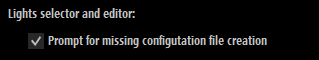
- The window will automatically close if no selection is made without creating the file
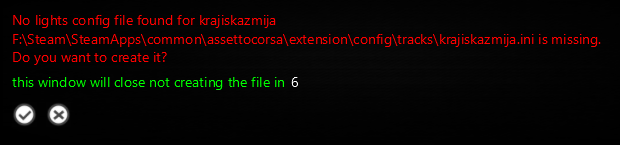
- ver. 1.3.1
- Possibility to create the configuration file if not found
- New parameters: KEY_0 and SINGLE_FREQUENCY

- Option to save or not (new default) the max values reached by lights count to file

Should you ever wanted to offer me a (cold) beer
https://paypal.me/daviderassu
What's new:
- ver. 1.3.1
- Possibility to create the configuration file if not found
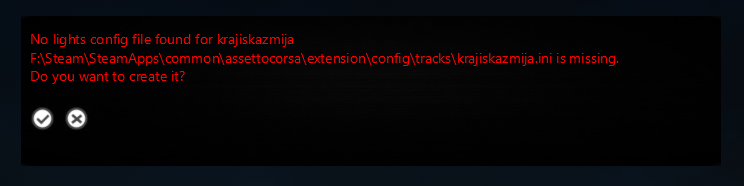
- New parameters: KEY_0 and SINGLE_FREQUENCY
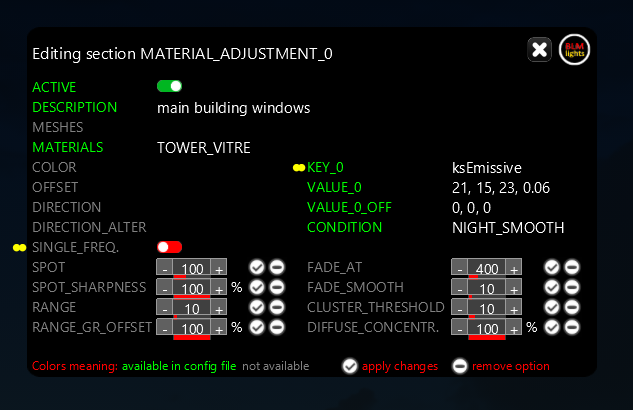
- Option to save or not (new default) the max values reached by lights count to file
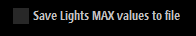
Should you ever wanted to offer me a (cold) beer
https://paypal.me/daviderassu
View attachment 265135
- ver. 1.3.0.1/1.3.0.2
- Quick patch for regular expression filtering out "?"
- ver. 1.3.0.1
- Quick patch for ignoring duplicated keys
- ver. 1.3.0
- Create, edit, delete lights
- UI personalization
- Vertex AO switcher
- Something else I forgot (I'm getting old...)
This time is a pretty big update, introducing the possibility to create, edit and delete the Light Sources from within the app.
The app is mainly targeted to lights config creators that know what they're doing, but of course everybody can try to modify the lights according to their tastes.
Be aware that there are parameters that can be really heavy on fps, like RANGE (if too high) and CLUSTER_THRESHOLD (if too low), so try to understand how each parameter works and take a look at the fps statistics and graph that will help you undersstand if you're going in the right direction.
View attachment 265129
There are a lot of options - available in a nice UI via Content Manager under settings > apps > BLM Lights - that allow you to personalize the interface and the app's behaviour. I'd like to point out a couple of these that I think are important:
View attachment 265131
How many lights sources will be desplayed in each column in both the main window and the selector window
View attachment 265132
View attachment 265133
If checked it doesn't show the names but only the descriptions of the Light Sources for a more compact interface.
View attachment 265134
View attachment 265137
Is the time needed to save changes and reload lights. Play with it to find the right value based on your PC. Test it activating/deactivating lights till you see the lights turno on/off with the switch, if they don't you have to increase the time to allow the app to load them.
View attachment 265138
If checked shows the limits of the inut text in the Editor window
View attachment 265139
Don't copy/paste values in the input text because the Assetto Corsa controls don't allow it.
Update lo the latest Lights Shader Patch preview version (https://discord.gg/TNgUPfY) if you already haven't or wait for the next coming stable release. Ilja (aka x4fab) just introduced a new method increase quality with Ambient Occlusion pre-baked shadows. You can switch the status of the AO from within the app.
Check the video at the top of the page for a quick demo of the app.
Don't modify the file while opened by the app because changes could be lost.
Should you ever wanted to offer me a (cold) beer...
https://paypal.me/daviderassu
Thank you!
View attachment 265135
- ver. 1.3.0.1
- Create, edit, delete lights
- UI personalization
- Vertex AO switcher
- Something else I forgot (I'm getting old...)
This time is a pretty big update, introducing the possibility to create, edit and delete the Light Sources from within the app.
The app is mainly targeted to lights config creators that know what they're doing, but of course everybody can try to modify the lights according to their tastes.
Be aware that there are parameters that can be really heavy on fps, like RANGE (if too high) and CLUSTER_THRESHOLD (if too low), so try to understand how each parameter works and take a look at the fps statistics and graph that will help you undersstand if you're going in the right direction.
View attachment 265129
There are a lot of options - available in a nice UI via Content Manager under settings > apps > BLM Lights - that allow you to personalize the interface and the app's behaviour. I'd like to point out a couple of these that I think are important:
View attachment 265131
How many lights sources will be desplayed in each column in both the main window and the selector window
View attachment 265132
View attachment 265133
If checked it doesn't show the names but only the descriptions of the Light Sources for a more compact interface.
View attachment 265134
View attachment 265137
Is the time needed to save changes and reload lights. Play with it to find the right value based on your PC. Test it activating/deactivating lights till you see the lights turno on/off with the switch, if they don't you have to increase the time to allow the app to load them.
View attachment 265138
If checked shows the limits of the inut text in the Editor window
View attachment 265139
Don't copy/paste values in the input text because the Assetto Corsa controls don't allow it.
Update lo the latest Lights Shader Patch preview version (https://discord.gg/TNgUPfY) if you already haven't or wait for the next coming stable release. Ilja (aka x4fab) just introduced a new method increase quality with Ambient Occlusion pre-baked shadows. You can switch the status of the AO from within the app.
Check the video at the top of the page for a quick demo of the app.
Don't modify the file while opened by the app because changes could be lost.
Should you ever wanted to offer me a (cold) beer...
https://paypal.me/daviderassu
Thank you!
Previous Versions:
- ver. 1.2.3.2
- Fully customizable interface colors
- Choose what to show at app start
- New visual alert (a green or red led icon) when current FPS goes higher or lower than a given % from the FPS average
- ver. 1.2.3
- Added settings configuration
- ver. 1.2.2
- Lights Sources on columns of 12 items each
- ver. 1.2.1
- Fix for invalid sections, ignored by Lights Shader but that raise an error on Python parser.
- ver. 1.2.0
- Modified the GUI (more compact)
- Added Lights toggler
- Added FPS Graph
- Added description, if found, for each light source
- Now also works without the Shader Patch mod as an FPS monitor.
- ver 1.1.0
- Added FPS monitor
- Current, Max, Min, Average FPS
- ver 1.0.0 - Initial release
- Lights tracks monitor
EDIT: in case of duplicated keys under the same section it gives error. Without it works, I'll fix it taking count of only the first occurrence. Will update soon
Example (two times the same COLOR option):
[LIGHT_SERIES_23]
COLOR=255,95,26,0.3
COLOR=255,186,286,0.1
View attachment 265135
- ver. 1.3.0
- Create, edit, delete lights
- UI personalization
- Vertex AO switcher
- Something else I forgot (I'm getting old...)
This time is a pretty big update, introducing the possibility to create, edit and delete the Light Sources from within the app.
The app is mainly targeted to lights config creators that know what they're doing, but of course everybody can try to modify the lights according to their tastes.
Be aware that there are parameters that can be really heavy on fps, like RANGE (if too high) and CLUSTER_THRESHOLD (if too low), so try to understand how each parameter works and take a look at the fps statistics and graph that will help you undersstand if you're going in the right direction.
View attachment 265129
There are a lot of options - available in a nice UI via Content Manager under settings > apps > BLM Lights - that allow you to personalize the interface and the app's behaviour. I'd like to point out a couple of these that I think are important:
View attachment 265131
How many lights sources will be desplayed in each column in both the main window and the selector window
View attachment 265132
View attachment 265133
If checked it doesn't show the names but only the descriptions of the Light Sources for a more compact interface.
View attachment 265134
View attachment 265137
Is the time needed to save changes and reload lights. Play with it to find the right value based on your PC. Test it activating/deactivating lights till you see the lights turno on/off with the switch, if they don't you have to increase the time to allow the app to load them.
View attachment 265138
If checked shows the limits of the inut text in the Editor window
View attachment 265139
Don't copy/paste values in the input text because the Assetto Corsa controls don't allow it.
Update lo the latest Lights Shader Patch preview version https://discord.gg/TNgUPfY if you already haven't or wait for the next coming stable release. Ilja (aka x4fab) just introduced a new method increase quality with Ambient Occlusion pre-baked shadows. You can switch the status of the AO from within the app.
Check the video at the top of the page for a quick demo of the app.
Don't modify the file while opened by the app because changes could be lost.
Should you ever wanted to offer me a (cold) beer...
https://paypal.me/daviderassu
Thank you!
What's new:
- ver. 1.2.3.3
- Fully customizable interface colors

- Choose what to show at app start
- New visual alert (a green or red led icon) when current FPS goes higher or lower than a given % from the FPS average

ver. 1.2.3
Now you can set some parameters.
- Added settings configuration
If you use Content Manager (really, is there someone who still don't?!?) you can find the settings under settings > apps > blm lights without having to manually edit ini files:
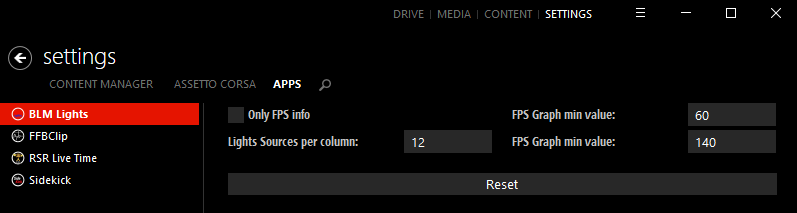
As you can see you can now set the number of light sources for each column or choose to use the app just to monitor the FPS.
More settings to come.
- ver. 1.2.2
- Lights Sources on columns of 12 items each
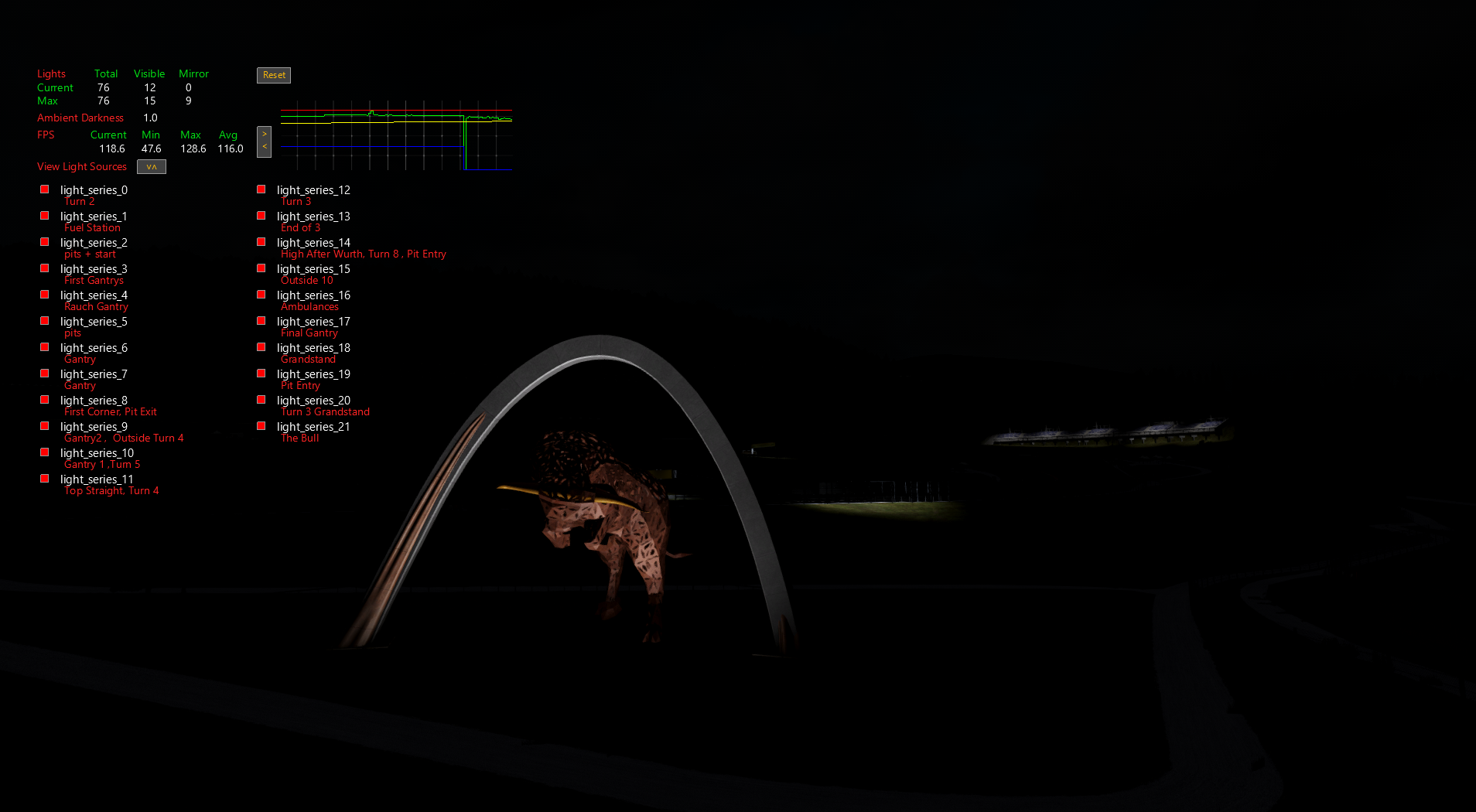
A config file will come soon to allow you to set a lot of parameters.
ver. 1.2.1
Example:
- Fix for invalid sections, ignored by Lights Shader but that raise an error on Python parser.
[LIGHT_SERIES_0] is accepted
[_LIGHT_SERIES_0] is now ignored
Todo:
Allow more than one materials/meshes per section, like:
[LIGHT_SERIES_0]
MESHES=123
MESHES=456
Now they'd raise an error because of the duplicated Key.
- ver. 1.2.0
- Modified the GUI (more compact)
- Added Lights toggler
- Added FPS Graph
- Added description, if found, for each light source
- Now also works without the Shader Patch mod as an FPS monitor.
In order to get the description of the light source, use the parameter DESCRIPTION (so, if you already have descriptions as comments lines starting with ';' or '#', just add the parameter, f.i. DESCRIPTION=main lights).
To activate/deactivate lights I'm using the new parameter ACTIVE= 1 (default if not present) or 0, introduced in Lights Shader Patch v0.1.23-preview30, so update lo the latest preview version if you already haven't, or wait for the next coming stable release.
Don't modify the file while opened by the app because changes could be lost. Will be possible in next versions.
Compact
View attachment 263369
FPS Only
View attachment 263371
Extended
View attachment 263368
Thanks leBluem for providing me the fps function, probably originally made by Ovidiu in his F12014 mod (that's where I firstly found it)
- ver 1.1.0: Added FPS monitoring
- Current, Max, Min, Average FPR


Latest News
-
Sponsored Pimax Crystal Light Giveaway: Win A Freshly-Unveiled High-End VR HeadsetTwo new VR headsets join the Pimax lineup: The Chinese manufacturer revealed both the Crystal...
- Yannik Haustein
- Updated:
- 3 min read
-
2024 Formula One Chinese Grand PrixRound 4 of the 2024 Formula One season takes place in Shanghai, China. This is the first time...
- Connor Minniss
- Updated:
- 2 min read
-
Cammus Launches Load Cell LC100 Sim Racing PedalsThe Chinese manufacturer expands its sim racing range even further, with pedals now available...
- Thomas Harrison-Lord
- Updated:
- 1 min read
-
MotoGP 24: Riders Market And Revised Moto2 Handling ShowcasedThe rider transfer market has been detailed for MotoGP 24, following only a brief overview...
- Thomas Harrison-Lord
- Updated:
- 2 min read
-
Steyr 1108: Possibly The Fastest Tractor In Assetto CorsaThe world of sim racing mods is fascinating - not just because of its authentic recreations, but...
- Yannik Haustein
- Updated:
- 3 min read
-
Asetek SimSports Launches RaceHub 3.0 SoftwareThe latest update unlocks customised LED use on Asetek’s wheel bases, steering wheels and...
- Thomas Harrison-Lord
- Updated:
- 3 min read
-
The BTCC Game May Not Be Dead After All...A new non-exclusive agreement between the British Touring Car Championship and Motorsport Games...
- Thomas Harrison-Lord
- Updated:
- 4 min read
