You are using an out of date browser. It may not display this or other websites correctly.
You should upgrade or use an alternative browser.
You should upgrade or use an alternative browser.
Resource icon
Blender addon: Import/Export .ai/.csv/.ini files 2.2.0
Login or Register an account to download this content
- Author Please Stop This
- Creation date
- fixed distance value per point not being saved in ai line export
- minor fixes when exporting to cameras.ini with names like CAMERA_0.001
sample Blender-console output:
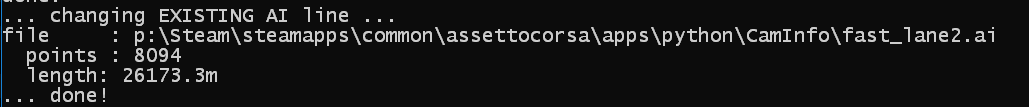
- added AI line export into new/empty ai-line, afterwards
you MUST
--either load it into "ksEditor" and save from there again or
--use shift on AC start with "side_l/r.csv" in place
EDIT: might be NEW ai line export is too short? consider that __bugged__
EDIT2: see standalone py-script approach
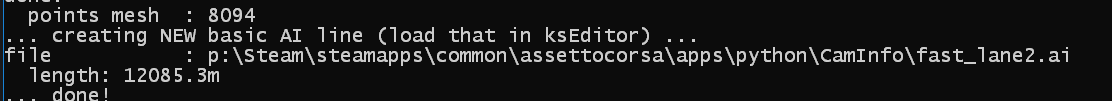
-hopefully fixed not installing correctly
If you have problems, remove those folders and install again:
c:\Blender\3.1\scripts\addons\io_import_accsv\
c:\Users\yourUser\AppData\Roaming\Blender Foundation\Blender\3.1\scripts\addons\io_import_accsv\
(replace 3.1 and yourUser accordingly)
-fixed INI import/export (camera and overlay.ini), added option to import as mesh instead of empties; ....001/...02 will be recognized/ignored on export
-fixed stupid version check preventing it to work on Blender 3.0
-added option when exporting to CSV to skip PoT value
-added importing/exporting from/to camera.ini files (plain axis empties, camera.inis must exist for export, POSITION= is used)
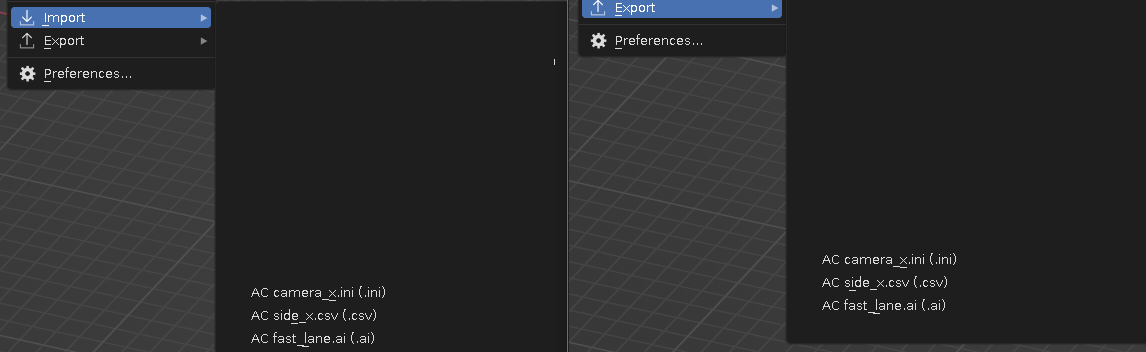

GitHub - leBluem/io_import_accsv: Blender addon to import AssettoCorsa CSV or AI files
Blender addon to import AssettoCorsa CSV or AI files - GitHub - leBluem/io_import_accsv: Blender addon to import AssettoCorsa CSV or AI filesgithub.com
-fixed last point on CSV export
-added option for CSV/AI import to skip connection from last2first vertex (for a2b tracks)
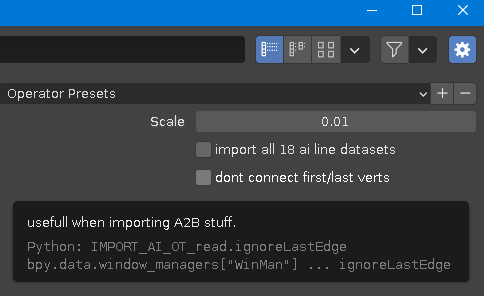
re-added missing Convert2Curve (and back) funtions for CSV-export
fixed some error introduced by not cleanly packing up new version
Note: while using/making it, i encountered this: with CSP enabled, please disable those two options, or CSP will generate ai-line borders based on valid surfaces from "data\surfaces.ini", which makes importing new csv-borders impossible:
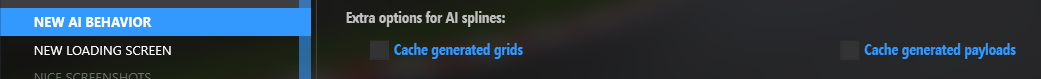
-added option for CSV export to sort vertices of borders, using convert to curve and back to mesh
-now its easier to make borders from road-mesh, you still have to take care of vertex 0 to be in the right place: at start.
edit: actually when testing i have seen, you only need to have border-coordinates in correct order, but you dont need to take care, where it starts, ac does automatically figure out where to put 0: where AC_TIME_0 gates are. So screw that last part above.
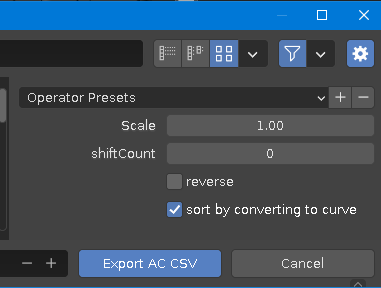
-fixed ai-line export for idx!=5 (not ai-line itself, this was fine)
-added multiplier of 100 for certain ai-line-details (if enabled on ai-line import), for both import+export, to make it more visible/usefull
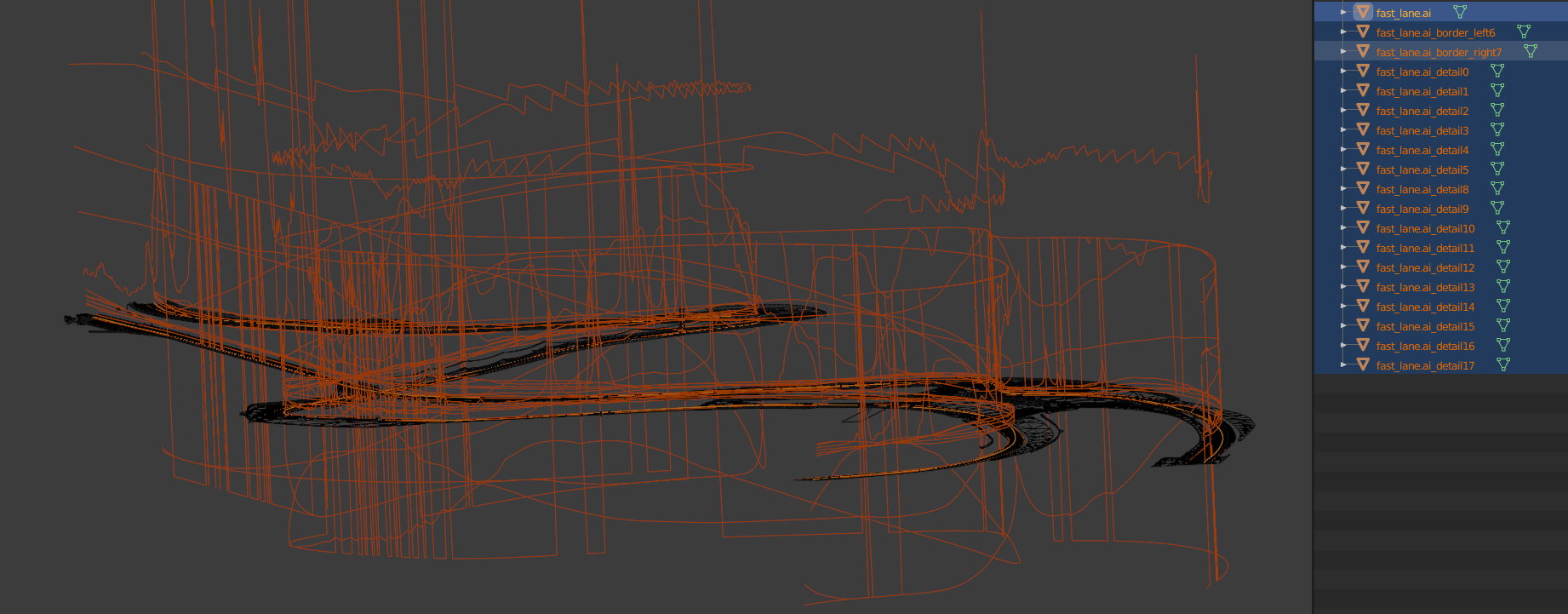
-fixed first time importing out of place
-fixed importing another ai-line after first time import
-added optional import/export for the other 18 data points inside the ai-line, plain values along the normal ai-line, idk if its helpfull in any way; also dont ask me about their meanings, i dont know, only detail-data 1 and 5 seem to have any meaning at normal scale, actually no 5 is scaled down by 100 on import (it would be scaled up 100 on export)
-added some more output to blender system console
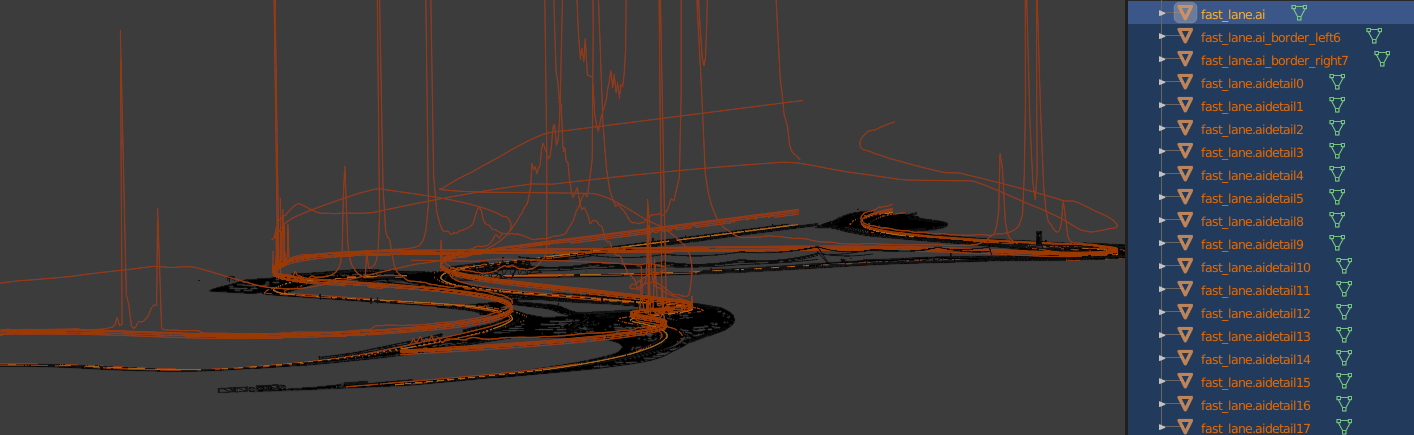
-idk if this is needed at all, i think it does not really matter, in which order the list of border-vertices is, but i did it anyway
-added "reverse" option for CSV export
-added "shiftCount" option for CSV export, so you can change which index in list of vertices is taken first, use negative values like "-151" to let it start at index "0 minus 151"
-added (VERRRY slow) option "doDoubleCheck" to check for double vertices on CSV import, can fix broken borders from side_l/r.csv
-fixed ai line export, it was still too closely based on original one, now takes distance btw points in account too like csv export
-added export of fast_lane to ".ai" files
-file must already exist, it will be overwritten, import one first from "Import->AC fast_lane.ai"
-safety check ensures you only overwrite ai line with same number of points
-export is without borders, best to load borders again after this operation
-only xyz values in original ideal-line will be changed
-fix for export to CSV: figured out how to make the pointOfTrack param in csv from distance btw points
-used in action on a track and exporting and then letting AC read new side_l/r.csv (in hotlap mode while holding shift) works like a charm
Latest News
-
BeamNG Hotfix Adds Vehicle Detail Viewer And A Slew Of FixesBeamNG.drive's 0.32 update has been a huge hit with fans, the obligatory patch to partner the...
- Connor Minniss
- Updated:
- 3 min read
-
Gran Turismo 7’s Update 1.46 Includes Škoda’s Vision GTAn electric concept marks Škoda’s debut within Gran Turismo, and it will be joined by Honda’s...
- Thomas Harrison-Lord
- Updated:
- 4 min read
-
F1 Manager 2024’s New Mentality System, Pitbox Order DetailedAlongside being able to create a custom team, drivers can now be poached, races can be simulated...
- Thomas Harrison-Lord
- Updated:
- 2 min read
-
How The BTCC and Motorsport Games ReunitedIn a surprise move last week, official BTCC content will once again be present within rFactor 2...
- Thomas Harrison-Lord
- Updated:
- 5 min read
-
Sponsored MOZA Racing & Lamborghini Redefine Racing Boundaries with The Real Race Super Trofeo 2024MOZA Racing proudly announces its collaboration with Lamborghini for the launch of The Real Race...
- OverTake.gg
- Updated:
- 6 min read
-
Forza Horizon 5 Apex Allstars Update Adds Five New Race Cars, Plus Yet More DLCA new Apex Allstars Festival Playlist kicks off this Thursday in Forza Horizon 5, joined by a...
- Thomas Harrison-Lord
- Updated:
- 3 min read
-
F1 24's Updated Car Performance and Handling ExplainedWhile we haven’t tested it yet, on paper it sounds like significant changes have been made to...
- Thomas Harrison-Lord
- Updated:
- 3 min read
