You are using an out of date browser. It may not display this or other websites correctly.
You should upgrade or use an alternative browser.
You should upgrade or use an alternative browser.
Resource icon
Blackcelica's Photo Real PP Filter 1.43 and newer
Login or Register an account to download this content
- Author blackcelica
- Creation date
This is a re-upload by request of the popular PP-Photo_CTP_1.4 filter. It is in my opinion the best photo filter to date. The filter is designed to work only with the custom weathers included and not the default weathers of AC. The custom weathers will not override any default weathers so no need to back up.
The custom weathers include an alternative heavy and light fog, bright haze, sunny clear, sunny light cloud, sunny clouds, sunny rich sunset, evening storm brewing, heavy storm and the challenging twilight mist.
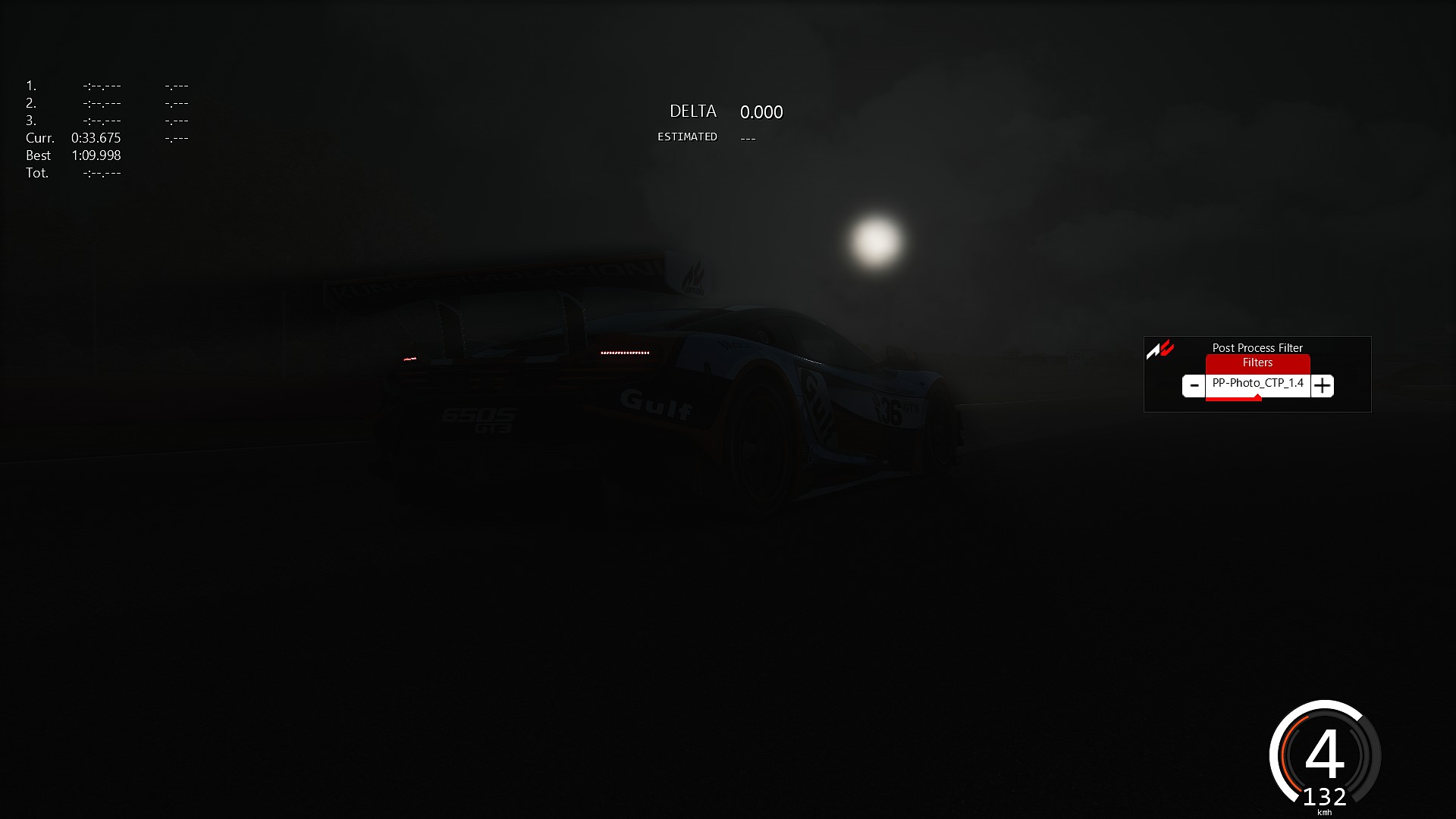
This is the twilight mist, it turns the sun into the moon and you must set the time to 18:00. It is very dark (it's supposed to be like that) and the nurburgring is just a killer to drive. Your car headlights will be on by default but unfortunately there are no light projections on the tarmac yet in AC. I believe this is the closest we will ever get to it.

This is evening storm brewing, again a late afternoon time works best creating a very low sun with some occasional glare mixed in with the about to burst heavy dark clouds.



A few more random screens of the daytime sunny clear and light clouds. Hope you enjoy as much as the already 4800+ downloaders. Please note, these weathers do not work on the open public MP servers. Happy racing.
update 1.5 removed
Attachments
Added an additional filter PP-Photo_CTP_1.4 for default weather users. Everyone else, I suggest using PP-Photo_CTP2





These are all screens from Brands Hatch 16.30 with light cloud. Saturation set to 90.
(PHOTO FILTER) looks best at all times, all tracks.

(DAY FILTER) Optional extra for a more relaxed tone.

(SOFT FILTER) Optional extra for a slightly softer look. Looks better in late afternoons.

Just unpack archive and place into your assetto corsa folder. Personally I would stick to the Photo filter with a saturation setting of 85 and PPsettings at Normal. I understand not all monitors are the same but this filter was designed from scratch to look good at all times, all tracks with the kunos weather settings. No messing about, just select the required filter ingame from the menu revealed by moving the mouse to the righthand side of the screen. (info there for any new bods)
Enjoy the update.
My photo filter has been tweaked and placed in the correct folder for AC1.1
Unpack and copy files into steamapps\common
I have created the correct folder structure.
Latest News
-
Sponsored Pimax Crystal Light Giveaway: Win A Freshly-Unveiled High-End VR HeadsetTwo new VR headsets join the Pimax lineup: The Chinese manufacturer revealed both the Crystal...
- Yannik Haustein
- Updated:
- 3 min read
-
Le Mans Ultimate Goes On European FIA WEC TourThe official simulation of the FIA World Endurance Championship will have an official presence...
- Thomas Harrison-Lord
- Updated:
- 2 min read
-
Rennsport To Add Another AC Track Soon?After the implementation of the Orchard Road Street Circuit in late 2023, Rennsport looks set to...
- Yannik Haustein
- Updated:
- 2 min read
-
CarX Street Confirms Mods, Liveries and Wheel Support For PC ReleaseTake the drifting scene, mash it together with an open world and throw in a hint of the Fast &...
- Thomas Harrison-Lord
- Updated:
- 2 min read
-
Luke Whitehead: Meet The 24-Hour Solo Sim Racer Who Finished 3rdTo celebrate the launch of the Nürburgring 24h pack on Assetto Corsa Competizione, publishers...
- Luca Munroe
- Updated:
- 4 min read
-
Racing Club Schedule: April 14 - 20Spring is out in full force in most of the Northern Hemisphere, but that does not keep our...
- Yannik Haustein
- Updated:
- 4 min read
-
How Silverstone Museum Is Committing To Sim RacingThe Silverstone Museum recently opened a lavish Sim Suite, and we visited to see how it shapes...
- Thomas Harrison-Lord
- Updated:
- 4 min read



