Single button press to backup your save files!
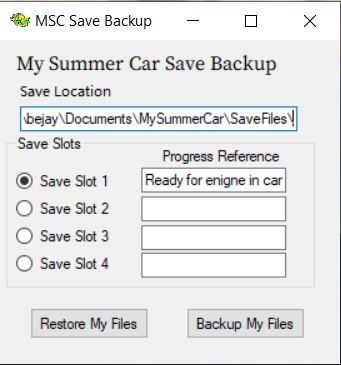
I was sick of navigating through all the file directories to find the Save Files and then moving them to the MSC folder in Documents, so I wrote this program that will do it in one button press.
Simply leave the install path as is, or change it to save your backup files somewhere else, and then select backup. To restore the files to the game folder should they be needed, press restore.
Will move all files inside the save folder!
NOTE: If you've changed the save directory when backing up the files, you'll have to put in the same directory before you restore them.
----------Installation----------
Extract the .zip folder (doesn't matter where)
Run the .exe install file
Follow the setup wizard (select to have a shortcut on desktop otherwise it can be hard to find)
Run the program!
Enjoy
I was sick of navigating through all the file directories to find the Save Files and then moving them to the MSC folder in Documents, so I wrote this program that will do it in one button press.
Simply leave the install path as is, or change it to save your backup files somewhere else, and then select backup. To restore the files to the game folder should they be needed, press restore.
Will move all files inside the save folder!
NOTE: If you've changed the save directory when backing up the files, you'll have to put in the same directory before you restore them.
----------Installation----------
Extract the .zip folder (doesn't matter where)
Run the .exe install file
Follow the setup wizard (select to have a shortcut on desktop otherwise it can be hard to find)
Run the program!
Enjoy











