This is a simple dashboard for SimHub with some customization options. I needed something not crazy fancy, and a lot of the options on here were fairly lackluster. I'm still learning the ins and outs of SimHub, and what it is capable of, but I think this is a good start.
Features:
- 4 different background options
- Truck manufacturer logo options to display under the tachometers (Currently have all stock truck manufacturers)
- Shows proper gear value for Eaton Fuller 18-speed.
- *NEW* -- Added support for 13-Speed transmissions. See section below for the code!
- Turn signal indicator
- "LCD" screen on the top right of the dash that shows the current job destination city, company, and cargo
- Speed limit for current road also appears on the "LCD" screen when applicable (If you are on a road with no speed limit, or in a job zone, it won't display)
- Accessory status display (off/on) for Interior/Parking lights, Beacon light, Hazards, and Windshield wiper
- In-tachometer icon display for Engine Brake, Headlights, Highbeams, and Parking Brake
- Displays current RPM and MPH in the small window of each respective tachometer
- Fuel gauge that shows the current fuel level. The icon will turn red when less than or equal to 20% fuel
The resolution of the dashboard is 1280x720. I use an old iPhone 7 mounted behind my wheel so this works for me. Play around with it and you should be able to tweak it if you need another resolution. If you'd like something custom for an image or background, let me know and I'll see what I can do.
Few examples:
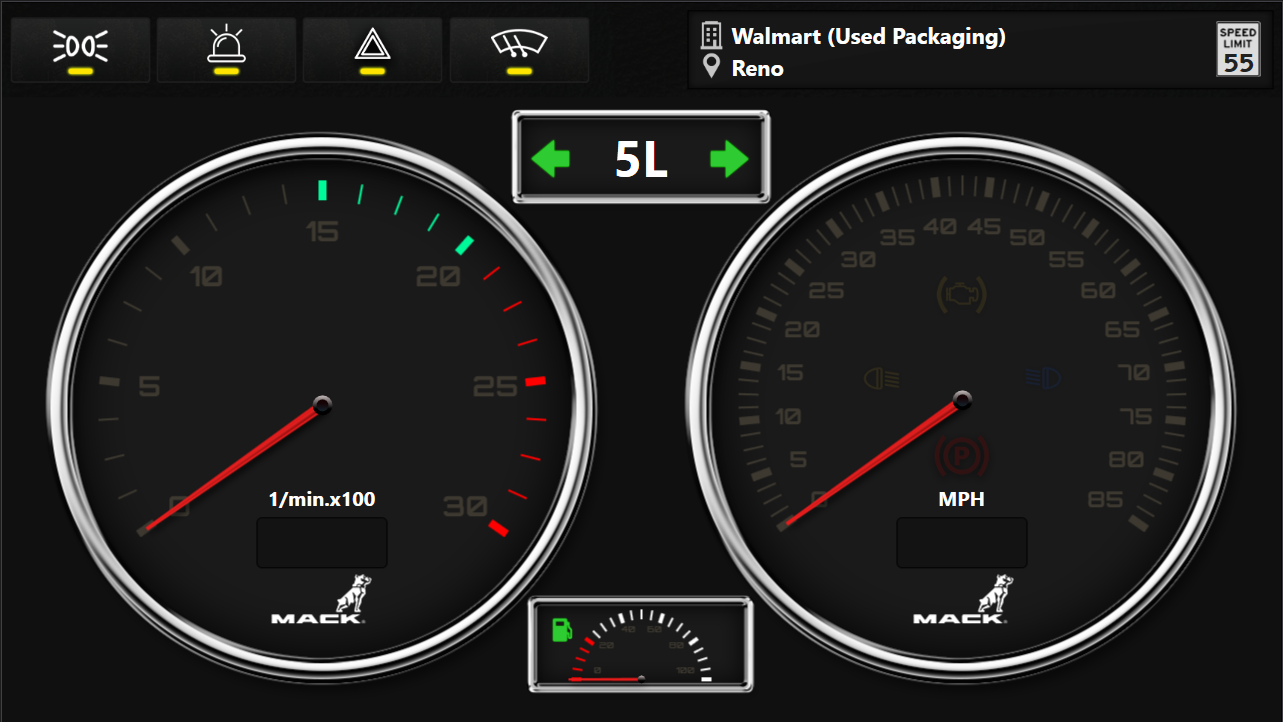
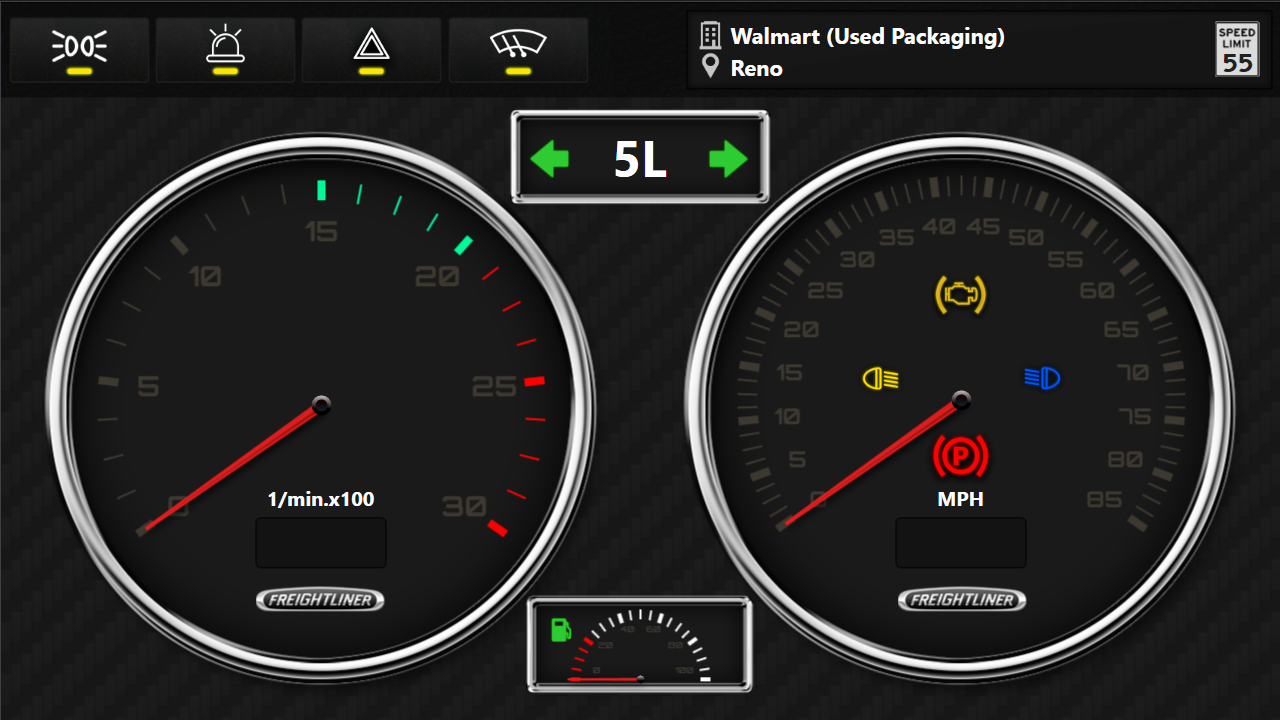
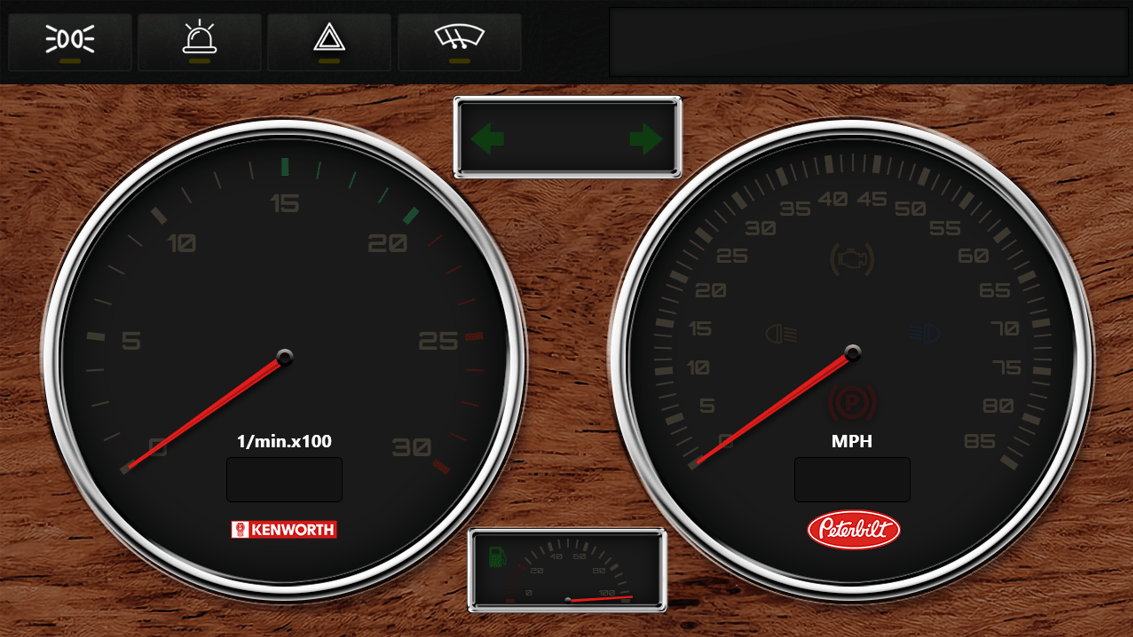
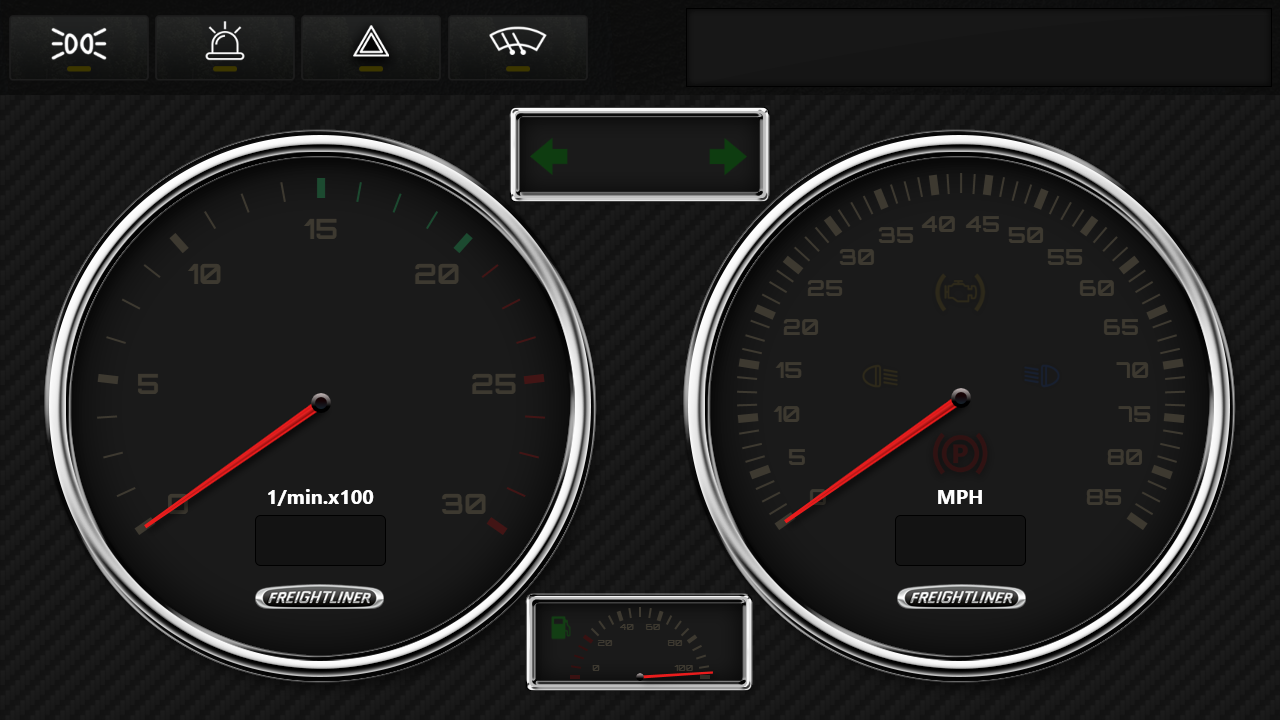
To change the background:
- Go to Dashboard Background folder > Select the image > Select the image from the drop down list (They are prefaced with 'Dash -')
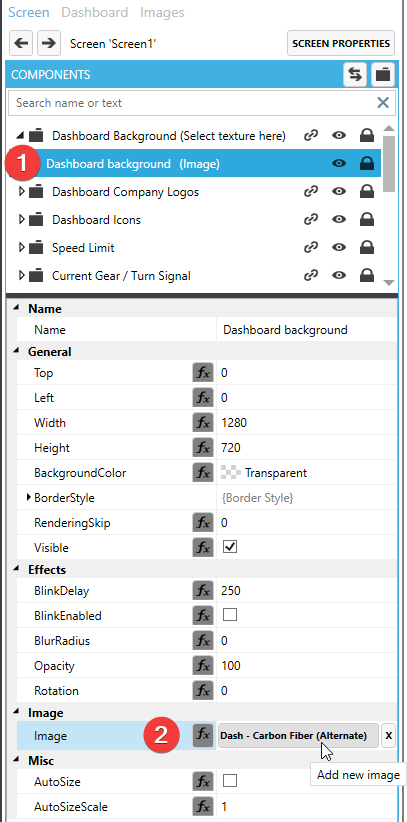
To change the truck manufacturer logos
- Go to Dashboard Company Logos folder > Select the left image > Swap the image from the drop down (They are all titled manufacturer-130x50)
- Repeat for right image
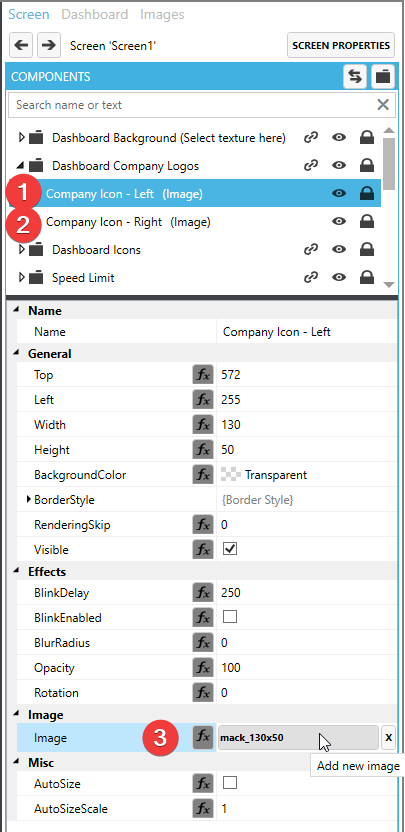
To use with Eaton Fuller 13-Speed Transmission:
- Go to "Current Gear Display (Text) element"
- Click the "Fx" function button for the Text value
- Replace the code with the JavaScript below
- Save dashboard and remember to reload it!
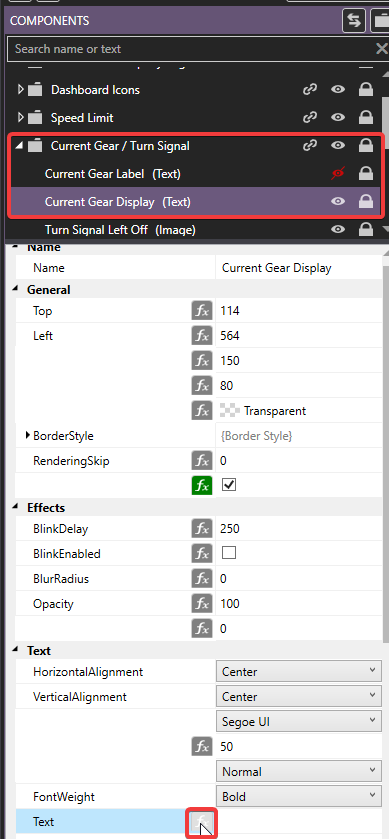
I plan on cleaning up a lot of the image names, folders, etc, but I feel that this is in a pretty good state right now.
Thanks for checking this out!
- d(umbrellas)
Features:
- 4 different background options
- Truck manufacturer logo options to display under the tachometers (Currently have all stock truck manufacturers)
- Shows proper gear value for Eaton Fuller 18-speed.
- *NEW* -- Added support for 13-Speed transmissions. See section below for the code!
- Turn signal indicator
- "LCD" screen on the top right of the dash that shows the current job destination city, company, and cargo
- Speed limit for current road also appears on the "LCD" screen when applicable (If you are on a road with no speed limit, or in a job zone, it won't display)
- Accessory status display (off/on) for Interior/Parking lights, Beacon light, Hazards, and Windshield wiper
- In-tachometer icon display for Engine Brake, Headlights, Highbeams, and Parking Brake
- Displays current RPM and MPH in the small window of each respective tachometer
- Fuel gauge that shows the current fuel level. The icon will turn red when less than or equal to 20% fuel
The resolution of the dashboard is 1280x720. I use an old iPhone 7 mounted behind my wheel so this works for me. Play around with it and you should be able to tweak it if you need another resolution. If you'd like something custom for an image or background, let me know and I'll see what I can do.
Few examples:
To change the background:
- Go to Dashboard Background folder > Select the image > Select the image from the drop down list (They are prefaced with 'Dash -')
To change the truck manufacturer logos
- Go to Dashboard Company Logos folder > Select the left image > Swap the image from the drop down (They are all titled manufacturer-130x50)
- Repeat for right image
To use with Eaton Fuller 13-Speed Transmission:
- Go to "Current Gear Display (Text) element"
- Click the "Fx" function button for the Text value
- Replace the code with the JavaScript below
- Save dashboard and remember to reload it!
JavaScript:
//Eaton Fuller 13-Speed Script
//Read the current gear
var gear = $prop('Gear')
//Replace the number with the correct one
if(gear=='N'){
return "N"
}
if(gear==13){
return "8H"
}
if(gear==12){
return "8L"
}
if(gear==11){
return "7H"
}
if(gear==10){
return "7L"
}
if(gear==9){
return "6H"
}
if(gear==8){
return "6L"
}
if(gear==7){
return "5H"
}
if(gear==6){
return "5L"
}
if(gear==5){
return "4"
}
if(gear==4){
return "3"
}
if(gear==3){
return "2"
}
if(gear==2){
return "1"
}
if(gear==1){
return "LO"
}
if(gear=='R'){
return "RL"
}
if(gear==-2){
return "RH"
}I plan on cleaning up a lot of the image names, folders, etc, but I feel that this is in a pretty good state right now.
Thanks for checking this out!
- d(umbrellas)










