Are you bored of using only WASD to drive around? This mod adds QWERTASDFGZXCVB. It's very simple, you use top row (QWERT) for throttle and middle row (ASDFG) for brakes. Leftmost are strongest presses, rightmost are weakest presses.
Settings
- Enable GUI: Shows the Throttle/Brake/Clutch below the Needs; Default: Enabled
- Keyboard H-Shifter: Allows you to use keyboard keys as individual gears (1-6,R,N), normally it would work only with a dedicated h-shifter joystick; Default: Disabled
- Enable Mouse Steering: Steering happens with the mouse instead of keyboard keys, use the 'Disable Steer' key to click around the interior of the vehicle; Default: Enabled
- Reset Camera On Enable: Resets camera position when steering is re-enabled; Default: Enabled
- Steering Sensitivity: How sensitive is the mouse steering; Default: 50
- Enable Advanced Throttle/Brake: Enables advanced Throttle/Brake keys; Default: Enabled
- Enable Sticky Throttle/Brake: Pressed keys will persist after releasing (acts like radio buttons, last pressed is active, if the last pressed is clicked again, its released); Default: Disabled
- Throttle #1-5: How much throttle is applied at the given key; Default: 20%, 40%, 60%, 80%, 100%
- Brake #1-5: How much brake is applied at the given key; Default: 10%, 20%, 50%, 80%, 100%
- Enable Advanced Clutch: Enables manual clutch with advanced keys; Default: Disabled
- Enable Sticky Clutch: Last pressed key persists after releasing; Default: Enabled
- Clutch #1-5: How much clutch is applied at the given key; Default: 40%, 60%, 75%, 85%, 100%
Keys
- Disable Steer: Disables steering so you can move your camera around; Default: Left Ctrl
- Toggle Sticky Throttle/Brake - Very useful as cruise control; Default: Caps Lock
- Throttle #1-5; Default: TREWQ
- Brake #1-5; Default: GFDSA
- Clutch #1-5; Default: BVCXZ
There are several modes that you can switch through to enhance your difficulty.
Basic Mode - only mouse steering
- Enabled 'Mouse Steering'
- Disabled 'Advanced Throttle/Brake'
Use mouse to steer
Normal Mode - mouse + advanced throttle/brake (default)
- Enabled 'Mouse Steering'
- Enabled 'Advanced Throttle/Brake'
Use mouse to steer, QWERT to accelerate, ASDFG to brake
Advanced Mode - mouse + advanced throttle/brake + advanced clutch
- Enabled 'Mouse Steering'
- Enabled 'Advanced Throttle/Brake'
- Enabled 'Advanced Clutch'
Use mouse to steer, QWERT to accelerate, ASDFG to brake, ZXCVB to apply clutch
Expert Mode - mouse + advanced throttle/brake + advanced clutch + keyboard H-shifter
- Enabled 'Mouse Steering'
- Enabled 'Advanced Throttle/Brake'
- Enabled 'Advanced Clutch'
- Enabled 'Keyboard H-Shifter'
Use mouse to steer, QWERT to accelerate, ASDFG to brake, ZXCVB to apply clutch, 1-6 for gears, 8 reverse, 0 neutral, '=' for Range (must set them in controls)
YOU MUST Rebind some of your Car/Player Controls to avoid duplicates. Here are some screenshots of proposed key presets:
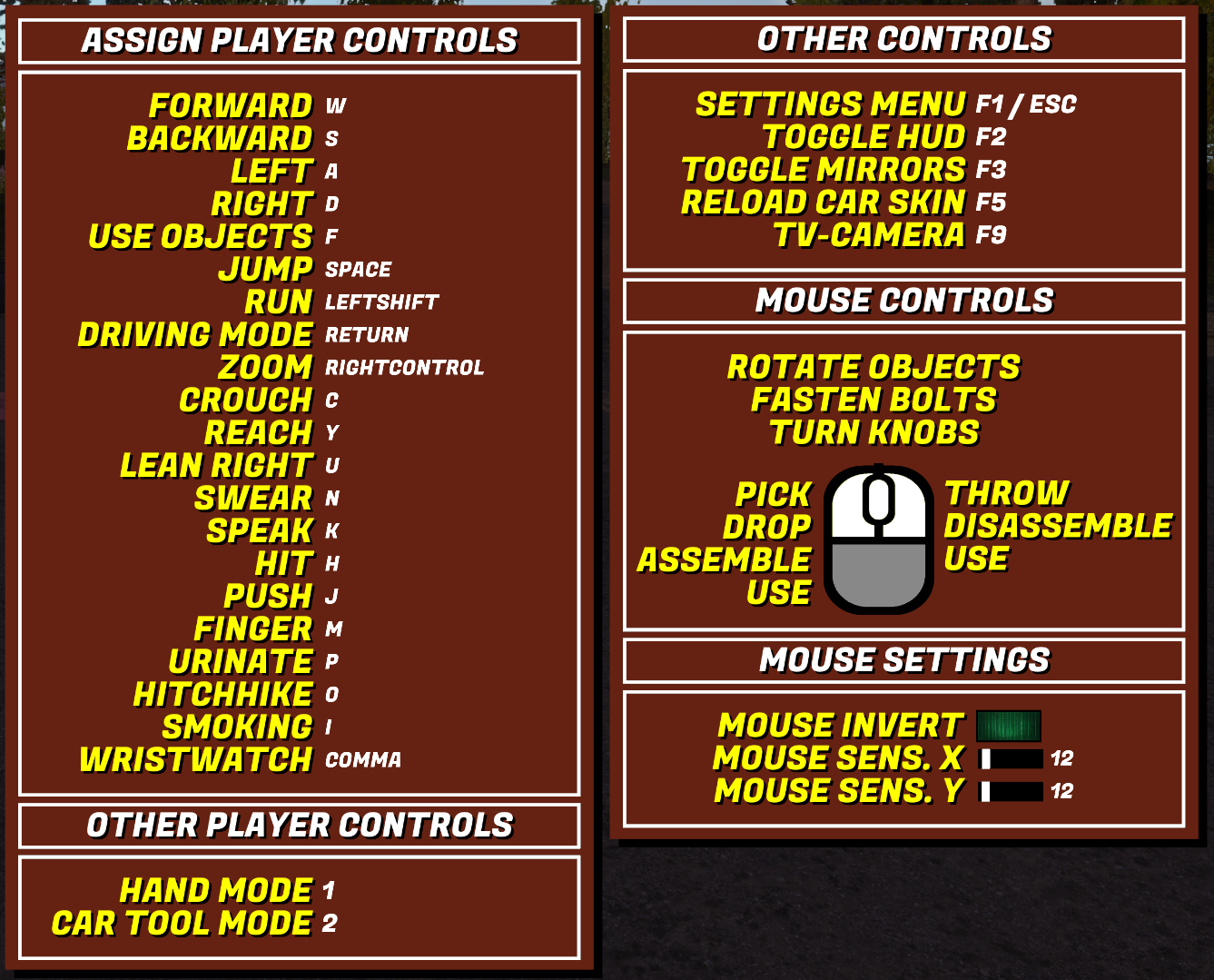
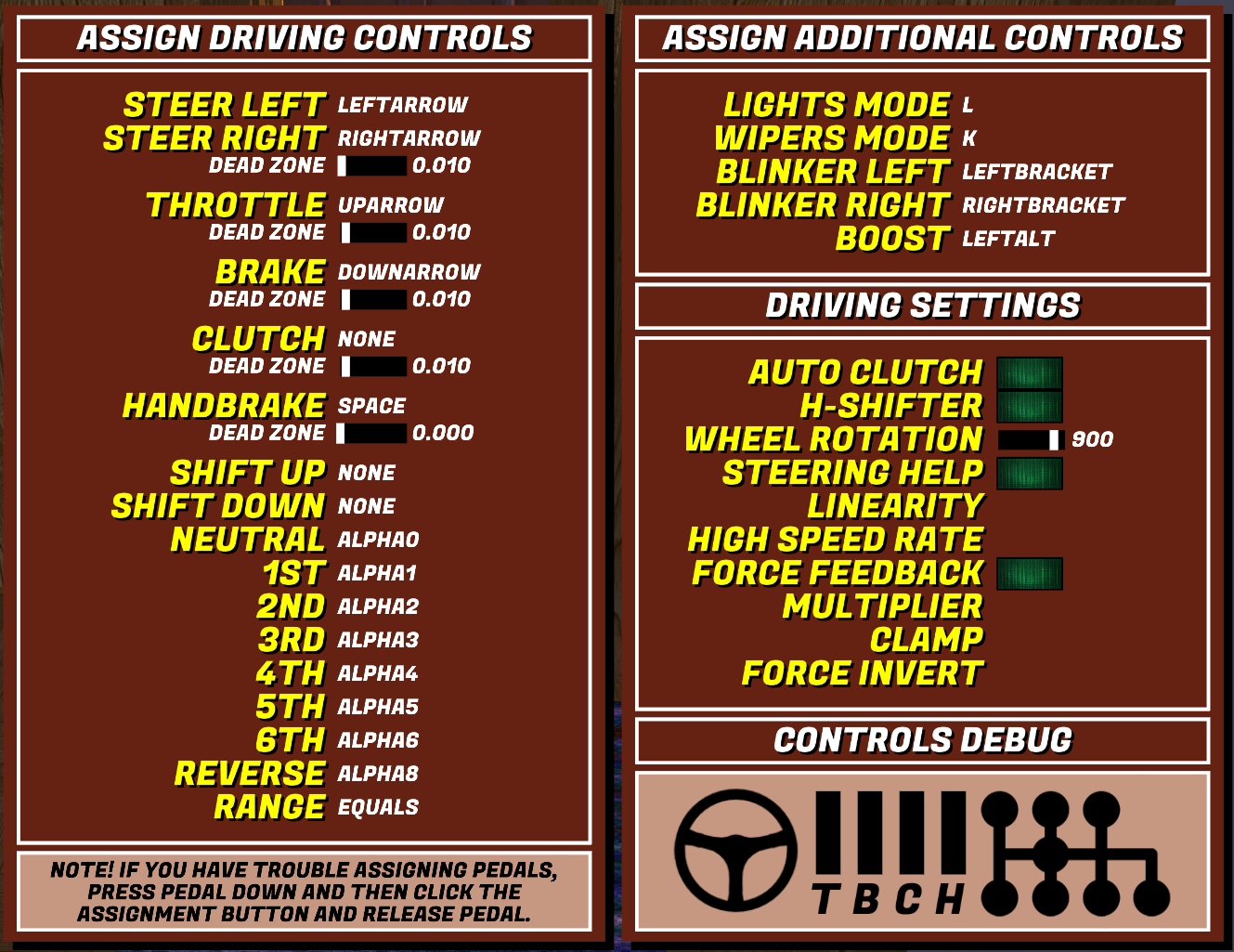
Needs the latest version of MSC Mod Loader.
Installation:
Extract the Archive inside the Mods folder.
eg. "Steamapps\common\My Summer Car\Mods" or
"Documents\MySummerCar\Mods" or
"%APPDATA%\..\LocalLow\Amistech\My Summer Car\Mods"
Settings
- Enable GUI: Shows the Throttle/Brake/Clutch below the Needs; Default: Enabled
- Keyboard H-Shifter: Allows you to use keyboard keys as individual gears (1-6,R,N), normally it would work only with a dedicated h-shifter joystick; Default: Disabled
- Enable Mouse Steering: Steering happens with the mouse instead of keyboard keys, use the 'Disable Steer' key to click around the interior of the vehicle; Default: Enabled
- Reset Camera On Enable: Resets camera position when steering is re-enabled; Default: Enabled
- Steering Sensitivity: How sensitive is the mouse steering; Default: 50
- Enable Advanced Throttle/Brake: Enables advanced Throttle/Brake keys; Default: Enabled
- Enable Sticky Throttle/Brake: Pressed keys will persist after releasing (acts like radio buttons, last pressed is active, if the last pressed is clicked again, its released); Default: Disabled
- Throttle #1-5: How much throttle is applied at the given key; Default: 20%, 40%, 60%, 80%, 100%
- Brake #1-5: How much brake is applied at the given key; Default: 10%, 20%, 50%, 80%, 100%
- Enable Advanced Clutch: Enables manual clutch with advanced keys; Default: Disabled
- Enable Sticky Clutch: Last pressed key persists after releasing; Default: Enabled
- Clutch #1-5: How much clutch is applied at the given key; Default: 40%, 60%, 75%, 85%, 100%
Keys
- Disable Steer: Disables steering so you can move your camera around; Default: Left Ctrl
- Toggle Sticky Throttle/Brake - Very useful as cruise control; Default: Caps Lock
- Throttle #1-5; Default: TREWQ
- Brake #1-5; Default: GFDSA
- Clutch #1-5; Default: BVCXZ
There are several modes that you can switch through to enhance your difficulty.
Basic Mode - only mouse steering
- Enabled 'Mouse Steering'
- Disabled 'Advanced Throttle/Brake'
Use mouse to steer
Normal Mode - mouse + advanced throttle/brake (default)
- Enabled 'Mouse Steering'
- Enabled 'Advanced Throttle/Brake'
Use mouse to steer, QWERT to accelerate, ASDFG to brake
Advanced Mode - mouse + advanced throttle/brake + advanced clutch
- Enabled 'Mouse Steering'
- Enabled 'Advanced Throttle/Brake'
- Enabled 'Advanced Clutch'
Use mouse to steer, QWERT to accelerate, ASDFG to brake, ZXCVB to apply clutch
Expert Mode - mouse + advanced throttle/brake + advanced clutch + keyboard H-shifter
- Enabled 'Mouse Steering'
- Enabled 'Advanced Throttle/Brake'
- Enabled 'Advanced Clutch'
- Enabled 'Keyboard H-Shifter'
Use mouse to steer, QWERT to accelerate, ASDFG to brake, ZXCVB to apply clutch, 1-6 for gears, 8 reverse, 0 neutral, '=' for Range (must set them in controls)
YOU MUST Rebind some of your Car/Player Controls to avoid duplicates. Here are some screenshots of proposed key presets:
Needs the latest version of MSC Mod Loader.
Installation:
Extract the Archive inside the Mods folder.
eg. "Steamapps\common\My Summer Car\Mods" or
"Documents\MySummerCar\Mods" or
"%APPDATA%\..\LocalLow\Amistech\My Summer Car\Mods"













