Okay boys and girls,
I have created the 2020 LIQUIMOLY 12 Hours of Bathurst Decal Set. It contains everything you need to generate cars. All you have to do is:
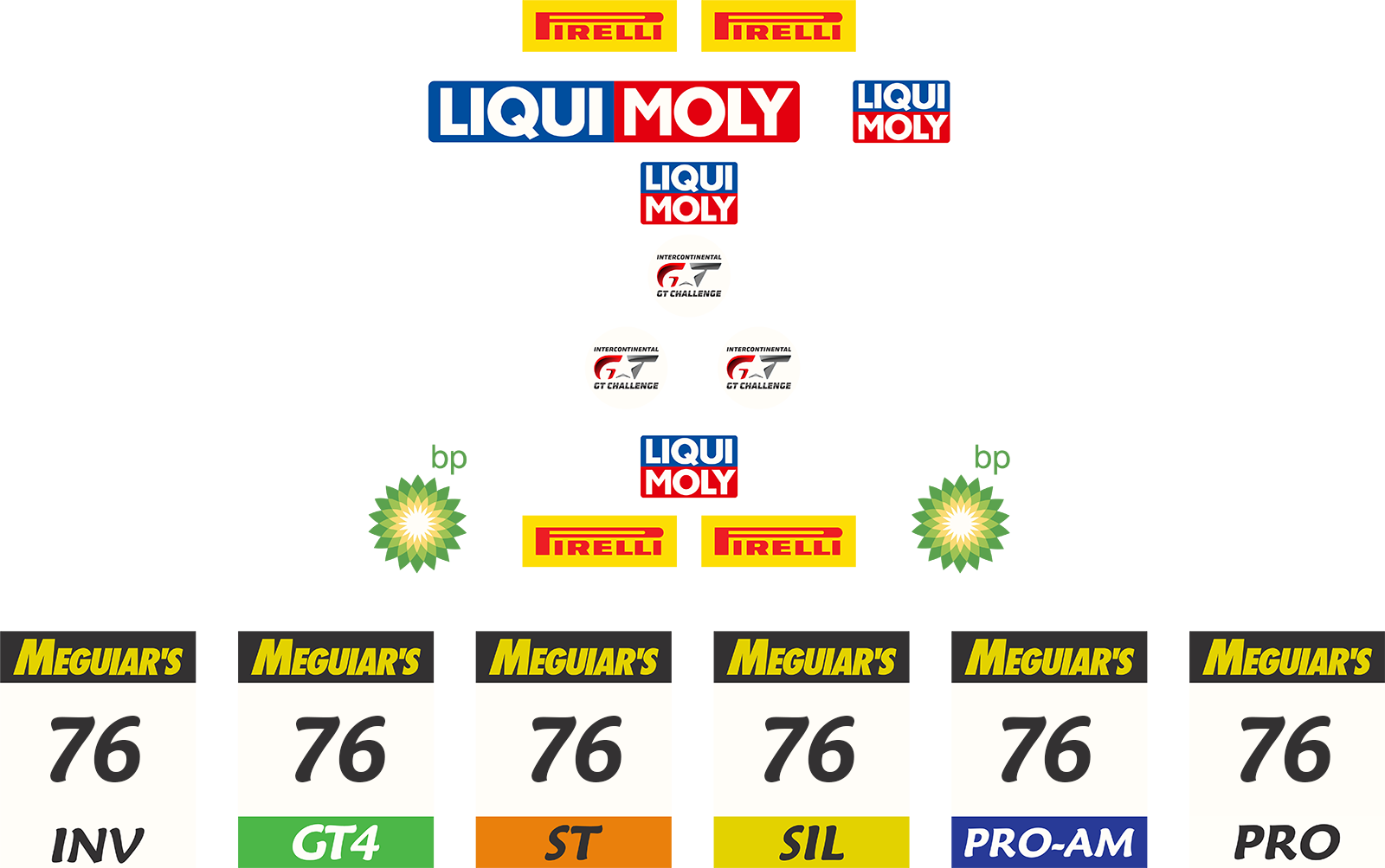
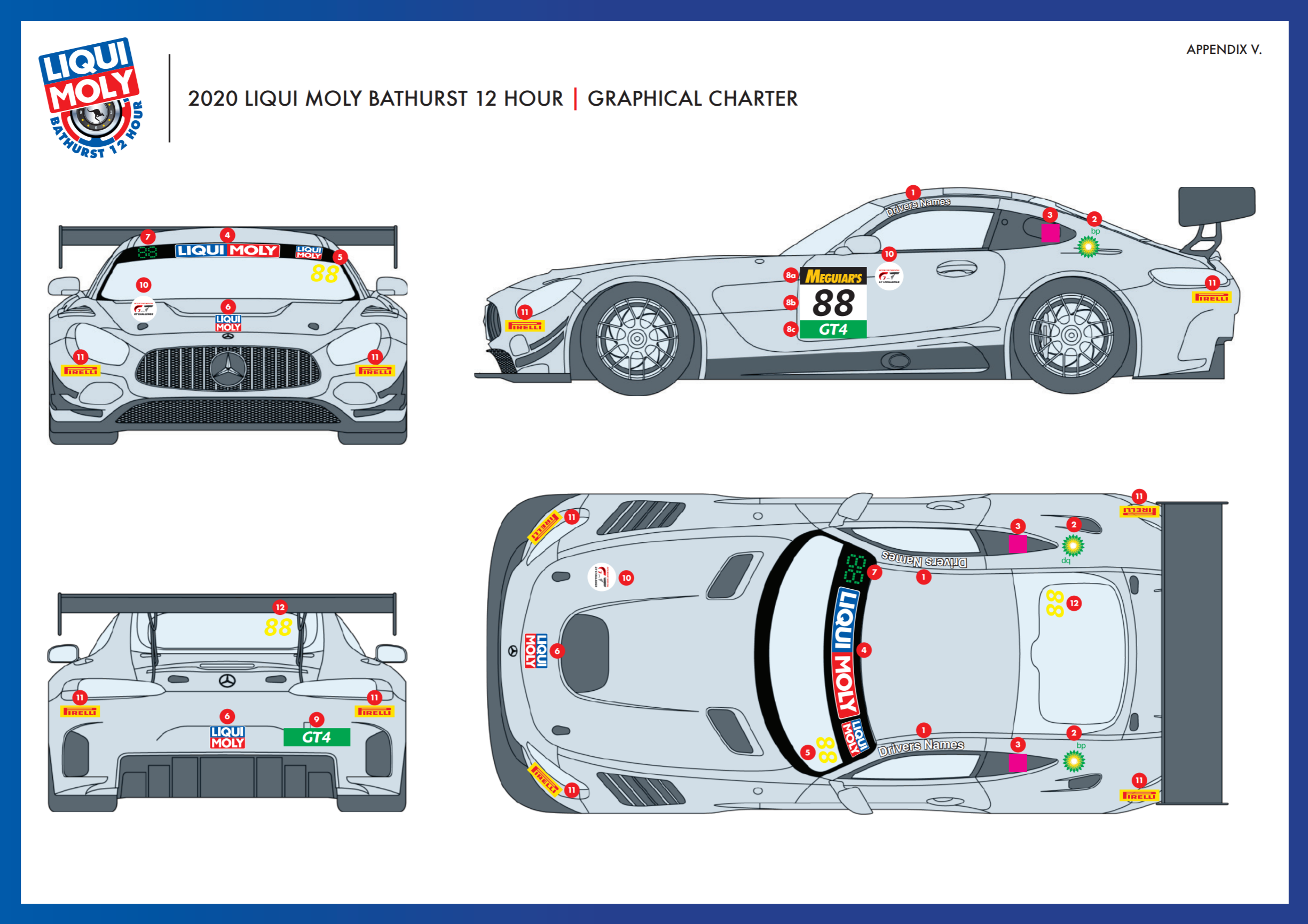
I have created the 2020 LIQUIMOLY 12 Hours of Bathurst Decal Set. It contains everything you need to generate cars. All you have to do is:
- Edit your number in the provided Photoshop file.
- Then File > Export As > .PNG.
- Then File > Place (Embedded).
- Resize the .PNG until the size of the number plates look correct (in your opinion) in size compared to the car in your reference photos.
- The erase away the other number plates.
- Then start cutting and moving decals to their locations shown in the car reference seen below. (Click to open then Right Click > Save).










