You are using an out of date browser. It may not display this or other websites correctly.
You should upgrade or use an alternative browser.
You should upgrade or use an alternative browser.
Although v1.0 comes with the "Restricted" line already present in all layouts I find that the old line can't work with the new AI flood of CSP 0.1.75 and above. The sections where the overtaking is possible always become blocked. So this update is addressing that issue.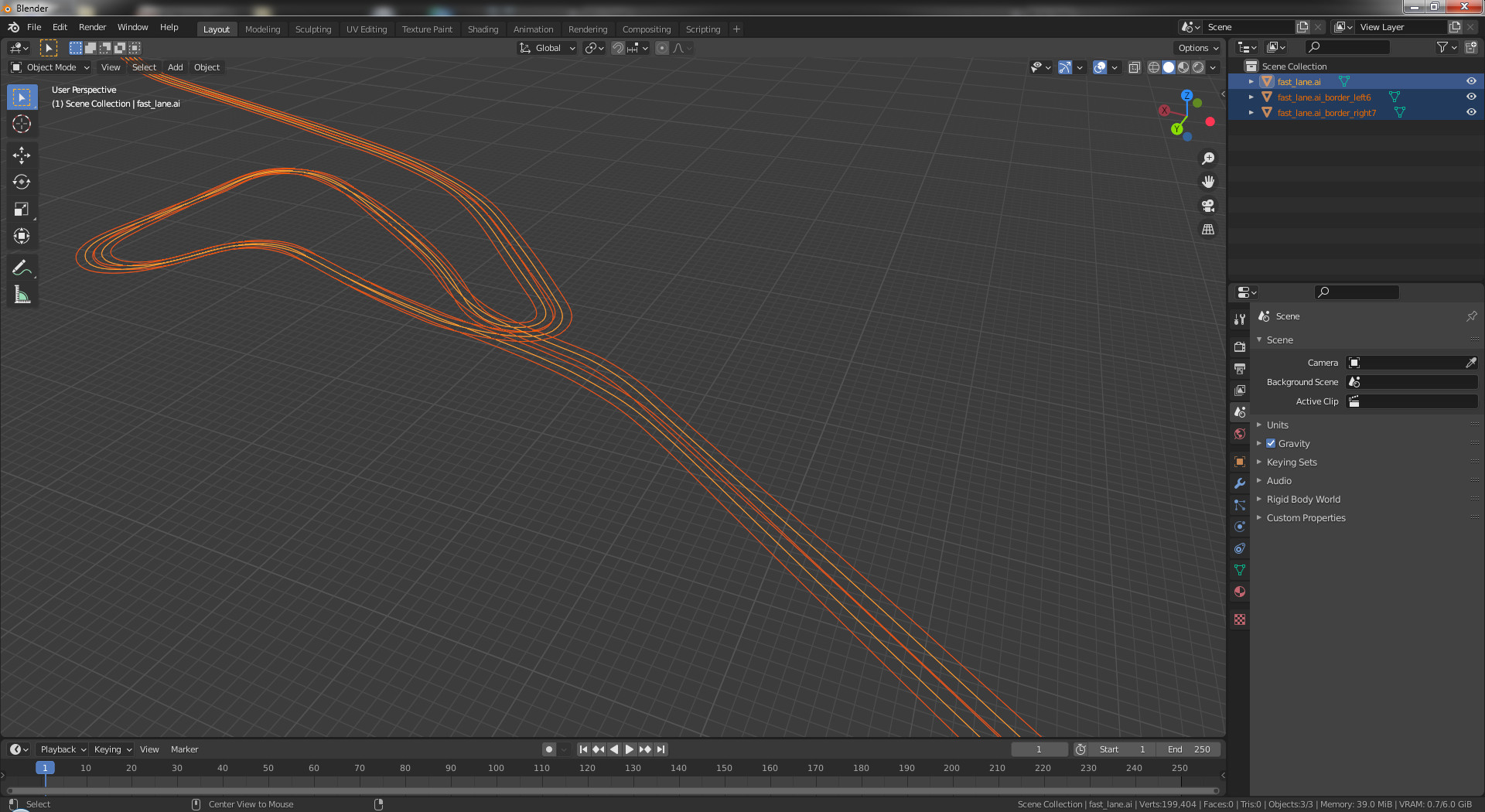
Inside the "ai" folder you can find packed the two variants of the line - "RESTRICTED for AI flood" and "NORMAL for Track day". The already unpacked default is for AI flood. The unpacked files in all "ai" folders of High Force occupy 6x 207 MB and they don't need to be present all the time when you don't need them. Keeping the packed two variants and extracting from them into the respective "ai" folder before loading Track day is a way to free up the wasted space. If you like to see the use of Race mode with v1.0 of the track then put the "Normal" line on so the overtaking is allowed and the faster AI will put on a show.
I managed to get a new set of F3 cameras generated and after additional corrections it is in. Total of 511 cameras most of which are very usable.
If on the start of Track day session you get frantic movement around you - don't panic. It is a sign that new AI flood is doing good job of re-spawning and dispersing the AI. Just make your way out and the road is yours to enjoy.
In "data" you can choose between "fast ai_hints" and "85kph_ai_hints" and the already unpacked is the fast one. Still I left the speed limits with signs active.
Some additional adjustments are contained in a small CSP config for this layout. If you don't like them and don't know how to edit the config - remove or rename the "extension" folder from the "..\traffic\" and reload the session.
Have fun!
NOTE 21-Mar-2021: I re-uploaded the update with corrected mistake. I forgot to include the "traffic.kn5" model which is needed for the clean install if you want the traffic to start from the three different spots on the map rather than the parking lot only.
I also forgot ye olde "pits.kn5" and if you need to get that for a clean install use the link
pits.kn5
drive.google.com
and save the file in "..\content\tracks\highforce\"
If you are adding the contents of the new1 to your previous traffic version it already has the "traffic.kn5" and "pits.kn5" and there's no need to repeat the install with this "new1corrected" and the Google link.
If you want to improve the RainFX code try
Code:[RAIN_FX] PUDDLES_MATERIALS = road?,?pavement?, SOAKING_MATERIALS = ?gravel?,?metal?,treeLeaves,buildingDetail?,cobbles?,kerb?,gravel?,wall?,roof?,post?,barrier? SMOOTH_MATERIALS = Default,?wires?,hondaCivic,nissan,vwGolf,kiaPicanto,vwvan,?roadSigns?,?glass?,?phonebox?,?posts?,?barriers?,?fenceMesh?,?streetLight? ROUGH_MATERIALS = ?terrain?,?Trees?,?grass?,sheep,roadLines? LINES_MATERIALS = roadMarking?,roadEdge?,cobbles?,kerb?,?grass?
Attachments

The small driveways and opened gates looked too tempting and I reshaped the physics on the track so now we can have the ability to do some off-roading as well. And speaking of it - better to use the appropriate vehicles when you intend to roam the hills. Long travel and strong dampers in the suspension, AWD, grippy tires, etc.


The traffic has better side lines and the AI don't wobble and ride the sidewalks as they did before.

I made additionally a version of the fast_lane.ai that has the two lanes separated on most of the course. It is the one that comes active by default with this version. It is better suited for driving with AI flood.

To have better dispersed flood I tried many changes of the settings. Those below are what worked best

If you prefer the regular non-restricted line see the "fast_lane REGULAR.7z" in the "..\content\tracks\highforce\traffic\ai\" folder and after replacing the "fast_lane.ai" with the one from the zip - remove the two .bin files that CSP creates as cache.
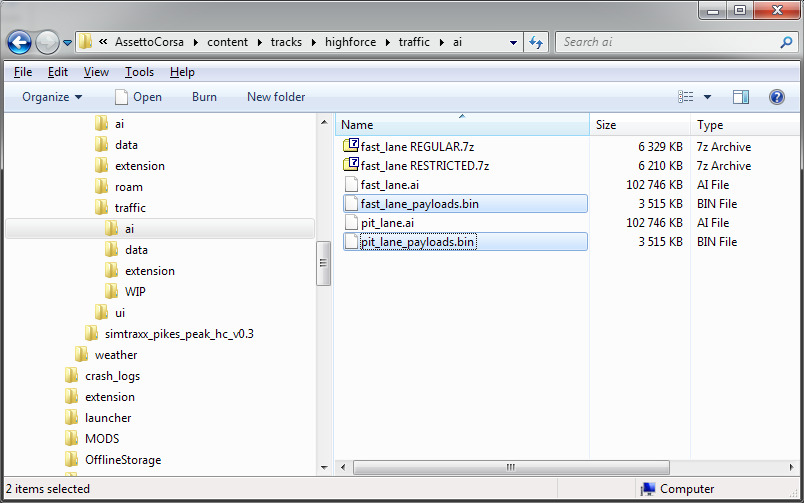
Otherwise the line will appear and function as if it is the same as before the replacement.
WARNING: when you extract the content of the new 7z and merge "highforce" into "\content\tracks\" you may want to keep the old "highforcePhys.kn5" file as it has the original physics walls. So rename that file to "highforcePhys.kn5--" and leave it where it is before adding all from my 7z.
Latest News
-
Gran Turismo 7’s Update 1.46 Includes Škoda’s Vision GTAn electric concept marks Škoda’s debut within Gran Turismo, and it will be joined by Honda’s...
- Thomas Harrison-Lord
- Updated:
- 4 min read
-
F1 Manager 2024’s New Mentality System, Pitbox Order DetailedAlongside being able to create a custom team, drivers can now be poached, races can be simulated...
- Thomas Harrison-Lord
- Updated:
- 2 min read
-
How The BTCC and Motorsport Games ReunitedIn a surprise move last week, official BTCC content will once again be present within rFactor 2...
- Thomas Harrison-Lord
- Updated:
- 5 min read
-
Sponsored MOZA Racing & Lamborghini Redefine Racing Boundaries with The Real Race Super Trofeo 2024MOZA Racing proudly announces its collaboration with Lamborghini for the launch of The Real Race...
- OverTake.gg
- Updated:
- 6 min read
-
Forza Horizon 5 Apex Allstars Update Adds Five New Race Cars, Plus Yet More DLCA new Apex Allstars Festival Playlist kicks off this Thursday in Forza Horizon 5, joined by a...
- Thomas Harrison-Lord
- Updated:
- 3 min read
-
F1 24's Updated Car Performance and Handling ExplainedWhile we haven’t tested it yet, on paper it sounds like significant changes have been made to...
- Thomas Harrison-Lord
- Updated:
- 3 min read
-
Tim Jarschel Wins 2024 DTM Esports Pro championshipCombining searing pace with consistency, Jarschel took home the title despite a charge from...
- Thomas Harrison-Lord
- Updated:
- 3 min read


