Enter your WIP posts
You are using an out of date browser. It may not display this or other websites correctly.
You should upgrade or use an alternative browser.
You should upgrade or use an alternative browser.
MGP16 Valentino Rossi The Game WIP Thread
- Thread starter Jan Volenec
- Start date
OK there is another way, and this should be work, Is duplicate the bike you (estrella galicia as you said) make a copy of that bike assign another CUS_BIKE_720 (example) same for cockpit , class, open the file and assign another entry , so with this you will have your team bike empty number , open it wit CS an put your number in the position as you want , cause you are putting the number over the bike skin, if you want, if you dont understand the process I will try to explain better later, so wait me a little more
I follow your steps and this is the result:Edit gfxgem_team.bml file, find your team in your case is moto2 estrella galicia, and the copy that team using bml editor paste it on entities so it becomes the original moto2 estrella galicia duplicate. After that, edit the id of the duplicate with your edited liveries id, if it estrella galicia then the original id is 659 (same as it livery) then change the value so it become same as your edited livery. If your edited livery is named BIKE720 then your id is 720


I have new bike with custom skin, glass etc, all perfect. But one question:
Why not appears my number in the blue bike (my actual team, the duplicate team) and another team (whatever you want) the number appears? Its normal or I have failed in something of edition bml?
In this case it doesnt matter because I'll put my custom number in the new skin, but I want to know if I have failed at something, or if this affects the other modes (flat track, drift etc)
My duplicate bike doesn't have number on it too, because of that I can put my custom nomber on it in photoshop.I follow your steps and this is the result:

I have new bike with custom skin, glass etc, all perfect. But one question:
Why not appears my number in the blue bike (my actual team, the duplicate team) and another team (whatever you want) the number appears? Its normal or I have failed in something of edition bml?
In this case it doesnt matter because I'll put my custom number in the new skin, but I want to know if I have failed at something, or if this affects the other modes (flat track, drift etc)
You can do it in R1M (my R1M has different color than the others) and flat track also.
EDIT : PS I don't change the cockpit id so it same as the original
Like Ash said you dont have the number on the bike, that is because you can put your custom number on your bike as you want , thats the idea , also I personally I dont edit the Cockpit becuase is not more inportant (cockpit view and you see a little the colour of the bike and all carbon interior), I hope it help a little
Weird - haven't had that issue yet.and also all the leathers and helmet textures show up but the actual bikes don't
It seems you only edit BIKE710_LOD (assuming it's 710), do you edit BIKE710.dds as well?
no, do i need to as all the liveries are on the LOD?
no, do i need to as all the liveries are on the LOD?It seems you only edit BIKE710_LOD (assuming it's 710), do you edit BIKE710.dds as well?
It seems you only edit BIKE710_LOD (assuming it's 710), do you edit BIKE710.dds as well?[/QUOTE
hey i have edited the LOD and it works. Thanks a lot
Of course you have to edit the non-LOD textures as well, that's where the liveries are. Looks white in the thumbnail because it's covered by alpha channel.no, do i need to as all the liveries are on the LOD?
By your last post I assumed you did it, good job
hi when i edit them in the Moto2 and then re pack them the game is crashing :/Of course you have to edit the non-LOD textures as well, that's where the liveries are. Looks white in the thumbnail because it's covered by alpha channel.
By your last post I assumed you did it, good job
I have a problem when I edit the "suit_xxx_N" (Normal Map). I edited it in Ps and I saved in DDS file with DXT5 ARGB 8 bpp interpolated alpha and 12 MIP maps (the same values of the "suit_xxx_d" Diffuse) but look at the pic, something its wrong.. In the game looks bad (in showroom and race too..) The problem is in the chest, it looks dark :\

Someone knows what's happening? I can edit and pack the diffuse and other texts but the normal map give me this "fail"... thanks again people

Someone knows what's happening? I can edit and pack the diffuse and other texts but the normal map give me this "fail"... thanks again people
Did you named the textures corectly?hi when i edit them in the Moto2 and then re pack them the game is crashing :/
Did you forget to change mixfile format to SBK-X/V8?
I never crashed the game from only editing textures
i just restarted mixfile program and all was okDid you named the textures corectly?
Did you forget to change mixfile format to SBK-X/V8?
I never crashed the game from only editing textures
I have a problem when I edit the "suit_xxx_N" (Normal Map). I edited it in Ps and I saved in DDS file with DXT5 ARGB 8 bpp interpolated alpha and 12 MIP maps (the same values of the "suit_xxx_d" Diffuse) but look at the pic, something its wrong.. In the game looks bad (in showroom and race too..) The problem is in the chest, it looks dark :\
Someone knows what's happening? I can edit and pack the diffuse and other texts but the normal map give me this "fail"... thanks again people
Nobody knows what its the problem?
EDIT: These questions should I put here (wip thread) or in modding questions? Sorry for the double posting
Save normal maps using 3DC not DXT5
I do not work with that configuration (dds 3DC). It gives the same result as DXT5 dds

These are the settings I used in the two files

And these are the two files, the bluer first is saved DXT5, the second is saved 3DC


As you can see in the first picture and in my previous post, the result is the same always with the two configs. I tried to pack some times if there was some external problem but it is always the same result, what is the problem?
Its the way Photoshop opens 3DC compressed files, they're brighter(like the one on your left) and then repacking them makes them brighter again(the one on the right repacked with 3DC)
I don't quite understand it myself but I open dds normals in GIMP which doesn't have the same problem, resave it in a loseless format and then bring it back into photoshop
Left is how it should whilst working in Photoshop, Right is the final dds
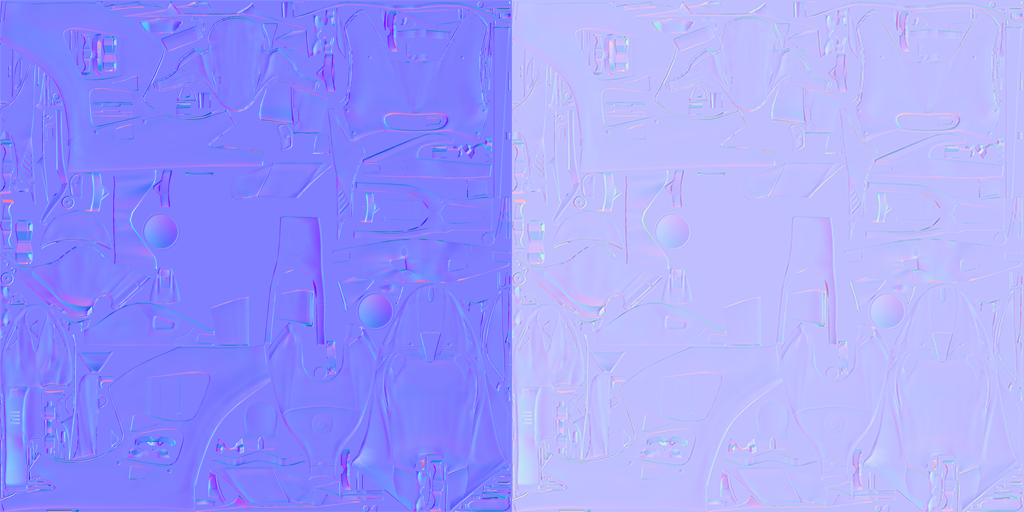
I don't quite understand it myself but I open dds normals in GIMP which doesn't have the same problem, resave it in a loseless format and then bring it back into photoshop
Left is how it should whilst working in Photoshop, Right is the final dds
Wow, with Gimp all work fine! no more problems with normal mapIts the way Photoshop opens 3DC compressed files, they're brighter(like the one on your left) and then repacking them makes them brighter again(the one on the right repacked with 3DC)
I don't quite understand it myself but I open dds normals in GIMP which doesn't have the same problem, resave it in a loseless format and then bring it back into photoshop
Left is how it should whilst working in Photoshop, Right is the final dds
View attachment 145963
Latest News
-
Gran Turismo 7’s Update 1.46 Includes Škoda’s Vision GTAn electric concept marks Škoda’s debut within Gran Turismo, and it will be joined by Honda’s...
- Thomas Harrison-Lord
- Updated:
- 4 min read
-
F1 Manager 2024’s New Mentality System, Pitbox Order DetailedAlongside being able to create a custom team, drivers can now be poached, races can be simulated...
- Thomas Harrison-Lord
- Updated:
- 2 min read
-
How The BTCC and Motorsport Games ReunitedIn a surprise move last week, official BTCC content will once again be present within rFactor 2...
- Thomas Harrison-Lord
- Updated:
- 5 min read
-
Sponsored MOZA Racing & Lamborghini Redefine Racing Boundaries with The Real Race Super Trofeo 2024MOZA Racing proudly announces its collaboration with Lamborghini for the launch of The Real Race...
- OverTake.gg
- Updated:
- 6 min read
-
Forza Horizon 5 Apex Allstars Update Adds Five New Race Cars, Plus Yet More DLCA new Apex Allstars Festival Playlist kicks off this Thursday in Forza Horizon 5, joined by a...
- Thomas Harrison-Lord
- Updated:
- 3 min read
-
F1 24's Updated Car Performance and Handling ExplainedWhile we haven’t tested it yet, on paper it sounds like significant changes have been made to...
- Thomas Harrison-Lord
- Updated:
- 3 min read
-
Tim Jarschel Wins 2024 DTM Esports Pro championshipCombining searing pace with consistency, Jarschel took home the title despite a charge from...
- Thomas Harrison-Lord
- Updated:
- 3 min read













