@A3DR One thing that works for me is set the priority of the cockpit_hr dummy to something like 2 (it will be in the top of the hierarchy). It solve this kind of problem all at once 
You are using an out of date browser. It may not display this or other websites correctly.
You should upgrade or use an alternative browser.
You should upgrade or use an alternative browser.
AC Modding Questions Thread
- Thread starter GT VIRUS
- Start date
Hi Soverlands, that actually worked, is just that I always leave the hierarchy for last... 
Btw, wrote this post on the wrong thread, just sharing the link so anyone subscribed here can read it:
http://www.racedepartment.com/threads/the-what-are-you-working-on-thread.126119/page-58#post-2417611
Btw, wrote this post on the wrong thread, just sharing the link so anyone subscribed here can read it:
http://www.racedepartment.com/threads/the-what-are-you-working-on-thread.126119/page-58#post-2417611
I don't know why I'm making this so difficult, but I guess I'm not as capable as I figured I was. Tried this last year several times before "rage quitting" the track making stuff, and am about to do the same now.
I have to make a couple different armco-like fences for some of my tracks, and for whatever reason I cannot do it. In 3ds Max, I make a spline to loft to make the armco, and add a couple boxes as posts. The armco is now a simple 4 line shape and I don't know how to make this any more simple. The line it needs to conform to is a simple 2 points. I select the path/shape and then "loft" and then the path/shape (it works out exactly the same every way I do it). This is what I end up with:

The problem I have is that these simple lines are producing too many segments. Each of these armco pieces is ~175 vertices, when I'd like it to be 10 or 20. Why does 3ds make 6 partitions across each of the line segments on the lower left..
And now that I've got these fences made (badly as they are made, they should work?), how do I put them along my track?
I'd like to be able to use these walls (or any others like them) in RTB as the program is easy to use, but they don't work right...they come out chrome. So it looks like I'll have to use 3ds Max to place walls, and I have no idea how to even begin. Well, I've got a few ideas, but they all seem vary laborious. If someone can teach me how to make a low-poly wall segment, then I can just use RTB and my issues will be solved. Otherwise, I need to learn to fence with Max.

I have to make a couple different armco-like fences for some of my tracks, and for whatever reason I cannot do it. In 3ds Max, I make a spline to loft to make the armco, and add a couple boxes as posts. The armco is now a simple 4 line shape and I don't know how to make this any more simple. The line it needs to conform to is a simple 2 points. I select the path/shape and then "loft" and then the path/shape (it works out exactly the same every way I do it). This is what I end up with:

The problem I have is that these simple lines are producing too many segments. Each of these armco pieces is ~175 vertices, when I'd like it to be 10 or 20. Why does 3ds make 6 partitions across each of the line segments on the lower left..
And now that I've got these fences made (badly as they are made, they should work?), how do I put them along my track?
I'd like to be able to use these walls (or any others like them) in RTB as the program is easy to use, but they don't work right...they come out chrome. So it looks like I'll have to use 3ds Max to place walls, and I have no idea how to even begin. Well, I've got a few ideas, but they all seem vary laborious. If someone can teach me how to make a low-poly wall segment, then I can just use RTB and my issues will be solved. Otherwise, I need to learn to fence with Max.

Not knowing Max, it would have NEVER dawned upon me that the skin parameters would have anything to do with the shape of an object.a loft isn't the easiest way, but as long as it works
(editable poly, starting with a plane and edges you need, moving them in x,y,z etc.)
the parameters of the loft is what you are looking for:

steps are useful for splines with soft corners etc.
Cheers, I'm going to have another go.
Well finally figured out the shifter boot thing. Turns out there's a blank field on the ksSkinnedMesh shader called "bones" where you simply have to write down the names of the bones that affects the skinned mesh, separated by a coma:
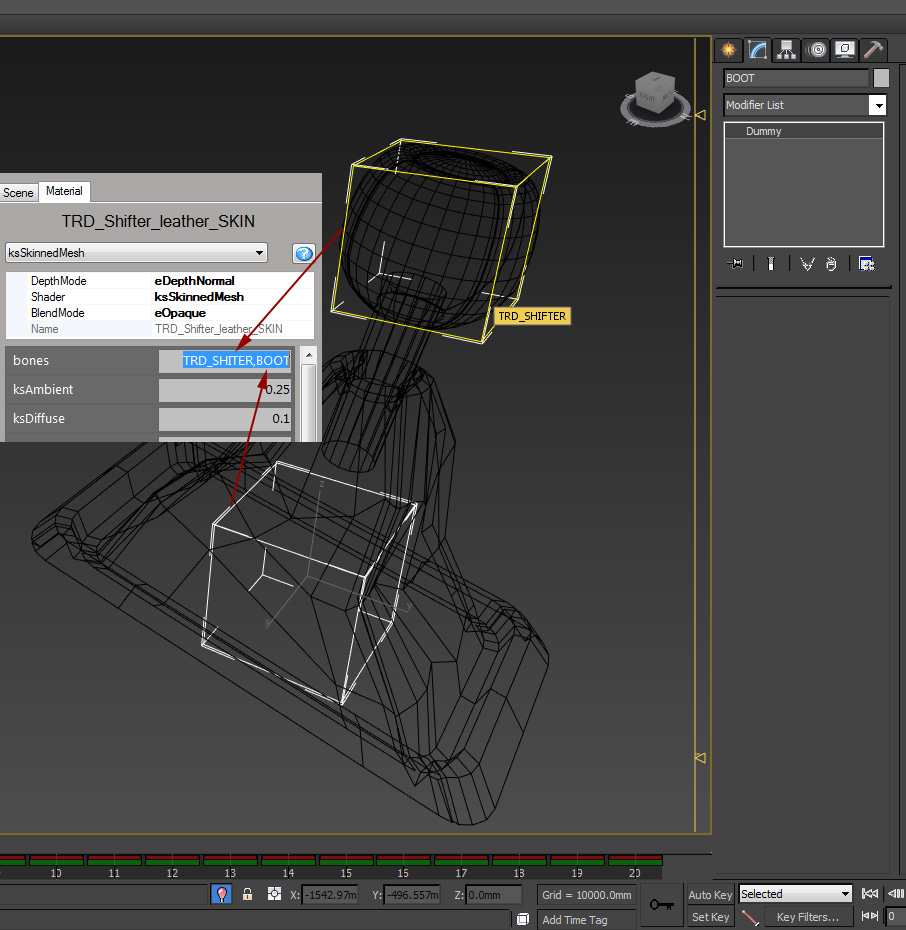

The annoying thing is that you have to do it EVERY TIME you export the kn5, it won't save it in the persistence file for some reason.
If there's enough interest I can write down a small tutorial on how to animate the damn shifter, couldn't find help on this anywhere so it might be useful to have it around.
The annoying thing is that you have to do it EVERY TIME you export the kn5, it won't save it in the persistence file for some reason.
If there's enough interest I can write down a small tutorial on how to animate the damn shifter, couldn't find help on this anywhere so it might be useful to have it around.
AccAkut
Premium
You should open a thread on the official forum, or mabey contact on of the Devs directly. And I'd really liek it if you could write that tutorial. You and x4Fab seem to be the only modders using this yetThe annoying thing is that you have to do it EVERY TIME you export the kn5, it won't save it in the persistence file for some reason.
If there's enough interest I can write down a small tutorial on how to animate the damn shifter, couldn't find help on this anywhere so it might be useful to have it around.
Ben O'Bro
Premium
Well finally figured out the shifter boot thing. Turns out there's a blank field on the ksSkinnedMesh shader called "bones" where you simply have to write down the names of the bones that affects the skinned mesh, separated by a coma:
View attachment 178537
View attachment 178538
The annoying thing is that you have to do it EVERY TIME you export the kn5, it won't save it in the persistence file for some reason.
If there's enough interest I can write down a small tutorial on how to animate the damn shifter, couldn't find help on this anywhere so it might be useful to have it around.
i thought this was just a myth
i've been wanting to do it and then.... ended up.. not.
so do you have an animation for each gear, or just an up and down position ?
Here's the tut I've just wrote:
HOW TO SET UP A SKINNED MESH in ASSETTO CORSA
https://drive.google.com/open?id=0B5f5ZhOWxHVBTmpTTGZzSk9sWmM
Feel free to share it anywhere, I don't mind, as long as it gets to anyone interested.
@Ben O'Bro is not possible to make a detailed H animation, would be really cool but AC doesn't allow that.
The closest is to use the SHIFT_HD dummy that simulates the H pattern and vibration, but it doesn't allows any animation. Check out my S800 has that shifter mode.
HOW TO SET UP A SKINNED MESH in ASSETTO CORSA
https://drive.google.com/open?id=0B5f5ZhOWxHVBTmpTTGZzSk9sWmM
Feel free to share it anywhere, I don't mind, as long as it gets to anyone interested.
@Ben O'Bro is not possible to make a detailed H animation, would be really cool but AC doesn't allow that.
The closest is to use the SHIFT_HD dummy that simulates the H pattern and vibration, but it doesn't allows any animation. Check out my S800 has that shifter mode.
Last edited:
i've a dumb question! 
let's take the AE86 tuned car, how do I know how many kg front and rear has the suspension setup. and how do I change it, say from 6kg front / 4kg rear (just made up numbers) to 10kg Fr/ 6kg rear ?
I bet there are formulas to do that, in game you only get hz data, and mass in kg.
thanks
really asking from ignorance here, sorry
let's take the AE86 tuned car, how do I know how many kg front and rear has the suspension setup. and how do I change it, say from 6kg front / 4kg rear (just made up numbers) to 10kg Fr/ 6kg rear ?
I bet there are formulas to do that, in game you only get hz data, and mass in kg.
thanks
really asking from ignorance here, sorry
i've a dumb question!
let's take the AE86 tuned car, how do I know how many kg front and rear has the suspension setup. and how do I change it, say from 6kg front / 4kg rear (just made up numbers) to 10kg Fr/ 6kg rear ?
I bet there are formulas to do that, in game you only get hz data, and mass in kg.
thanks
really asking from ignorance here, sorry
The Car Physics app has the front weight distribution value, DISTR 0.50 is 50% front. It is a live value though, so you need to be still to read the 'static' value.
With that you can work out the weight on the front axle, though I'm not sure why you would need to.
Also I think there is a value in the Telemetry App that shows the load on each corner, that will work too.
thanks! i'll try that.
I wanted to know just because I usually see on japanese videos data about suspension coil overs and I wanted to check with some setups

I wanted to know just because I usually see on japanese videos data about suspension coil overs and I wanted to check with some setups

Anyone know what dictates the point at which the replay cameras look at? I'm finding they look way too low for my focus, here's a comparison to show what I mean:




If you stay the same aspect ratio you can go up in resolution without modifying anything else. If it is 1024 you can go to 2048, 4096, etc. It is no different than car skin packs coming in both 2k and 4k sized textures.Ok, looking at the autumn nord mod I understand how I can replace textures of a track. Is it also possible to use a higher resolution texture when the ratio is considered? Or do I need to assign the new textures via the editor?
Seems to be centered on the driver or maybe steering wheel, assuming I've found the same camera (start of the pit straight on Silverstone International)Anyone know what dictates the point at which the replay cameras look at? I'm finding they look way too low for my focus, here's a comparison to show what I mean:

Seems to be centered on the driver or maybe steering wheel, assuming I've found the same camera (start of the pit straight on Silverstone International)

Hopefully its the steering wheel, since I have the driver set in round about the right place, but haven't got the steering wheel dummy in yet.
Latest News
-
Steyr 1108: Possibly The Fastest Tractor In Assetto CorsaThe world of sim racing mods is fascinating - not just because of its authentic recreations, but...
- Yannik Haustein
- Updated:
- 3 min read
-
Asetek SimSports Launches RaceHub 3.0 SoftwareThe latest update unlocks customised LED use on Asetek’s wheel bases, steering wheels and...
- Thomas Harrison-Lord
- Updated:
- 3 min read
-
2024 Formula One Chinese Grand PrixRound 4 of the 2024 Formula One season takes place in Shanghai, China. This is the first time...
- Connor Minniss
- Updated:
- 2 min read
-
The BTCC Game May Not Be Dead After All...A new non-exclusive agreement between the British Touring Car Championship and Motorsport Games...
- Thomas Harrison-Lord
- Updated:
- 4 min read
-
F1 24 Unveiled With New Suspension, Updated Spa, Radio ClipsEA SPORTS F1 24 will see updated Spa and Silverstone tracks, a new driver-focused career...
- Thomas Harrison-Lord
- Updated:
- 4 min read
-
Le Mans Ultimate Hotfix Reverses Some FFB ChangesThe first hotfix for ‘Patch 3’ undoes some of the force feedback changes following driver...
- Thomas Harrison-Lord
- Updated:
- 2 min read
-
Hot Lap Racing: Era-Defying Simcade Racer Announced For JulyA new simcade racer with an bit of a different concept lines up on the grid this summer: Hot Lap...
- Yannik Haustein
- Updated:
- 2 min read











