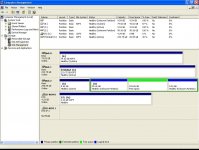I dont think any of those programs will work as windows cant even see the drive, totally dead I think, did find a Limewire backup ,but not sure how recent it is.
You are using an out of date browser. It may not display this or other websites correctly.
You should upgrade or use an alternative browser.
You should upgrade or use an alternative browser.
Steam
- Thread starter MrMystic
- Start date
Is it that windows cannot "see" the drive or that the drive is not mounted?
on XP look in Control Panel > Administrative tools > Computer Management
Select "Disk Management" from the side panel and see if your parition/drive exists in there.
In Vista I don't know the exact path but you should be able to type "Computer Management" in the start box ad it will take you there. (you might have to do it from the search box on control panel)
Ive attached a screen of mine where you can see the light blue areas are filesystems that windows does not recognise. On my pic they ae a linux installation but I have had corrupt drive shop in there beforewhich gives an indication it is a filesystem issue not a drive issue and that some (maybe all) data is probably recoverable.
I had a search about on the recovery front and this http://www.snapfiles.com/get/pcinspector.html keeps comming up from a lot of people. I haven't used it myself though so I can't endorse it.
on XP look in Control Panel > Administrative tools > Computer Management
Select "Disk Management" from the side panel and see if your parition/drive exists in there.
In Vista I don't know the exact path but you should be able to type "Computer Management" in the start box ad it will take you there. (you might have to do it from the search box on control panel)
Ive attached a screen of mine where you can see the light blue areas are filesystems that windows does not recognise. On my pic they ae a linux installation but I have had corrupt drive shop in there beforewhich gives an indication it is a filesystem issue not a drive issue and that some (maybe all) data is probably recoverable.
I had a search about on the recovery front and this http://www.snapfiles.com/get/pcinspector.html keeps comming up from a lot of people. I haven't used it myself though so I can't endorse it.
Attachments
Marcel Hulsbergen
#111 | Roaring Pipes Maniacs
Does the bios see the drive. Do you know how to get into the bios at startup?
Steam Names:
As the title says what are your Steam user names ?
so that we can meet up on public servers and have some fun!
So dont be shy
Il start and mine is 'fastmatt'.
So whats yours?
As the title says what are your Steam user names ?
so that we can meet up on public servers and have some fun!
So dont be shy
Il start and mine is 'fastmatt'.
So whats yours?
AdZVaughan
and fast matt :lol: duno just makes me laugh.
and fast matt :lol: duno just makes me laugh.
Abdul Al-Amry
2011 RD Indy 500 Winner
AkheirAX is mine.
and fast matt :lol: duno just makes me laugh.
Lol ive had it since Race 2006 and i was 13! Just summut that was simple! lol
My Steam name is holdenss06. :car:
A
Andy Marsden
-
Andy Marsden
andym84 here though I use my full name ingame.
Mine is damageinc83, time to fill up my friends list.
andym84 here though I use my full name ingame.
can't find either of them.
mine's dbs1986
can't find either of them.
mine's dbs1986
Me neither. Jeroen added me but cant get yours andy.
WRXSTI375..............code for my quick AWD rally machine
A
Andy Marsden
-
Andy Marsden
Will have to check when I get home, never had to give it out and always auto login.
Will post if its different, being offline wouldn't affect it would it?
Will post if its different, being offline wouldn't affect it would it?
Mine is neller4
mine is SIZM or DASIZM
and ive got a few gamespy names to.
and ive got a few gamespy names to.
HI THERE
my steam name is stuntman_tostas176:laugh2:
my steam name is stuntman_tostas176:laugh2:
TimDog350 is my steam name!
Latest News
-
Fanatec Appoints New CEO To “Tackle Delivery Issues”Following the pushing aside of company founder Thomas Jackermeier in March, Andres Ruff is the...
- Thomas Harrison-Lord
- Updated:
- 1 min read
-
Sponsored Pimax Crystal Light Giveaway: Win A Freshly-Unveiled High-End VR HeadsetTwo new VR headsets join the Pimax lineup: The Chinese manufacturer revealed both the Crystal...
- Yannik Haustein
- Updated:
- 3 min read
-
2024 Formula One Chinese Grand PrixRound 4 of the 2024 Formula One season takes place in Shanghai, China. This is the first time...
- Connor Minniss
- Updated:
- 2 min read
-
Cammus Launches Load Cell LC100 Sim Racing PedalsThe Chinese manufacturer expands its sim racing range even further, with pedals now available...
- Thomas Harrison-Lord
- Updated:
- 1 min read
-
MotoGP 24: Riders Market And Revised Moto2 Handling ShowcasedThe rider transfer market has been detailed for MotoGP 24, following only a brief overview...
- Thomas Harrison-Lord
- Updated:
- 2 min read
-
Steyr 1108: Possibly The Fastest Tractor In Assetto CorsaThe world of sim racing mods is fascinating - not just because of its authentic recreations, but...
- Yannik Haustein
- Updated:
- 3 min read
-
Asetek SimSports Launches RaceHub 3.0 SoftwareThe latest update unlocks customised LED use on Asetek’s wheel bases, steering wheels and...
- Thomas Harrison-Lord
- Updated:
- 3 min read