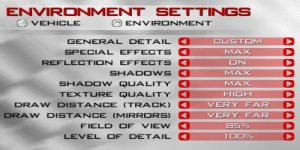I've been playing the offline version of Race 07 + expansions for a couple of years now. Yesterday I uninstalled it and reinstalled the Steam version, as I can finally race online. Unfortunately, I have an irritating problem.
Basically, the cars both in the preview and in-game are using very low-res textures. They're so low that you can barely read any writing or sponsor logos. All cars are affected whether they're stock or mods. I never had anything like this with the offline version, and was running the game perfectly with all graphics options set to max.
Does anyone know how to fix this? Any help would be greatly appreciated.
Basically, the cars both in the preview and in-game are using very low-res textures. They're so low that you can barely read any writing or sponsor logos. All cars are affected whether they're stock or mods. I never had anything like this with the offline version, and was running the game perfectly with all graphics options set to max.
Does anyone know how to fix this? Any help would be greatly appreciated.