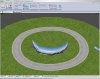I wanted to show a mountain region in the distance, on one part of the track. Managed to map it to an object (former pitwall). (Couldn't map it to the horizon unfortunately, since it'd keep repeating.)
But despite the image having its alpha channel set for transparency, it shows up like this:
http://www.postimage.org/image.php?v=aV4thQ0

On the left side, it's visibly flickering, too. Any ideas for improvements, or other methods to show such background scenery?
Regards, R
But despite the image having its alpha channel set for transparency, it shows up like this:
http://www.postimage.org/image.php?v=aV4thQ0
On the left side, it's visibly flickering, too. Any ideas for improvements, or other methods to show such background scenery?
Regards, R