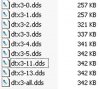Hi Guys
I wonder if someone could help me.
I'm trying to make a wall with transparent bits to it aswell as solid. In BTB the wall looks fine, but in game (GTL) there is a black line on the edge which I can't get rid of.
I've tried saving the .dds in both DXT3 and DXT5 with all Mipmaps using the NVIDEA plugin in Adobe CS3, but there are settings that I don't understand (like Mipmap filtering).

I guess the saving of the .dds is causing the problem.
Any ideas - help would be appreciated.
I wonder if someone could help me.
I'm trying to make a wall with transparent bits to it aswell as solid. In BTB the wall looks fine, but in game (GTL) there is a black line on the edge which I can't get rid of.
I've tried saving the .dds in both DXT3 and DXT5 with all Mipmaps using the NVIDEA plugin in Adobe CS3, but there are settings that I don't understand (like Mipmap filtering).

I guess the saving of the .dds is causing the problem.
Any ideas - help would be appreciated.