Last edited:
You are using an out of date browser. It may not display this or other websites correctly.
You should upgrade or use an alternative browser.
You should upgrade or use an alternative browser.
Skins RADICAL SKIN PACK Update for GT3 Pack [Deleted]
- Thread starter Ace King
- Start date
- Status
- Not open for further replies.
Hi Alex........your most welcome! This Radical Skin Pack includes the skins made by the third party artists i mentioned here. They released their skins with "screenshots" and posted them right here in this "Skin Section" so i recommend to check them out if you prefer to see what they look like before installing this Skin Pack update.
What i did was gather them all up and make a screen shot icon for each car so your ingame selection is more convenient plus i made driver and team names for each car too, then i packed them into a Mas file as a Skin Pack update!
What i did was gather them all up and make a screen shot icon for each car so your ingame selection is more convenient plus i made driver and team names for each car too, then i packed them into a Mas file as a Skin Pack update!
Last edited:
Ace King updated RADICAL SKIN PACK Update for GT3 Pack with a new update entry:
RADICAL SKIN PACK Update for GT3 Pack
Read the rest of this update entry...
RADICAL SKIN PACK Update for GT3 Pack
Huge credits to Studio 397 for their awesome GT3 Pack and to these talented painters "andrea1968" for the 5 additional skins: Martini, Vodafone, Red Bull Official Team, Marlboro, Repsol Honda. Paco572 for Skinoff Racing, and "Vasilis Katerinakis" for the: 24H Hankok PureDrive Motorsports.
This RADICAL Skin Pack (1.20) updates and compliments my previous SKIN PACK Addon for GT3 Pack with these 7 additional skins thus giving you a total of 10 third party Radical skins!
NOTE: Unzip and place...
Read the rest of this update entry...
Just a slight error in your spelling of my team name on my skins, It's not "Skinoff" but rather it's spelled correctly, "Skiinoff Racing." I hope you can make the correction in the skins download section for the Radical. Incidentally it's pronounced, "Ski-in-off" as in there goes "Paco skiing off" into the dam trees again. That's how I got the name. LOL!!!
THX
PACO
THX
PACO
Thanks Paco for making me aware of this error and will correct it in my next Skin pack update which is really needed since S397 recently did their GT3 Pack update rendering my GT3 Skin Pack Update inoperable!Just a slight error in your spelling of my team name on my skins, It's not "Skinoff" but rather it's spelled correctly, "Skiinoff Racing." I hope you can make the correction in the skins download section for the Radical. Incidentally it's pronounced, "Ski-in-off" as in there goes "Paco skiing off" into the dam trees again. That's how I got the name. LOL!!!
THX
PACO
I was giving this a short waiting period to see if S397 is finished updating before releasing my new Skin Pack update!
Last edited:
Double post 
Last edited:
When I try to install v1.20, I get an error message:
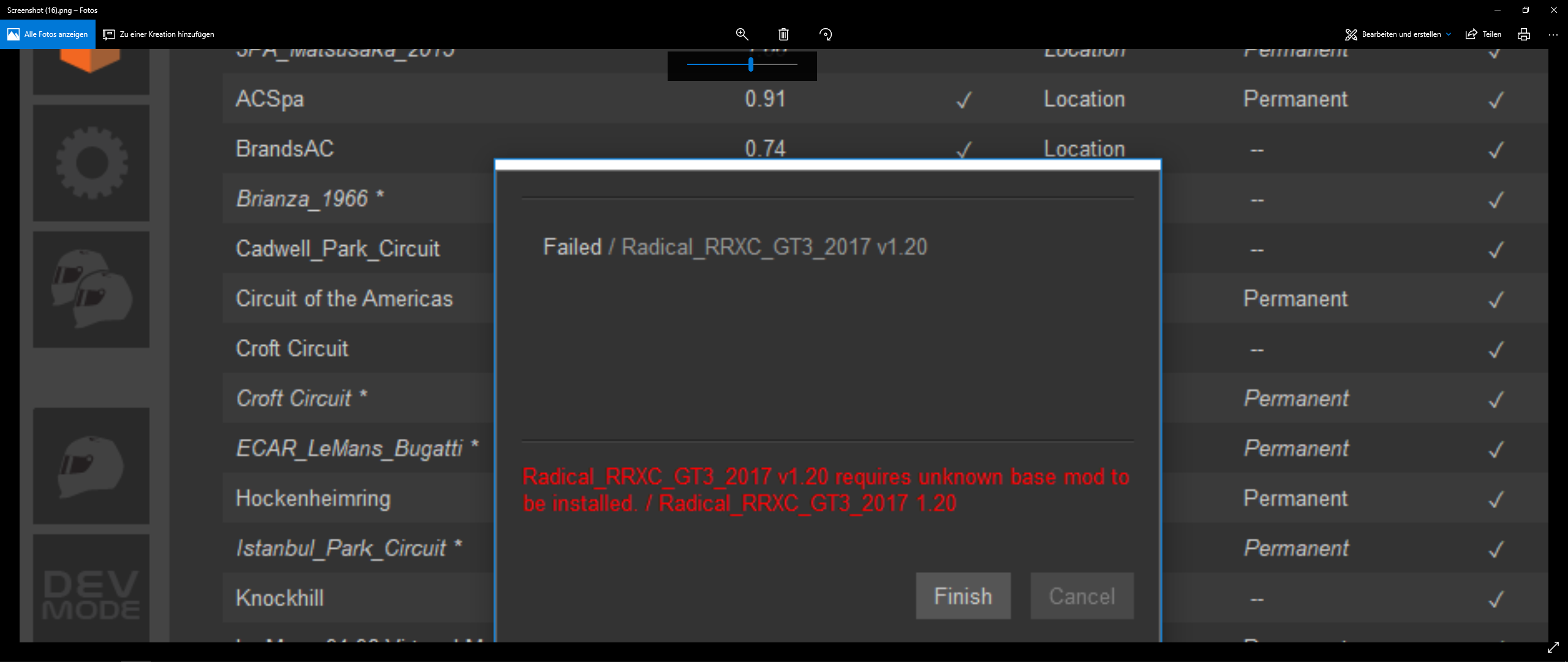
When I run a file integrity check on Steam, it says that one file is missing, and will be replaced. So I re-start rF2 and try again to install the skins, and then it breaks the file again. The v1.19 installed quite normally as I installed it before the last update, something is broken, but what?
When I run a file integrity check on Steam, it says that one file is missing, and will be replaced. So I re-start rF2 and try again to install the skins, and then it breaks the file again. The v1.19 installed quite normally as I installed it before the last update, something is broken, but what?
alexSchmurtz
SpeedyMite Racing
Have a look at the post just above yours:When I try to install v1.20, I get an error message:
will correct it in my next Skin pack update which is really needed since S397 recently did their GT3 Pack update rendering my GT3 Skin Pack Update inoperable!
I'd overlooked that. Thanks for replyingHave a look at the post just above yours:
Ace, I have question to ask of you. You mentioned this in an earlier post, "screen shot icon for each car so your ingame selection is more convenient" Are you talking about the icon ingame when you select a car it shows a small image of the car on the car selection screen? If so could you please explain how to add this icon if you have the time. Thank you
Cheers
PACO
Cheers
PACO
Hi Paco....i just recently come across this information in search for a tutorial for you to explain the process of how to make the car icons/thumbnails for the ingame car selections and this Thumbnail Generator simplifies this task according to the author, Noel. I wasn't aware of this program until my recent search so i did it all manually by taking screen shots of each car then needed to crop it down to the size of 512 X 512 in the Paint.Net program and then naming the cars correctly before saving them to the required DDS format.
Manually doing all this can be very time consuming especially if you have many cars to make icons/thumbnails for each one. Hopefully the link i added to this Thumbnail Generator with included video will help get you started in the right direction! Hope this helps, best of luck
rFactor 2 Vehicle Thumbnail Generator:
https://forum.studio-397.com/index.php?threads/rfactor2-vehicle-thumbnail-generator.46291/
Manually doing all this can be very time consuming especially if you have many cars to make icons/thumbnails for each one. Hopefully the link i added to this Thumbnail Generator with included video will help get you started in the right direction! Hope this helps, best of luck
rFactor 2 Vehicle Thumbnail Generator:
https://forum.studio-397.com/index.php?threads/rfactor2-vehicle-thumbnail-generator.46291/
Last edited:
Thank you.Hi Paco....i just recently come across this information in search for a tutorial for you to explain the process of how to make the car icons/thumbnails for the ingame car selections and this Thumbnail Generator simplifies this task according to the author, Noel. I wasn't aware of this program until my recent search so i did it all manually by taking screen shots of each car then needing to crop it down to the size of 512 X 512 in the Paint.Net program and then naming the cars correctly before saving them to the required DDS format.
Manually doing all this can be very time consuming especially if you have many cars to make icons/thumbnails for each one. Hopefully the link i added to this Thumbnail Generator with included video will help get you started in the right direction! Hope this helps, best of luck
rFactor 2 Vehicle Thumbnail Generator:
https://forum.studio-397.com/index.php?threads/rfactor2-vehicle-thumbnail-generator.46291/
Cheers
Hello
I seem to be going in circles, I cannot find the original file to update with v1.20. What am I missing?
Cheers and thank you for the skin pack!
PS; I fixed it. For some reason v1.996 would not come up in my search. Great add on, thank you!
I seem to be going in circles, I cannot find the original file to update with v1.20. What am I missing?
Cheers and thank you for the skin pack!
PS; I fixed it. For some reason v1.996 would not come up in my search. Great add on, thank you!
Attachments
Last edited:
- Status
- Not open for further replies.
Latest News
-
F1 24’s Updated Driver Career Mode DetailedThe new aim of F1 24's driver career is to increase your recognition levels, and ultimately...
- Thomas Harrison-Lord
- Updated:
- 3 min read
-
Assetto Corsa Competizione’s Nordschleife Hits Consoles 2nd MayThe Nürburgring 24hr Pack DLC for Assetto Corsa Competizione arrives this time next week for...
- Thomas Harrison-Lord
- Updated:
- 2 min read
-
BeamNG Hotfix Adds Vehicle Detail Viewer And A Slew Of FixesBeamNG.drive's 0.32 update has been a huge hit with fans, the obligatory patch to partner the...
- Connor Minniss
- Updated:
- 3 min read
-
Gran Turismo 7’s Update 1.46 Includes Škoda’s Vision GTAn electric concept marks Škoda’s debut within Gran Turismo, and it will be joined by Honda’s...
- Thomas Harrison-Lord
- Updated:
- 4 min read
-
F1 Manager 2024’s New Mentality System, Pitbox Order DetailedAlongside being able to create a custom team, drivers can now be poached, races can be simulated...
- Thomas Harrison-Lord
- Updated:
- 2 min read
-
How The BTCC and Motorsport Games ReunitedIn a surprise move last week, official BTCC content will once again be present within rFactor 2...
- Thomas Harrison-Lord
- Updated:
- 5 min read
-
Sponsored MOZA Racing & Lamborghini Redefine Racing Boundaries with The Real Race Super Trofeo 2024MOZA Racing proudly announces its collaboration with Lamborghini for the launch of The Real Race...
- OverTake.gg
- Updated:
- 6 min read











