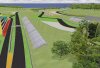Just before the weekend... v0.8.31
Get it at http://www.racer.nl/download/racer0.8.31.zip (75Mb)
Changes:
- Added racer.ini dev.note_ini_unused to check for unread car.ini parameters. See also http://www.racer.nl/tutorial/development.htm
- Color grade shader improved.
- The wind could get stuck in growing infinitely, making particles shoot away after a while
- Differential reworked, since it had a bug (it accepted ratios <1.0).
- Clutch wasn't restored after shifting when autoclutch was 0 in racer.ini and the car.
- Flare colors could dip below 0 (weird colors) when using non-klux flare color values
- Flare default color is now '40 40 40' (was '1 1 1'), see also http://www.racer.nl/tutorial/car_lights.htm
- TrackEd would save splines where lines.paint_end would always be the number of splines, even if you specified less
- TrackEd would overwrite the gfx.sky values in special.ini with generated values (when saving)
- TrackEd still used Newton 2.26, so loading any track would recreate trackcollision.bin. Upgraded to Newton 2.29.
- Flare billboarding now screen-aligned by default; see http://www.racer.nl/tutorial/car_lights.htm#flares
- A multiplayer client pressing Shift-R would get stuck waiting for a race start. Now modified to let Shift-R behave as Shift-F.
- Smoke/grass particles no longer spawn when a wheel is off the ground.
- Traction control gives a warning if a ratio is <=1.0 ; that gives serious jitters.
Get it at http://www.racer.nl/download/racer0.8.31.zip (75Mb)
Changes:
- Added racer.ini dev.note_ini_unused to check for unread car.ini parameters. See also http://www.racer.nl/tutorial/development.htm
- Color grade shader improved.
- The wind could get stuck in growing infinitely, making particles shoot away after a while
- Differential reworked, since it had a bug (it accepted ratios <1.0).
- Clutch wasn't restored after shifting when autoclutch was 0 in racer.ini and the car.
- Flare colors could dip below 0 (weird colors) when using non-klux flare color values
- Flare default color is now '40 40 40' (was '1 1 1'), see also http://www.racer.nl/tutorial/car_lights.htm
- TrackEd would save splines where lines.paint_end would always be the number of splines, even if you specified less
- TrackEd would overwrite the gfx.sky values in special.ini with generated values (when saving)
- TrackEd still used Newton 2.26, so loading any track would recreate trackcollision.bin. Upgraded to Newton 2.29.
- Flare billboarding now screen-aligned by default; see http://www.racer.nl/tutorial/car_lights.htm#flares
- A multiplayer client pressing Shift-R would get stuck waiting for a race start. Now modified to let Shift-R behave as Shift-F.
- Smoke/grass particles no longer spawn when a wheel is off the ground.
- Traction control gives a warning if a ratio is <=1.0 ; that gives serious jitters.