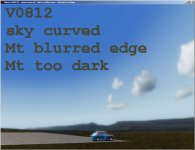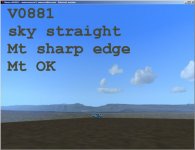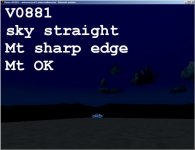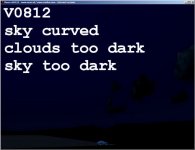Yep, it's going a bit quick, but this is all for targeting a non-moving target, v0.9.
v0.8.12 is at http://www.racer.nl/download/racer0.8.12.zip for download
The changes are:
v0.8.12 is at http://www.racer.nl/download/racer0.8.12.zip for download
The changes are:
- Added camera.auto_switch_director_track_cam setting to avoid automatic track/director camera mode switches. By default it's off.
- Lighting/shadowing fixes in shaders (dyn_standard_bump*.cg, dyn_standard_bump_speca*.cg)
- The Baja had some bad shaders (metal parts in car.shd)
- Modeler gave a lot of QLOG errors.
- Modeler ASE imports now show a dialog if too many indices are used in 1 geob.
- Accepting new graphics options would crash Racer
- Added auto-calibration for controls (not too useful for consumer controllers though).See http://www.racer.nl/tutorial/ctrlset.htm#values
- Shadowmapping now done using a texture atlas instead of a texture array. This for ATI cards.
- On ATI, shadowmaps could not only be a Z-channel. ATI seems to need color buffers.
- More tweaks to get ATI to work better. Our experiments show that alpha_to_coverage is very poorly supported, but at least shadowmapping seems to work better. nVidia cards recommended.
- sky_daynight*.cg fixed to do the same as sky_*.cg, only with an added night texture.
- Halo effects in shadow mapping improved through the use of Z information
- Added dyn_standard_speca_f.cg shader for 1 texture with specular control using alpha.
- Cg parameter passing in the render engine was cached. Lots faster.