Hello to all. I know this must have been discussed before, but my search yielded nothing. Sometimes I think I must be doing something wrong in my Search.
It has been quite sometime since I played rFactor so please forgive my mistakes, hopefully you will get what I am trying to say. I am a total PC noob, so any/all help needs to be directed accordingly. It can NOT be to simple. Please.
I am running rfactor with W7 64 bit. I am playing Rfactor's F1 2011RFT which I rarely do. I usually stick with the Clio cars just buzzing around in SP. Never online play. Anyway I am able to play in different modes, Testing Qually, and race or Race w/end, or Season, for about 15 min. and then it closes to desktop with error message.....see attachment. This has never happened before in any other of the race modes, or cars, tracks which I have run for over an hour(Clio cars) I have not added anything, changed any settings, no extra programs added. I did lower Shadows down to Low instead of full, because I read that takes a toll on a low grade pc for graphics.
I have always used a VGA cable to 40 inch flatscreen. RF cofig. is at native PC reso.(1366x768) In game FPS is set at 60. Always has been for over a year. don't know if that is correct or not. What else?.....Always have kept Trend anti-virus on while playing. In game graphic settings are set to Full on most. 256RAM dedicated Graphics memory?........ 4 GB RAM Just a inexpensive Dell laptop that runs RSRBR, Race 07, NKP, all quite nice. Surprising.
Well, that's about it, sorry it is in
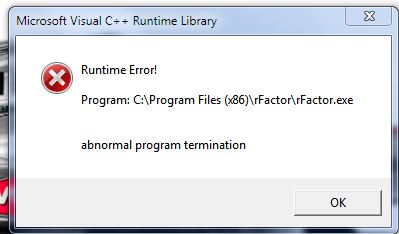 such a disorganized PC noob format. Thank you for helping.
such a disorganized PC noob format. Thank you for helping.
It has been quite sometime since I played rFactor so please forgive my mistakes, hopefully you will get what I am trying to say. I am a total PC noob, so any/all help needs to be directed accordingly. It can NOT be to simple. Please.
I am running rfactor with W7 64 bit. I am playing Rfactor's F1 2011RFT which I rarely do. I usually stick with the Clio cars just buzzing around in SP. Never online play. Anyway I am able to play in different modes, Testing Qually, and race or Race w/end, or Season, for about 15 min. and then it closes to desktop with error message.....see attachment. This has never happened before in any other of the race modes, or cars, tracks which I have run for over an hour(Clio cars) I have not added anything, changed any settings, no extra programs added. I did lower Shadows down to Low instead of full, because I read that takes a toll on a low grade pc for graphics.
I have always used a VGA cable to 40 inch flatscreen. RF cofig. is at native PC reso.(1366x768) In game FPS is set at 60. Always has been for over a year. don't know if that is correct or not. What else?.....Always have kept Trend anti-virus on while playing. In game graphic settings are set to Full on most. 256RAM dedicated Graphics memory?........ 4 GB RAM Just a inexpensive Dell laptop that runs RSRBR, Race 07, NKP, all quite nice. Surprising.
Well, that's about it, sorry it is in










