Hi there. Thanks for the work you put into this useful app.
It has been a while since I have used it (before the installer was an exe ), and now I get an error from Kaspersky. Problem is this is regarding a dll that is going into a "variable" folder location, inside TEMP, so cannot add it to exceptions. I can't ignore it either, because it basically freezes everythig.
), and now I get an error from Kaspersky. Problem is this is regarding a dll that is going into a "variable" folder location, inside TEMP, so cannot add it to exceptions. I can't ignore it either, because it basically freezes everythig.
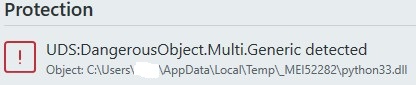
I have deactivated all other apps. When I also deactivate pTracker, there is no error. As soon as I activate it again, I get the above.
What am I not seeing please ? Ty.
Ty.
It has been a while since I have used it (before the installer was an exe
I have deactivated all other apps. When I also deactivate pTracker, there is no error. As soon as I activate it again, I get the above.
What am I not seeing please ?










