You are using an out of date browser. It may not display this or other websites correctly.
You should upgrade or use an alternative browser.
You should upgrade or use an alternative browser.
Project CARS Modding Questions & WIP
- Thread starter CC
- Start date
I was running into that issue of Zmod3 ruining existing mapping when simply choosing to edit it. So, I can't see myself using Zmod3. Sent Oleg some files...see where it goes I guess. I think your converter is useful for those that would want to tinker with existing pCars mebs, while having the freedom to use any good editor with DAE (and FBX) support.
@JDoughNY, ZMod3 was never reported yet to ruin uv-mapping on attempt to edit existing mapping. I guess you've done something wrong. You should post/report this at zmodeler forum, as I get instant notifications there and respond all topics created.
Also, I've checked FormulaA model, I guess I could add animation support too (editing animated suspension and associated animation files too). I suppose BAS is a skeleton-pose definition and BAB is a pack of animations for this skeleton. Files that confuse me are:
configanim.bin and vehicleanimnodenames.bin
Is there any info on BAS/BAB files already available, so I don't spend time on reverse-engineering them?
Also, I've checked FormulaA model, I guess I could add animation support too (editing animated suspension and associated animation files too). I suppose BAS is a skeleton-pose definition and BAB is a pack of animations for this skeleton. Files that confuse me are:
configanim.bin and vehicleanimnodenames.bin
Is there any info on BAS/BAB files already available, so I don't spend time on reverse-engineering them?
Last edited:
@ZModeler
Been using some form of ZModeler, since 2009. In ZMod3, I import my OBJ, select by material the paint mesh, choose to edit existing UV, then in UV mapper the mesh is ruined. I can import that same OBJ into ZMod2 or Blender or any other editor the the UV mapping is perfect.
Animations in pCars....there are suspensions, fully animated wipers (not just shaking wipers), then there are shaking mirrors, shaking shifting stalks, bouncing bonnet, etc.
Things such as moving wings and flaps are handled by setting proper axis pivot point on the model, then editing a binary file...nothing that you would need to be concerned with.
Some time ago, I posted on this thread a decode of much of the BAS file...(read post #710)... http://www.racedepartment.com/threads/project-cars-modding-questions-wip.105969/page-36#post-2268985
Here is an old BAS in XML format just as a reference... http://www.mediafire.com/file/4bvxi9z9nh95ryj/alfa_romeo_gta_1600_cockpit.bas
Currently, we make a car. Then we look for an animated wiper model from an original car in Pcars that may work for our new car. We then copy all of the animation files from the donor source car into our project. What I do from there is open the donor BAS to see what other objects I could animate (such as bonnet, mirrors). If the new car came from Shift 2 Unleashed, I can easily acquire the "transform" data from the old BAS file, convert it to code and enter into the donor BAS.
If I'm making animation from scratch by creating skeleton, bone, weight painting vertices, I would then use a worksheet that converts the offset/orientation data into the "Transform" string. Here is that worksheet (made by Chevyopala)... http://www.mediafire.com/file/p1aw9au23f09a0u/Quat_to_Matrix.xlsm
configanim.bin file is basically establishing bump amplitudes, frequency/waves and other variables in order to shake/bounce/rattle things. In my opinion, there are plenty of examples from existing cars that we can just copy to use for a new car.
vehicleanimnodenames.bin - just reading through the file. Seems to be not much more than a list of the bone names in use for the animated suspension. There are pointers in the file to parse the string data (bone names).
vehicleanims.bab - I haven't reviewed this file.
I also wanted to mention that some mebs require 4 UV layers...
For instance a windscreen meb...
UV1 (section 1,3,0 in code of meb) - mapped to either a banner, logos and glass color(s)
UV2 (section 1,3,1 in code of meb) - mapped to cockpit windscreen reflection
UV3 (section 1,3,2 in code of meb) - mapped to paint template
UV4 (section 1,3,4 in code of meb) - mapped to wiper mask/trails
So, the ability for ZMod3 to both read all UV layers on import and to export all UV layers without discarding anything would be a great feature to have.
Been using some form of ZModeler, since 2009. In ZMod3, I import my OBJ, select by material the paint mesh, choose to edit existing UV, then in UV mapper the mesh is ruined. I can import that same OBJ into ZMod2 or Blender or any other editor the the UV mapping is perfect.
Animations in pCars....there are suspensions, fully animated wipers (not just shaking wipers), then there are shaking mirrors, shaking shifting stalks, bouncing bonnet, etc.
Things such as moving wings and flaps are handled by setting proper axis pivot point on the model, then editing a binary file...nothing that you would need to be concerned with.
Some time ago, I posted on this thread a decode of much of the BAS file...(read post #710)... http://www.racedepartment.com/threads/project-cars-modding-questions-wip.105969/page-36#post-2268985
Here is an old BAS in XML format just as a reference... http://www.mediafire.com/file/4bvxi9z9nh95ryj/alfa_romeo_gta_1600_cockpit.bas
Currently, we make a car. Then we look for an animated wiper model from an original car in Pcars that may work for our new car. We then copy all of the animation files from the donor source car into our project. What I do from there is open the donor BAS to see what other objects I could animate (such as bonnet, mirrors). If the new car came from Shift 2 Unleashed, I can easily acquire the "transform" data from the old BAS file, convert it to code and enter into the donor BAS.
If I'm making animation from scratch by creating skeleton, bone, weight painting vertices, I would then use a worksheet that converts the offset/orientation data into the "Transform" string. Here is that worksheet (made by Chevyopala)... http://www.mediafire.com/file/p1aw9au23f09a0u/Quat_to_Matrix.xlsm
configanim.bin file is basically establishing bump amplitudes, frequency/waves and other variables in order to shake/bounce/rattle things. In my opinion, there are plenty of examples from existing cars that we can just copy to use for a new car.
vehicleanimnodenames.bin - just reading through the file. Seems to be not much more than a list of the bone names in use for the animated suspension. There are pointers in the file to parse the string data (bone names).
vehicleanims.bab - I haven't reviewed this file.
I also wanted to mention that some mebs require 4 UV layers...
For instance a windscreen meb...
UV1 (section 1,3,0 in code of meb) - mapped to either a banner, logos and glass color(s)
UV2 (section 1,3,1 in code of meb) - mapped to cockpit windscreen reflection
UV3 (section 1,3,2 in code of meb) - mapped to paint template
UV4 (section 1,3,4 in code of meb) - mapped to wiper mask/trails
So, the ability for ZMod3 to both read all UV layers on import and to export all UV layers without discarding anything would be a great feature to have.
May be you can send me the .obj file and step-by-step instruction on how to reproduce the problem? There are two uv-related options in your explanation that are not mentioned: #1 when you import .obj file, an option "optimize vertices" can be (and should be) toggled. #2, when you use Edit UV tool and set option "Keep old mapping", an option "continuous mesh surface" should be toggled off. Both options can affect UV on adjacent mesh fragments (e.g. fender and bonnet), but should not cause complete UV loss. Note, OBJ file can retain only one channel of UV data.
I've somewhat decoded BAS files, I think they will be ok on export too. BAB files are next, I assume these are the actual animation tracks for different set of animations. Will check them on Sunday.
The import/export of geometry was refined and now compatible with pCars only, so all UV layers are retained, including the case with those 4 uv layers you mention above. There is some shader/material files tweaking still needed I assume, but geometry should be ok.
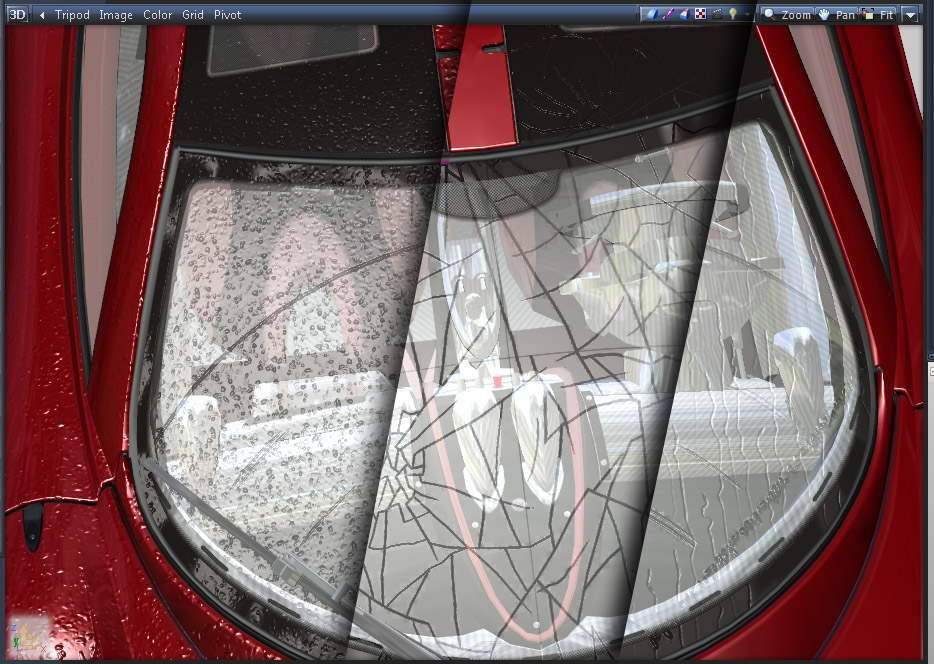
ZModeler3 has an animation support in it, so recording new animations is expected to be possible, meaning you could be able to create and animate objects the way you like them to be (vehicleanimnodenames.bin will probably need to be decoded too).
I've somewhat decoded BAS files, I think they will be ok on export too. BAB files are next, I assume these are the actual animation tracks for different set of animations. Will check them on Sunday.
The import/export of geometry was refined and now compatible with pCars only, so all UV layers are retained, including the case with those 4 uv layers you mention above. There is some shader/material files tweaking still needed I assume, but geometry should be ok.
ZModeler3 has an animation support in it, so recording new animations is expected to be possible, meaning you could be able to create and animate objects the way you like them to be (vehicleanimnodenames.bin will probably need to be decoded too).
Last edited:
@ZModeler
Regarding my existing UV map problem, unchecking "continuous mesh surface" solved my problems. The existing mapping is now all good.
Yes, OBJ only has one UV. The OBJ was generated by Forza Studio for Forza models. I would, of course, add additional UV maps should I put the model into pCars.
Your progress looks very good already.
Regarding my existing UV map problem, unchecking "continuous mesh surface" solved my problems. The existing mapping is now all good.
Yes, OBJ only has one UV. The OBJ was generated by Forza Studio for Forza models. I would, of course, add additional UV maps should I put the model into pCars.
Your progress looks very good already.
Hello!
First of all, thank you all for the effort you make with these mods.
I am trying to put yellow headlights on the GT3s, to look like the WEC. But I have a problem with the RUF.
With added cars (like the Ferrari 488 for example) I have not had any problems. Instead, with the RUF, I can not recognize the .CGP file where the color appears on the track surface. How can I do it?
PD: Sorry for my english
First of all, thank you all for the effort you make with these mods.
I am trying to put yellow headlights on the GT3s, to look like the WEC. But I have a problem with the RUF.
With added cars (like the Ferrari 488 for example) I have not had any problems. Instead, with the RUF, I can not recognize the .CGP file where the color appears on the track surface. How can I do it?
PD: Sorry for my english
To modify original cars in the game, you must run HRDFpersistent unpacked (loose). Then, you can edit the CGP and the changes will work.Hello!
First of all, thank you all for the effort you make with these mods.
I am trying to put yellow headlights on the GT3s, to look like the WEC. But I have a problem with the RUF.
With added cars (like the Ferrari 488 for example) I have not had any problems. Instead, with the RUF, I can not recognize the .CGP file where the color appears on the track surface. How can I do it?
PD: Sorry for my english
These instructions are for 64 bit version of the game. If you are running 32 bit version, there will be different unpacked files needed and the instructions will change.
First, go to my public folder here.... https://www.mediafire.com/folder/cy3jl6679k7i1/Public_for_PCARS
Go to subfolder called "BFF files unpacked and sorted" and download "HRDFpersistent_64bit_xxx".
In your game folders, navigate to "Pakfiles.x64" and rename "HRDFPERSISTENT.bff" to be "HRDFPERSISTENT.bff.bak"
Using JSGME, create a new folder in "Mods", then copy the contents of "Hrdfpersistent_64bit" into that new folder. So, the folder structure should read like this....
"MODS\HRDFpersistent_Unpacked\ [all subfolders]"
Make edits to the CGP files, then activate in JSGME.
Last edited:
We have released another conversion from S2U: Nissan S15 Tuner. Available at NoGrip and soon in our usual folder.
Great car, of your best car !
We have released another conversion from S2U: Nissan S15 Tuner. Available at NoGrip and soon in our usual folder.
Great car !!! Great Great Great !!! wow !!! These are the best times for PCars 1, all these cars have a great physics and feel so 'natural' to drive !!!
JDougNY sei un grande !
To modify original cars in the game, you must run HRDFpersistent unpacked (loose). Then, you can edit the CGP and the changes will work.
These instructions are for 64 bit version of the game. If you are running 32 bit version, there will be different unpacked files needed and the instructions will change.
First, go to my public folder here.... https://www.mediafire.com/folder/cy3jl6679k7i1/Public_for_PCARS
Go to subfolder called "BFF files unpacked and sorted" and download "HRDFpersistent_64bit_xxx".
In your game folders, navigate to "Pakfiles.x64" and rename "HRDFPERSISTENT.bff" to be "HRDFPERSISTENT.bff.bak"
Using JSGME, create a new folder in "Mods", then copy the contents of "Hrdfpersistent_64bit" into that new folder. So, the folder structure should read like this....
"MODS\HRDFpersistent_Unpacked\ [all subfolders]"
Make edits to the CGP files, then activate in JSGME.
Thank you very very much! i got it
One more question:
I only need to color the RUF headlights in yellow. Headligth texture of RUF is located in pCars\Pakfiles\Vehicles\Ruf_RGT8_GUI.BFF. I extracted the texture and painted it in photoshop, but I do not know the name I have to put in the .RCF file to replace the texture. Within the .BFF file the textures are called "0036f880.dds" and "00377120.dds".
Can you help me please?
I think you were referring to the GT3, which would be Ruf_RGT8_GT3_GUI.BFFOne more question:
I only need to color the RUF headlights in yellow. Headligth texture of RUF is located in pCars\Pakfiles\Vehicles\Ruf_RGT8_GUI.BFF. I extracted the texture and painted it in photoshop, but I do not know the name I have to put in the .RCF file to replace the texture. Within the .BFF file the textures are called "0036f880.dds" and "00377120.dds".
If you're going to unpack the BFF's, you need to rename those unpacked files for them to be of any use. The files also belong in specific folders. I just recently reposted the link (on this thread) to Chinese site that has all the instructions.
0036f880.dds = ruf_rgt8gt3_lights_glow.dds
00377120.dds = ruf_rgt8gt3_lights_spec.dds (you should be painting the diffuse texture)
Here are the 4 actual light textures (diff, spec, glow, norm) with proper names... http://www.mediafire.com/file/cp539v5jp708dtu/RUF_RGT8_GT3_Light_Textures.rar
That works. Thank you very much!!
Now, how do I know the names for other cars?
Where can I find the list of cars?
It's not the same name as the folders, as far as I can see.
Now, how do I know the names for other cars?
Where can I find the list of cars?
It's not the same name as the folders, as far as I can see.
Well....that comes from taking the time to unpack, harvest file/folder names from game memory, then batch rename all files. Those instructions provided at the Chinese site I mentioned in a recent repost.That works. Thank you very much!!
Now, how do I know the names for other cars?
Where can I find the list of cars?
It's not the same name as the folders, as far as I can see.
If you're dealing with something simple, such as the vehicle BFF's, you can open BMT's with a hex editor and file the material names at the end of the file. The BMT's will also provide the names of the textures when you read through the String data section. Vehicle textures are usually simple to determine proper naming.
Alternatively, since I've unpacked, renamed, sorted the exterior BFF's, I could package up a few of them for you. I just need a list.
I got it. In archive .BMT!
Thank you again!
Thank you again!
Hello again!
A new question What file changes the performance of cars?
The mclaren 650S GT3 is a bit unbalanced compared to the rest of GT3.
A new question What file changes the performance of cars?
The mclaren 650S GT3 is a bit unbalanced compared to the rest of GT3.
Hi,Hello again!
A new question What file changes the performance of cars?
The mclaren 650S GT3 is a bit unbalanced compared to the rest of GT3.
take a look to the physics folder, you will need the translation files from JDougNY, that are on his public folder...
https://www.mediafire.com/folder/cy3jl6679k7i1/Public_for_PCARS
Latest News
-
Sponsored Pimax Crystal Light Giveaway: Win A Freshly-Unveiled High-End VR HeadsetTwo new VR headsets join the Pimax lineup: The Chinese manufacturer revealed both the Crystal...
- Yannik Haustein
- Updated:
- 3 min read
-
2024 Formula One Chinese Grand PrixRound 4 of the 2024 Formula One season takes place in Shanghai, China. This is the first time...
- Connor Minniss
- Updated:
- 2 min read
-
Cammus Launches Load Cell LC100 Sim Racing PedalsThe Chinese manufacturer expands its sim racing range even further, with pedals now available...
- Thomas Harrison-Lord
- Updated:
- 1 min read
-
MotoGP 24: Riders Market And Revised Moto2 Handling ShowcasedThe rider transfer market has been detailed for MotoGP 24, following only a brief overview...
- Thomas Harrison-Lord
- Updated:
- 2 min read
-
Steyr 1108: Possibly The Fastest Tractor In Assetto CorsaThe world of sim racing mods is fascinating - not just because of its authentic recreations, but...
- Yannik Haustein
- Updated:
- 3 min read
-
Asetek SimSports Launches RaceHub 3.0 SoftwareThe latest update unlocks customised LED use on Asetek’s wheel bases, steering wheels and...
- Thomas Harrison-Lord
- Updated:
- 3 min read
-
The BTCC Game May Not Be Dead After All...A new non-exclusive agreement between the British Touring Car Championship and Motorsport Games...
- Thomas Harrison-Lord
- Updated:
- 4 min read











