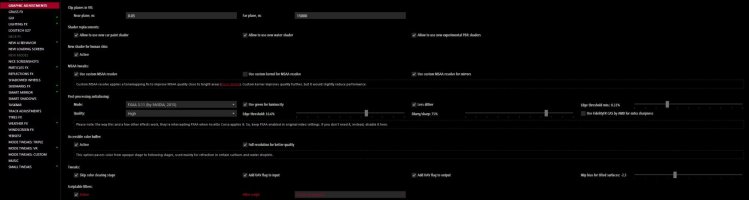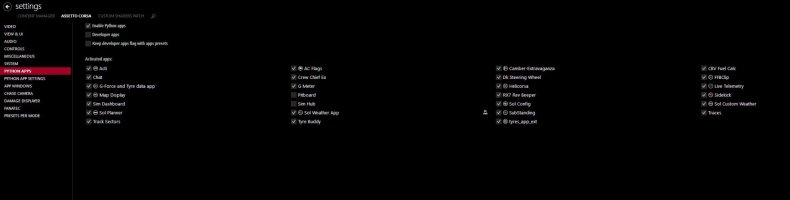ctuchik submitted a new resource:
Perspective correction for curved monitors - Scriptable filter for CSP that provides perspective correction for curved monitors
Read more about this resource...
Perspective correction for curved monitors - Scriptable filter for CSP that provides perspective correction for curved monitors
This is a "Scriptable Filter" for CSP that does perspective correction for curved monitors. If you have a 49" monitor with 1000R curve (Samsung G9), this is for you. Smaller monitors or monitors with shallower curve won't benefit as much, but feel free to try it.
You need "Content Manager" and "Custom Shaders Patch" installed. Extract the folder in your AC install (it should end up in extensions/lua/pp-filters/panini). Activate the script in Content Manager ...
Read more about this resource...