Hey guys I need some help. Somehow I've lost the weather slider in the menu and now I can't control the clouds or fog. I've searched and searched but to no avail. I've used steam to verify the integrity of my files, that turned out ok. I'm usually pretty good at fixing my own issues, but this one has me stumped. Any help would be much appreciated. Thanks
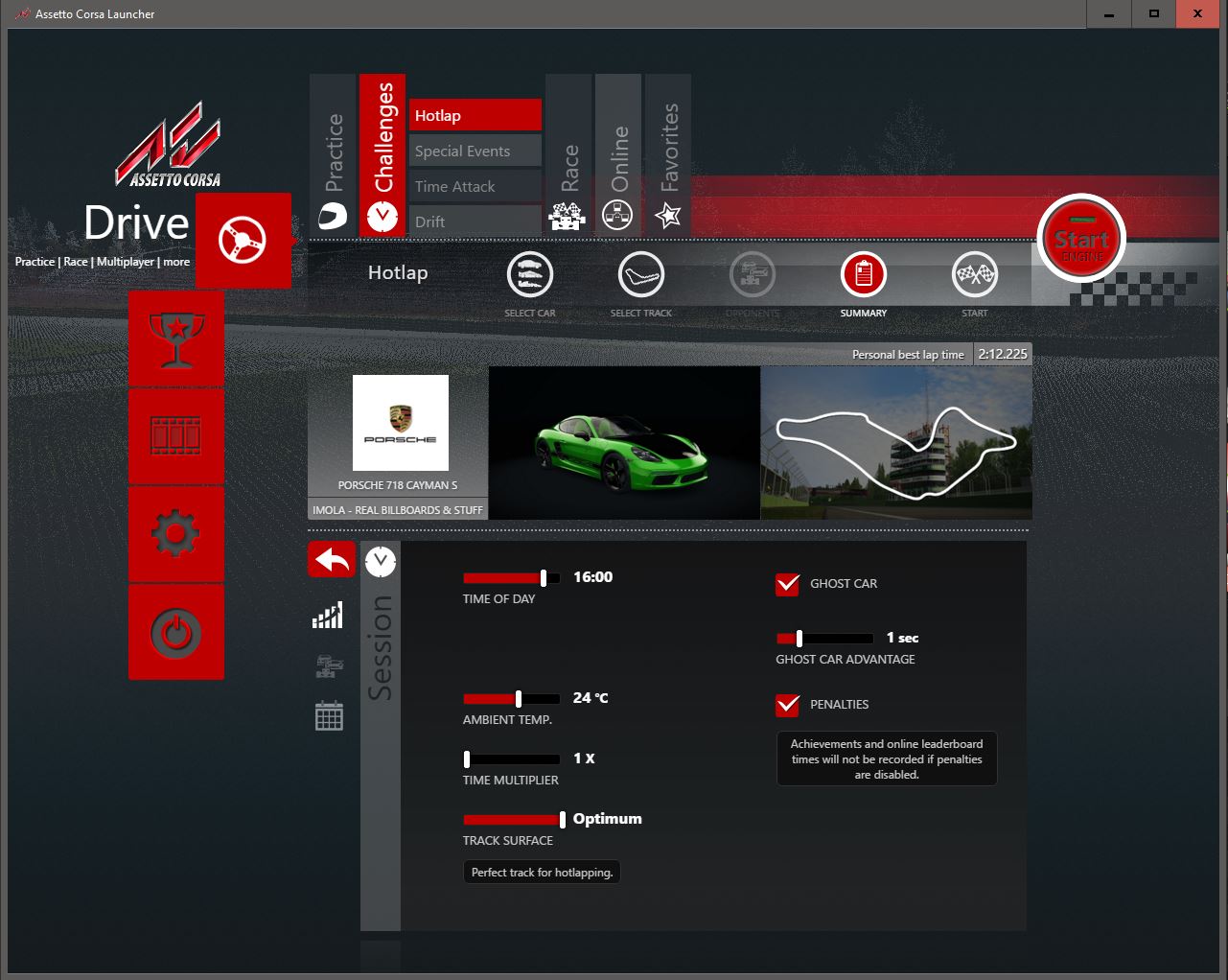
You are using an out of date browser. It may not display this or other websites correctly.
You should upgrade or use an alternative browser.
You should upgrade or use an alternative browser.
Missing Weather slider
- Thread starter Bobby Pennington
- Start date
Thank you St3fan, it works through CMTry the Content Manager and see if you can select weather. That alternative launcher sometimes provides useful info about the game.
Glad to hear you can choose weather now.Thank you St3fan, it works through CM
If that's the case (weather in CM works but slider for weather missing in official launcher), I think it means there is not much wrong with the weathers themselves. I'm guessing you have a glitch in the official launcher. You might want to move the folder "steamapps\common\assettocorsa\launcher\themes\default" to a different location and do a Steam integrity check to re-install the official launcher, or take a look at "steamapps\common\assettocorsa\launcher\themes\default\index.html", see if there is anything wrong with the weather slider section. Mine is:
<div class="weather widget persist hidden inactive">
<div class="slidervalue" data-bind="launcher?SAVED/WEATHER">0</div>
<div id="weather" class="slider" data-filter="weather"></div>
<div class="label">
<l18n t="Weather" />
</div>
</div>
That's another great idea I had no clue I could do. I will give that a try as well. I use Ge Force Experience to launch because I'm using an old (I'm embarrassed to say) GTX-470 to run this game so I need help getting the max frames I can for accuracy while still having pretty awesome detail. Have a great night and I appreciate the help.Glad to hear you can choose weather now.
If that's the case (weather in CM works but slider for weather missing in official launcher), I think it means there is not much wrong with the weathers themselves. I'm guessing you have a glitch in the official launcher. You might want to move the folder "steamapps\common\assettocorsa\launcher\themes\default" to a different location and do a Steam integrity check to re-install the official launcher, or take a look at "steamapps\common\assettocorsa\launcher\themes\default\index.html", see if there is anything wrong with the weather slider section. Mine is:
Well crap. St3fan I checked my index.html file (thanks for posting) against yours and they match. I then moved my default launcher file and did the integrity check and sure enough it saw everything was missing, then it downloaded the files and.............no change.
Now Content Manager says it's missing a hook.dll file, which is different depending on the video card we use, and won't launch into the game. I can change the weather still but have to get out of AC, launch CM change the weather and then let it balk at me, close it and relaunch AC my normal way. The weather I chose in CM shows up, but...........c'mon man.
Anyway, you may ask, why does this "Nut" change his weather so much. Well, I give you Shuto C1 night version as an example. It's a blast to run, but if I want to run Spa next....here we go.
Anyway thanks again for your suggestions and help. If I ever get it solved I will post it. Till then, be very careful with your files. I'm sure you are. I thought I was too.
Only 48 days 8hrs 25 min 7 secs till Australian GP http://www.f1countdown.com/
Now Content Manager says it's missing a hook.dll file, which is different depending on the video card we use, and won't launch into the game. I can change the weather still but have to get out of AC, launch CM change the weather and then let it balk at me, close it and relaunch AC my normal way. The weather I chose in CM shows up, but...........c'mon man.
Anyway, you may ask, why does this "Nut" change his weather so much. Well, I give you Shuto C1 night version as an example. It's a blast to run, but if I want to run Spa next....here we go.
Anyway thanks again for your suggestions and help. If I ever get it solved I will post it. Till then, be very careful with your files. I'm sure you are. I thought I was too.
Only 48 days 8hrs 25 min 7 secs till Australian GP http://www.f1countdown.com/
That is indeed very weird...Well crap. St3fan I checked my index.html file (thanks for posting) against yours and they match. I then moved my default launcher file and did the integrity check and sure enough it saw everything was missing, then it downloaded the files and.............no change.
Now Content Manager says it's missing a hook.dll file, which is different depending on the video card we use, and won't launch into the game. I can change the weather still but have to get out of AC, launch CM change the weather and then let it balk at me, close it and relaunch AC my normal way. The weather I chose in CM shows up, but...........c'mon man.
Anyway, you may ask, why does this "Nut" change his weather so much. Well, I give you Shuto C1 night version as an example. It's a blast to run, but if I want to run Spa next....here we go.
Anyway thanks again for your suggestions and help. If I ever get it solved I will post it. Till then, be very careful with your files. I'm sure you are. I thought I was too.
Only 48 days 8hrs 25 min 7 secs till Australian GP http://www.f1countdown.com/
Hello there,
i had the same problem after installing a weather mod. Tried everything mentioned above, nothing worked. I don't know why it works now and if its reproducible:
- i just delete everything inside X\steamapps\common\assettocorsa\content\weather\
- started assetto corsa launcher
- where should have been the weather slider it just said: na (nothing available)
- copied the original weather files into the folder mentioned above
- everything fine!
hope this may help someone missing the weather option in ac launcher.
i had the same problem after installing a weather mod. Tried everything mentioned above, nothing worked. I don't know why it works now and if its reproducible:
- i just delete everything inside X\steamapps\common\assettocorsa\content\weather\
- started assetto corsa launcher
- where should have been the weather slider it just said: na (nothing available)
- copied the original weather files into the folder mentioned above
- everything fine!
hope this may help someone missing the weather option in ac launcher.
Latest News
-
Fanatec Appoints New CEO To “Tackle Delivery Issues”Following the pushing aside of company founder Thomas Jackermeier in March, Andres Ruff is the...
- Thomas Harrison-Lord
- Updated:
- 1 min read
-
Sponsored Pimax Crystal Light Giveaway: Win A Freshly-Unveiled High-End VR HeadsetTwo new VR headsets join the Pimax lineup: The Chinese manufacturer revealed both the Crystal...
- Yannik Haustein
- Updated:
- 3 min read
-
2024 Formula One Chinese Grand PrixRound 4 of the 2024 Formula One season takes place in Shanghai, China. This is the first time...
- Connor Minniss
- Updated:
- 2 min read
-
Cammus Launches Load Cell LC100 Sim Racing PedalsThe Chinese manufacturer expands its sim racing range even further, with pedals now available...
- Thomas Harrison-Lord
- Updated:
- 1 min read
-
MotoGP 24: Riders Market And Revised Moto2 Handling ShowcasedThe rider transfer market has been detailed for MotoGP 24, following only a brief overview...
- Thomas Harrison-Lord
- Updated:
- 2 min read
-
Steyr 1108: Possibly The Fastest Tractor In Assetto CorsaThe world of sim racing mods is fascinating - not just because of its authentic recreations, but...
- Yannik Haustein
- Updated:
- 3 min read
-
Asetek SimSports Launches RaceHub 3.0 SoftwareThe latest update unlocks customised LED use on Asetek’s wheel bases, steering wheels and...
- Thomas Harrison-Lord
- Updated:
- 3 min read










