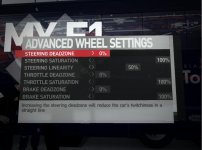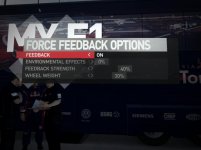You are using an out of date browser. It may not display this or other websites correctly.
You should upgrade or use an alternative browser.
You should upgrade or use an alternative browser.
F1 2010 Logitech G25 settings
- Thread starter Bram Hengeveld
- Start date
F1 2010 The Game (Codemasters)
R
Riche
-
Riche
Ah, Thanks Connor. Yes that works. For anyone playing on PS3 that's trying to change the range of degrees that the steering wheel needs to turn, you can only do it in game as Conor says above.
Cheers!
So which buttons did you press to activate this as my 2 green light are on anyway?
Need help in understanding y i now have deadzones in my g25 wheel on ps3 even after finishing f12010 it stiil feels out of sorts playing gt5,i,ve gone from spa 1.41dead to 1,49s as i cant throw car round corners anymore and its getting boring now trying to figure out whats up,any help would be greatly appreciated..
Thank you so much. At last I have FF and can "feel" the car under me. Your setting have transformed the game for me.
So which buttons did you press to activate this as my 2 green light are on anyway?
I have the same problem. Green lights are on anyway and F1 is always in 270 mode when I boot it. Please could someone clarify:
1. When do you actually have to start holding buttons? Is it when you first select the game on the PS3 dash, when you first hit start after the splash screen, or when you are about to go to track?
2. What exactly is the button code? Is it SELECT+R2+R3 as Conner said?
3. Do you hold these buttons on a secondary game pad or do it on the wheel itself? If on the wheel am I right in thinking it is (second from left red button on gear stick)+(furthest right button on gear stick)+(right hand red button on face of the wheel)?
At the moment I have tried the OPs settings and it is ok but I find I have a weird issue where the stearing goes light on turn in to the corner instead of more heavy. I'm wondering if it is because the feedback effects are set for the wheel is in 900 degree mode when it is actually in 270 on my PS3 at present. Thanks.
How do i edit the preset button so i could have my review cam? I cant find anyway what so ever to reset the preset keys or even edit lol they dont allow us to edit the presets?
How do i edit the preset button so i could have my review cam? I cant find anyway what so ever to reset the preset keys or even edit lol they dont allow us to edit the presets?
set your wheel type to custom
C
clangod
-
clangod
Hi Everybody!!!
I'm new to these forums but I am lately not quite happy with the response and control of my G27 on F1 2010. I use PS3 version and am eager to get the best feel I can possibly get.
I plan to try the setups mentioned here. It seems that for the most part it's the steering that is bugging me.
Anyway thank you all for the input. Newcomers to wheel peripherals like me would be lost without those of you with the experience and willingness to share the info.
Cheers!!!
I'm new to these forums but I am lately not quite happy with the response and control of my G27 on F1 2010. I use PS3 version and am eager to get the best feel I can possibly get.
I plan to try the setups mentioned here. It seems that for the most part it's the steering that is bugging me.
Anyway thank you all for the input. Newcomers to wheel peripherals like me would be lost without those of you with the experience and willingness to share the info.
Cheers!!!
I have the same problem. Green lights are on anyway and F1 is always in 270 mode when I boot it. Please could someone clarify:
1. When do you actually have to start holding buttons? Is it when you first select the game on the PS3 dash, when you first hit start after the splash screen, or when you are about to go to track?
2. What exactly is the button code? Is it SELECT+R2+R3 as Conner said?
3. Do you hold these buttons on a secondary game pad or do it on the wheel itself? If on the wheel am I right in thinking it is (second from left red button on gear stick)+(furthest right button on gear stick)+(right hand red button on face of the wheel)?
At the moment I have tried the OPs settings and it is ok but I find I have a weird issue where the stearing goes light on turn in to the corner instead of more heavy. I'm wondering if it is because the feedback effects are set for the wheel is in 900 degree mode when it is actually in 270 on my PS3 at present. Thanks.
+1 lost at the moment!! Trying to identify the right buttons without luck.
(g27 + PS3 + F1-2010)
Thanks for helping!!
The best set up for my G25 in game using Cockpit is as follows

this gives am amzing feel to it the slightest movement is felt in the wheels

this gives am amzing feel to it the slightest movement is felt in the wheels
So which buttons did you press to activate this as my 2 green light are on anyway?
I have the same problem. Green lights are on anyway and F1 is always in 270 mode when I boot it. Please could someone clarify:
1. When do you actually have to start holding buttons? Is it when you first select the game on the PS3 dash, when you first hit start after the splash screen, or when you are about to go to track?
2. What exactly is the button code? Is it SELECT+R2+R3 as Conner said?
3. Do you hold these buttons on a secondary game pad or do it on the wheel itself? If on the wheel am I right in thinking it is (second from left red button on gear stick)+(furthest right button on gear stick)+(right hand red button on face of the wheel)?
At the moment I have tried the OPs settings and it is ok but I find I have a weird issue where the stearing goes light on turn in to the corner instead of more heavy. I'm wondering if it is because the feedback effects are set for the wheel is in 900 degree mode when it is actually in 270 on my PS3 at present. Thanks.
+1 lost at the moment!! Trying to identify the right buttons without luck.
(g27 + PS3 + F1-2010)
Thanks for helping!!
Still no one can clarify this? I'm starting to think it is not possible on PS3
Hi all
A bit confused, if I want the settings from the original post but on PS3, how should I put them then ?
On ps3 you cannot set up logitech software, so it is standard to 720° or ..?
BR
Damien
A bit confused, if I want the settings from the original post but on PS3, how should I put them then ?
On ps3 you cannot set up logitech software, so it is standard to 720° or ..?
BR
Damien
Can anybody please post setups for the logitech wheel on PS3 pls, I am really strugggeling to get this right...
Do you think that the settings for the G25 from first post will be good for DFGT?
Laxatron
@Simberia
Hi guys,
a little off topic but do you guys know where the pit in button is on the wheel. I have a G25 too and can´t find the damn pit in button where I can inform my team that I will come in. And 2nd how do I tell them to put on intermediates, the dumb box crew allways puts on the first tire they see and can grab. That drives me nuts since I can´t remap the settings in the game or try them if they work. I have pretty much pressed all the buttons in race but for the heck of me I can´t locate the darn pit in button.
And boy this game is hard...
a little off topic but do you guys know where the pit in button is on the wheel. I have a G25 too and can´t find the damn pit in button where I can inform my team that I will come in. And 2nd how do I tell them to put on intermediates, the dumb box crew allways puts on the first tire they see and can grab. That drives me nuts since I can´t remap the settings in the game or try them if they work. I have pretty much pressed all the buttons in race but for the heck of me I can´t locate the darn pit in button.
And boy this game is hard...
**Bumped this thread on request**
Latest News
-
Fanatec Appoints New CEO To “Tackle Delivery Issues”Following the pushing aside of company founder Thomas Jackermeier in March, Andres Ruff is the...
- Thomas Harrison-Lord
- Updated:
- 1 min read
-
Sponsored Pimax Crystal Light Giveaway: Win A Freshly-Unveiled High-End VR HeadsetTwo new VR headsets join the Pimax lineup: The Chinese manufacturer revealed both the Crystal...
- Yannik Haustein
- Updated:
- 3 min read
-
2024 Formula One Chinese Grand PrixRound 4 of the 2024 Formula One season takes place in Shanghai, China. This is the first time...
- Connor Minniss
- Updated:
- 2 min read
-
Cammus Launches Load Cell LC100 Sim Racing PedalsThe Chinese manufacturer expands its sim racing range even further, with pedals now available...
- Thomas Harrison-Lord
- Updated:
- 1 min read
-
MotoGP 24: Riders Market And Revised Moto2 Handling ShowcasedThe rider transfer market has been detailed for MotoGP 24, following only a brief overview...
- Thomas Harrison-Lord
- Updated:
- 2 min read
-
Steyr 1108: Possibly The Fastest Tractor In Assetto CorsaThe world of sim racing mods is fascinating - not just because of its authentic recreations, but...
- Yannik Haustein
- Updated:
- 3 min read
-
Asetek SimSports Launches RaceHub 3.0 SoftwareThe latest update unlocks customised LED use on Asetek’s wheel bases, steering wheels and...
- Thomas Harrison-Lord
- Updated:
- 3 min read