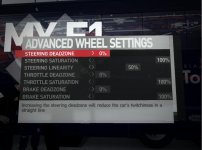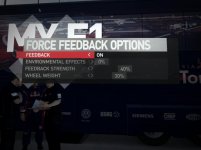You are using an out of date browser. It may not display this or other websites correctly.
You should upgrade or use an alternative browser.
You should upgrade or use an alternative browser.
F1 2010 Logitech G25 settings
- Thread starter Bram Hengeveld
- Start date
F1 2010 The Game (Codemasters)
I know people who have had the exact same problem as you. Updating to the latest 5.10 Logitech drivers has solved this problem for them.
Hope it helps...
This was the solution to my problem
Thanks everybody
i play this PC game with Microsoft SideWinder Force Feedback Wheel and i cant enter at advanced wheel setup. the wheel has big steering dead zone and throtle and brake delay... WHY???? please please someone help me..
S
Stephen White
-
Stephen White
I have a g27.
First off, I think its a mistake to turn environmental effects all the way off, because this function is what lets you know when your car is bottoming out.
To make the kerb rumble effects as subtle as possible, turn down overall effects strength in profiler (I have mine set to 50 percent), in the game set environment effects to 10%, and strength and weight up higher, the higher strength and weight is, the more subtle the environment effects will be when they are set at 10%.
I agree with connor caple, you need some linearity in this game, I use 70% and I use 270 degrees for my wheel in the profiler, with saturation at 100 percent in the game.
I've tried all other setups suggested but to me this gives you the most control, it does not tend to spin out as much...200 percent and 50 linearity while it feels the best and is the easiest to turn, experience has taught me that its to unstable when accelerating out of tight turns....
First off, I think its a mistake to turn environmental effects all the way off, because this function is what lets you know when your car is bottoming out.
To make the kerb rumble effects as subtle as possible, turn down overall effects strength in profiler (I have mine set to 50 percent), in the game set environment effects to 10%, and strength and weight up higher, the higher strength and weight is, the more subtle the environment effects will be when they are set at 10%.
I agree with connor caple, you need some linearity in this game, I use 70% and I use 270 degrees for my wheel in the profiler, with saturation at 100 percent in the game.
I've tried all other setups suggested but to me this gives you the most control, it does not tend to spin out as much...200 percent and 50 linearity while it feels the best and is the easiest to turn, experience has taught me that its to unstable when accelerating out of tight turns....
This are my settings for F1 2010. Feels perfect now :thumb:
In game:
View attachment 29435
View attachment 29436
Game controller settings:
View attachment 29437
Changed from my default 400 degrees that I use in other sims to 200.
Bram,These settings are fine for the PS3 ?
the ingame settings should be fine
With my G25 is little bit different:
Environmental: 80%
Strength: 70%
Weight: 20%
In logitech I set FFB to 100% rest 0% and let game to control. 350º rotation
This is my game FFB .xml I worked on (to be placed in FFB folder backup your one):
http://www.mediafire.com/?n332g27asjoyl33
Also I recommend to reduce grip to 90% with this tool (improves feeling):
http://www.mediafire.com/?4pd77mt5cym5ezj
Let me know if you like it!
Environmental: 80%
Strength: 70%
Weight: 20%
In logitech I set FFB to 100% rest 0% and let game to control. 350º rotation
This is my game FFB .xml I worked on (to be placed in FFB folder backup your one):
http://www.mediafire.com/?n332g27asjoyl33
Also I recommend to reduce grip to 90% with this tool (improves feeling):
http://www.mediafire.com/?4pd77mt5cym5ezj
Let me know if you like it!
I have my enviromental and weight and stuff set to full feels great.
I like your settings bram. used with thanks. Bamboosha
How do I get to the settings of the G25 on the PS3? Not the in-game ones.
Good question, I'd like to know this too. I'm pretty sure you can't because when I put the configuration disc into the PS3 last year when I bought it, it didn't detect.
Can anyone confirm this? Being able to adjust rotation degrees would be great but can't be done in game.
Cheers
Connor Caple
Slowest Racer in Town...
In GRID, you need to turn on the 900 degree rotation of the G25 on the PS3, then use the saturation in game to reduce it to the degrees you want. Lower saturation == less degrees of turn. I'm guessing the same trick will work in F1 2010.
There is a button combo to do it on PS3 (I don't have access to the PS3 atm or I'd check it for you) it is something like holding SELECT+R2+R3 as you start the game. Both green lights should come on if it works. You have to do this every time you start the game.
30% saturation should give you 270 degrees.
There is a button combo to do it on PS3 (I don't have access to the PS3 atm or I'd check it for you) it is something like holding SELECT+R2+R3 as you start the game. Both green lights should come on if it works. You have to do this every time you start the game.
30% saturation should give you 270 degrees.
tried OP's set seems pretty good was using 270 degree prior.
One problem I'm having with f1 2010 and my G25, the game overrides the degree of rotations dead zones. Not the center one the one at end of the turn. I.e with a degree of rotation set to 200 when i turn my wheel 100 degrees left or right the wheel hits a brake, but once i sign into f1 2010 this dead zone is gone i can turn my wheel a full 900 degrees ?????
One problem I'm having with f1 2010 and my G25, the game overrides the degree of rotations dead zones. Not the center one the one at end of the turn. I.e with a degree of rotation set to 200 when i turn my wheel 100 degrees left or right the wheel hits a brake, but once i sign into f1 2010 this dead zone is gone i can turn my wheel a full 900 degrees ?????
yes i have switched enviroment off as it was so strong that when driving the game my neighbours house started to shake
Lol i only have that when i have sex
Thx for the settings m8 , works perfect !!
tried OP's set seems pretty good was using 270 degree prior.
One problem I'm having with f1 2010 and my G25, the game overrides the degree of rotations dead zones. Not the center one the one at end of the turn. I.e with a degree of rotation set to 200 when i turn my wheel 100 degrees left or right the wheel hits a brake, but once i sign into f1 2010 this dead zone is gone i can turn my wheel a full 900 degrees ?????
Anyone confirm if there soft stops work in game, if they key in a degree of rotation less than 900 into the profiler ??? please
K
kimble
-
kimble
Anyone confirm if there soft stops work in game, if they key in a degree of rotation less than 900 into the profiler ??? please
Soft stops dont seem to work so well for me, there is a noticeable change in resistance but it doesnt stop as it should. Logitech g25 on win7 64bit.
I use 350º in logitech profile and 90% saturation ingame
Thats from the environmental effects(canned)more than likely
Turn it off or down to 10
Games rotation is set low(designed by devs) ,no more than 270 in profiler or if higher reduce saturation to get around the same figure,
eg 900 degrees set saturation at 30 per cent (900/100*30=270)
45 in profiler would be around 60 per cent(450/100*60=270)
You can set lower than 270 if you wish ,ive seen some guys post that they have it set at 200
Also you can set it higher but i find the ffb can become notchy if you do that.
Best to test your config with environmental set to 0 and when you have ffb to your liking turn it up till its at a level you like.
You have to set the settings in global settings ,F1 dosent work with profiles.
Turn it off or down to 10
Games rotation is set low(designed by devs) ,no more than 270 in profiler or if higher reduce saturation to get around the same figure,
eg 900 degrees set saturation at 30 per cent (900/100*30=270)
45 in profiler would be around 60 per cent(450/100*60=270)
You can set lower than 270 if you wish ,ive seen some guys post that they have it set at 200
Also you can set it higher but i find the ffb can become notchy if you do that.
Best to test your config with environmental set to 0 and when you have ffb to your liking turn it up till its at a level you like.
You have to set the settings in global settings ,F1 dosent work with profiles.
Latest News
-
F1 24’s Updated Driver Career Mode DetailedThe new aim of F1 24's driver career is to increase your recognition levels, and ultimately...
- Thomas Harrison-Lord
- Updated:
- 3 min read
-
Assetto Corsa Competizione’s Nordschleife Hits Consoles 2nd MayThe Nürburgring 24hr Pack DLC for Assetto Corsa Competizione arrives this time next week for...
- Thomas Harrison-Lord
- Updated:
- 2 min read
-
BeamNG Hotfix Adds Vehicle Detail Viewer And A Slew Of FixesBeamNG.drive's 0.32 update has been a huge hit with fans, the obligatory patch to partner the...
- Connor Minniss
- Updated:
- 3 min read
-
Gran Turismo 7’s Update 1.46 Includes Škoda’s Vision GTAn electric concept marks Škoda’s debut within Gran Turismo, and it will be joined by Honda’s...
- Thomas Harrison-Lord
- Updated:
- 4 min read
-
F1 Manager 2024’s New Mentality System, Pitbox Order DetailedAlongside being able to create a custom team, drivers can now be poached, races can be simulated...
- Thomas Harrison-Lord
- Updated:
- 2 min read
-
How The BTCC and Motorsport Games ReunitedIn a surprise move last week, official BTCC content will once again be present within rFactor 2...
- Thomas Harrison-Lord
- Updated:
- 5 min read
-
Sponsored MOZA Racing & Lamborghini Redefine Racing Boundaries with The Real Race Super Trofeo 2024MOZA Racing proudly announces its collaboration with Lamborghini for the launch of The Real Race...
- OverTake.gg
- Updated:
- 6 min read