Hi,
I have followed all the necessary instructions in order to download the software and license for the software. Unfortunately, I get the error message shown below. Any help would be much appreciated.
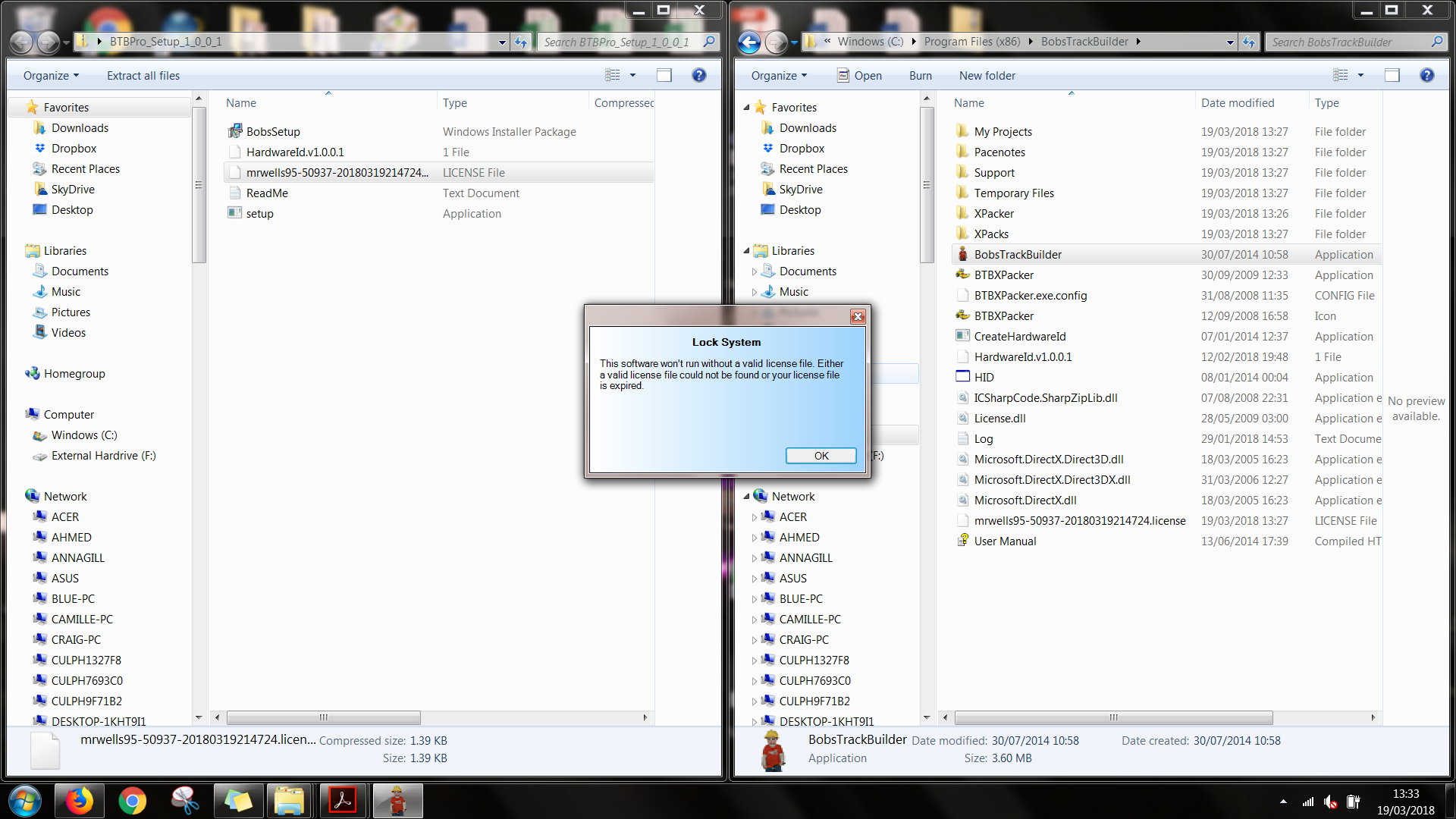
Many Thanks,
Mike
I have followed all the necessary instructions in order to download the software and license for the software. Unfortunately, I get the error message shown below. Any help would be much appreciated.
Many Thanks,
Mike










