You are using an out of date browser. It may not display this or other websites correctly.
You should upgrade or use an alternative browser.
You should upgrade or use an alternative browser.
Install Skins
- Thread starter FAlonso14
- Start date
You need to save the skin as DDS file format... (Need nVidia Plugin for that)
PS DDS Plug in link:
https://developer.nvidia.com/nvidia-texture-tools-adobe-photoshop
file name format <name>"_ALT".dds i.e "C6_17_ALT.dds"
Where to place the file:
1. load rf2
2. Go to Vehicle selection screen
3. Highlight the vehicle you want to add skin to
4. Click on "tuning" at the bottom of the screen. (This will load the garage view).
5. Click "Create Dir" - this create the required directory. The path is displayed just above in the Loose Skin Directory
- copy your DDS file to this directory.(you may do this while the game is running)
(This window is where you load your skins... use the "Variants" arrow buttons to cycle through the various stored skins in this path - you may need to click reload to refresh the skins if you place new skins while the game is running.)
in older builds you may need to re-start rF2 in order to load new skins.
PS DDS Plug in link:
https://developer.nvidia.com/nvidia-texture-tools-adobe-photoshop
file name format <name>"_ALT".dds i.e "C6_17_ALT.dds"
Where to place the file:
1. load rf2
2. Go to Vehicle selection screen
3. Highlight the vehicle you want to add skin to
4. Click on "tuning" at the bottom of the screen. (This will load the garage view).
5. Click "Create Dir" - this create the required directory. The path is displayed just above in the Loose Skin Directory
- copy your DDS file to this directory.(you may do this while the game is running)
(This window is where you load your skins... use the "Variants" arrow buttons to cycle through the various stored skins in this path - you may need to click reload to refresh the skins if you place new skins while the game is running.)
in older builds you may need to re-start rF2 in order to load new skins.
Durge Driven
DD
And how do I install downloaded skins like this one
As it says in the info.
X:\Steam\steamapps\common\rFactor 2\Installed\Vehicles\ASMG URD Moyoda GR010 LMH\1.3 folder
That can depend on what version of mod you have, I am glad you asked this question as I realize car has been updated, I only have v1.0 current version is v1.3 so I send email to URD
see what the go is.
Anyway put in the highest version folder you have, should be v1.3.
Every time any car is updated you must move the skins to the new versions folder.
Last edited:
Durge Driven
DD
Actually info on download is wrong.
Car has been updated to v1.31.
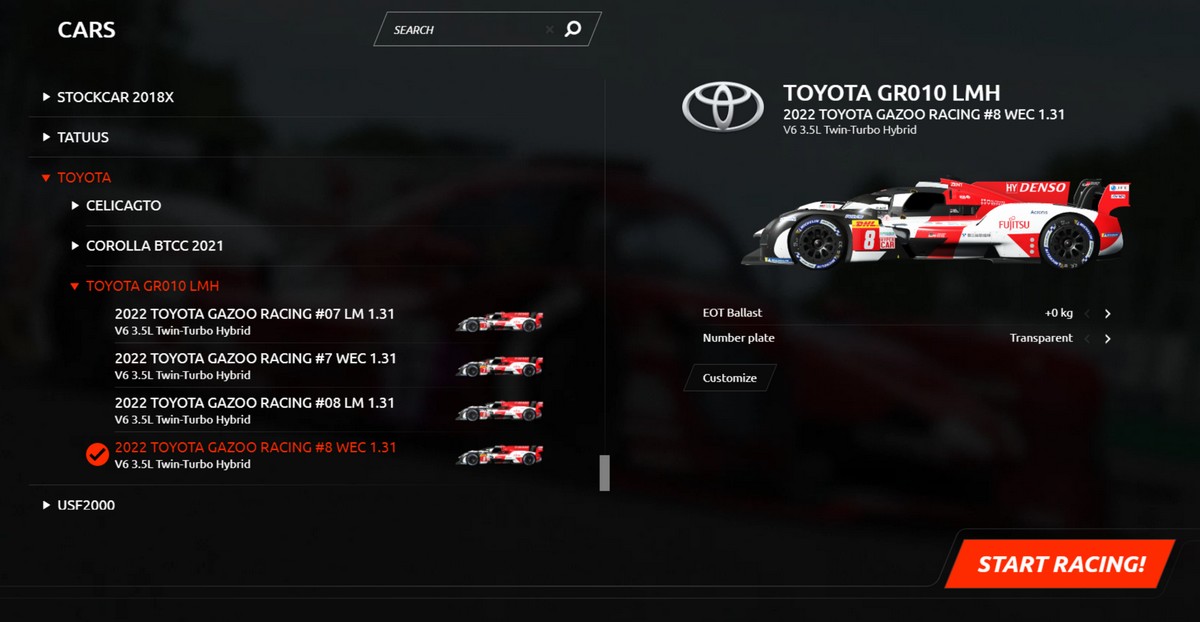
Car has been updated to v1.31.
Last edited:
Latest News
-
F1 24’s Updated Driver Career Mode DetailedThe new aim of F1 24's driver career is to increase your recognition levels, and ultimately...
- Thomas Harrison-Lord
- Updated:
- 3 min read
-
Assetto Corsa Competizione’s Nordschleife Hits Consoles 2nd MayThe Nürburgring 24hr Pack DLC for Assetto Corsa Competizione arrives this time next week for...
- Thomas Harrison-Lord
- Updated:
- 2 min read
-
BeamNG Hotfix Adds Vehicle Detail Viewer And A Slew Of FixesBeamNG.drive's 0.32 update has been a huge hit with fans, the obligatory patch to partner the...
- Connor Minniss
- Updated:
- 3 min read
-
Gran Turismo 7’s Update 1.46 Includes Škoda’s Vision GTAn electric concept marks Škoda’s debut within Gran Turismo, and it will be joined by Honda’s...
- Thomas Harrison-Lord
- Updated:
- 4 min read
-
F1 Manager 2024’s New Mentality System, Pitbox Order DetailedAlongside being able to create a custom team, drivers can now be poached, races can be simulated...
- Thomas Harrison-Lord
- Updated:
- 2 min read
-
How The BTCC and Motorsport Games ReunitedIn a surprise move last week, official BTCC content will once again be present within rFactor 2...
- Thomas Harrison-Lord
- Updated:
- 5 min read
-
Sponsored MOZA Racing & Lamborghini Redefine Racing Boundaries with The Real Race Super Trofeo 2024MOZA Racing proudly announces its collaboration with Lamborghini for the launch of The Real Race...
- OverTake.gg
- Updated:
- 6 min read










