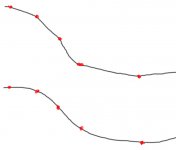What are the basic steps to take that the altitude changes (altitude profile curve) are smooth? I've tried all the smooth options, everything possible with the nodes and the node control points with no luck. It looks pretty ok in BTB, but in rFactor the track is like the upper part in my highly detailed image :wink2: What I would want is the lower picture. (red dots are the nodes)
Thanks!
Thanks!