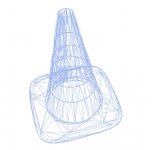I have got a major problem with one of my tracks lately and for the life of me can't see what it is. I added a fence usiing single objects (not sobj), drawn with the line tool, Adjusted the position of each and all looks fantastic, the ai drive the track fine but now if I drive it I slam an invisible hole in the which seems to move about between 2 places on the track. I really don't want to remove this fence as it took me nearly 2 weeks to get the pieces lined up properly. I can't remember if the pieces where added in v5 or v6 but problem started in v6.
If I reexport it the hole just moves around. Alltextures display fine, There are no stray polys in wire frame view either in btb or in simmed. really getting frustrated.
the wooden fence behind the car is I think what started it.
If I reexport it the hole just moves around. Alltextures display fine, There are no stray polys in wire frame view either in btb or in simmed. really getting frustrated.
the wooden fence behind the car is I think what started it.