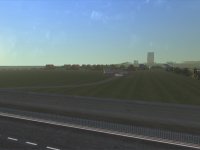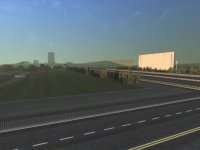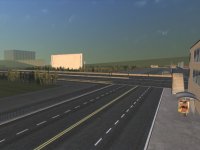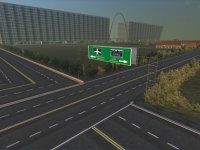You are using an out of date browser. It may not display this or other websites correctly.
You should upgrade or use an alternative browser.
You should upgrade or use an alternative browser.
WIP Gizmo Trail
- Thread starter luthobu
- Start date
aww you have that Saarinen-arch I'd love to see more architectural buildings on your track! I said I would give you a wishlist about that... now i remember it again
I'd love to see more architectural buildings on your track! I said I would give you a wishlist about that... now i remember it again I'll do it these days (just wishes you know
I'll do it these days (just wishes you know )
)
It looks really nice I must say! But maybe the roads are too straight and clean u know, maybe you can make them less perfect? Also the grass texture (I don't know much about track stuff) you can see the 'step and repeat' to good. Makes it also less realistic.
Just some thoughts, still looks really nice.
It looks really nice I must say! But maybe the roads are too straight and clean u know, maybe you can make them less perfect? Also the grass texture (I don't know much about track stuff) you can see the 'step and repeat' to good. Makes it also less realistic.
Just some thoughts, still looks really nice.
@mingus: thanks! About the roads.. have had tons of complaints and comments..
I have changed some, removed some, beat them hit them and stabbed them.. heh.
Another thing is that this track is very big, and only the city center area is square,
the rest is hills and valleys and highways.. so a few straight roads won't hurt..
But yeah, I am working on it. Also the grass, it is just a placeholder until the right
content is in place - BUT - I actually like the repeat effect.. looks like a lawnmower
just cut the grass. If you only think in terms of 3D you think error.. if you think RL,
then it works.. sort of.. I guess I'll make a lawnmower and put it there.. heh.
Finally, if you compare these images with the very first I posted, then you will
understand the progress
I have changed some, removed some, beat them hit them and stabbed them.. heh.
Another thing is that this track is very big, and only the city center area is square,
the rest is hills and valleys and highways.. so a few straight roads won't hurt..
But yeah, I am working on it. Also the grass, it is just a placeholder until the right
content is in place - BUT - I actually like the repeat effect.. looks like a lawnmower
just cut the grass. If you only think in terms of 3D you think error.. if you think RL,
then it works.. sort of.. I guess I'll make a lawnmower and put it there.. heh.
Finally, if you compare these images with the very first I posted, then you will
understand the progress
when will the next alpha be ready?
Not sure. Working on it. Major changes.. for the better.. yes.

@Penge88: Yeah.. snow. I hope to be able to release a beta very soon,
but the last weeks I have been uninspired. Yesterday I decided to clean
up the track, and 1. remove the parts I did not like, 2. move the parts I
did not think were in the right place, 3. create the additions I have been
postponing. So.. after two days of modeling it now is seeming to come
together. The changes were what I needed to get "back on track" (pun
most certainly intended). I am waiting for the right moment, when the
track is more beta than alpha.. or even production ready.. soon I hope.
Thanks to all for your patience.. I know many have been waiting for it,
and I am doing my best to make it as complete and bugfree as possible
before releasing, even a beta..
but the last weeks I have been uninspired. Yesterday I decided to clean
up the track, and 1. remove the parts I did not like, 2. move the parts I
did not think were in the right place, 3. create the additions I have been
postponing. So.. after two days of modeling it now is seeming to come
together. The changes were what I needed to get "back on track" (pun
most certainly intended). I am waiting for the right moment, when the
track is more beta than alpha.. or even production ready.. soon I hope.
Thanks to all for your patience.. I know many have been waiting for it,
and I am doing my best to make it as complete and bugfree as possible
before releasing, even a beta..
*bump*
Believe it or not, but I actually did a tremendous amount of work on the track yesterday.
It was a peaceful and quiet session, and while listening to Madam Butterfly's laments I
removed all the parts I was unsatisfied with and improved others. Also, with the changes
I noticed how important the details are, that just a minor tweak actually could improve
the look of an entire area. Amazing.
Am going to add some super-low-poly objects soon, like neon lights, huge banner ads
like Times Square, some houses and shops, road markers, signs and railings.. then,
perhaps when Racer is stable I will have it ready for at least a beta test. Seems like
taking a break was the smartest move ever.. seeing with fresh eyes is seeing anew.
Screenies are posted in the screeshot section of the forum, to keep things tidy..
Stay tuned.. but don't hold your breath.
Believe it or not, but I actually did a tremendous amount of work on the track yesterday.
It was a peaceful and quiet session, and while listening to Madam Butterfly's laments I
removed all the parts I was unsatisfied with and improved others. Also, with the changes
I noticed how important the details are, that just a minor tweak actually could improve
the look of an entire area. Amazing.
Am going to add some super-low-poly objects soon, like neon lights, huge banner ads
like Times Square, some houses and shops, road markers, signs and railings.. then,
perhaps when Racer is stable I will have it ready for at least a beta test. Seems like
taking a break was the smartest move ever.. seeing with fresh eyes is seeing anew.
Screenies are posted in the screeshot section of the forum, to keep things tidy..
Stay tuned.. but don't hold your breath.
Well. Time for an update I guess. Good news: it's looking good. Bad news: major FPS problems.
So, cannot add anything due to it already being overloaded; don't know what to remove; so..
I fear a major redesign is in order. CG is good, but it steals all the resources.. what a terrible
dilemma.
Edit: After a very short and brief consideration, I have come to the conclusion that I will
do some tweaking, then dump a preview release here. Should be done before Monday
morning. Just want to get it out, since I have made promises, and need the feedback..
So, cannot add anything due to it already being overloaded; don't know what to remove; so..
I fear a major redesign is in order. CG is good, but it steals all the resources.. what a terrible
dilemma.
Edit: After a very short and brief consideration, I have come to the conclusion that I will
do some tweaking, then dump a preview release here. Should be done before Monday
morning. Just want to get it out, since I have made promises, and need the feedback..
Well. Time for an update I guess. Good news: it's looking good. Bad news: major FPS problems....CG is good, but it steals all the resources.. what a terrible dilemma.
Try to instanciate most objects, it will increase your fps. I remember somewhere on racer.nl, Ruud talking about tracks optimizations issues, should be easy to find.
Also, try to reuse most mats, don't abuse too much with the resolution, try to tile them...3D Optimization is an art.
Thanks QCM for the tip. Since this is "only" a preview release I will not include the whole track,
just the major parts that are working as I want them to. So the FPS issue will hopefully not be
a big problem in the preview release. Also I noticed that flags=1024 puts alot of stress on FPS,
even if you do not hit the objects. That should really be optimized better in Racer. Removing
several cones actually increased my FPS by ~10(!).
About textures, I was wondering how they are called by the renderer. Say I have a texture named
bigtexture.tga, and it is called in several places with different names, like this (example only):
Is the texture then loaded twice, or reused by the renderer? How are textures actually loaded
by the renderer when called, i.e. do different shader names call for additional loading? If no,
then I might reuse the textures more, even though some have complained that there is not
enough variety in the textures as is, and maybe use some color coding to change the tint
instead..
PS: Sorry.. no release today.. still not satisfied. But really close now
just the major parts that are working as I want them to. So the FPS issue will hopefully not be
a big problem in the preview release. Also I noticed that flags=1024 puts alot of stress on FPS,
even if you do not hit the objects. That should really be optimized better in Racer. Removing
several cones actually increased my FPS by ~10(!).
About textures, I was wondering how they are called by the renderer. Say I have a texture named
bigtexture.tga, and it is called in several places with different names, like this (example only):
Code:
shader_bigtexture~vf_standard
{
cull=none
layer0
{
map=bigtexture.tga
}
}
shader_bigtexture2~vf_chrome
{
layer0
{
map=bigtexture.tga
shininess=30
reflect=1
}
}Is the texture then loaded twice, or reused by the renderer? How are textures actually loaded
by the renderer when called, i.e. do different shader names call for additional loading? If no,
then I might reuse the textures more, even though some have complained that there is not
enough variety in the textures as is, and maybe use some color coding to change the tint
instead..
PS: Sorry.. no release today.. still not satisfied. But really close now
*bump again*
Was going to release a preview today, but got sort of hung-up on modeling.
The good thing is that I have fixed alot, added alot, cleaned up alot; which
in turn means I am closer than ever to a preview release. Soon, very soon.
Some "teasers" attached..
Was going to release a preview today, but got sort of hung-up on modeling.
The good thing is that I have fixed alot, added alot, cleaned up alot; which
in turn means I am closer than ever to a preview release. Soon, very soon.
Some "teasers" attached..
Attachments
Update:
"Soon" is a highly relative word. After reading QCM's post several times I started to look
at how the track was put together, hoping to be able to optimize as much of it as possible.
I think my gravest error was to put together the main city surface with adjoining "blocks"
that were not properly connected. This left not only huge gaps in the surface, but also
made it quite impossible to make additional curved roads. Not only that, surface shifting
has been a huge problem from the start (i.e. a surface block gets "pushed" accidentally
and thereby shifts the entire surface).
To rectify the problem I am redoing the entire city surface area, using the "old" area as
a template. To keep everything aligned I will use Zmod's "Create > Surface > Flat" and
set a larger amount of steps so I can remodel the surface based on one big "block". It
is not as bad as it sounds, in fact, it lets me move vertices in a way I cannot do at the
moment, and instead of adding roads here and there, I can just move the existing ones
(vertices) without loosing alignment. But it takes time..
The same will be done to the desert area. But, the desert is slightly curved at the end.
This procedure is based on a flat surface, so I might just bend the entire lower part a
bit to get the downward curve towards the southern valley.
Don't think I will post again in this thread before I have something to share. The thread
is growing, and looks more like a personal track-blog that an forum So, hopefully,
So, hopefully,
the next time I post here (this thread) it will be to announce a beta.
Finally, thanks to QCM, I am grateful for the advice, and have looked at Lil-Lake to get
some examples.
"Soon" is a highly relative word. After reading QCM's post several times I started to look
at how the track was put together, hoping to be able to optimize as much of it as possible.
I think my gravest error was to put together the main city surface with adjoining "blocks"
that were not properly connected. This left not only huge gaps in the surface, but also
made it quite impossible to make additional curved roads. Not only that, surface shifting
has been a huge problem from the start (i.e. a surface block gets "pushed" accidentally
and thereby shifts the entire surface).
To rectify the problem I am redoing the entire city surface area, using the "old" area as
a template. To keep everything aligned I will use Zmod's "Create > Surface > Flat" and
set a larger amount of steps so I can remodel the surface based on one big "block". It
is not as bad as it sounds, in fact, it lets me move vertices in a way I cannot do at the
moment, and instead of adding roads here and there, I can just move the existing ones
(vertices) without loosing alignment. But it takes time..
The same will be done to the desert area. But, the desert is slightly curved at the end.
This procedure is based on a flat surface, so I might just bend the entire lower part a
bit to get the downward curve towards the southern valley.
Don't think I will post again in this thread before I have something to share. The thread
is growing, and looks more like a personal track-blog that an forum
the next time I post here (this thread) it will be to announce a beta.
Finally, thanks to QCM, I am grateful for the advice, and have looked at Lil-Lake to get
some examples.
Latest News
-
How The BTCC and Motorsport Games ReunitedIn a surprise move last week, official BTCC content will once again be present within rFactor 2...
- Thomas Harrison-Lord
- Updated:
- 5 min read
-
Sponsored MOZA Racing & Lamborghini Redefine Racing Boundaries with The Real Race Super Trofeo 2024MOZA Racing proudly announces its collaboration with Lamborghini for the launch of The Real Race...
- OverTake.gg
- Updated:
- 6 min read
-
Forza Horizon 5 Apex Allstars Update Adds Five New Race Cars, Plus Yet More DLCA new Apex Allstars Festival Playlist kicks off this Thursday in Forza Horizon 5, joined by a...
- Thomas Harrison-Lord
- Updated:
- 3 min read
-
F1 24's Updated Car Performance and Handling ExplainedWhile we haven’t tested it yet, on paper it sounds like significant changes have been made to...
- Thomas Harrison-Lord
- Updated:
- 3 min read
-
Tim Jarschel Wins 2024 DTM Esports Pro championshipCombining searing pace with consistency, Jarschel took home the title despite a charge from...
- Thomas Harrison-Lord
- Updated:
- 3 min read
-
Embracer Group Splits Into Three – Wreckfest, Milestone, Set For New HomesTwo racing game publishers are now forging their own paths as Embracer splinters into three...
- Thomas Harrison-Lord
- Updated:
- 3 min read
-
Recreating The Goodwood Members Meeting In Assetto CorsaThe Goodwood Members Meeting is one of the highlights of the British motorsport calendar. A...
- Connor Minniss
- Updated:
- 5 min read