I'm building a load cell handbrake. I got all the required parts now:
Handbrake
Load Cell
Controller Board
I have a question about the Leobodnar Load Cell Interface LC-USB 16-bit.
When I connect it to PC, all the axis are getting small input.
I'm using single axis for handbrake, on controller there are 2 other axis I'm not using (X and Z rotation - these are for potentiometers connection).
When I calibrate controller in Windows it shows input even on unplugged axis (X and Z rotation). X is skipping around 50 - 55, Z is skipping around 250 - 265.
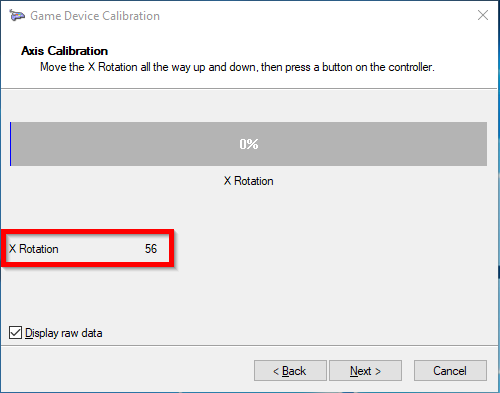
Load cell connection is Y Rotation and it's giving input of around 220 even when I'm not touching it.
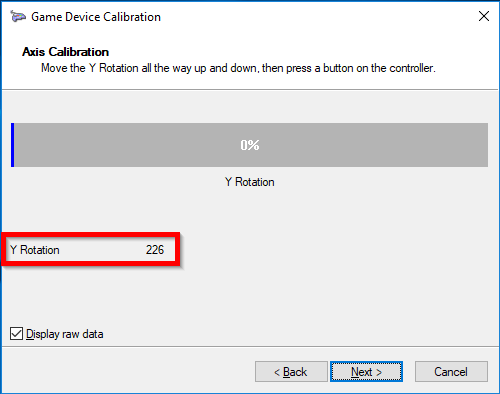
When calibration is complete I have problem that it's continuously skipping and the axis are constantly engaged even when disconnected or for load cell that is connected, there is small amount of input.
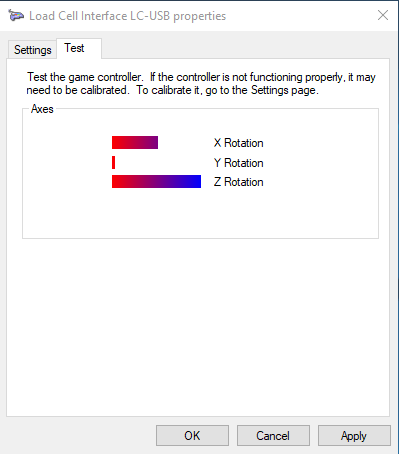
When I try to map controls to game with load cell controller connected, the controls are mapped randomly to load cell various axis as they are constantly engaged and skipping.
Most games have deadzone settings, which could work. But there is problem when mapping controls in any game, I would have to disconnect load cell controller to be able to map anything beside load cell.
Does anyone has any idea how to solve this? Is there a way how to completely disable axis on load cell? Is there a way how to set deadzone in windows? Maybe some virtual controller software can do this?
I will be updating this thread as I solve the mechanical part of attaching load cell to handbrake / adding washers for smooth handle pressure on load cell etc.
Handbrake
Load Cell
Controller Board
I have a question about the Leobodnar Load Cell Interface LC-USB 16-bit.
When I connect it to PC, all the axis are getting small input.
I'm using single axis for handbrake, on controller there are 2 other axis I'm not using (X and Z rotation - these are for potentiometers connection).
When I calibrate controller in Windows it shows input even on unplugged axis (X and Z rotation). X is skipping around 50 - 55, Z is skipping around 250 - 265.
Load cell connection is Y Rotation and it's giving input of around 220 even when I'm not touching it.
When calibration is complete I have problem that it's continuously skipping and the axis are constantly engaged even when disconnected or for load cell that is connected, there is small amount of input.
When I try to map controls to game with load cell controller connected, the controls are mapped randomly to load cell various axis as they are constantly engaged and skipping.
Most games have deadzone settings, which could work. But there is problem when mapping controls in any game, I would have to disconnect load cell controller to be able to map anything beside load cell.
Does anyone has any idea how to solve this? Is there a way how to completely disable axis on load cell? Is there a way how to set deadzone in windows? Maybe some virtual controller software can do this?
I will be updating this thread as I solve the mechanical part of attaching load cell to handbrake / adding washers for smooth handle pressure on load cell etc.










