ThatRacingGuy
I drove 88 MPH last night... weird stuff happened
Hi all.
First of all.
This is my first experience with making skins for cars in any (Sim) Game.
I don't want to pay for Adobe Photoshop so i installed GIMP and Paint.NET (Free Photoshop Programs)
So After installing some plugins on paint.NET To open The PSD Templates.
I started to paint some simple lines just to see if it worked In-Game.
I Noticed that those lines are really shiney.
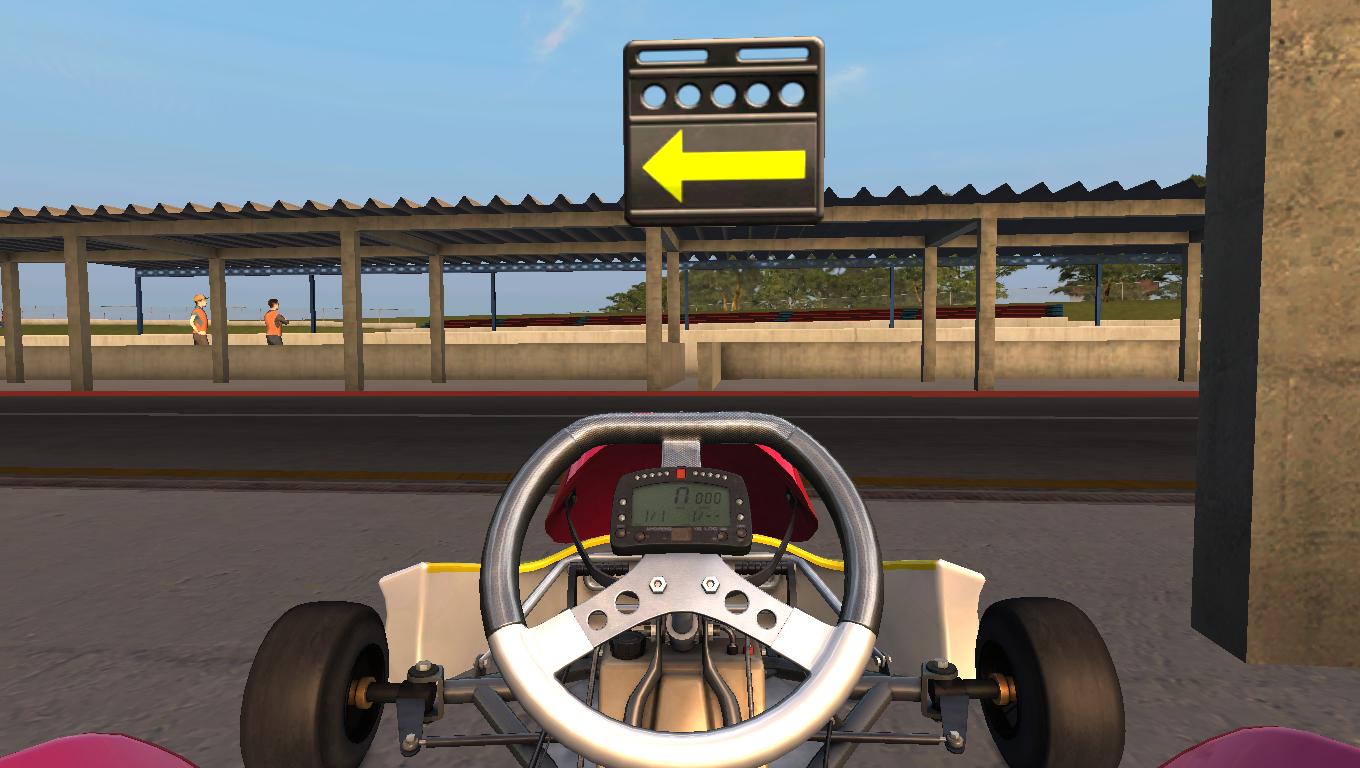
How Can this be caused?
Please help so i can finally start skinning some cars at me own.
Thanks.
First of all.
This is my first experience with making skins for cars in any (Sim) Game.
I don't want to pay for Adobe Photoshop so i installed GIMP and Paint.NET (Free Photoshop Programs)
So After installing some plugins on paint.NET To open The PSD Templates.
I started to paint some simple lines just to see if it worked In-Game.
I Noticed that those lines are really shiney.
How Can this be caused?
Please help so i can finally start skinning some cars at me own.
Thanks.










