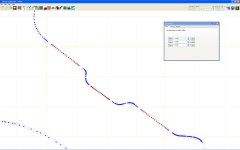Brendon Pywell
Bob's Track Builder
Hi Guys,
For v0.7 I have made a significant change to the way BTB saves and loads your projects. The XML file was getting too large, and as some will have noticed it consumes a lot of memory just to load and interpret a large file.
The new format is in binary, consumes much less space and is faster to save and load. But it's also not easy to read/edit in a text editor so it's crucial that I get this save/load routine perfect.
The latest version should be mostly free of bugs. Please report any problems in this thread. Sorry the help file hasn't been updated yet.
You can get the latest BETA version here ... http://www.bobstrackbuilder.net/pro_users/beta_test.aspx. Please read the page very carefully.
For v0.7 I have made a significant change to the way BTB saves and loads your projects. The XML file was getting too large, and as some will have noticed it consumes a lot of memory just to load and interpret a large file.
The new format is in binary, consumes much less space and is faster to save and load. But it's also not easy to read/edit in a text editor so it's crucial that I get this save/load routine perfect.
The latest version should be mostly free of bugs. Please report any problems in this thread. Sorry the help file hasn't been updated yet.
You can get the latest BETA version here ... http://www.bobstrackbuilder.net/pro_users/beta_test.aspx. Please read the page very carefully.