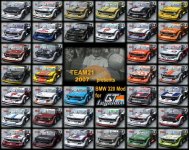Servername: RD GTL Racing Club
Class: BMW 320 Gr5 mod
Track: Mosport 09 / Dijon-Prenois GP
Start Time: 19.00 GMT
Practice: 20 min
Qualification: 10 min (1 timed lap only)
Race: 2 x 18 laps
Note1: Click here to read the password and golden rules!
Note2: Default skins that come with the mod only