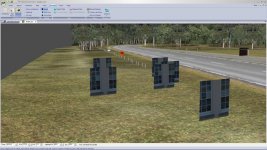This is driving me nuts!...
Im not a genius at model building, but im not an idiot either. so far ive made a few simple models in sketchup, all painted in simple solid jpg textures, then exported/kmz/zip/xpacker into BTB with no problems. easy!
so, now i decide to get fancy, and try making simple objects like crowds etc, using transparent images with alpha channels to texture the objects in sketchup, then export/kmz/zip/xpacker and into BTB where the objects look perfect, exactly as planned.
THEN comes export from BTB to rfactor, and all goes to crap!
in rfactor (and 3dsimed) the textures for these new objects are randomly replaced with some other texture from some other object in the track.
so far ive tried using everything from GIF/PNG/TGA as the image source (with alpha channels, all correct 512/256 etc sizing) before building the objects in sketchup. ive tried xpacking them individually, with different names, together, bundled with some other xpack i already had there, etc etc. bascially tried a bunch of different ways to see if importing the objects into BTB would make any difference. NOPE! lol
so, any suggestions? i dont quite get whats going on. the materials are correctly defined in the xpack xml files, and BTB puts it all together correctly, i cant think where its then going wrong when exporting?? 3dsimed shows the same incorrect textures, so its not something just on therfactor side of things.
see attached pic and note obviously incorrect textures, which in this instance, are infact a texture from a house window on another object, from another xpack??!! other objects have similarly incorrect textures, from yet other models, such as a wall from my bridge... WTF!?! lol
cheers
ed
Im not a genius at model building, but im not an idiot either. so far ive made a few simple models in sketchup, all painted in simple solid jpg textures, then exported/kmz/zip/xpacker into BTB with no problems. easy!
so, now i decide to get fancy, and try making simple objects like crowds etc, using transparent images with alpha channels to texture the objects in sketchup, then export/kmz/zip/xpacker and into BTB where the objects look perfect, exactly as planned.
THEN comes export from BTB to rfactor, and all goes to crap!
in rfactor (and 3dsimed) the textures for these new objects are randomly replaced with some other texture from some other object in the track.
so far ive tried using everything from GIF/PNG/TGA as the image source (with alpha channels, all correct 512/256 etc sizing) before building the objects in sketchup. ive tried xpacking them individually, with different names, together, bundled with some other xpack i already had there, etc etc. bascially tried a bunch of different ways to see if importing the objects into BTB would make any difference. NOPE! lol
so, any suggestions? i dont quite get whats going on. the materials are correctly defined in the xpack xml files, and BTB puts it all together correctly, i cant think where its then going wrong when exporting?? 3dsimed shows the same incorrect textures, so its not something just on therfactor side of things.
see attached pic and note obviously incorrect textures, which in this instance, are infact a texture from a house window on another object, from another xpack??!! other objects have similarly incorrect textures, from yet other models, such as a wall from my bridge... WTF!?! lol
cheers
ed