So what exactly happens when you try to join a server? And what if you re-opened the acti app window once in the server and manually pressed launch + connect (from in-game)?Hello all! I just started using this app and have really enjoyed reviewing the telemetry data and trying to improve my times. However, when trying to use during online racing yesterday it would not allow me on track with the other cars/drivers. If I turned off the auto-enable and made sure the app window was not open and re-join the server then I would be able to race with the others. Does anyone have any thoughts on this???
You are using an out of date browser. It may not display this or other websites correctly.
You should upgrade or use an alternative browser.
You should upgrade or use an alternative browser.
Apps (ACTI) Assetto Corsa Telemetry Interface 1.1.2
Login or Register an account to download this content
- Thread starter KLGreene
- Start date
I am able to join the server but at the startup screen where you can select to drive, change setup, etc... it shows my information listed by itself. Likewise, the other drivers could see each other in the list but could not see me. When I clicked the drive icon it would put me on track by myself and across the top of my screen was a warning about server connectivity issues.So what exactly happens when you try to join a server? And what if you re-opened the acti app window once in the server and manually pressed launch + connect (from in-game)?
I will certainly try to manually start the app and report back later...
Update: manual trigger seemed to work. But I still had a "connectivity issue" that I had to work through. Perhaps I am off-base on what is causing the issue... Still digging.
Last edited:
Hi KLGreen,
I'm using your ACTI for take telemetry on AC, it's very useful.
I have some problems to take circuit map of Trento-Bondone
I'd like to show circuit map on Motec i2 pro, but I can't run 3 laps of the track.
have you got a solution?
I can not imagine having to start, get to the finish, and then trace the circuit on the contrary. what do you think? my goal is to have a round of reference lap of trento-bondone, like Imola or SPA
thank you very much!!
I'm using your ACTI for take telemetry on AC, it's very useful.
I have some problems to take circuit map of Trento-Bondone
I'd like to show circuit map on Motec i2 pro, but I can't run 3 laps of the track.
have you got a solution?
I can not imagine having to start, get to the finish, and then trace the circuit on the contrary. what do you think? my goal is to have a round of reference lap of trento-bondone, like Imola or SPA
thank you very much!!
Well generating the track layout by driving around it is what's commonly done in real life. Yes, it's a little time consuming if the track is very long but you only have to do the procedure once. An alternative is to try and use satellite imagery (i.e. Google Earth) and superimpose your driven GPS line onto that (a little bit of math would be required to get the map positioning/orientation just right).Hi KLGreen,
I'm using your ACTI for take telemetry on AC, it's very useful.
I have some problems to take circuit map of Trento-Bondone
I'd like to show circuit map on Motec i2 pro, but I can't run 3 laps of the track.
have you got a solution?
I can not imagine having to start, get to the finish, and then trace the circuit on the contrary. what do you think? my goal is to have a round of reference lap of trento-bondone, like Imola or SPA
thank you very much!!
Well generating the track layout by driving around it is what's commonly done in real life. Yes, it's a little time consuming if the track is very long but you only have to do the procedure once. An alternative is to try and use satellite imagery (i.e. Google Earth) and superimpose your driven GPS line onto that (a little bit of math would be required to get the map positioning/orientation just right).
Hi KLGreene,
Thank you for your prompt and kind reply.
Let us inform you that we were able to get the right acquisition Trento-Bondone (open loop mountain race) track layout trough Lateral G & Speed method according your advice but only performing almost three up and down run and not one as you suggested.
Now ask to you and additional advice in order to correctly use the GPS method applied to the i2Pro MoTec acquisition data SW.
Our trouble is to find the right channel(s) (drive GPS line?) to use when we want to generate a track (see the second attached i2Pro screen) and to get the information from Google Earth as you have proposed :
https://www.dropbox.com/sh/lcgn8jsv0yihtrq/AABKhUDBehztffFypHH6AEQ9a
shown by the following attached screen.
Thank you very much again for your kindness and we will appreciate your further indication.
Congratulation for your job ! That is very useful for our purpose.
Kindest regards,
REDWAYTECH
Attachments
See the sample Motec i2 project that I supplied in the download package. It has the maths necessary to convert from in-game planar track coordinates to GPS Lat & Lon data channels. Note that since there is nothing in the game that provides absolute "real-world" car coordinates for each track, if you want to exactly overlay the driven line data onto something like a google earth background there is still some extra math that you have to do (i.e. re-arranging coordinate systems). It's not complicated of course but there is some fine tuning from track to track. I can explain further if you want (you can PM me or email at latch.dimitrov.00@gmail.com). What are you using the data for anyway?Hi KLGreene,
Thank you for your prompt and kind reply.
Let us inform you that we were able to get the right acquisition Trento-Bondone (open loop mountain race) track layout trough Lateral G & Speed method according your advice but only performing almost three up and down run and not one as you suggested.
Now ask to you and additional advice in order to correctly use the GPS method applied to the i2Pro MoTec acquisition data SW.
Our trouble is to find the right channel(s) (drive GPS line?) to use when we want to generate a track (see the second attached i2Pro screen) and to get the information from Google Earth as you have proposed :
https://www.dropbox.com/sh/lcgn8jsv0yihtrq/AABKhUDBehztffFypHH6AEQ9a
shown by the following attached screen.
Thank you very much again for your kindness and we will appreciate your further indication.
Congratulation for your job ! That is very useful for our purpose.
Kindest regards,
REDWAYTECH
Hi,
I've one problem. In MoTeC track map don't match the graphs. There is a link to file with 3 laps.
https://www.dropbox.com/sh/1gvcxaysa3ki58g/AAA1v1Upn8ngZAJ3JrLG-ZSja?dl=0
I've one problem. In MoTeC track map don't match the graphs. There is a link to file with 3 laps.
https://www.dropbox.com/sh/1gvcxaysa3ki58g/AAA1v1Upn8ngZAJ3JrLG-ZSja?dl=0
The track is not set up properly (in particular the track length). That's why all the data is shifted relative to where it should be on track. See the end of the set-up guide PDF on how to configure the track in i2 (you can skip the inner/outer track GPS lines if you're not looking at racing line analysis but you need to do the driven line step in order to establish proper track length relative to which all the telem data is positioned).Hi,
I've one problem. In MoTeC track map don't match the graphs. There is a link to file with 3 laps.
https://www.dropbox.com/sh/1gvcxaysa3ki58g/AAA1v1Upn8ngZAJ3JrLG-ZSja?dl=0
You can very easily create your own CSV reference laps for each track (see section 3.1 in the ACTI set-up guide). For example, here is the nords endurance layout:AWESOME PLUG-IN SO FAR!!! Love It and works great!. I was wondering if you have all the CSV for other tracks? or if you could guild me though making them? I would love to see the track layout on my other screen. Also is there a way for the Telemetry to be pushed out an USB Port as well?
As for the USB thing, maybe you can explain exactly what sort of setup you have in mind? Currently all telemetry data transfer is done through a network interface.
Last edited:
Cool! Yup I've been following you steps and have made Vallelunga short track and the long track https://www.dropbox.com/s/m2dj6k7574tc8kg/Vallelunga Both Layout CSV for acti.rar?dl=0
was thinking of making one for nords endurance, but thought you might already have the CSV for other track so I thought to ask if you could RAR the ref folder for us .
.
Also is there a way for us to choose which data to pull out and display?
For the USB thing, thinking of a custom gauges using Arduino UNO.
was thinking of making one for nords endurance, but thought you might already have the CSV for other track so I thought to ask if you could RAR the ref folder for us
Also is there a way for us to choose which data to pull out and display?
For the USB thing, thinking of a custom gauges using Arduino UNO.
I've been trying to get this mod working with AC, but am having problems getting acti.exe to run. If I double-click the .exe, no processes start running. Within AC if I try to use the trigger control I get a message that launching acti.exe failed. Any thoughts on what could cause this? I'm running Windows 8.1
I've been trying to get this mod working with AC, but am having problems getting acti.exe to run. If I double-click the .exe, no processes start running. Within AC if I try to use the trigger control I get a message that launching acti.exe failed. Any thoughts on what could cause this? I'm running Windows 8.1
Just posting for anyone else. I read through a bunch of posts on the AC forums to find this answer - there needs to be a "logs" folder in the directory with acti.exe. Without this, the program closes immediately. As soon as I created the folder, the program would run.
You can create your own custom workspace by directly manipulating the workspace xml (it's pretty easy to work out how it all works).Cool! Yup I've been following you steps and have made Vallelunga short track and the long track https://www.dropbox.com/s/m2dj6k7574tc8kg/Vallelunga Both Layout CSV for acti.rar?dl=0
was thinking of making one for nords endurance, but thought you might already have the CSV for other track so I thought to ask if you could RAR the ref folder for us.
Also is there a way for us to choose which data to pull out and display?
For the USB thing, thinking of a custom gauges using Arduino UNO.
This is an archive extraction issue. If you successfully extract the acti package as per the instructions, all of the necessary folders (even ones that are initially empty) will be there. And you need ALL of these folders (i.e. not just the "logs") in order for the whole thing to work properly.Just posting for anyone else. I read through a bunch of posts on the AC forums to find this answer - there needs to be a "logs" folder in the directory with acti.exe. Without this, the program closes immediately. As soon as I created the folder, the program would run.
I'm in a bit of a hurry but wanted to thank you for getting us telemetry, I wanted to add it works well with version 1.18.007 which I had to use with a Win 7 issue. Channels are a bit different but look forward to learning them.
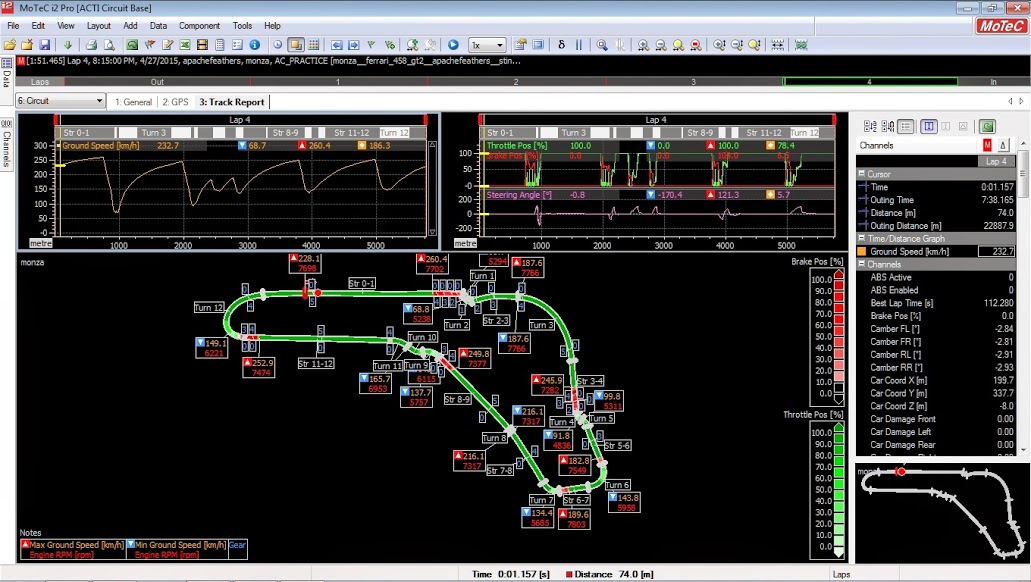
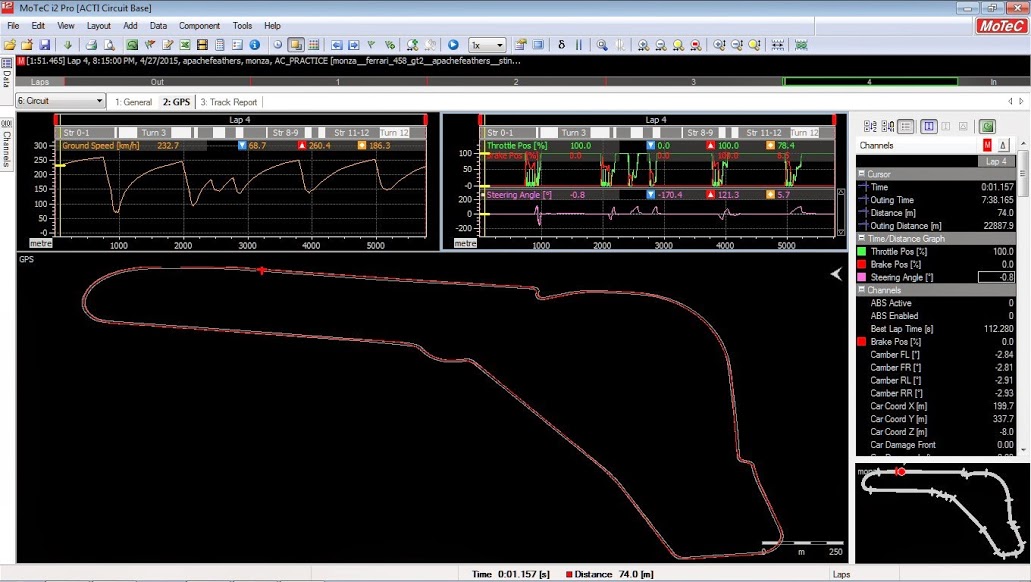
I cant get the live viewer to open, when i select it the acti.exe disappears and nothing opens
Hey KL. First off thank you for making acti and the worksheets in motec for AC, well done and I definitely appreciate all your hard work.
Is there anyway you could post up a bit more info about how you're using Motec. I've been doing a lot of reading and research on using Motec for car setups and it seems like a lot of information isn't very compatible with the stuff AC makes available. Most of the good reads are about GTR2 and they have way more information available than AC and thus the topics don't necessarily apply to AC's worksheets.
Are you using Motec to setup your cars or just to fine-tune driving and track sections? I know a lot of the available information about setups deal with tire readouts and it's a big bummer that AC only has the single core temp so you seemingly can't really fine-tune to the I/M/O type advice of the other games. Are you using the damper/s worksheets to make adjustments, those seem relatively relevant. What about ride height. I see ride height might adjust by maybe 1 or 2 mm over the course of a lap but no information about the car bottoming out. Is there some way to combine that with suspension travel to dial in ride height?
I really appreciate your hard work and I figure you're probably experienced enough in Motec to at least give some helpful pointers to what I should be looking at with intent and what can kind've be taken with a grain of salt.
Is there anyway you could post up a bit more info about how you're using Motec. I've been doing a lot of reading and research on using Motec for car setups and it seems like a lot of information isn't very compatible with the stuff AC makes available. Most of the good reads are about GTR2 and they have way more information available than AC and thus the topics don't necessarily apply to AC's worksheets.
Are you using Motec to setup your cars or just to fine-tune driving and track sections? I know a lot of the available information about setups deal with tire readouts and it's a big bummer that AC only has the single core temp so you seemingly can't really fine-tune to the I/M/O type advice of the other games. Are you using the damper/s worksheets to make adjustments, those seem relatively relevant. What about ride height. I see ride height might adjust by maybe 1 or 2 mm over the course of a lap but no information about the car bottoming out. Is there some way to combine that with suspension travel to dial in ride height?
I really appreciate your hard work and I figure you're probably experienced enough in Motec to at least give some helpful pointers to what I should be looking at with intent and what can kind've be taken with a grain of salt.
Firstly, congratulations for your amazing ACTI application.
I've noticed that are available in Assetto Corsa's setup screen the inner, middle and outer tyre temperatures.
I would like to ask you if you could update the ACTI application in order to collect the inner and outer tyre temperature channels.
It will provide us a much better data analisys and your help will be really appreciated!
Thanks!
I've noticed that are available in Assetto Corsa's setup screen the inner, middle and outer tyre temperatures.
I would like to ask you if you could update the ACTI application in order to collect the inner and outer tyre temperature channels.
It will provide us a much better data analisys and your help will be really appreciated!
Thanks!
Last edited:
Latest News
-
F1 24’s Updated Driver Career Mode DetailedThe new aim of F1 24's driver career is to increase your recognition levels, and ultimately...
- Thomas Harrison-Lord
- Updated:
- 3 min read
-
Assetto Corsa Competizione’s Nordschleife Hits Consoles 2nd MayThe Nürburgring 24hr Pack DLC for Assetto Corsa Competizione arrives this time next week for...
- Thomas Harrison-Lord
- Updated:
- 2 min read
-
BeamNG Hotfix Adds Vehicle Detail Viewer And A Slew Of FixesBeamNG.drive's 0.32 update has been a huge hit with fans, the obligatory patch to partner the...
- Connor Minniss
- Updated:
- 3 min read
-
Gran Turismo 7’s Update 1.46 Includes Škoda’s Vision GTAn electric concept marks Škoda’s debut within Gran Turismo, and it will be joined by Honda’s...
- Thomas Harrison-Lord
- Updated:
- 4 min read
-
F1 Manager 2024’s New Mentality System, Pitbox Order DetailedAlongside being able to create a custom team, drivers can now be poached, races can be simulated...
- Thomas Harrison-Lord
- Updated:
- 2 min read
-
How The BTCC and Motorsport Games ReunitedIn a surprise move last week, official BTCC content will once again be present within rFactor 2...
- Thomas Harrison-Lord
- Updated:
- 5 min read
-
Sponsored MOZA Racing & Lamborghini Redefine Racing Boundaries with The Real Race Super Trofeo 2024MOZA Racing proudly announces its collaboration with Lamborghini for the launch of The Real Race...
- OverTake.gg
- Updated:
- 6 min read












