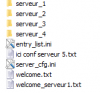You are using an out of date browser. It may not display this or other websites correctly.
You should upgrade or use an alternative browser.
You should upgrade or use an alternative browser.
Resource icon
Apps AC_TrackCycle 2.8.3
Login or Register an account to download this content
- Thread starter ThomasGocke
- Start date
Has anyone using Rackservice for their server rental been able to get this working real easily? I'm currently using Elite Game Servers and can get this to work at all... The folks there have been slow to respond, so I'm considering making the switch to Rackservice.
I’m using Elite Game Servers!
Are you trying to use a Track Cyle or just a Selection like I am?
I’d suggest maybe starting again and reading through the conversation Thomas and I have had.
Hello,
Thank you for your plugin, however, I find it hard to operate under linux. I use mono to launch verison console plugin. I understand that the plugin itself starts the server Assetto. This does not happen on my configuration and I do not understand why even reading the logs. If I run AC_Trackcycle_Console and the server Assetto, the plugin works in half: it displays the server messages, understand the commands, does the relay to stracker but if we change the circuit it does not work I must cut and raise myself the Assetto server for the change to be made.
I therefore ask you for your help. I put you the logs (txt format, .log not allowed), file server_cfg.ini
Regarding the configuration: it is a dedicated server on which runs 5 Assetto servers. I use sTracker on each server, Minorating and Kissmyrank on one. On this subject is it possible to change the ports used by the plugin? Because if I can correct my concerns I would use it on my other servers.
Thank you in advance for your help.
Thank you for your plugin, however, I find it hard to operate under linux. I use mono to launch verison console plugin. I understand that the plugin itself starts the server Assetto. This does not happen on my configuration and I do not understand why even reading the logs. If I run AC_Trackcycle_Console and the server Assetto, the plugin works in half: it displays the server messages, understand the commands, does the relay to stracker but if we change the circuit it does not work I must cut and raise myself the Assetto server for the change to be made.
I therefore ask you for your help. I put you the logs (txt format, .log not allowed), file server_cfg.ini
Regarding the configuration: it is a dedicated server on which runs 5 Assetto servers. I use sTracker on each server, Minorating and Kissmyrank on one. On this subject is it possible to change the ports used by the plugin? Because if I can correct my concerns I would use it on my other servers.
Thank you in advance for your help.
Attachments
Hi,
regarding Linux all I can say is "someone else got it to work". I have virtually no experience with Linux, so I can't help you with that, sorry.
Regarding the log file you sent: It doesn't appear to be the correct log where it was working in half, because
a) it is full of errors, it seems TrackCycle never got to connect to acServer
b) the ports in there seem to don't match the ports you have specified in the provided server_cfg.ini
Please create a new log where the server was running long enough to do the cycle and please also attach the AC_TrackCycle_Console.exe.config you are using.
Cheers,
Tom
regarding Linux all I can say is "someone else got it to work". I have virtually no experience with Linux, so I can't help you with that, sorry.
Regarding the log file you sent: It doesn't appear to be the correct log where it was working in half, because
a) it is full of errors, it seems TrackCycle never got to connect to acServer
b) the ports in there seem to don't match the ports you have specified in the provided server_cfg.ini
Please create a new log where the server was running long enough to do the cycle and please also attach the AC_TrackCycle_Console.exe.config you are using.
Cheers,
Tom
Oh, and depending on your settings there may be serveral logs created, one for the startup and one for each track that was run. Please also attach the one for the first track.
I launched AC_Trackcycle and the server at the same time. I logged in (laguna seca), logged into admin and changed the map to spa. This reset the session with a warning that I had to disconnect and then it kick me (normal plugin config). The waiter was still on laguna seca, so I turned off and restarted the server and he went alone on spa.
20180312_192611_ks_laguna_seca_Practice.log.txt : First time on laguna seca
20180312_192620_ks_laguna_seca_Practice.log.txt : After the admin command /change_track spa
20180312_192611_ks_laguna_seca_Practice.log.txt : First time on laguna seca
20180312_192620_ks_laguna_seca_Practice.log.txt : After the admin command /change_track spa
Attachments
hmm, your logs still look very strange, there are lots of errors coming directly form acServer, that don't seem to have anything to do with TrackCycle. Do they also appear, if you don't use TrackCycle?
And what seems stange is that in the log it says
Initialising UDP Plugin with target: 127.0.0.1:15010 on the local port 15001
while in the server_cfg.ini you've sent, you specified
UDP_PLUGIN_LOCAL_PORT=11000
UDP_PLUGIN_ADDRESS=127.0.0.1:12000
Anyhow, it seems that you are using an old version of TrackCycle that had problems with the console version, at least on windows.
If you update to the latest version (and also use the new AC_TrackCycle_Console.exe.config) I think there is chance that it will fix the track changing problem.
If it is still not working, please try to change <add key="create_server_window" value="0"/> to <add key="create_server_window" value="1"/> in AC_TrackCycle_Console.exe.config
If that doesn't help either, I think you should try to start small and try to run one server without any other plugins (beside TrackCycle of course) and see if at least that works, and then add one piece after the other and see when it breaks.
And to also answer your question about changing the ports for the plugin: AC_TrackCycle will use whatever UDP plugin ports are specified in the server_cfg.ini. So yes, you can use different ports.
And what seems stange is that in the log it says
Initialising UDP Plugin with target: 127.0.0.1:15010 on the local port 15001
while in the server_cfg.ini you've sent, you specified
UDP_PLUGIN_LOCAL_PORT=11000
UDP_PLUGIN_ADDRESS=127.0.0.1:12000
Anyhow, it seems that you are using an old version of TrackCycle that had problems with the console version, at least on windows.
If you update to the latest version (and also use the new AC_TrackCycle_Console.exe.config) I think there is chance that it will fix the track changing problem.
If it is still not working, please try to change <add key="create_server_window" value="0"/> to <add key="create_server_window" value="1"/> in AC_TrackCycle_Console.exe.config
If that doesn't help either, I think you should try to start small and try to run one server without any other plugins (beside TrackCycle of course) and see if at least that works, and then add one piece after the other and see when it breaks.
And to also answer your question about changing the ports for the plugin: AC_TrackCycle will use whatever UDP plugin ports are specified in the server_cfg.ini. So yes, you can use different ports.
btw: the problem with the old version was the interactive console, so don't enable that in the config, or it will result in the same problems as before. It was a really weird problem that seems to have to do with how acServer interacts with the Console. It seemed that acServer did completely hang until you pressed a key in the console. Very strange, never seen something like that before.
I think the other servers are in conflict because ports 15010 and 15001 are in the server 5 config while I try to put AC_TrackCycle on server 1 (port 11000 12000). I will try to launch only 1 server.
Bizarre for the old version because I downloaded the plugin 2 days ago on racedepartement.
Bizarre for the old version because I downloaded the plugin 2 days ago on racedepartement.
I have everything stop and I launch only the plugin, it launches the server 5. By cons it does not work properly. I think it's related to the mix of ports between the 2 config
I think the problem is also related to the config files tree. Maybe I should duplicate the installation of the server Assetto to avoid a conflict ...
I think the problem is also related to the config files tree. Maybe I should duplicate the installation of the server Assetto to avoid a conflict ...
Attachments
ah, yes, I think now it is clear. It seems that TrackCycle is using a different server_cfg.ini than acServer.
The server_cfg.ini specified in ac_cfg_directory of AC_TrackCycle_Console.exe.config is used to read the UDP ports and to also write which track is used, but acServer uses the default server_cfg.ini that on windows is in a folder "cfg" next to acServer. So you need to set ac_cfg_directory to whatever is the default path to the cfg on linux.
I could probably specify some parameters for acServer to use a different server_cfg.ini, but for now I'm starting it with no parameters.
So yes, I think atm you have no other option than to duplicate the installation of the server.
Regarding the old version: maybe you didn't use the old version, but only the config was old, it was missing some parameters. I should probably write the version number to the log to avoid confusions like this.
The server_cfg.ini specified in ac_cfg_directory of AC_TrackCycle_Console.exe.config is used to read the UDP ports and to also write which track is used, but acServer uses the default server_cfg.ini that on windows is in a folder "cfg" next to acServer. So you need to set ac_cfg_directory to whatever is the default path to the cfg on linux.
I could probably specify some parameters for acServer to use a different server_cfg.ini, but for now I'm starting it with no parameters.
So yes, I think atm you have no other option than to duplicate the installation of the server.
Regarding the old version: maybe you didn't use the old version, but only the config was old, it was missing some parameters. I should probably write the version number to the log to avoid confusions like this.
Last edited:
As expected I'll let you know.
I managed to run Trackcycle on multiple servers in parallel. So I actually duplicated the files of the servers Assetto and the plugin. I put you a screen of the tree.
So I have 5 servers:
- 3 use AC_TrackCycle,
- 5 stracker,
- 1 minorating and Kissmyrank
I use mono and screen to run Trackcycle.
Glad to be able to provide interesting servers to the community.
Thank you again for your help.
I managed to run Trackcycle on multiple servers in parallel. So I actually duplicated the files of the servers Assetto and the plugin. I put you a screen of the tree.
So I have 5 servers:
- 3 use AC_TrackCycle,
- 5 stracker,
- 1 minorating and Kissmyrank
I use mono and screen to run Trackcycle.
Glad to be able to provide interesting servers to the community.
Thank you again for your help.
Attachments
I would love to use this app on my new server but i am lost how to use this on a rental server. Cant find an option in ACservermanager except the FTP option to upload content (that works). The second problem is that i have no idea what path to put in to link to the ACserver.exe on the dedicated server. Searched online for hours but all tutorials seems to be targeting dedicated servers on your own pc.
I guess i have to upload all your files to my servermap on the rental server? Sorry for being noob.
I guess i have to upload all your files to my servermap on the rental server? Sorry for being noob.
Without the server provider directly supporting this mod, you won't be able to do this, I'm afraid.
Even if you would get all the files uploaded and configured, you would need to start AC_TrackCycle_Console.exe instead of acServer.exe, and I'm pretty sure this isn't possible (otherwise you could host all kinds of stuff instead of an AC server).
Even if you would get all the files uploaded and configured, you would need to start AC_TrackCycle_Console.exe instead of acServer.exe, and I'm pretty sure this isn't possible (otherwise you could host all kinds of stuff instead of an AC server).
Ah like that. That makes my server pretty useless because now i have to close the server on the website, upload a new cfg trough an FTP client and start the server again. Maybe its a better idea to go for an Elitegamer server then as they promote your app to start with. Thanks for you fast reply!
Got myself a new server at Elite Game Servers (because they do support your app) and got trackcycle to work without a problem. But i want to take it one step further with preset cycle.
I changed the exe.config that was allready on the server :
<add key="template_cycle" value="GT3_Brands_Hatch_GP;GT3_Okayama_GP;Seat_Leon_TCR_Laguna"/>
And my map structure is presets/GT3 _Brands_Hatch_GP (one example) and in there are entry_list.ini and server_cfg.ini
But when i am on the server now and type /list_tracks it says i am no admin but when i get the admin its says its not recognized. There is little information on the preset cycle but do i need different commands for this? or can this only be done with the app? I cant imagine i can control the files on the server with the app?
I changed the exe.config that was allready on the server :
<add key="template_cycle" value="GT3_Brands_Hatch_GP;GT3_Okayama_GP;Seat_Leon_TCR_Laguna"/>
And my map structure is presets/GT3 _Brands_Hatch_GP (one example) and in there are entry_list.ini and server_cfg.ini
But when i am on the server now and type /list_tracks it says i am no admin but when i get the admin its says its not recognized. There is little information on the preset cycle but do i need different commands for this? or can this only be done with the app? I cant imagine i can control the files on the server with the app?
Hi,
sadly there is an error in the default config.
The key should be presets_cycle, for example
<add key="presets_cycle" value="spa_gt3;nurburgring_street_mix"/>
The info in OP is correct. I will fix this in the next version. (if you have contact with the host, maybe he wants to fix this in his default server template)
Cheers,
Tom
btw. the "not recognized" message is normal, it comes from AC because it doesn't know this command
sadly there is an error in the default config.
The key should be presets_cycle, for example
<add key="presets_cycle" value="spa_gt3;nurburgring_street_mix"/>
The info in OP is correct. I will fix this in the next version. (if you have contact with the host, maybe he wants to fix this in his default server template)
Cheers,
Tom
btw. the "not recognized" message is normal, it comes from AC because it doesn't know this command
That was it  I just downloaded the file and changed it and now it works perfect.
I just downloaded the file and changed it and now it works perfect.
Thanks for your fast reply and you made my rented server extra usefull for me and my friends. Now they can play what they want even when i am not around. I allready discovered that 18 presets is the max because of the lines chat can display but thats should be enough choice
Briljant app this and lets hope Kunos takes a note for there next release. Its a shame i can't use your app for session control etc, but this is allready 10 times better then it was.
Thanks for your fast reply and you made my rented server extra usefull for me and my friends. Now they can play what they want even when i am not around. I allready discovered that 18 presets is the max because of the lines chat can display but thats should be enough choice
Briljant app this and lets hope Kunos takes a note for there next release. Its a shame i can't use your app for session control etc, but this is allready 10 times better then it was.
Latest News
-
How The BTCC and Motorsport Games ReunitedIn a surprise move last week, official BTCC content will once again be present within rFactor 2...
- Thomas Harrison-Lord
- Updated:
- 5 min read
-
Sponsored MOZA Racing & Lamborghini Redefine Racing Boundaries with The Real Race Super Trofeo 2024MOZA Racing proudly announces its collaboration with Lamborghini for the launch of The Real Race...
- OverTake.gg
- Updated:
- 6 min read
-
Forza Horizon 5 Apex Allstars Update Adds Five New Race Cars, Plus Yet More DLCA new Apex Allstars Festival Playlist kicks off this Thursday in Forza Horizon 5, joined by a...
- Thomas Harrison-Lord
- Updated:
- 3 min read
-
F1 24's Updated Car Performance and Handling ExplainedWhile we haven’t tested it yet, on paper it sounds like significant changes have been made to...
- Thomas Harrison-Lord
- Updated:
- 3 min read
-
Tim Jarschel Wins 2024 DTM Esports Pro championshipCombining searing pace with consistency, Jarschel took home the title despite a charge from...
- Thomas Harrison-Lord
- Updated:
- 3 min read
-
Embracer Group Splits Into Three – Wreckfest, Milestone, Set For New HomesTwo racing game publishers are now forging their own paths as Embracer splinters into three...
- Thomas Harrison-Lord
- Updated:
- 3 min read
-
Recreating The Goodwood Members Meeting In Assetto CorsaThe Goodwood Members Meeting is one of the highlights of the British motorsport calendar. A...
- Connor Minniss
- Updated:
- 5 min read