You are using an out of date browser. It may not display this or other websites correctly.
You should upgrade or use an alternative browser.
You should upgrade or use an alternative browser.
F1 2013 About Steam
- Thread starter loma28
- Start date
F1 2013 The Game (Codemasters)
Simply you could play it online and unmark where is the cloud, that is the main problem of game savings, like I' ve did
Simply you could play it online and unmark where is the cloud, that is the main problem of game savings, like I' ve did
Graham Laing
Retired Staff
It is generally recommended to disable the cloud for this game.
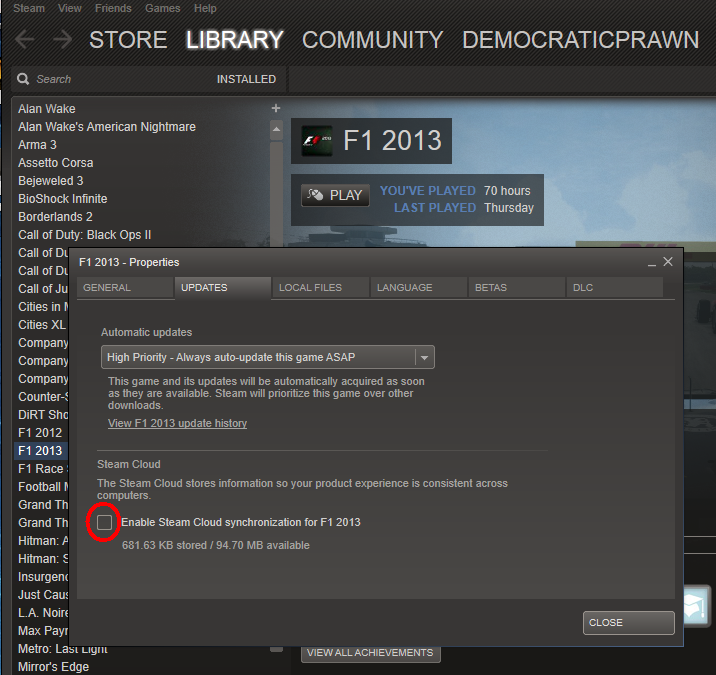
Whether you are in offline mode or online mod is pretty irrelevant really. Steam is a pretty stable platform, and I don't think issues occur that often, especially if you play in career mode.
As for Game Save Manager, make sure that you use multiple backups, and not just one. If your F1 2013 game save profile gets corrupted, then there is a good chance that your single backup may be corrupted too.
This is the problem with Steam Cloud. The corrupted profile gets saved to the cloud, overwriting any previous good profile.
I use scheduled game save manager backups, which creates a new archive every time that an actual backup is made. If there has been no change to the profile since the last backup, then no backup is made.
This means that if corruption occurs, you can step back through the backups until you find the last uncorrupted one.
Here is my GSM settings for a Daily Scheduled Backup. You can see that they not only go on a backup drive, but the folder is also within my Onedrive (Skydrive) folder, so will be uploaded to my cloud.
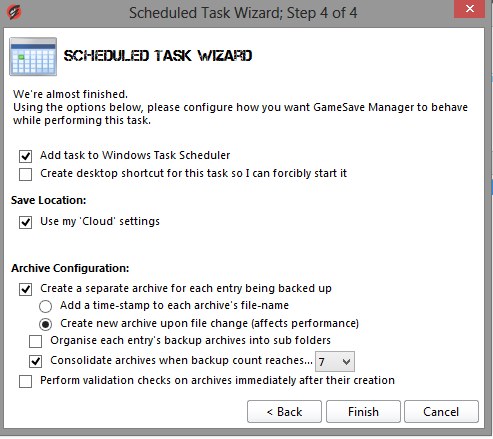
As you can see from my backups, it's been a while since I have played the game, so no new backups are made, even though the schedule runs daily. My game saves from other games are backed up though, but to other folders within that 'GameSave Manager' folder ......
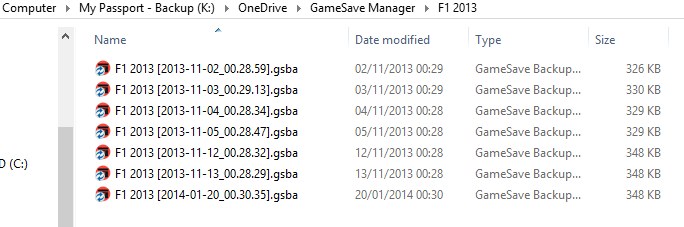
Cheers
Whether you are in offline mode or online mod is pretty irrelevant really. Steam is a pretty stable platform, and I don't think issues occur that often, especially if you play in career mode.
As for Game Save Manager, make sure that you use multiple backups, and not just one. If your F1 2013 game save profile gets corrupted, then there is a good chance that your single backup may be corrupted too.
This is the problem with Steam Cloud. The corrupted profile gets saved to the cloud, overwriting any previous good profile.
I use scheduled game save manager backups, which creates a new archive every time that an actual backup is made. If there has been no change to the profile since the last backup, then no backup is made.
This means that if corruption occurs, you can step back through the backups until you find the last uncorrupted one.
Here is my GSM settings for a Daily Scheduled Backup. You can see that they not only go on a backup drive, but the folder is also within my Onedrive (Skydrive) folder, so will be uploaded to my cloud.
As you can see from my backups, it's been a while since I have played the game, so no new backups are made, even though the schedule runs daily. My game saves from other games are backed up though, but to other folders within that 'GameSave Manager' folder ......
Cheers
Latest News
-
Assetto Corsa Competizione’s Nordschleife Hits Consoles 2nd MayThe Nürburgring 24hr Pack DLC for Assetto Corsa Competizione arrives this time next week for...
- Thomas Harrison-Lord
- Updated:
- 2 min read
-
BeamNG Hotfix Adds Vehicle Detail Viewer And A Slew Of FixesBeamNG.drive's 0.32 update has been a huge hit with fans, the obligatory patch to partner the...
- Connor Minniss
- Updated:
- 3 min read
-
Gran Turismo 7’s Update 1.46 Includes Škoda’s Vision GTAn electric concept marks Škoda’s debut within Gran Turismo, and it will be joined by Honda’s...
- Thomas Harrison-Lord
- Updated:
- 4 min read
-
F1 Manager 2024’s New Mentality System, Pitbox Order DetailedAlongside being able to create a custom team, drivers can now be poached, races can be simulated...
- Thomas Harrison-Lord
- Updated:
- 2 min read
-
How The BTCC and Motorsport Games ReunitedIn a surprise move last week, official BTCC content will once again be present within rFactor 2...
- Thomas Harrison-Lord
- Updated:
- 5 min read
-
Sponsored MOZA Racing & Lamborghini Redefine Racing Boundaries with The Real Race Super Trofeo 2024MOZA Racing proudly announces its collaboration with Lamborghini for the launch of The Real Race...
- OverTake.gg
- Updated:
- 6 min read
-
Forza Horizon 5 Apex Allstars Update Adds Five New Race Cars, Plus Yet More DLCA new Apex Allstars Festival Playlist kicks off this Thursday in Forza Horizon 5, joined by a...
- Thomas Harrison-Lord
- Updated:
- 3 min read










