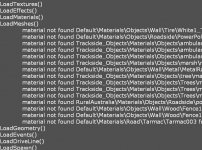Brendon Pywell
Bob's Track Builder
UPDATE: NEW 1.2 VERSION - The new update adds more variety to the terrain, much more grass, more surrounfing trees and SObjects were used to add the fencing & telegraph poles. Some textures were also updated. Enjoy!!
Sorry to anyone else who is gettng sore eyes from not blinking whilst playing. I have tested this track numerous times and after 3 days now have eyes that just won't stay open any longer. Long tracks are welcome, but take care and get some good rest in beteween.
Description
============
As a test of the new RBR plugin I created a very rough track and covered it on objects. It's not the best design, not the prettiest, but a great proof of concept and I thought I'd share it with you as a taste of things to come with BTB v0.7.
Requires a high end graphics card capable of Instancing (typically SM3.0 onwards).

Stats:
- It's 33kms long.
- took less than 3 days to build, including the coding of a new BTB planter tool.
- takes about 26 minutes to drive with a few stops along the way to hug a tree.
- contains ~25,000 trees, a mixture of the new complex ones and some regular ones.
- over 250,000 objects.
On my machine it:
- loads in < 21 seconds.
- the new LOD system keeps the frame rate @60fps at 1920x1200 (running without Car Reflections)
No I don't need any feedback on how to improve the track - it's just a test.
Disclaimer
============
This track has been made in under two days and as a test is not completed to it's full potential.
- There are no pacenotes because I don't have time.
- There is no camber because I don't have time so you will slipp off.
- There are no retaining walls because I don't have time; stray more than 20 meters from the edge of the road and you risk falling to infinity.
- The plugin is not compatible with previous versions of plugins - do not attemtp to run older tracks using this plugin. Note the current copy of BTB will, during export, overwrite the plugin automatically.
Credits
============
- black f - one plugin
- Brendon Pywell - one track
Sorry to anyone else who is gettng sore eyes from not blinking whilst playing. I have tested this track numerous times and after 3 days now have eyes that just won't stay open any longer. Long tracks are welcome, but take care and get some good rest in beteween.
Description
============
As a test of the new RBR plugin I created a very rough track and covered it on objects. It's not the best design, not the prettiest, but a great proof of concept and I thought I'd share it with you as a taste of things to come with BTB v0.7.
Requires a high end graphics card capable of Instancing (typically SM3.0 onwards).

Stats:
- It's 33kms long.
- took less than 3 days to build, including the coding of a new BTB planter tool.
- takes about 26 minutes to drive with a few stops along the way to hug a tree.
- contains ~25,000 trees, a mixture of the new complex ones and some regular ones.
- over 250,000 objects.
On my machine it:
- loads in < 21 seconds.
- the new LOD system keeps the frame rate @60fps at 1920x1200 (running without Car Reflections)
No I don't need any feedback on how to improve the track - it's just a test.
Disclaimer
============
This track has been made in under two days and as a test is not completed to it's full potential.
- There are no pacenotes because I don't have time.
- There is no camber because I don't have time so you will slipp off.
- There are no retaining walls because I don't have time; stray more than 20 meters from the edge of the road and you risk falling to infinity.
- The plugin is not compatible with previous versions of plugins - do not attemtp to run older tracks using this plugin. Note the current copy of BTB will, during export, overwrite the plugin automatically.
Credits
============
- black f - one plugin
- Brendon Pywell - one track