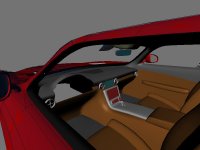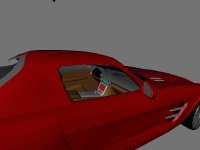You are using an out of date browser. It may not display this or other websites correctly.
You should upgrade or use an alternative browser.
You should upgrade or use an alternative browser.
SLS AMG
- Thread starter Mingus
- Start date
Rims finished. Putting ingame now.

Ingame:



Ingame:


Interior almost done
But I have a question about blender: I'm limited to 16 materials per model, but I need more then that to do both the exterior and interior. I have separated the body from the interior so I don't have a problem now. But I can't export it as one dof-file since I have 2 different models in Blender.
Now AMGfan puts them together in zmodeler (so I will have one body.dof), but I wondered what I could do about it. Or what other blender-users did with this problem...
thx
But I have a question about blender: I'm limited to 16 materials per model, but I need more then that to do both the exterior and interior. I have separated the body from the interior so I don't have a problem now. But I can't export it as one dof-file since I have 2 different models in Blender.
Now AMGfan puts them together in zmodeler (so I will have one body.dof), but I wondered what I could do about it. Or what other blender-users did with this problem...
thx
Attachments
Mate, i was not in home. I promise i will take a look on it! 
Interior almost done
But I have a question about blender: I'm limited to 16 materials per model, but I need more then that to do both the exterior and interior. I have separated the body from the interior so I don't have a problem now. But I can't export it as one dof-file since I have 2 different models in Blender.
Now AMGfan puts them together in zmodeler (so I will have one body.dof), but I wondered what I could do about it. Or what other blender-users did with this problem...
thx
What if you have have multiple blender objects with as many materials as you want and then join them?
I always model every material as a separate object and export it all as obj, then change the obj into 3ds, then import into zmodeler and unite them and export. It takes a little longer but I think it saves time overall due to faster modeling.
Actually if you export with Zmod you can just use Dof_fix.exe (included with Racer) and it will get rid of the Qlog errors that come from ZMod. only takes about 5 seconds to use dof fix.Zmod can produce Qlog errors when doing it your way.
What if you have have multiple blender objects with as many materials as you want and then join them?
I always model every material as a separate object and export it all as obj, then change the obj into 3ds, then import into zmodeler and unite them and export. It takes a little longer but I think it saves time overall due to faster modeling.
Nope, doesn't work.
If I model every material as a seperate object, I can't export it using blender which is pretty useful. Blender export every object as a single dof-file. But exporting it as obj and 3ds....you loose your sharp edges, smooth faces etc? At least I do when I try export or import something as obj. It's something I don't get 100%
In the recent versions you can also use generic objects to split the body into several parts.
Ends up looking something like that for specifying the models. Of course there's other stuff in there as well.
I don't do the Blender->Racer export very often though so I haven't really had to think about making it a smooth process.
Code:
graphics
{
generic
{
model0
{
file=interior.dof
}
model1
{
file=...
}
}
}
body
{
model
{
file=body.dof
}
}I don't do the Blender->Racer export very often though so I haven't really had to think about making it a smooth process.
Nope, doesn't work.
If I model every material as a seperate object, I can't export it using blender which is pretty useful. Blender export every object as a single dof-file. But exporting it as obj and 3ds....you loose your sharp edges, smooth faces etc? At least I do when I try export or import something as obj. It's something I don't get 100%
Just export it as a single object into Zmodeler and the separate the materials into individual objects using the split function...
1. select the object (make sure the "SEL" button is pressed too).
2. go to create>objects>bymaterial>split.
3. you can now separately smooth the individual objects.
4. export the objects you wish as dofs.
Alex Forbin
P
pok121
-
pok121
Mingus, some reference to you.

thanks bumper!
Great photo, ive been checking out the SLS facebook gallery, evwn more impressive shots thought you might be interested in http://www.facebook.com/mercedesbenzsls
Well, time for new screenshots. Now it is CG, and has interior.. it is going fine.. We expect to release it before the fisrt game's sls (gt5 @ december).














That's the only Merc of them all that catches my eye! Can't wait to drive it! 
Well, time for new screenshots. Now it is CG, and has interior.. it is going fine.. We expect to release it before the fisrt game's sls (gt5 @ december).
Racer will really be the first sim to have an SLS?
Latest News
-
Sponsored MOZA Racing & Lamborghini Redefine Racing Boundaries with The Real Race Super Trofeo 2024MOZA Racing proudly announces its collaboration with Lamborghini for the launch of The Real Race...
- OverTake.gg
- Updated:
- 6 min read
-
Forza Horizon 5 Apex Allstars Update Adds Five New Race Cars, Plus Yet More DLCA new Apex Allstars Festival Playlist kicks off this Thursday in Forza Horizon 5, joined by a...
- Thomas Harrison-Lord
- Updated:
- 3 min read
-
F1 24's Updated Car Performance and Handling ExplainedWhile we haven’t tested it yet, on paper it sounds like significant changes have been made to...
- Thomas Harrison-Lord
- Updated:
- 3 min read
-
Tim Jarschel Wins 2024 DTM Esports Pro championshipCombining searing pace with consistency, Jarschel took home the title despite a charge from...
- Thomas Harrison-Lord
- Updated:
- 3 min read
-
Embracer Group Splits Into Three – Wreckfest, Milestone, Set For New HomesTwo racing game publishers are now forging their own paths as Embracer splinters into three...
- Thomas Harrison-Lord
- Updated:
- 3 min read
-
Recreating The Goodwood Members Meeting In Assetto CorsaThe Goodwood Members Meeting is one of the highlights of the British motorsport calendar. A...
- Connor Minniss
- Updated:
- 5 min read
-
Racing Club Schedule: April 21 - 27With April nearing its end already, our Racing Club is still firing on all cylinders. Find out...
- Yannik Haustein
- Updated:
- 3 min read