You are using an out of date browser. It may not display this or other websites correctly.
You should upgrade or use an alternative browser.
You should upgrade or use an alternative browser.
Esotic's Just for Chat V1.14
Login or Register an account to download this content
- Author Esotic
- Creation date
Please test this version and let me know if it fixes the issue with V1.13 not loading.
Cheers,
Esotic
In the INI there is now a "readonly" option, which really just hides the > cursor and tries to use all the available space for reading messages as opposed to saving a row at the bottom for entering messages. The cursor/entry area is technically still there, it's just mostly hidden. If you click onto the window you'll see the cursor blinking, so if you don't want to see that keep your cursor somewhere else.
You can now have IP specific INI files, so something like 195_201_111_112.ini, that contains settings specific to the server you are connecting to. I use this functionality mostly to store admin passwords, but anything you store in the primary INI can also be stored in the IP specific INI. The IP specific INIs are loaded after the JfC#.INI files, so they will override anything you put in the default or a numbered INI files.
You can also have multiple JfC#.ini files, and cycle them using the F5 key. So JfC1.ini, JfC2, ini, etc. This allows you have have "banks" of messages, so you are no longer limited to 20. In general I'd suggest that you keep the same number of rows in each INI, as JfC will remember the max number of rows as your cycling through and always use that. I use this feature to have a secondary bank of messages that is very small to reduce the size of JfC Bang on the screen.
There is also a new adminthin INI option that is on by default, and compresses all the admin buttons down to "EA", "RS", and "NS", instead of the longer "Enable Admin", "Reset Session", and "Next Session" labels.
If anyone has issues or questions about this version please let me know.
Cheers,
Esotic
You can now set the scaling for the main JfC window separately from the Bang! window.
;Default BangScaling is 1.0, but you can set it larger or smaller to better fit your screen size and resolution. Affects Bang Window only.
bangscaling = 1.0
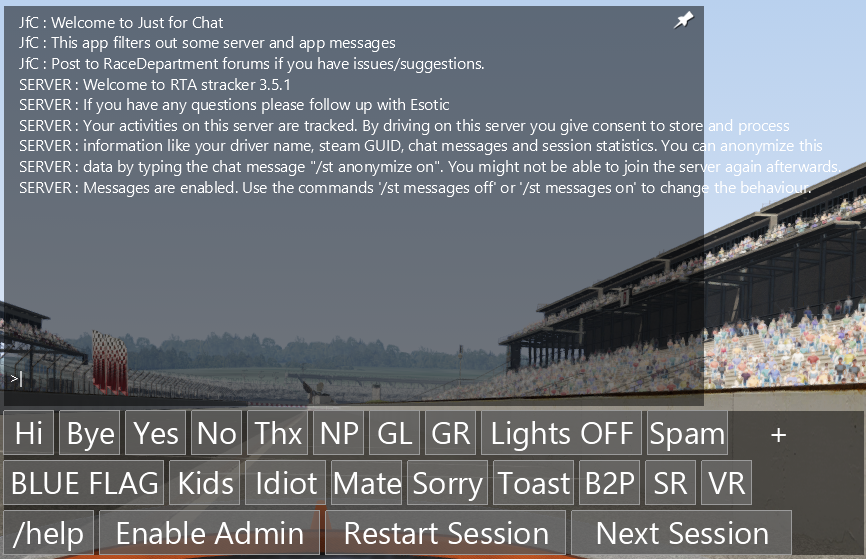
Much thanks to @trucidatio for sending me a JfC.ini that I could use to recreate the problem where editing the JfC.ini would result in AC crashing. This appears to be related to an incompatibility with the config parser and some UTF-8 file formats. I'm not sure if this fix will resolve the issue for everyone, so if JfC is still crashing AC when you try to edit the INI please let me know, and send me a copy of your INI so I can test with it.
This release fixes some bugs related to changing the default appscaling value in the INI.
If you choose to have all buttons of the JfC Bang in one line it should now properly place the + grab handle and the pin at the end of that row.
JfC Bang now supports rows of buttons:

The [MESSAGES] section included in the default INI demonstrates that the message definitions should now contain 4 columns of data.
Code:[MESSAGES] message1 = 25|Hi|Hello, Bonjour, Guten tag, Ciao, Salut, Hej|1 message2 = 30|Bye|Goodbye, auf wiedersehen, arrivederci, au revoir, adi�s|1 message3 = 30|Yes|Yes, Affirmative, Agree|1 message4 = 25|No|No, Negative, Disagree|1 message5 = 30|Thx|Thanks|1 message6 = 25|NP|No problem|1 message7 = 25|GL|Good Luck, Have Fun and drive safe through first turn.|1 message8 = 25|GR|Good race|1 message9 = 80|Lights OFF|Turn lights off, so we can see brakes more clearly, please.|1 message10 = 40|Spam|No spam apps in chat, please!|1 message11 = 80|BLUE FLAG|Respect BLUE FLAG, please!|2 message12 = 35|Kids|Did you know you can practice in single player against AI to learn to drive?|2 message13 = 40|Idiot|Please open your eyes when driving with other people.|2 message14 = 35|Mate|Hey mate(s)|2 message15 = 40|Sorry|Sorry mate, my bad! :-(|2 message16 = 40|Toast|My car is toast|2 message17 = 30|B2P|I have to go back to pit..|2 message18 = 25|SR| Join the SimRacing discord at Discord.me/simracing|2 message19 = 25|VR|I am in VR so I use Just For Chat to type predefined messages.|2 message20 = 45|/help|/help|3
Transparency on the messages box can have opacity and also fade to full transparency when no messages have been sent in the last 10 seconds.
@Scarystuff please note the V1.7 should fix issues with JfC Bang.
I copied your list of messages into the INI for testing and distribution. I did replace the admin password with something generic.
The bug was related to a feature I had started implementing, but did not finish (message hotkeys).
Cheers,
Esotic
@Scarystuff please note the new INI entry
;fadeOnInactivity default is 0. Set to 1 to have the chat window fade out when no-one has sent a message recently.
You may want to copy only the JustForChat.py file and not the whole zip contents if you have customized the message in your INI. The code will add the new fadeOnInactivity INI entry if it does not exist (which it won't the first time).
V1.5 moves all the message defaults into the INI, which you can customize to include/exclude whatever messages you prefer.
If you specify the admin password in AC or Content Manager you will not have to click the "Enable Admin" button before you can use the "Restart Session" and "Next Session" buttons.
V1.3 introduces the JfC Bang! for firing off very simple message and some admin functions, as well as a cleaner look to the main Just for Chat window which is fairly similar to MiniChat.
There was a bug where the background opacity was being overwritten every time the app was loaded. This has been fixed.
There is also a small bit of code to refresh the background opacity once a second, as this can get changed by AC when apps are moved around on screen.
From the INI, which shows defaults and options I used for testing:
;Default AppWidth is 700. Change this value to make width larger/smaller.
;Default AppHeight is 400. Change this value to make height larger/smaller.
;HideIcon = 1 hides AC icon, 0 shows it.
;Default RowCount = 0, and app will autocalculate rows. You can force the RowCount setting this to any value greater than 0.
;Default backgroundOpacity is 0.6, but you can set it anywhere from 0.0 (transparent) to 1.0 (fully opaque).
;Default AppScaling is 1.0, but you can set it larger or smaller to better fit your screen size and resolution.
;Default fontSize is 15.5, but you can set it larger or smaller to better fit your screen size and resolution. Changing FontSize may require you to manually change RowCount.
[SETTINGS]
appwidth = 400
appheight = 200
hideicon = 1
rowcount = 0
backgroundopacity = 0.6
appscaling = 1.7
fontsize = 15.5
Latest News
-
Sponsored MOZA Racing & Lamborghini Redefine Racing Boundaries with The Real Race Super Trofeo 2024MOZA Racing proudly announces its collaboration with Lamborghini for the launch of The Real Race...
- OverTake.gg
- Updated:
- 6 min read
-
Forza Horizon 5 Apex Allstars Update Adds Five New Race Cars, Plus Yet More DLCA new Apex Allstars Festival Playlist kicks off this Thursday in Forza Horizon 5, joined by a...
- Thomas Harrison-Lord
- Updated:
- 3 min read
-
F1 24's Updated Car Performance and Handling ExplainedWhile we haven’t tested it yet, on paper it sounds like significant changes have been made to...
- Thomas Harrison-Lord
- Updated:
- 3 min read
-
Tim Jarschel Wins 2024 DTM Esports Pro championshipCombining searing pace with consistency, Jarschel took home the title despite a charge from...
- Thomas Harrison-Lord
- Updated:
- 3 min read
-
Embracer Group Splits Into Three – Wreckfest, Milestone, Set For New HomesTwo racing game publishers are now forging their own paths as Embracer splinters into three...
- Thomas Harrison-Lord
- Updated:
- 3 min read
-
Recreating The Goodwood Members Meeting In Assetto CorsaThe Goodwood Members Meeting is one of the highlights of the British motorsport calendar. A...
- Connor Minniss
- Updated:
- 5 min read
-
Racing Club Schedule: April 21 - 27With April nearing its end already, our Racing Club is still firing on all cylinders. Find out...
- Yannik Haustein
- Updated:
- 3 min read
